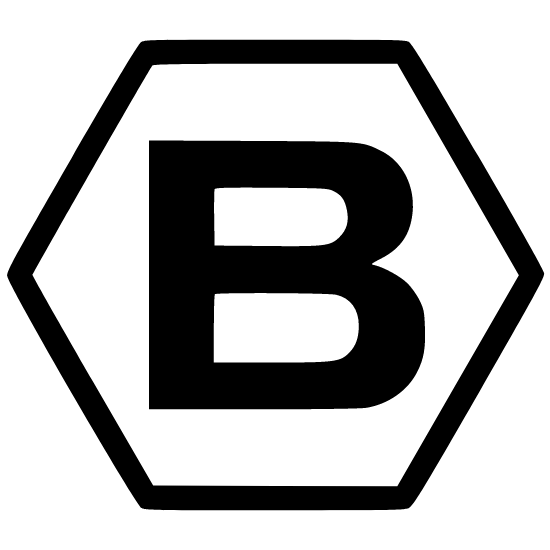LinkedIn Pages Connector
Automatically sync your LinkedIn Pages data with your BI tool, data warehouse, database, or visualization platform using Windsor.ai’s ELT connectors.
Generate automated real-time reports to track page performance and understand how users discover and engage with your business. Use these data-driven insights to refine your brand presence and optimize your content strategy so that it resonates with your audience and drives target actions.
Forget CSVs. Stop copy/paste. Connect data in 2 minutes. No code required.






Make the most out of your LinkedIn Pages data with Windsor.ai
Focus on the data that matters by choosing from our extensive documentation or easily creating custom fields.
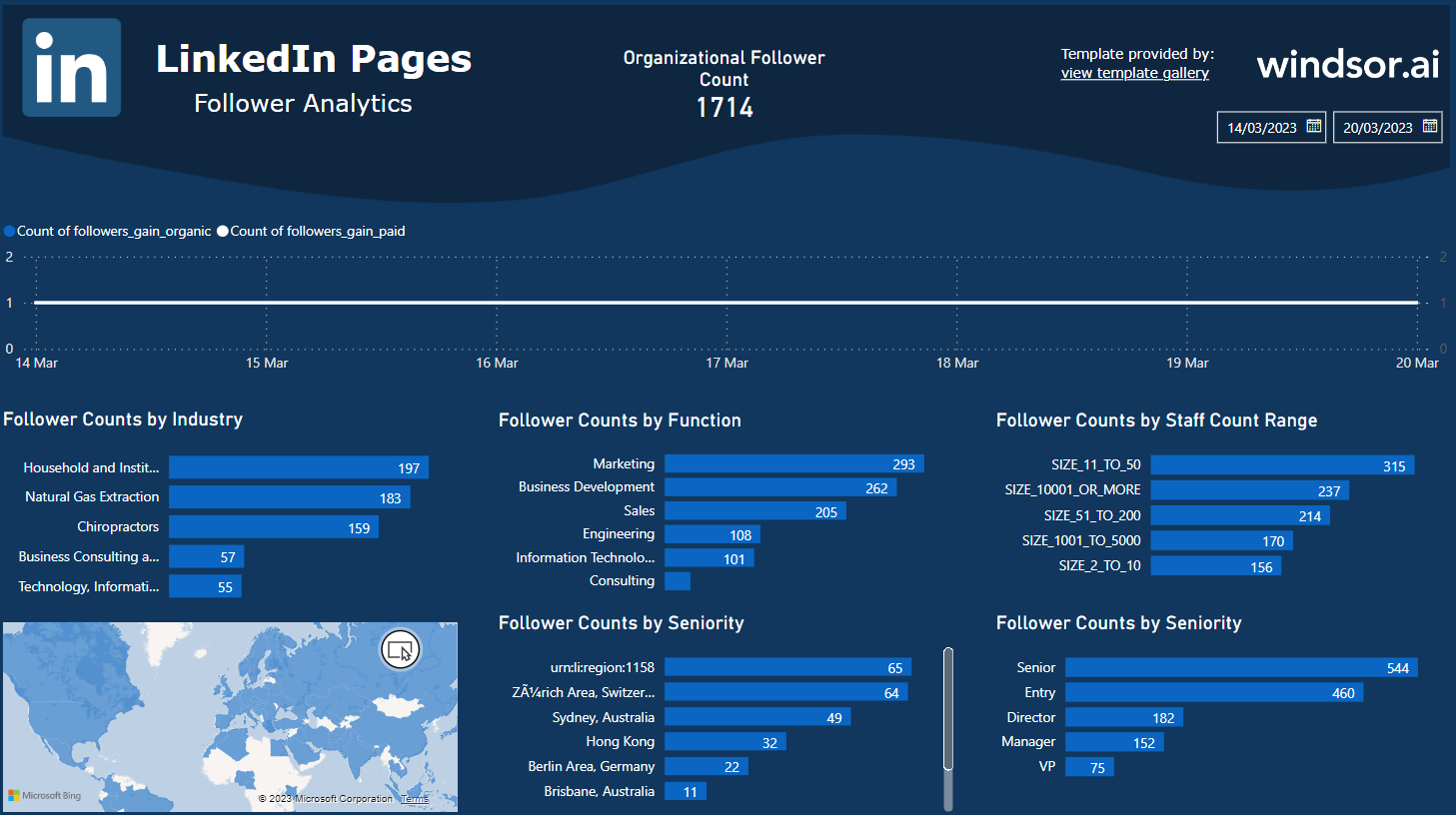
Leverage our pre-built, customizable LinkedIn Pages dashboard templates for a comprehensive performance overview tailored to your data needs.
Send your LinkedIn Pages data to any destination
Import your LinkedIn Company Pages data into any destination using Windsor.ai.
Extract and load LinkedIn data effortlessly with Windsor.ai’s connector
Most available LinkedIn integration methods are complex, requiring technical skills, manual data handling, or costly third-party tools.
Windsor.ai overcomes these challenges with a no-code LinkedIn Company Pages connector, enabling seamless data synchronization in just a few clicks.
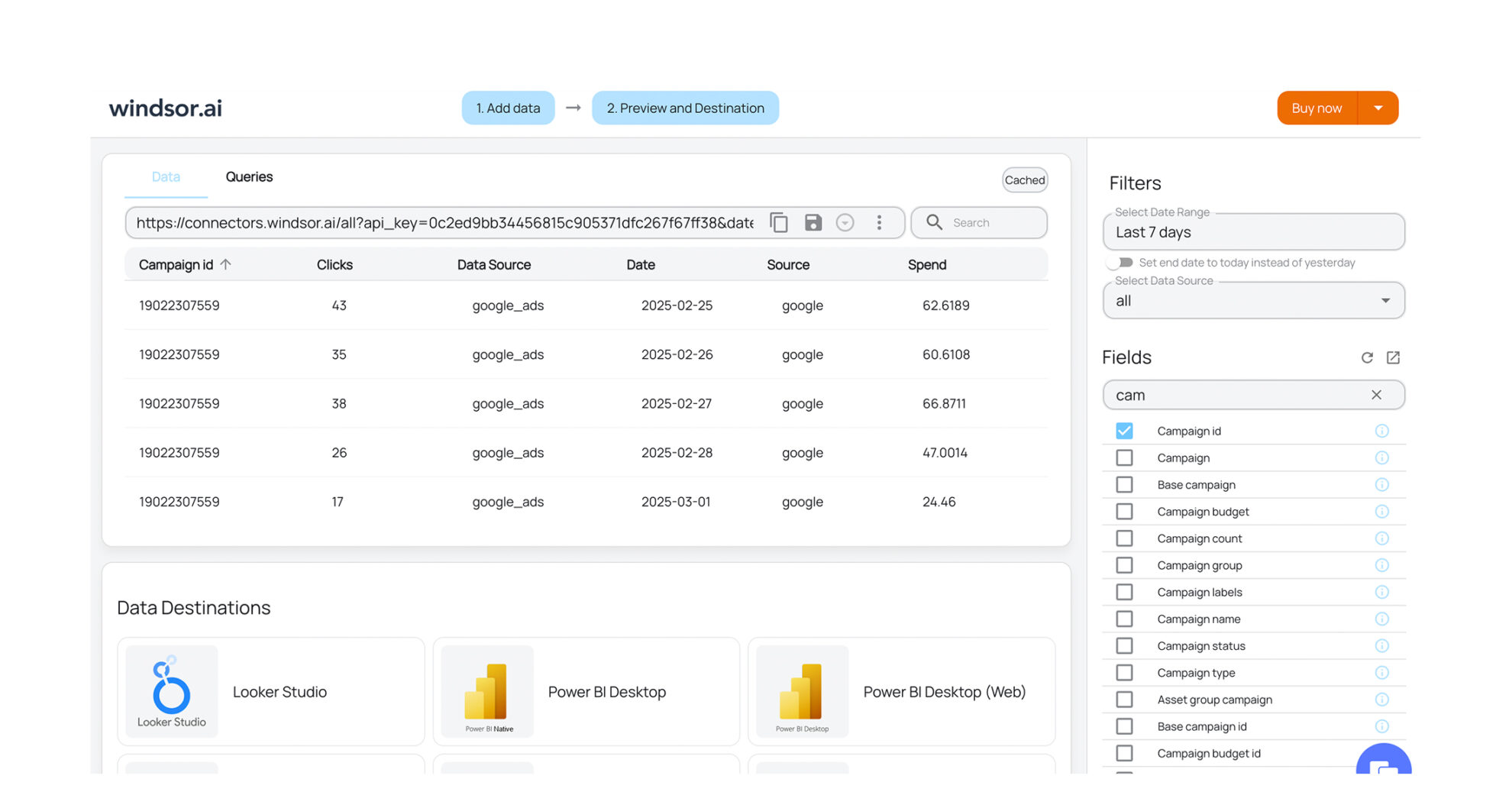
How to export LinkedIn Pages data with the Windsor.ai connector
Select LinkedIn Pages as a data source
In your dashboard, select LinkedIn Pages as a data source and grant access to Windsor.ai.

Choose report fields and metrics
Select the fields that you’d like to add to your report. For example, you can include metrics such as Date, Post ID, Clicks, and hundreds more.

Select a data destination
Choose a destination where you want to stream your LinkedIn Company Page data.
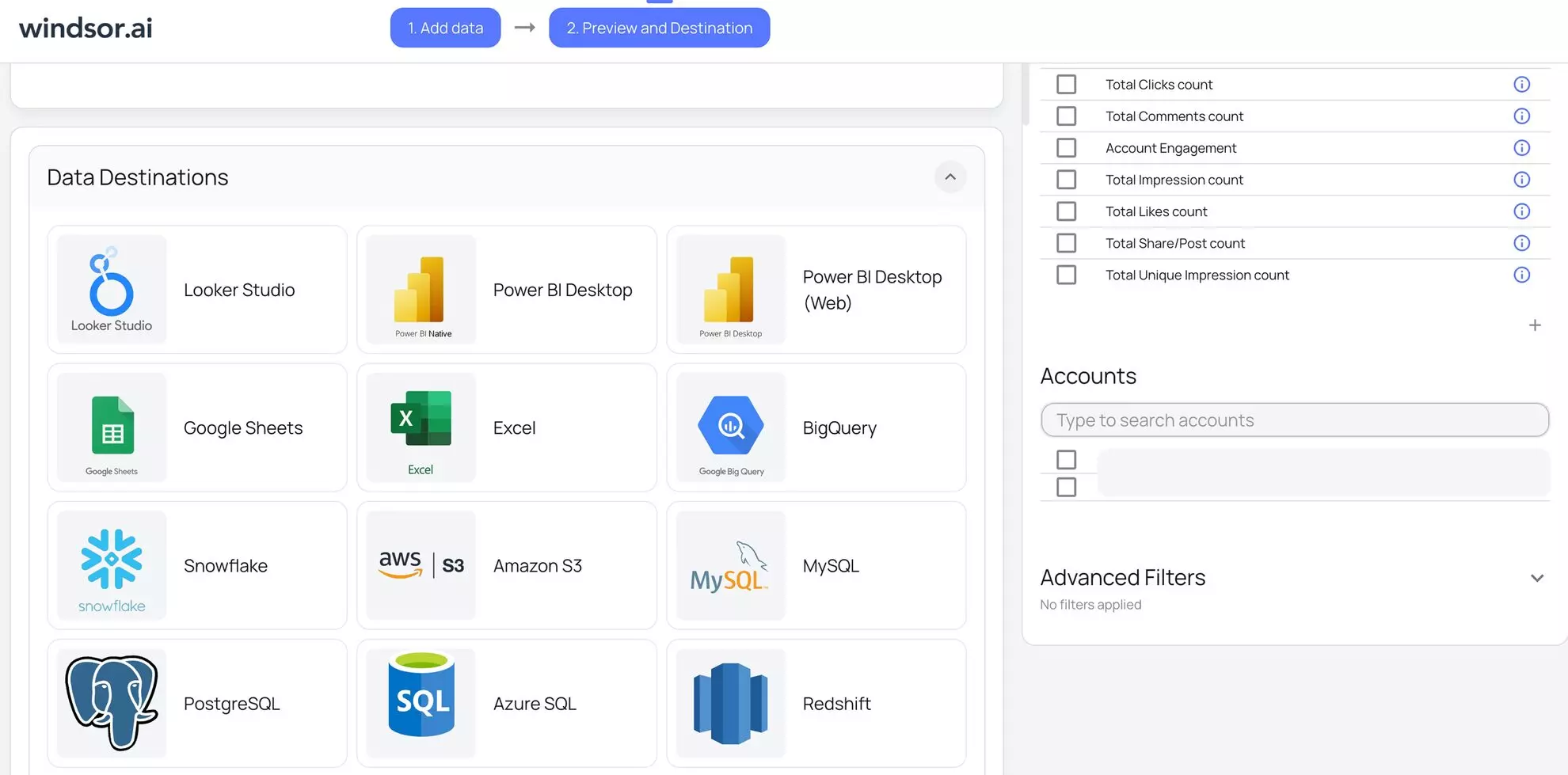



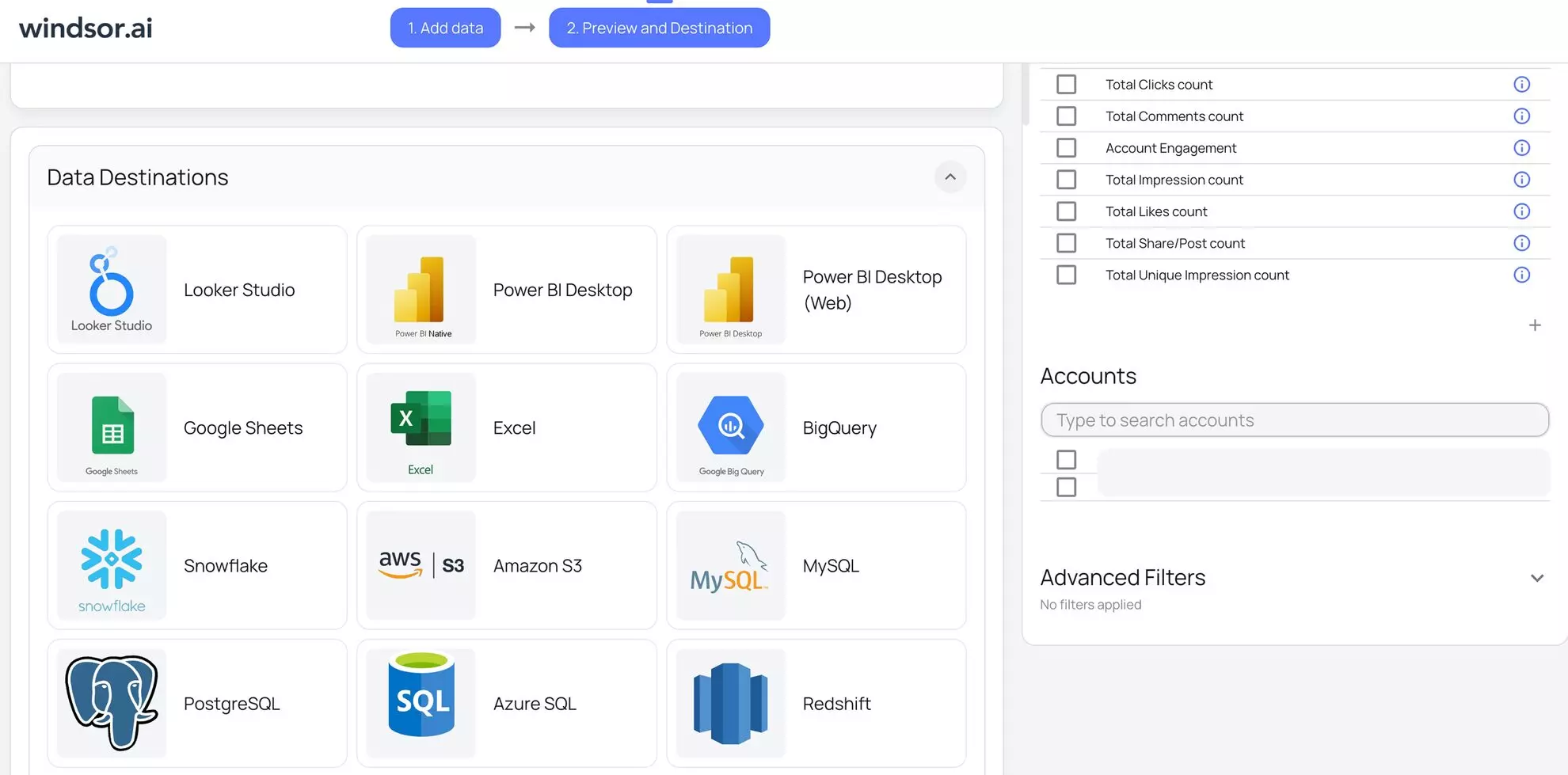
FAQs
Why use Windsor.ai’s LinkedIn Company Pages connector?
Windsor.ai’s ELT connectors streamline data integration by automating the entire workflow, ensuring a seamless and efficient process. Our platform instantly syncs your LinkedIn Organic data with multiple destinations, cutting data preparation time by over 50%.
With Windsor.ai’s LinkedIn Company Pages connector, users eliminate manual data retrieval and gain access to powerful multi-attribution modeling right out of the box.
How much does it cost to integrate LinkedIn Pages with Windsor.ai?
Windsor.ai’s pricing for LinkedIn Company Pages data integration can vary depending on your use case and data volume. We offer absolutely transparent, volume-based event pricing plans for diversified business needs and budgets, providing a 30-day free trial.
How long does it take to sync LinkedIn Pages to a destination using Windsor.ai?
With Windsor.ai’s intuitive interface, the integration process takes a few minutes. No technical expertise is required—connecting LinkedIn Pages data is simple, straightforward, and completely code-free.
What data can I extract from LinkedIn Pages?
The LinkedIn API grants access to an extensive array of data on page performance and user interactions, including the following:
- Audience data: Details about the audience’s demographics, interests, and behavior.
- Engagement data: Stats on the post engagement metrics, such as the number of likes, comments, shares, and reactions.
- Lead generation data: Information on how many leads have been generated from the LinkedIn page and what the conversion rate is.
- Content performance data: Insights into what topics and types of content generate the greatest engagement.
- Plus, hundreds of other metrics and dimensions
Do you have helpful links to get started with integrating LinkedIn Pages and Windsor.ai?
Yes, we have helpful resources to help you get started. You can explore our official documentation for LinkedIn Pages data integration into a chosen destination, available LinkedIn Pages data fields, and ready-to-use templates:
Other popular Windsor.ai connectors
Tired of manual LinkedIn data exports? Get started with Windsor.ai today to automate your reporting