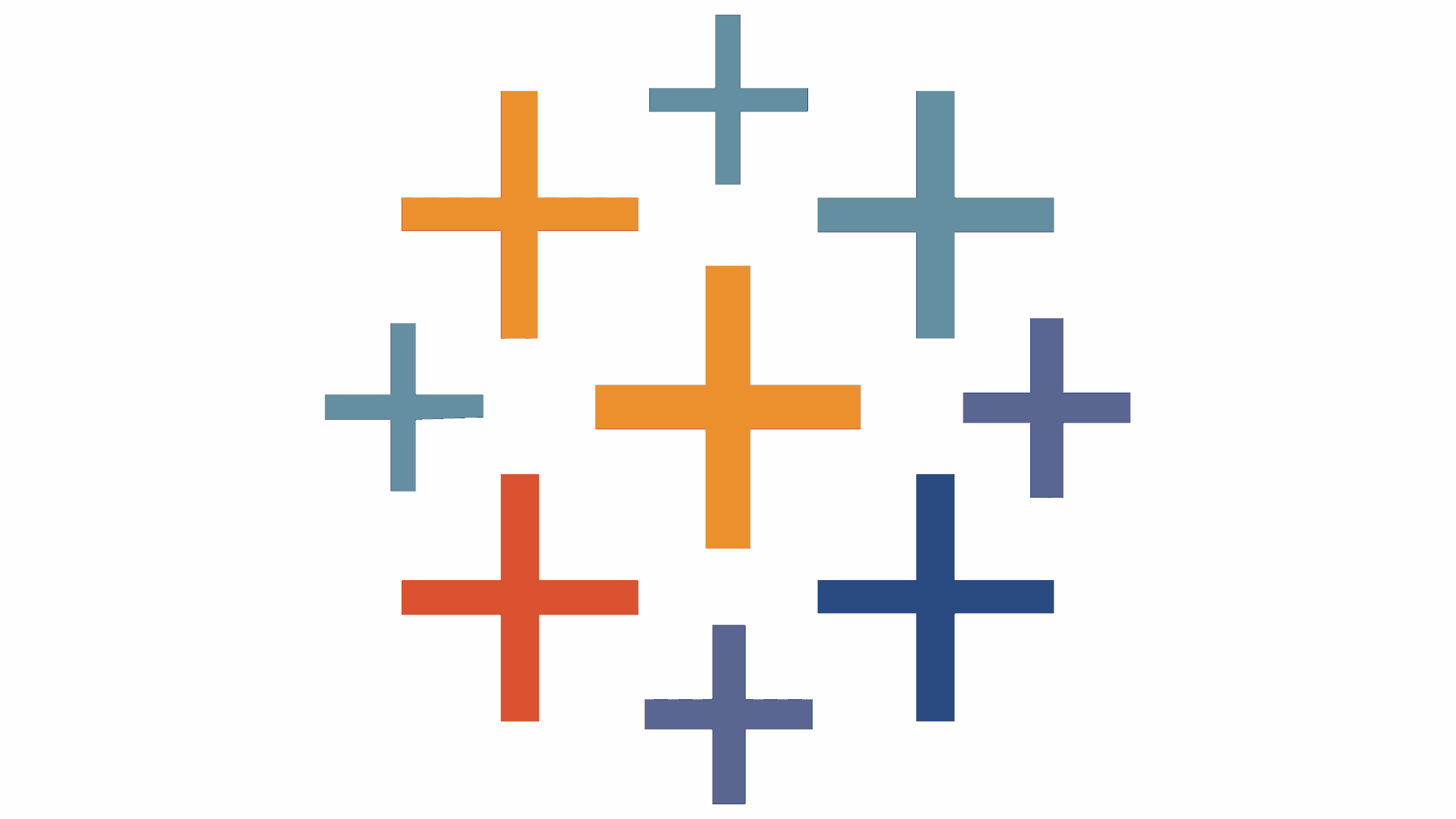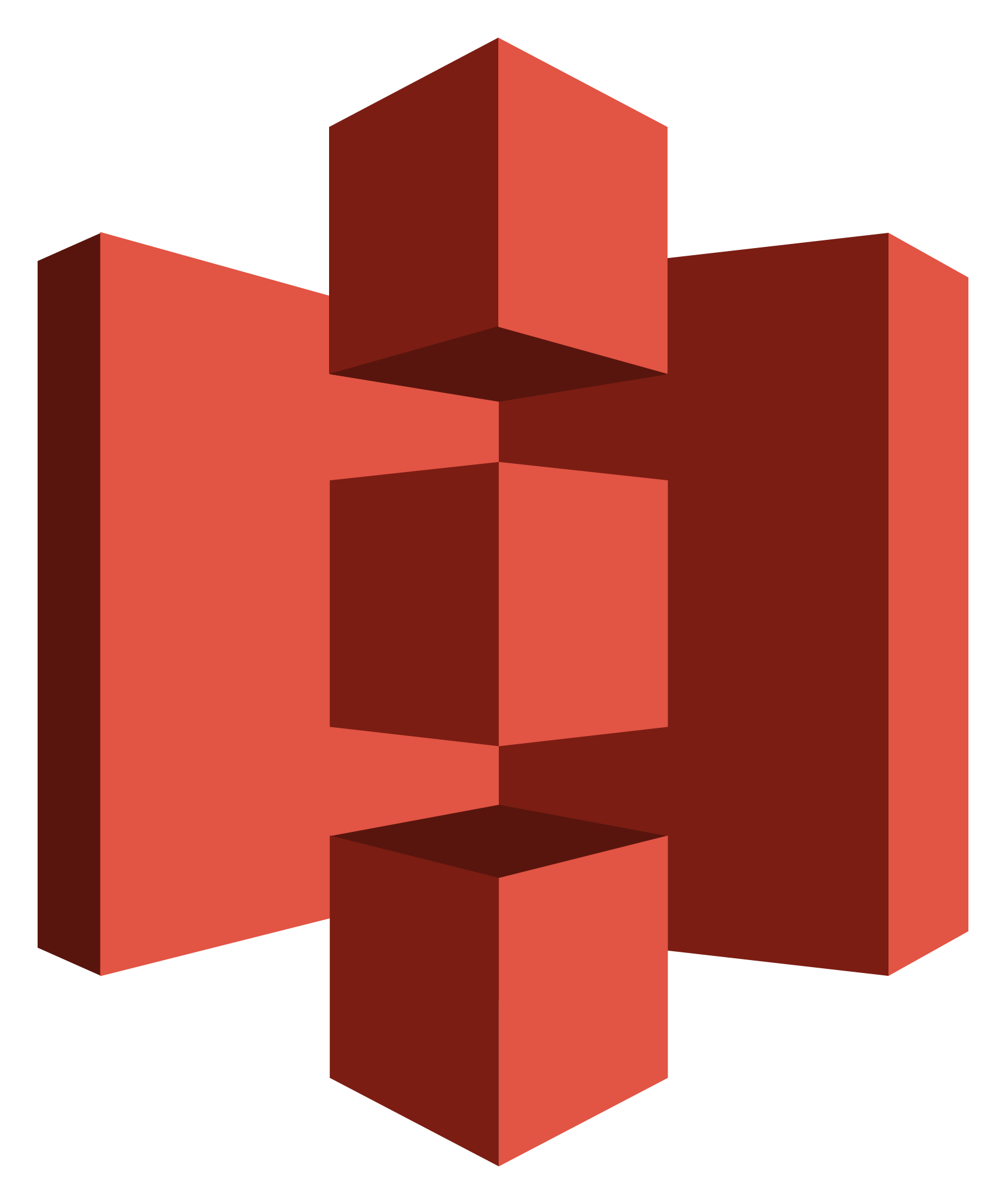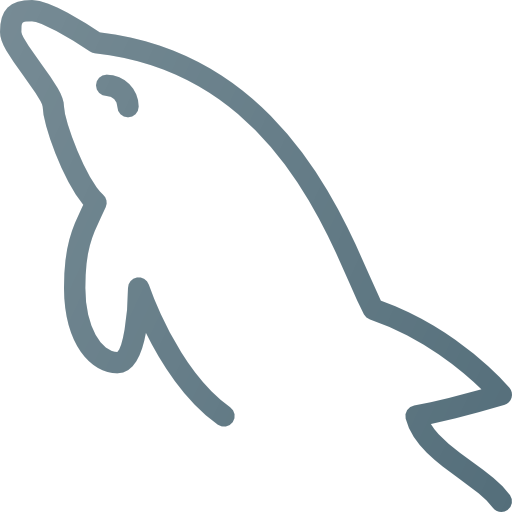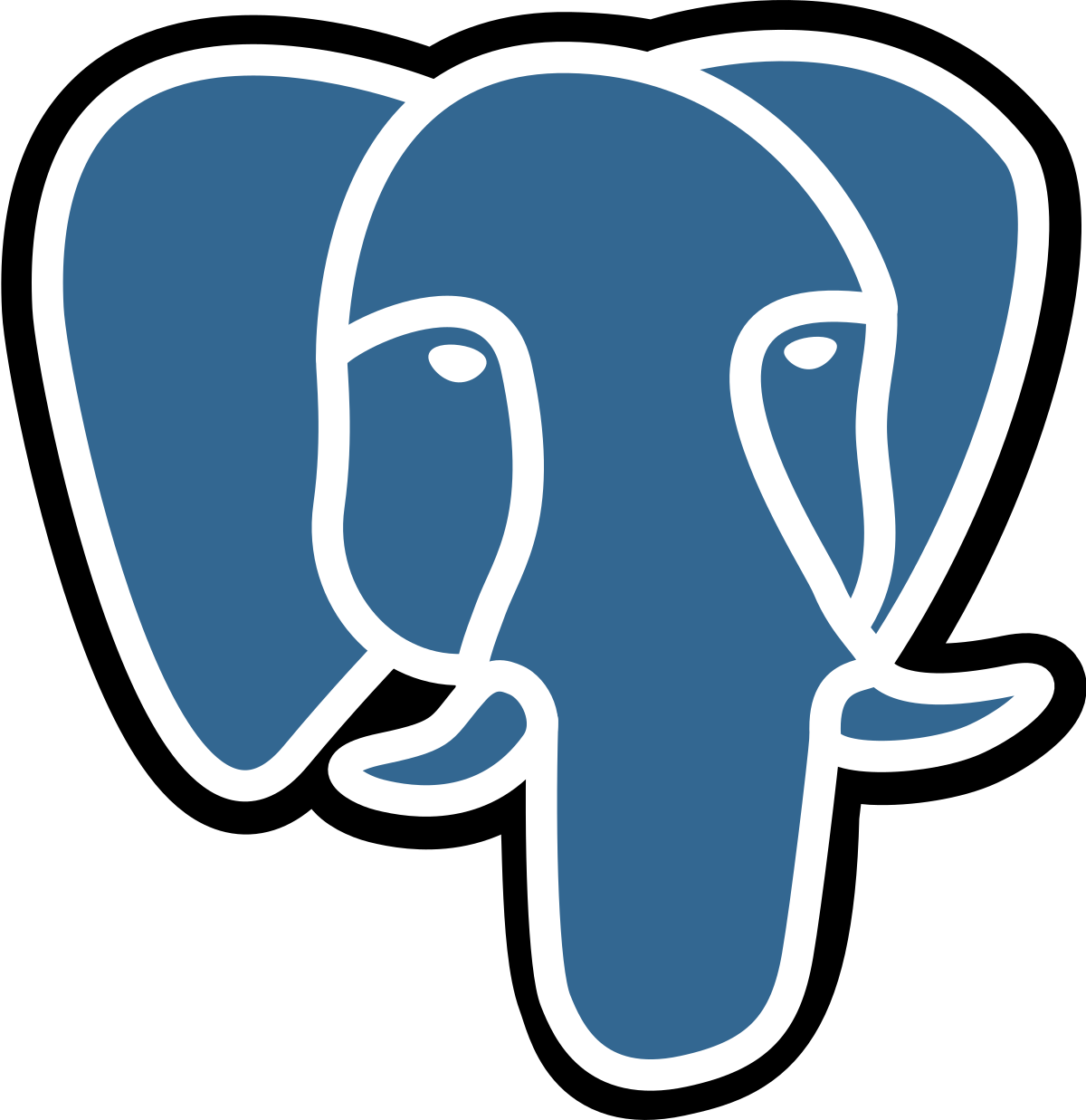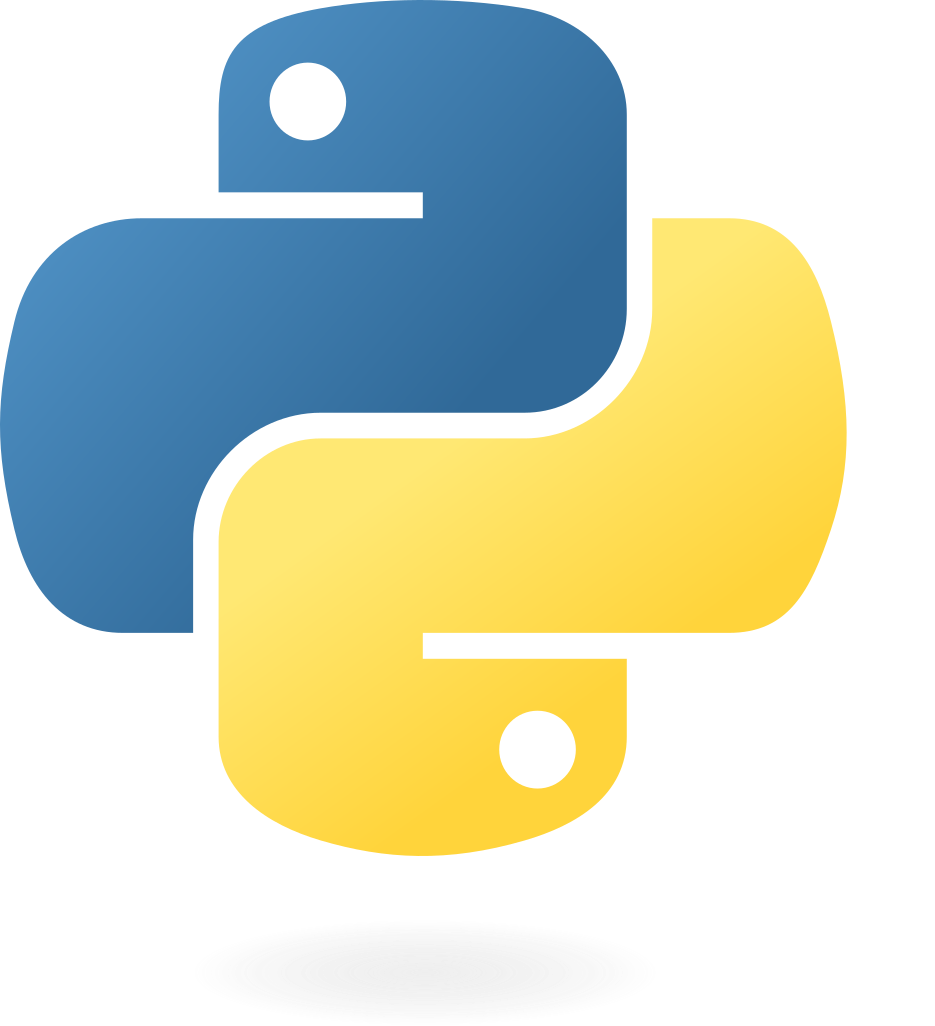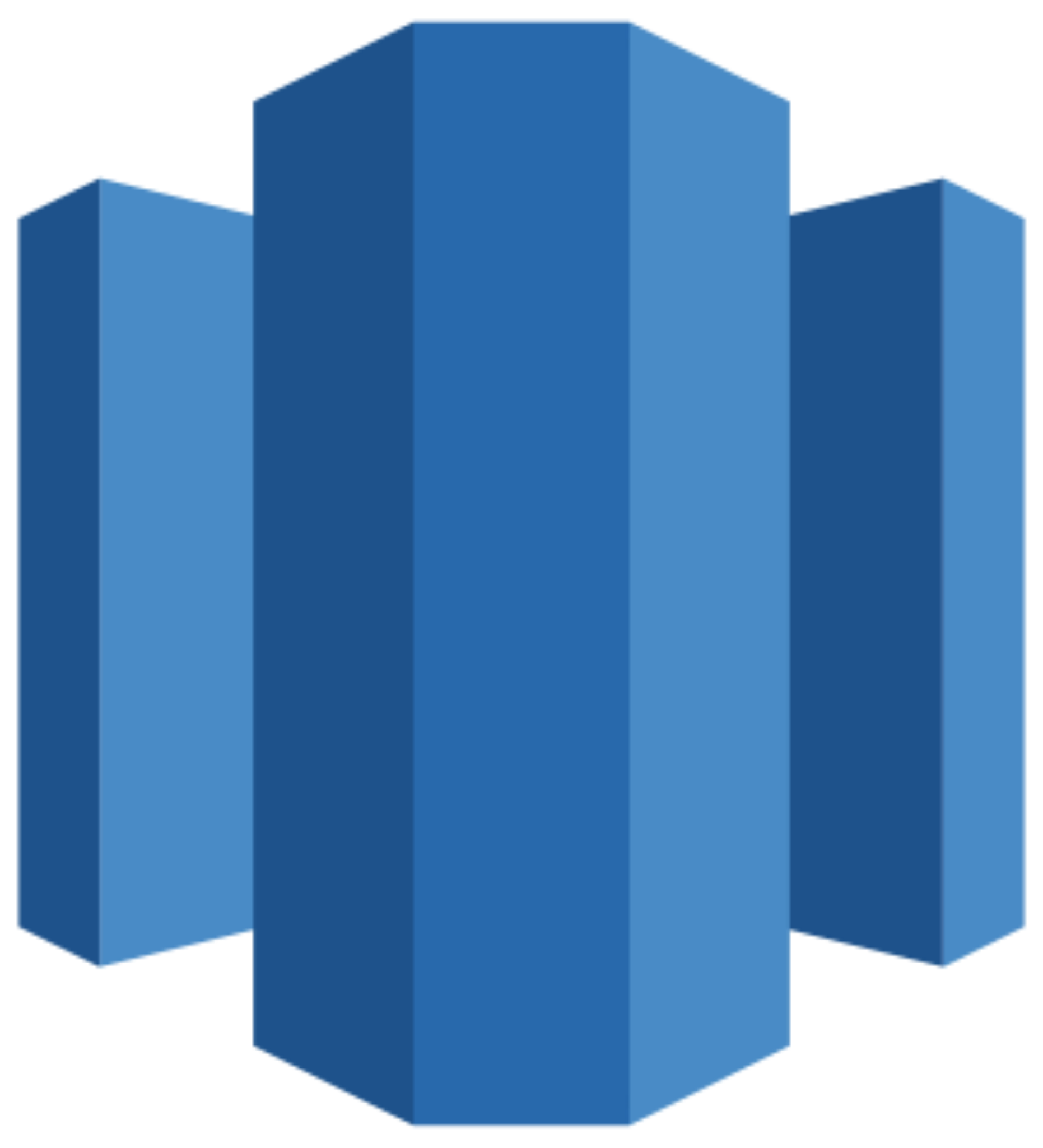Connect LinkedIn Pages to Power BI
Automatically import your LinkedIn Pages data into Power BI with the Windsor.ai ETL connector.
Visualize campaign performance, audience engagement, content impact, and hundreds of other metrics in one dynamic Power BI dashboard.
Forget CSVs. Stop copy/paste. Connect data in 2 minutes. No code required.

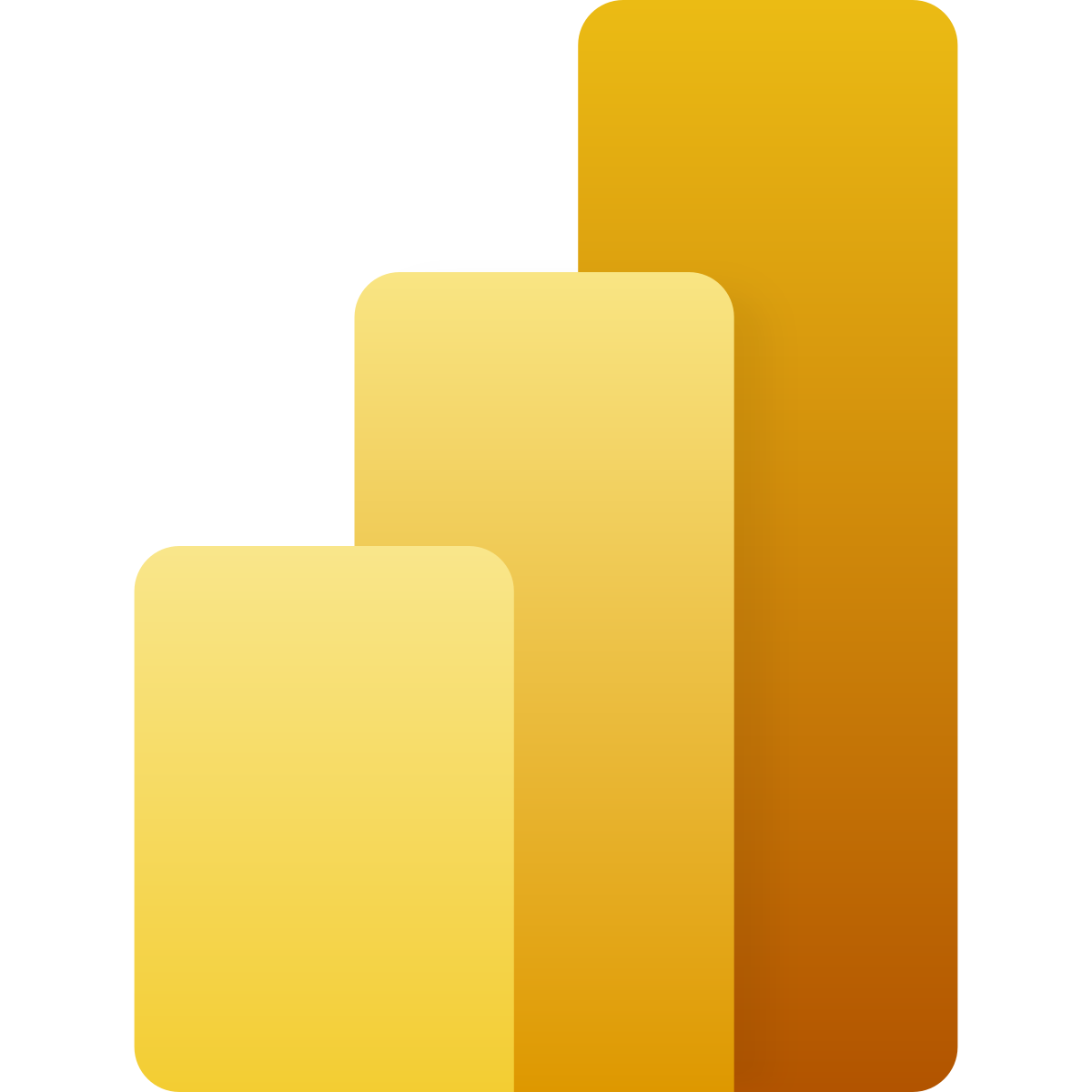
Automate reporting and get real-time insights with LinkedIn Pages to Power BI integration
Windsor.ai automatically integrates LinkedIn Pages data into Power BI, delivering real-time insights into your page’s performance and offering key benefits such as:
Generate automated reports
Generate automated reports
With Windsor.ai, you can effortlessly build fully automated Power BI reports using your LinkedIn Pages data, saving time and cutting costs. By leveraging Power BI’s dataflows and the Windsor.ai connector, you can schedule data updates and enable automatic report refreshes daily or even hourly.
Optimize your LinkedIn Pages strategy
Optimize your LinkedIn Pages strategy
Leverage insightful Power BI dashboards to monitor engagement rates, audience demographics, reaction types, and a wide range of other metrics that help you understand your audience deeply and craft content that truly resonates.
Perform cross-channel analytics
Perform cross-channel analytics
Sync your LinkedIn Pages data with platforms like Google Ads, Meta, HubSpot, and CRMs to gain a unified view of your marketing performance, enabling better alignment with business objectives and more informed, optimized budget allocation decisions.
Using Windsor.ai connector to import data from LinkedIn Pages into Power BI
Most methods of connecting LinkedIn Pages data to Power BI feel overwhelming due to laborious manual tasks, high costs, or technical hurdles.
Windsor.ai simplifies the process with a no-code ETL connector that seamlessly syncs your LinkedIn performance data into Power BI, making advanced analytics easy and accessible for everyone.


How to connect LinkedIn Pages to Power BI in Windsor.ai
Make sure you have the following prerequisites before setting up the connector:
- LinkedIn Pages account with the appropriate permissions
- Power BI Desktop or Web app
- Active Windsor.ai account
Select your data source
Choose LinkedIn Pages as your data source and go to the Preview screen.

Select your destination
Set Power BI Desktop or Power BI Web as the destination for your data.

Select the reporting metrics and dimensions
Choose the data fields that you wish to show in your Power BI report.

Follow the setup instructions to complete the integration
Depending on the Power BI app you choose, set up the connection by following the prescribed steps—whether through an API key (for Web) or a native Windsor connector (for Desktop).
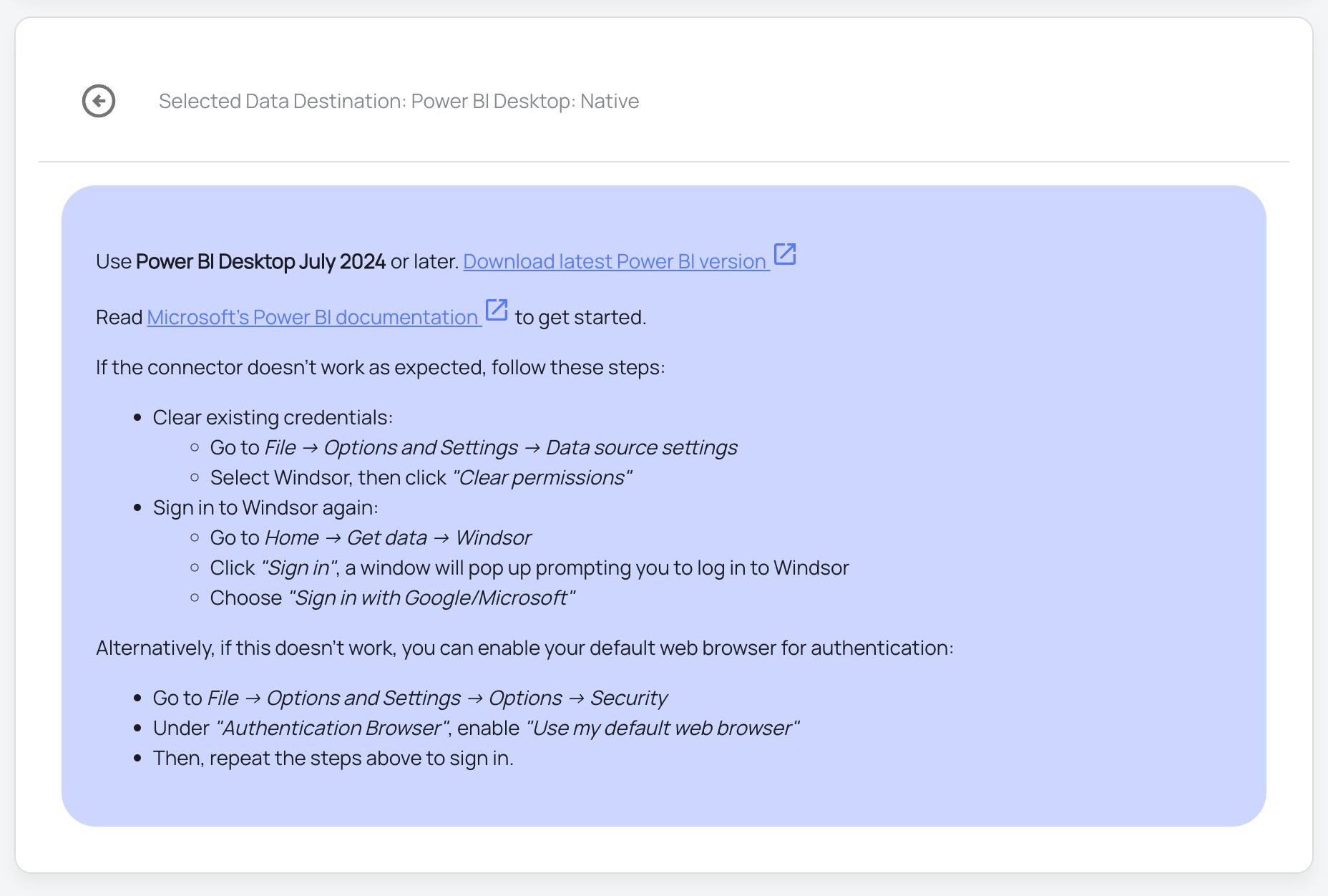
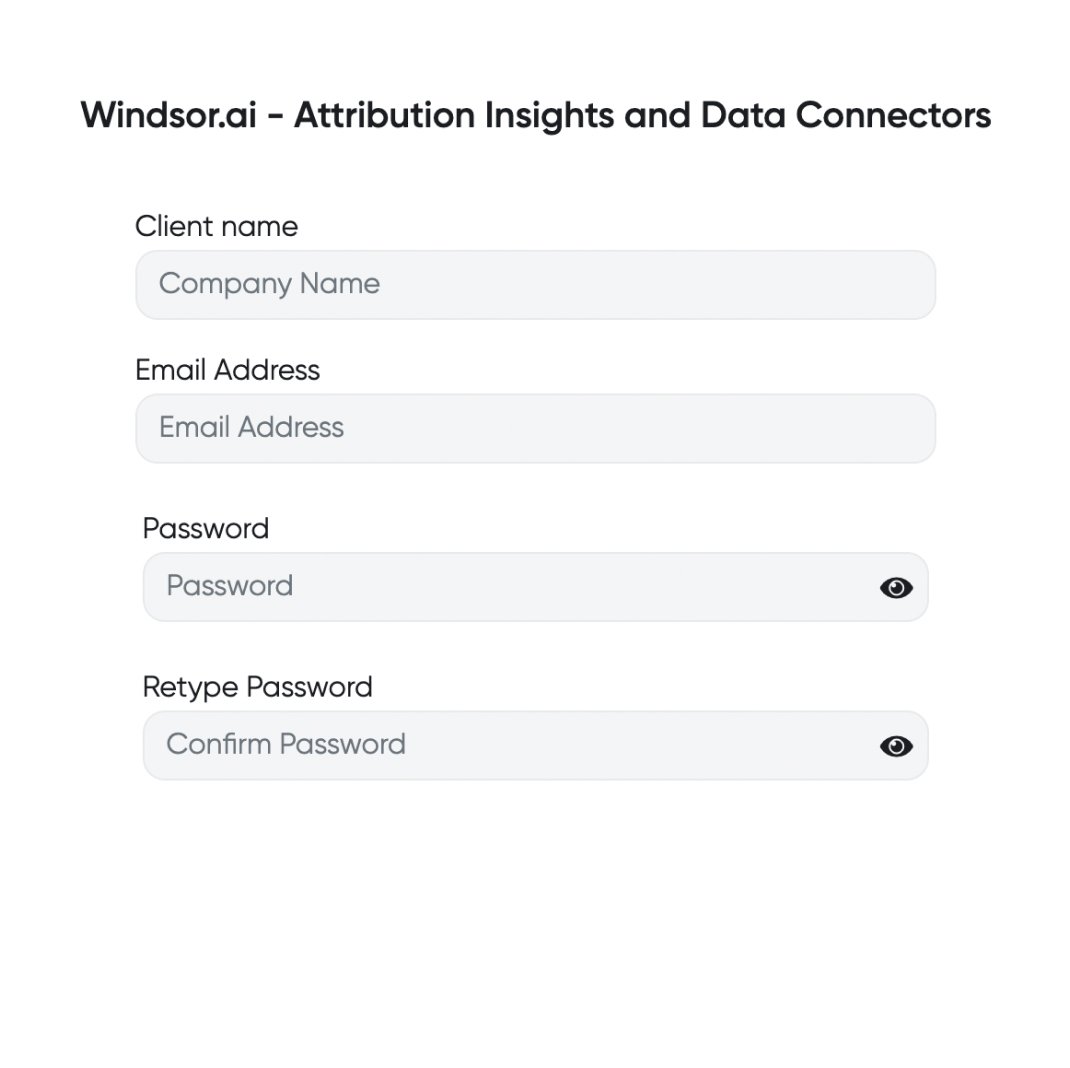



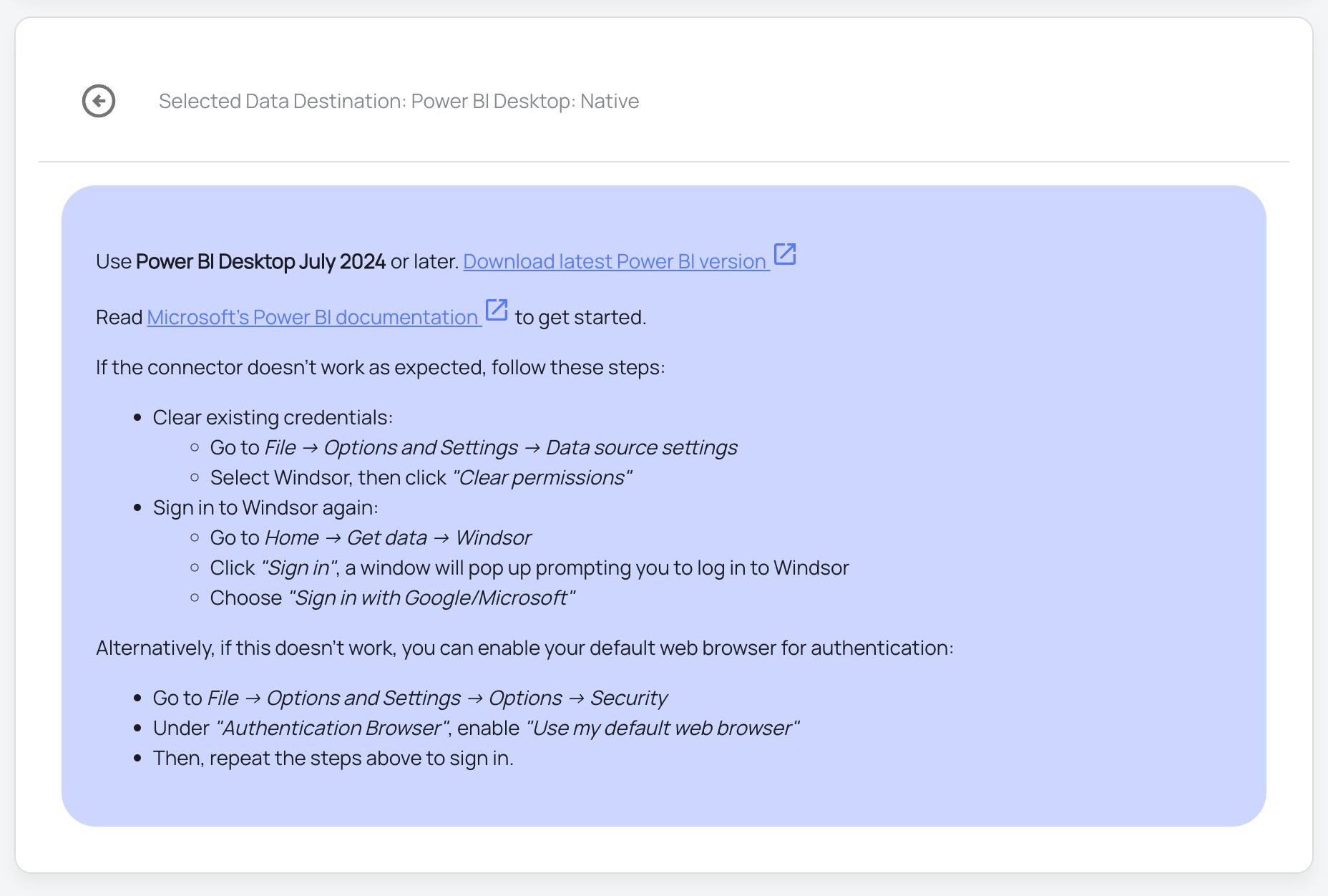
FAQs
What is Power BI?
Power BI is a business intelligence tool created by Microsoft to enable organizations to process data, especially large datasets, for data-driven decisions. It offers various essential features, including dataflows for automatic data connection and updates. The platform also provides dashboards to build custom reports and automate reporting.
Do you have helpful links to get started with integrating LinkedIn Pages and using Windsor.ai?
Yes, we have helpful resources to help you get started. You can explore our official documentation and ready-to-use templates for seamless LinkedIn Pages to Power BI integration with Windsor.ai:
How much does it cost to integrate LinkedIn Pages into Power BI with Windsor.ai?
Windsor.ai’s pricing for Instagram into Power BI data integration can vary depending on your use case. We offer transparent pricing plans tailored to diverse business needs and budgets.
How much time do I need to create the LinkedIn Pages and Power BI integration?
Windsor.ai provides a user-friendly interface and a powerful data connector that enables you to integrate LinkedIn Pages with Power BI in under 5 minutes, making the process quick and hassle-free.
Popular LinkedIn Pages integrations
Import your LinkedIn Pages data into any destination using Windsor.ai.
Tired of manual LinkedIn Pages data exports? Try Windsor.ai today to automate your reporting