Connect LinkedIn Pages to BigQuery
Easily integrate your LinkedIn Pages data into BigQuery with the Windsor.ai ETL connector.
Our codeless data integration platform automates social media reporting and reveals valuable insights into audience engagement, content performance, and follower growth, empowering you to optimize your LinkedIn strategy and drive better business outcomes.
Forget CSVs. Stop copy/paste. Connect data in 2 minutes. No code required.


Turn raw organic data into actionable insights with the LinkedIn to BigQuery integration
There are many benefits of integrating LinkedIn and BigQuery using a codeless connector. Some of the benefits include:
Automated marketing reports
Automated marketing reports
Integrating LinkedIn and BigQuery through a data integration tool is your first step in automating reporting. The integration makes marketing data available for analytics as and when needed. Combined with the built-in BI tools in BigQuery, the integration enables you to produce reports automatically.
Develop LinkedIn content based on data
Develop LinkedIn content based on data
Integration of LinkedIn and BigQuery allows you to analyze your data dynamically. The analytics provide insights into your content strategies and their impact on your brand. Using the insights, you can optimize your content strategy to generate more engagement and improve your brand image. BigQuery supports your analytics through AI and machine learning integration.
Monitor LinkedIn engagement rates in real-time
Monitor LinkedIn engagement rates in real-time
Integration enables you to build express dashboards for real-time engagement monitoring on the platform. The dataflows feature helps automate the performance monitoring dashboards. Through the dashboards, you can take action in real-time to address issues arising from engagements.
Achieve your marketing goals faster
Achieve your marketing goals faster
The last benefit is enabling you to achieve your marketing goals faster. Through the integrated data, you can connect LinkedIn content strategies to your business goals, including attention, engagement, completion of forms on landing pages, conversions, and all other business marketing goals. Since the integration creates a single source of truth, you can make decisions faster to achieve your goals.
Using Windsor.ai connector to import data from LinkedIn Pages into BigQuery
Traditional methods of integrating LinkedIn Pages data into BigQuery often require technical know-how, manual processes, or expensive tools. Windsor.ai removes these hurdles with a simple, no-code ETL solution.
In just a few clicks, you can centralize your LinkedIn Pages performance metrics and harness the full power of BigQuery’s analytics platform to make faster, data-driven decisions.
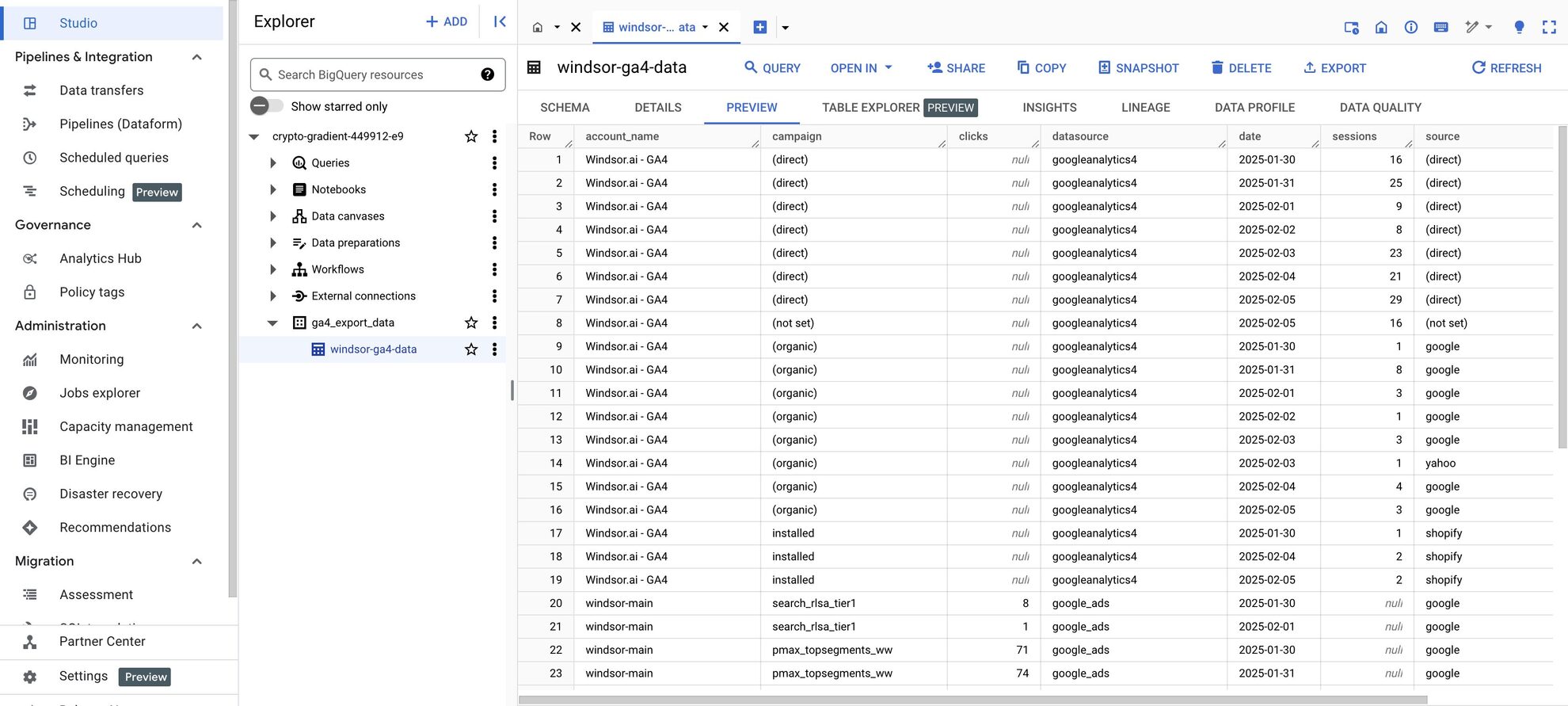

How to connect LinkedIn Pages to BigQuery in Windsor.ai
Before setting up the connector, make sure you have the following prerequisites:
- LinkedIn Pages account with appropriate permissions
- Google Cloud Platform (GCP) account with BigQuery enabled
- Active Windsor.ai account
Select your data source
Choose LinkedIn Pages as your data source and grant access to Windsor.ai.
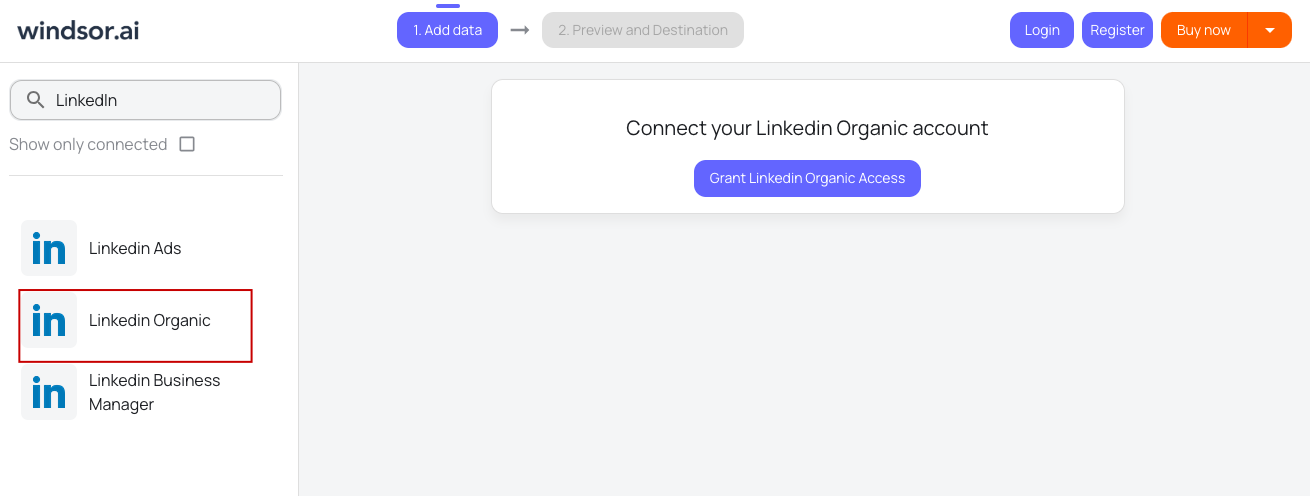
Select your destination
Set BigQuery as the destination for your data.
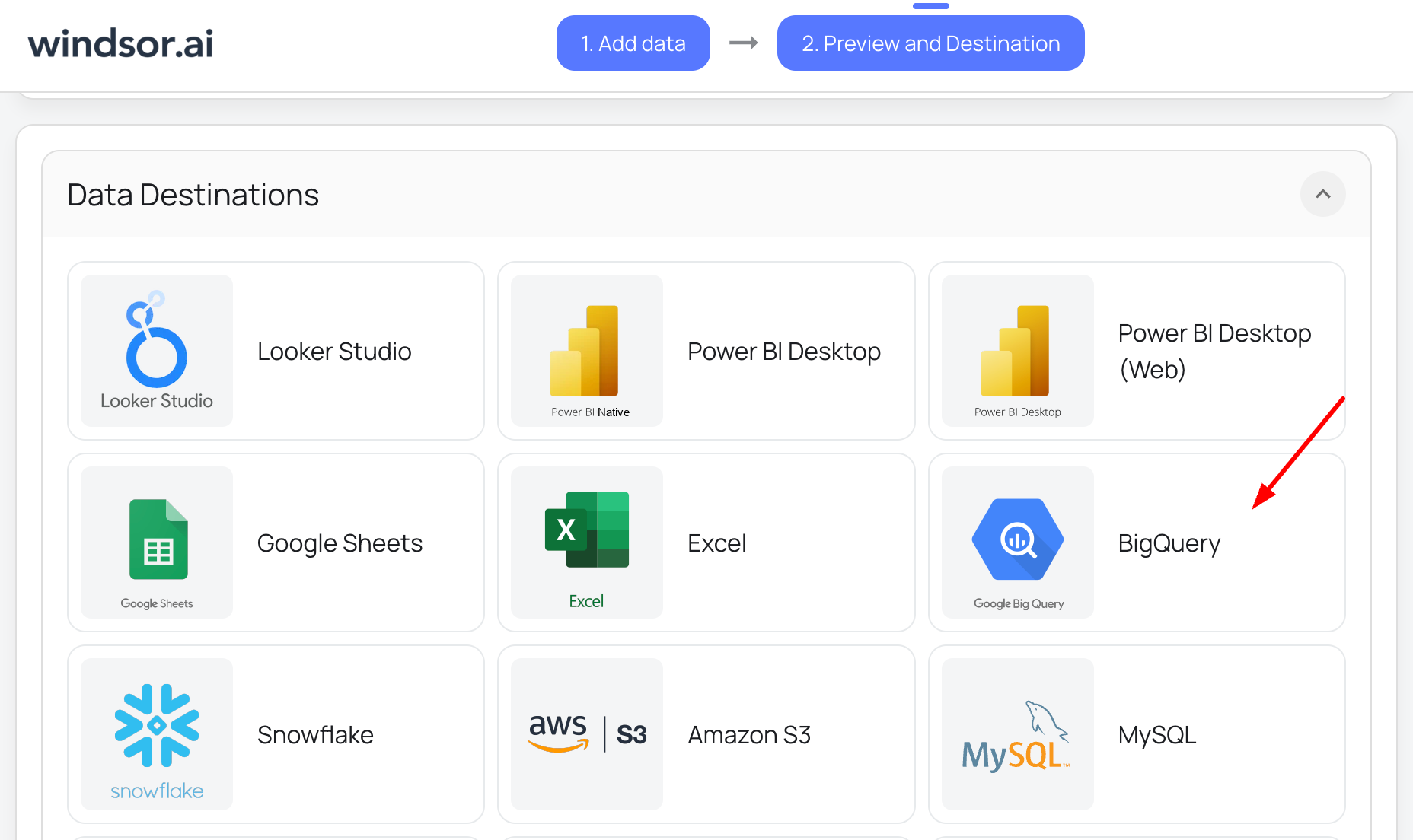
Create a destination task
Click on the “Add Destination Task” button and fill out the required fields along with the advanced settings (optional). Save and run the task.
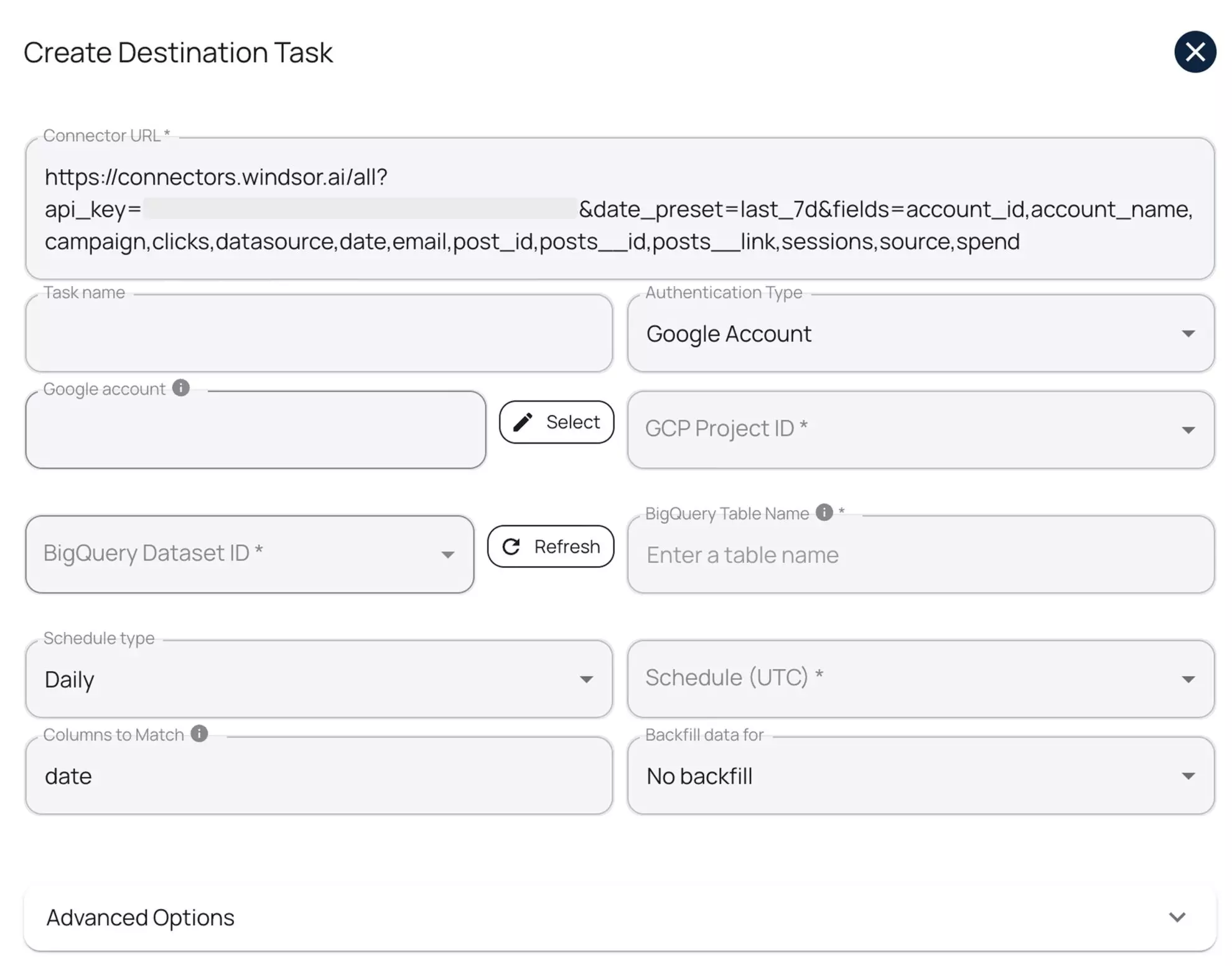

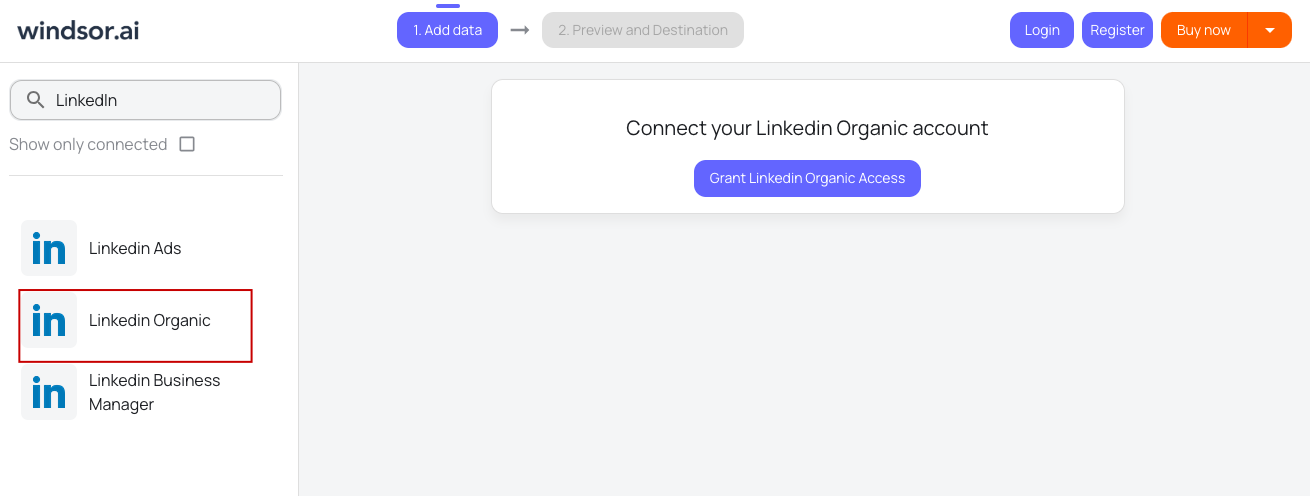
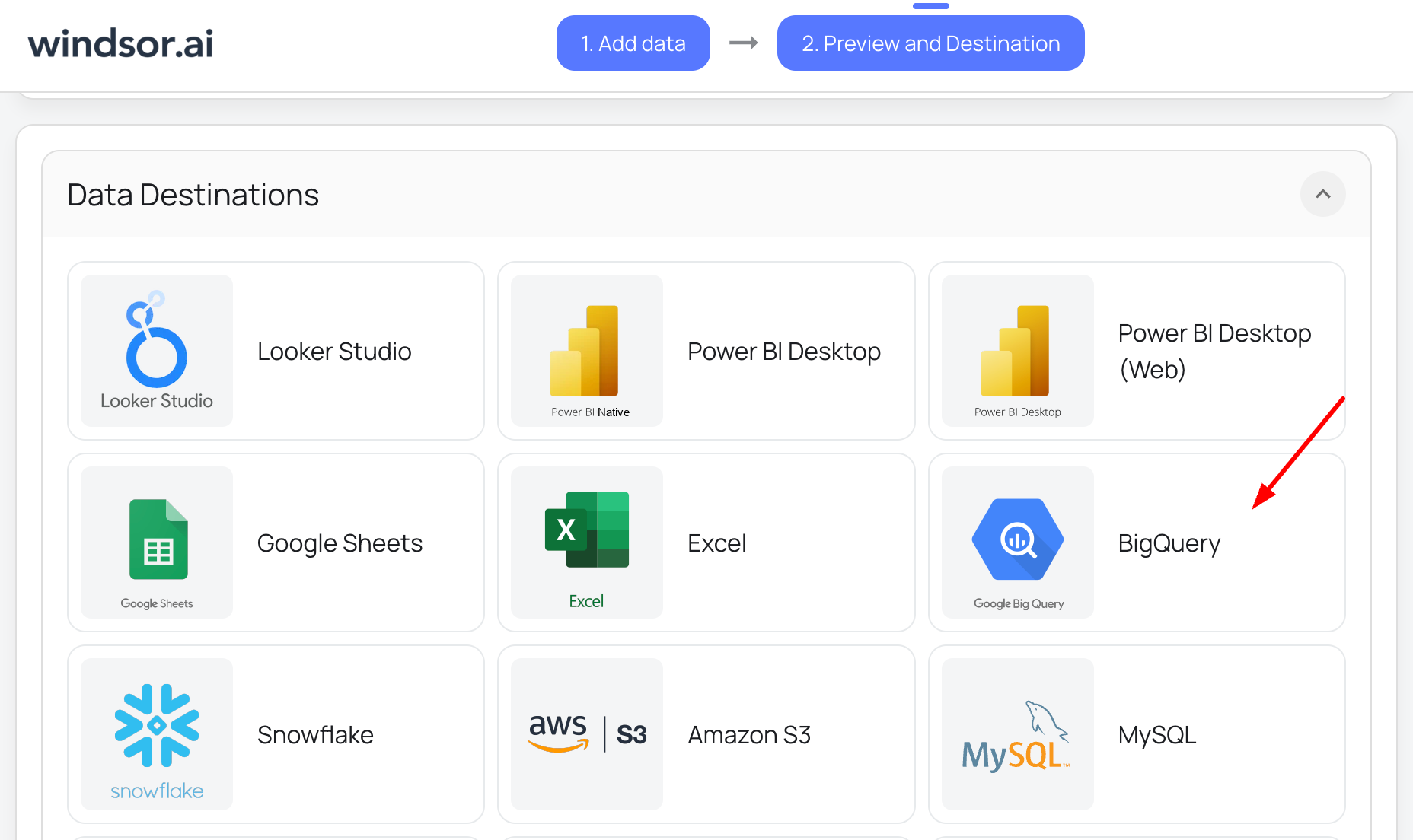
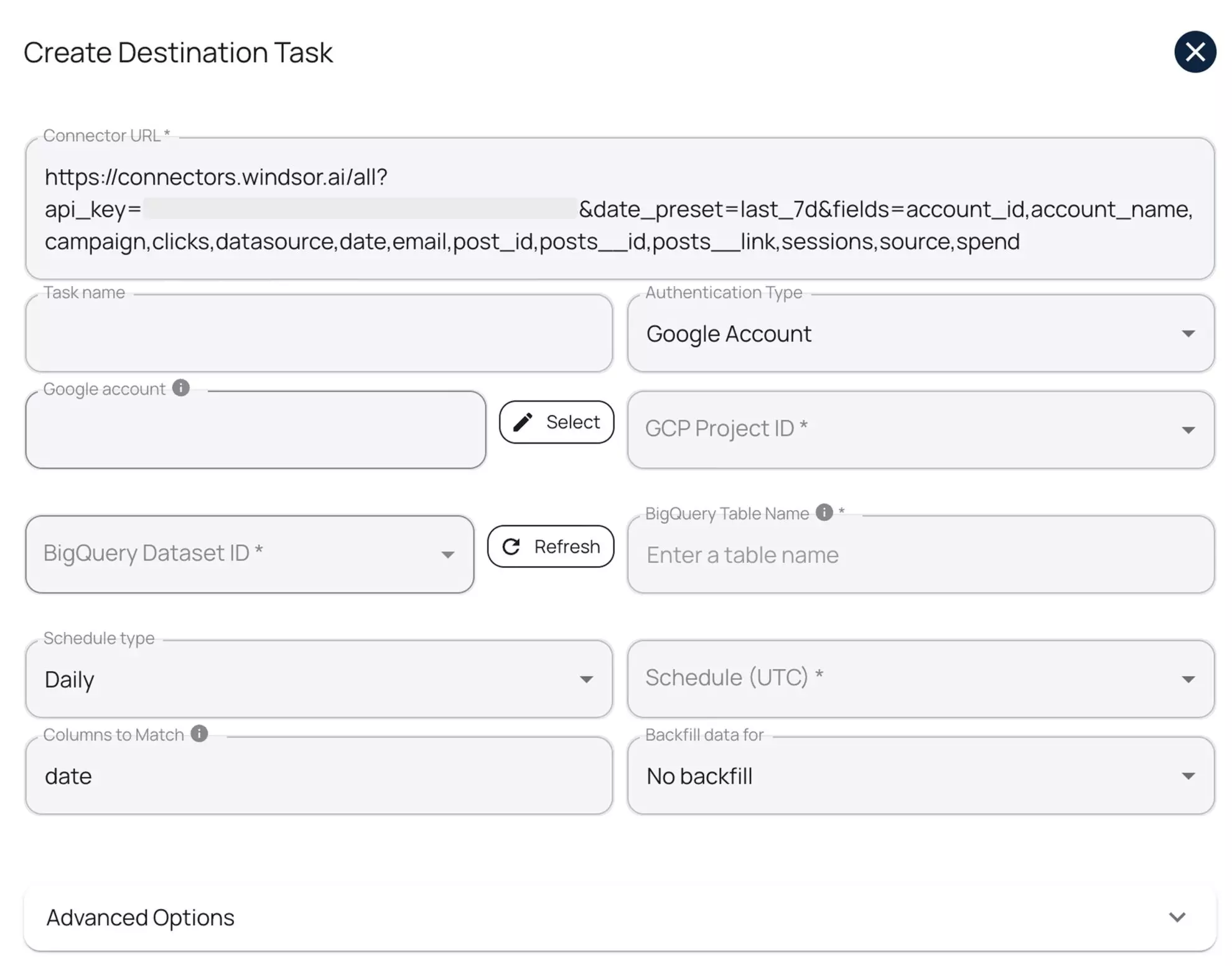
FAQs
What is BigQuery?
BigQuery is a fully managed, serverless data warehouse from Google Cloud that enables fast and scalable analytics. With its petabyte-scale querying capabilities and 99.9% uptime, BigQuery enables you to analyze large datasets efficiently, providing deeper insights and facilitating data-driven decision-making.
How much time do I need to create the LinkedIn Pages and BigQuery integration?
Windsor.ai offers an intuitive, no-code interface that simplifies the integration of LinkedIn Pages with BigQuery. The setup process takes just a few minutes, allowing you to quickly centralize your data for analysis.
Do you have helpful links to get started with integrating LinkedIn Pages and BigQuery using Windsor.ai?
Yes, we have helpful resources to help you get started. You can explore our official documentation for seamless LinkedIn Pages to Looker Studio integration with Windsor.ai:
How much does it cost to integrate LinkedIn Pages into BigQuery with Windsor.ai?
Windsor.ai’s pricing for LinkedIn Pages to BigQuery data integration can vary depending on your use case and data volume. We offer transparent pricing plans tailored to diverse business needs and budgets.
What prerequisites do I need to integrate LinkedIn Pages with BigQuery?
To set up the LinkedIn Pages to BigQuery connector via Windsor.ai, you will need the following things in place:
- LinkedIn Pages account with appropriate permissions and access
- Google Cloud Platform (GCP) account with BigQuery enabled
- Service account credentials for BigQuery
- Active Windsor.ai account
What are the authentication options for connecting BigQuery to Windsor.ai?
Windsor.ai supports two authentication methods:
- Google Account (OAuth 2.0): Recommended for quick setup, testing, or personal use.
- Service Account (JSON Key File): Ideal for automated, scheduled, and production-level data transfers.
Popular LinkedIn Pages integrations
Import your LinkedIn Pages data into any destination using Windsor.ai.
Tired of manual LinkedIn Pages data exports? Try Windsor.ai today to automate your reporting















