Tired of manually transferring data to Azure Blob Storage? Try Windsor.ai today to automate the process

Leverage Azure Blob Storage as a scalable data storage solution and a foundation for your data lake by integrating large-scale datasets from 325+ marketing platforms and business apps with Windsor.ai’s ELT connectors.
Easily connect with Azure services and BI tools for advanced analytics and reporting–no coding required.


Windsor.ai provides 325+ data connectors for Azure Blob Storage, enabling real-time business and marketing analysis without coding.
Explore our step-by-step documentation to seamlessly integrate your data into Azure Blob Storage with the Windsor.ai ELT connector.
Connect your preferred data sources to Windsor.ai. Select the necessary account(s) you want to pull data from and click “Next.”

Complete the integration of Azure Blob Storage with the Windsor.ai connector and create a destination task.
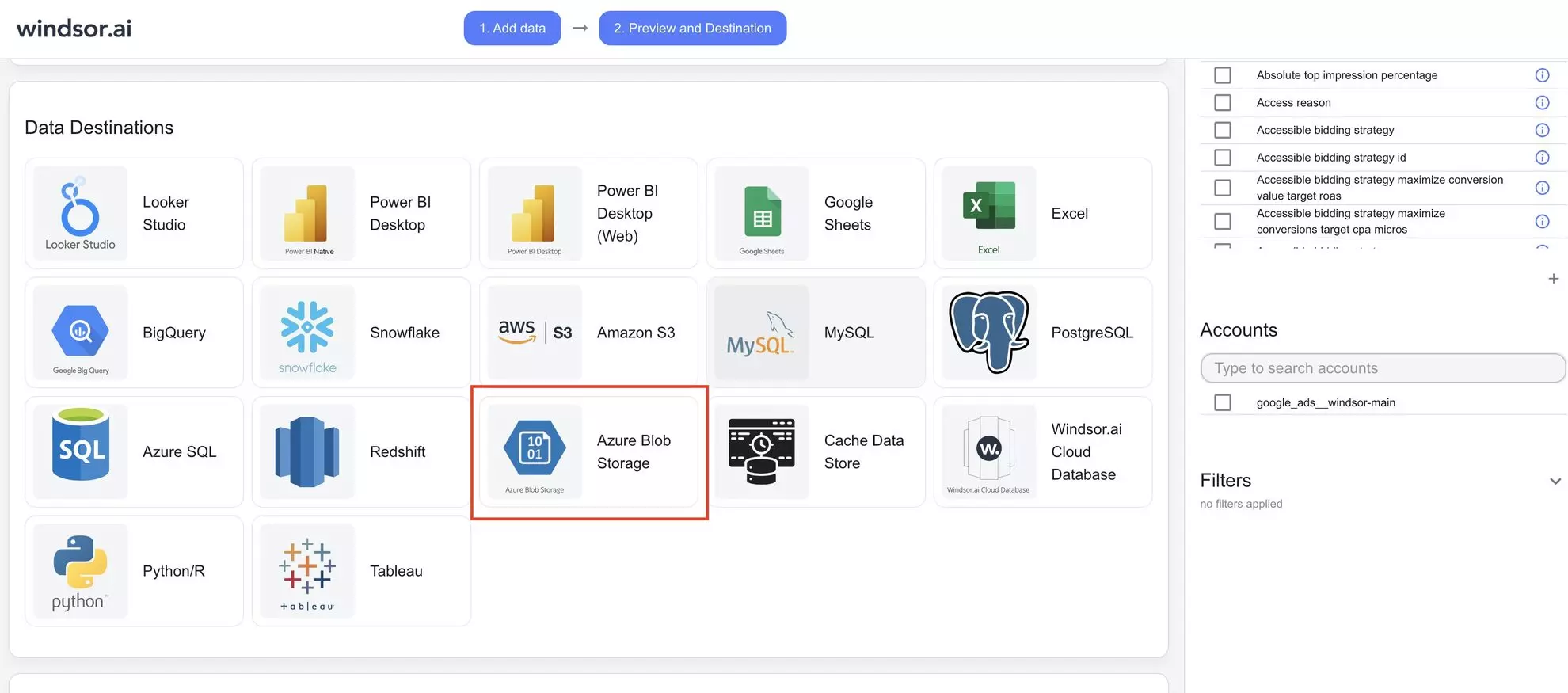
Enter all the essential details in the destination task table and click “Save and run.”

Verify that your data is being added to the Azure Blob Storage by previewing the CSV files in your storage account container.
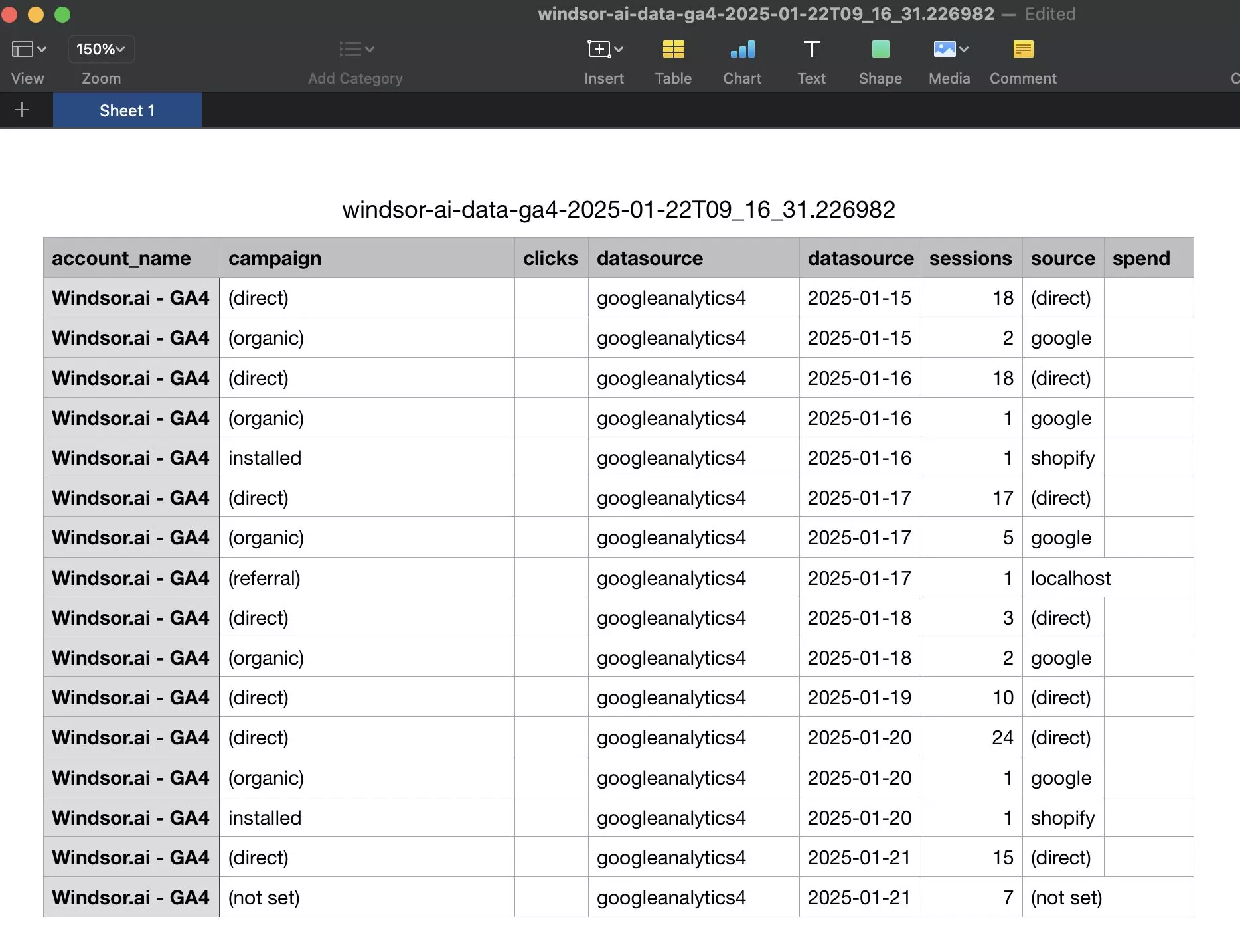
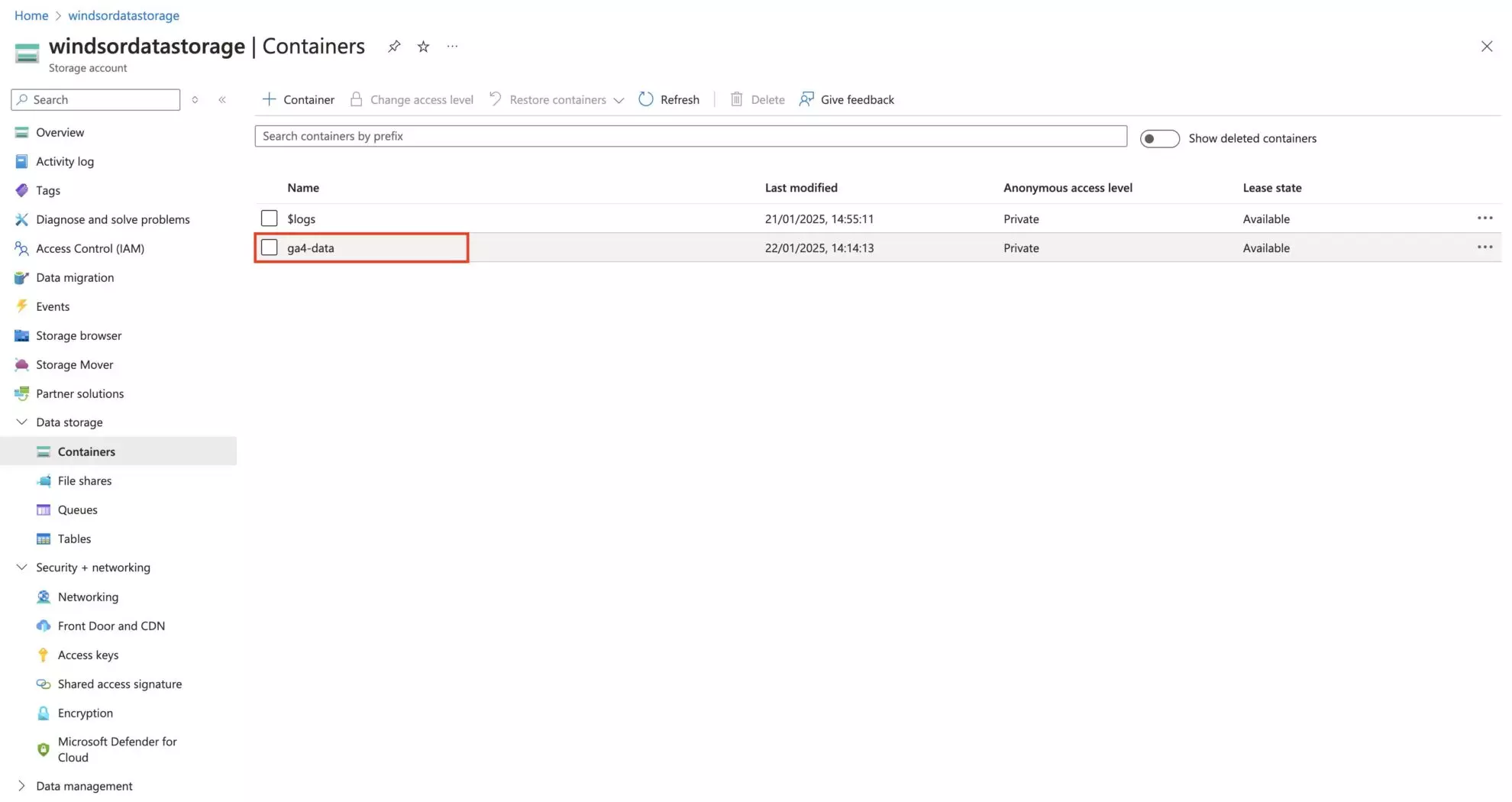

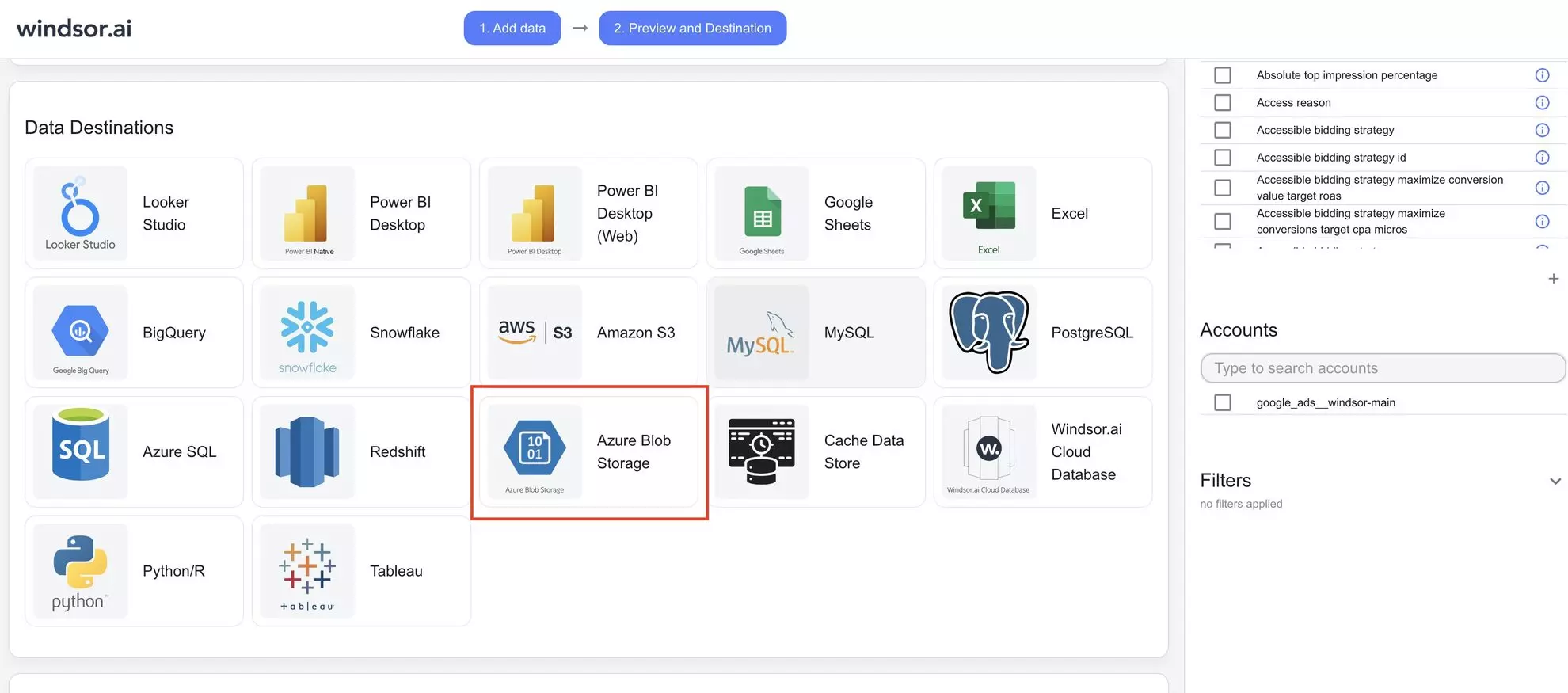

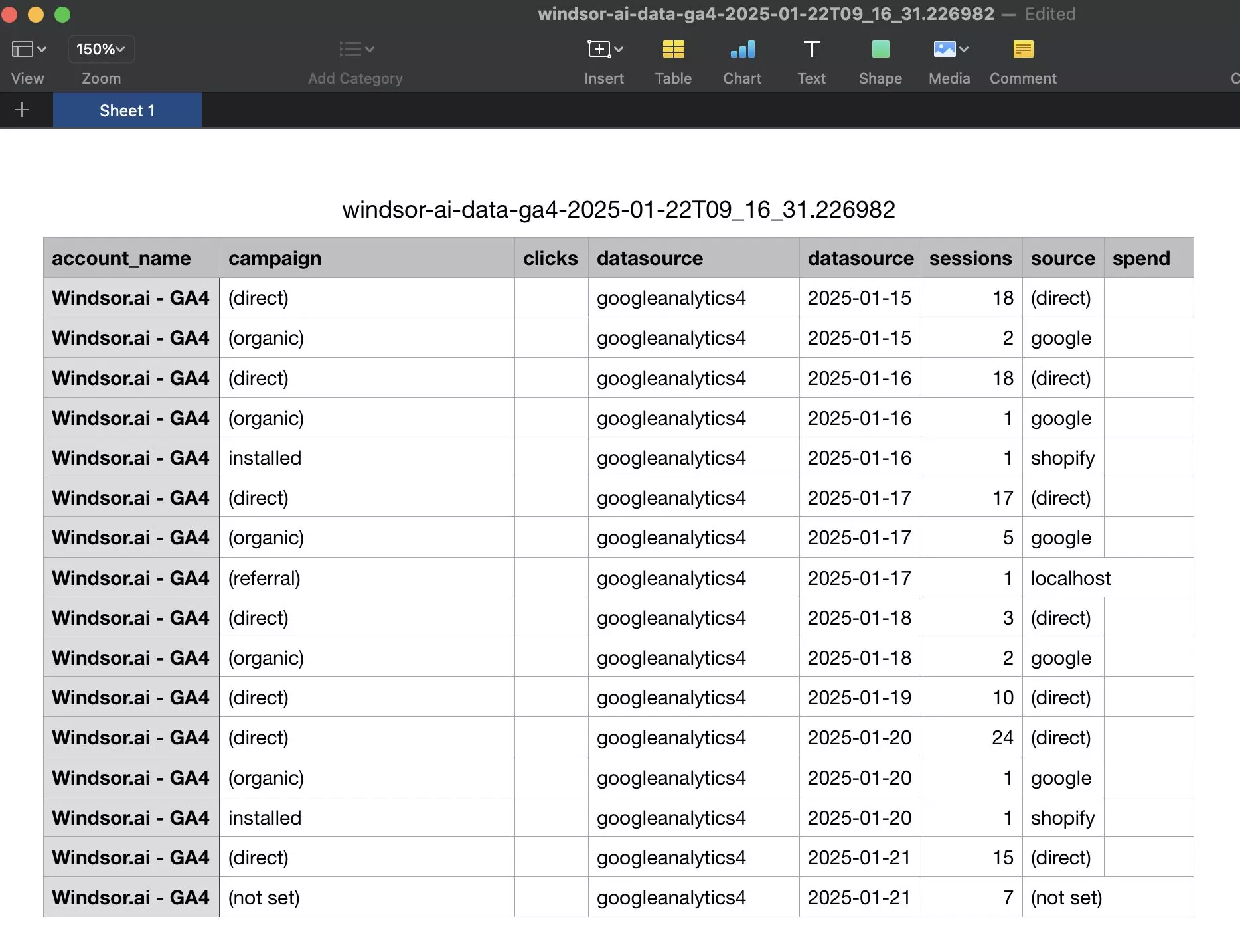
Windsor.ai’s integration with Azure Blob Storage delivers enhanced scalability, performance, and security in your data management workflows, bringing the following benefits to your business:
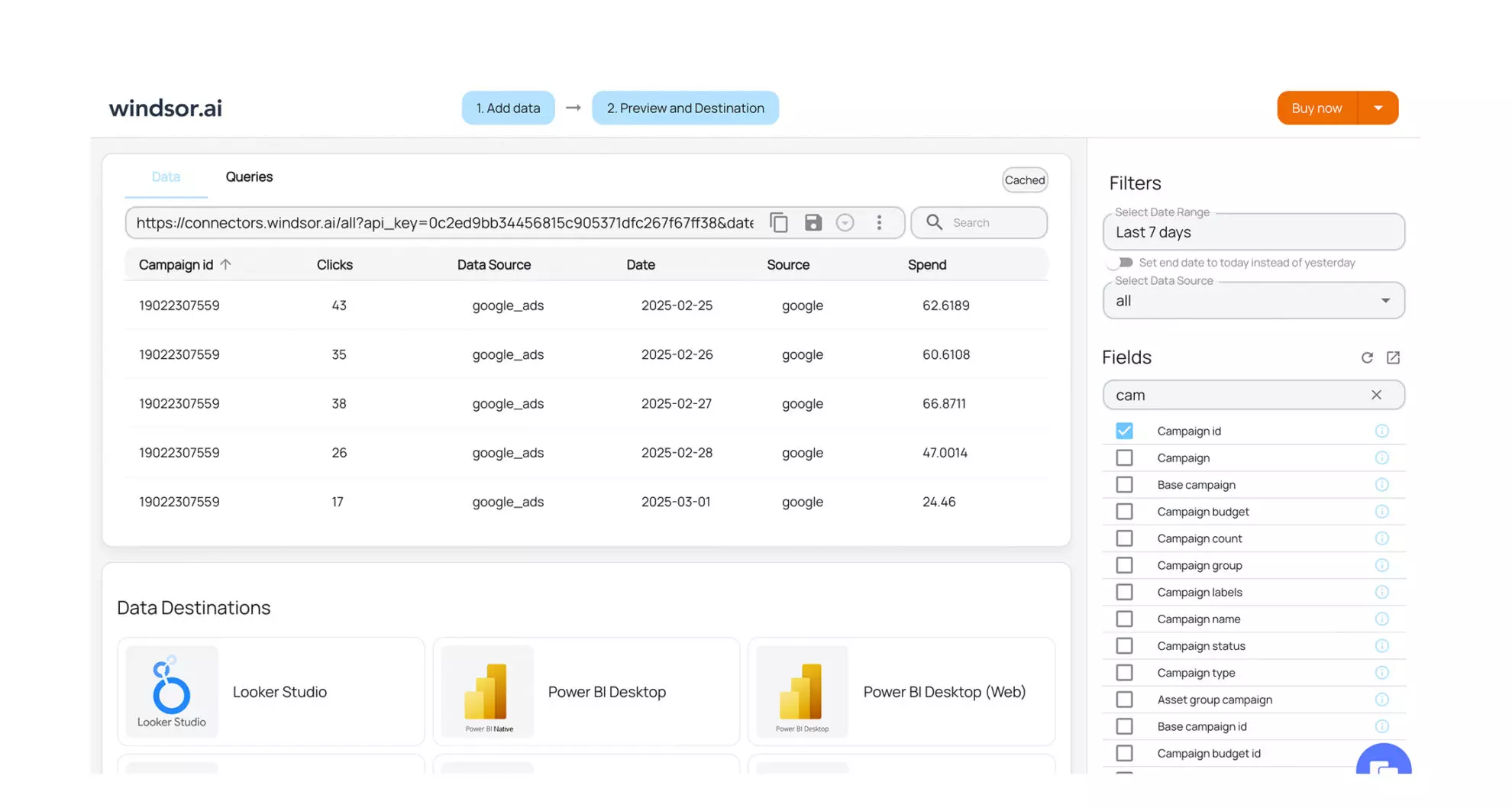
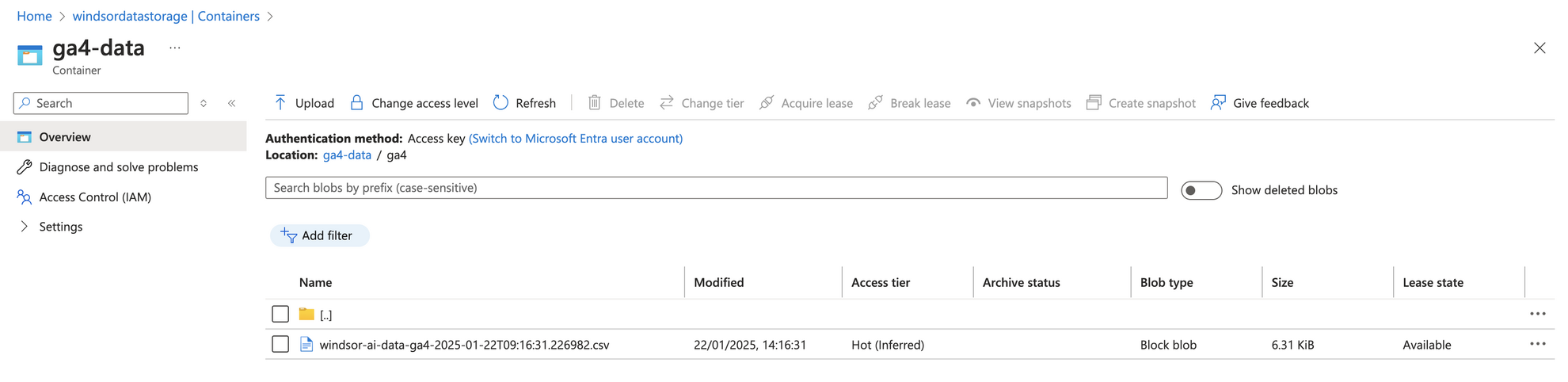
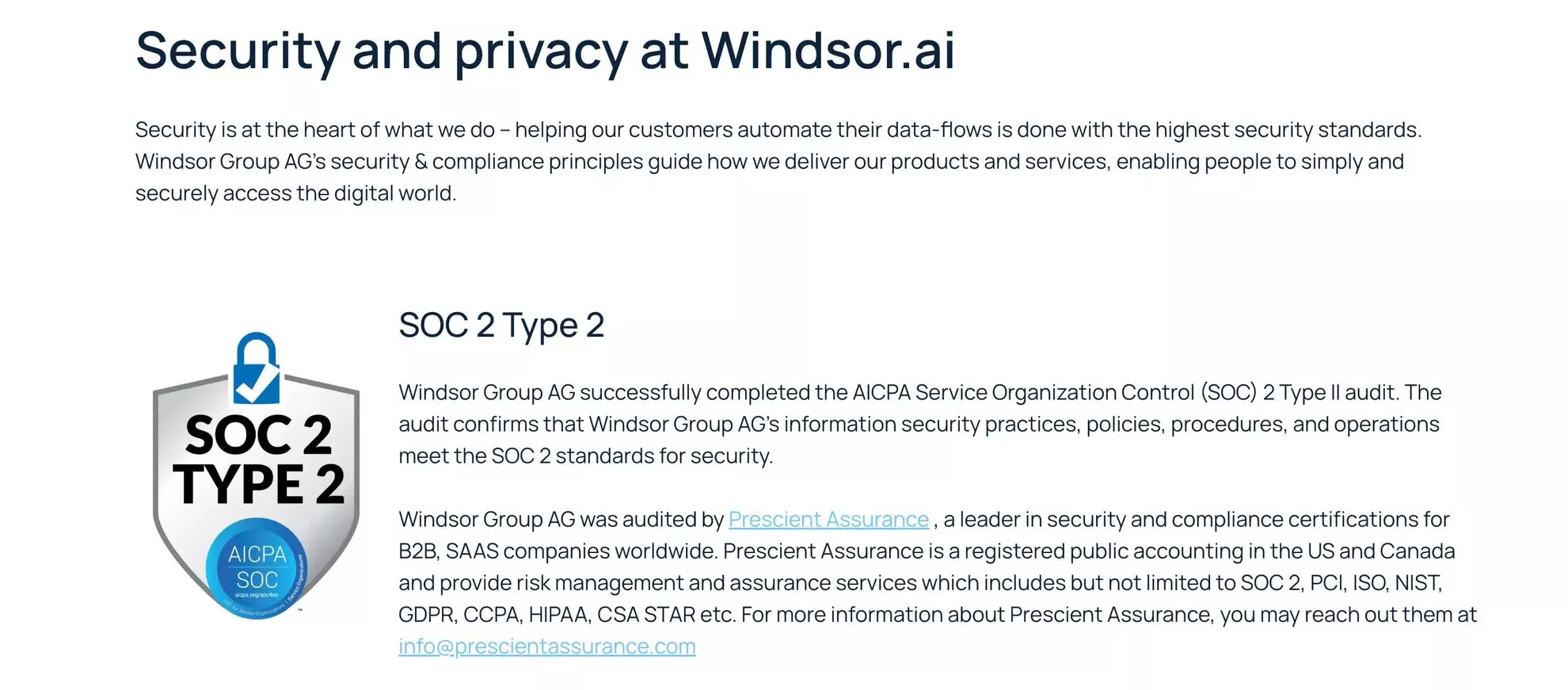
Unlike traditional on-premise solutions, Azure Blob Storage operates entirely in the cloud, offering tiered storage options to optimize performance and cost. The service can be used for a wide range of use cases, including data archiving, big data analytics, and disaster recovery, and it can be easily connected to other Azure services.
By integrating Azure Blob Storage with the Windsor.ai data movement platform, you can:
Yes, while connecting Windsor.ai to Azure Blob Storage, you can schedule automated data streams by specifying the schedule type and time.
Yes, you can use the Folder Path field in Windsor.ai to create a directory structure within your container. For example, you can define paths like marketing/google-analytics or analytics/sales data to categorize files effectively.
Make sure you have the following things in place:
Windsor.ai uses secure OAuth authentication and encrypted data transfer protocols. Configure your Azure roles and privileges to limit access to sensitive data.
