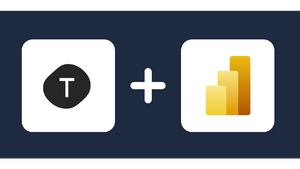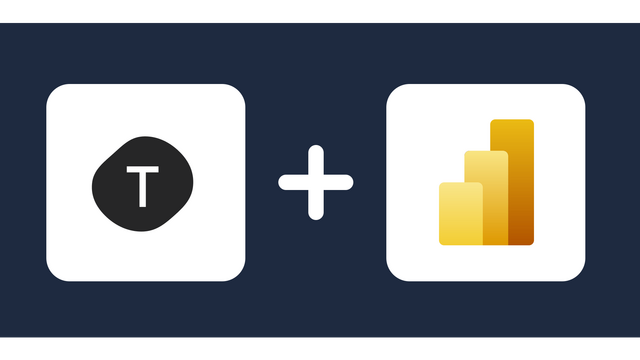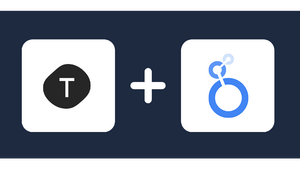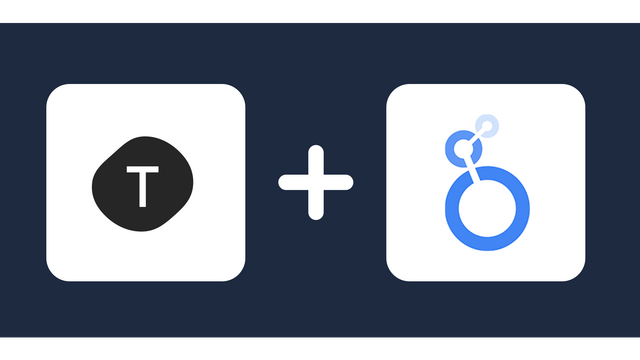Typeform Connector
The Windsor.ai connector for Typeform automatically exports data to your chosen destination. The connector eliminates coding and ensures you can complete the data integration within minutes in a few interactive steps. Start analyzing your Typeform data faster and make informed decisions for your business.
About Typeform
Typeform is a tool that helps users to build interactive and attractive forms, surveys, questionnaires, and quizzes online. It’s flexible, meaning you can design it the way you want without writing a single line of code. The tool also allows you to share and gather client information in an easy and conversational manner. This ensures respondents engage with the forms and answer the questions hassle-free, enhancing their experience.
Typeform integrates with multiple platforms, including Slack, Google Sheets, Airtable, HubSpot, Salesforce, Google Analytics, Zapier, and more. This ensures seamless data collection and workflow automation. Generally, Typeform is ideal for businesses, marketers, HR teams, educators, etc., who want to collect feedback, insights, and information in more interactive and individualized ways.

Start analyzing your Typeform data in minutes
Do you plan to connect and visualize your Typeform in data visualisation, data storage, data warehouse or BI tool?
Follow the Tutorial Below:
Step 1:
You need to select Typeform as a Data Source and grant access to Windsor.ai.

Step 2:
Select the fields on the right to later use in your data source. For example, you can include metrics such as Cost per Click, Cost per Action or Total Spend.
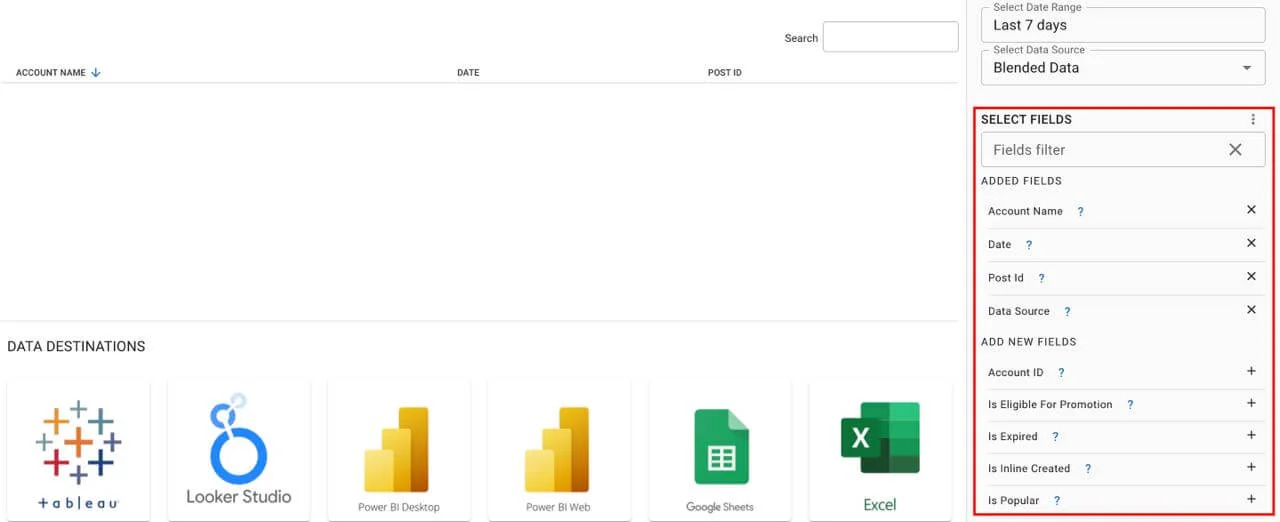
Step 3:
Select a destination to get Typeform data into
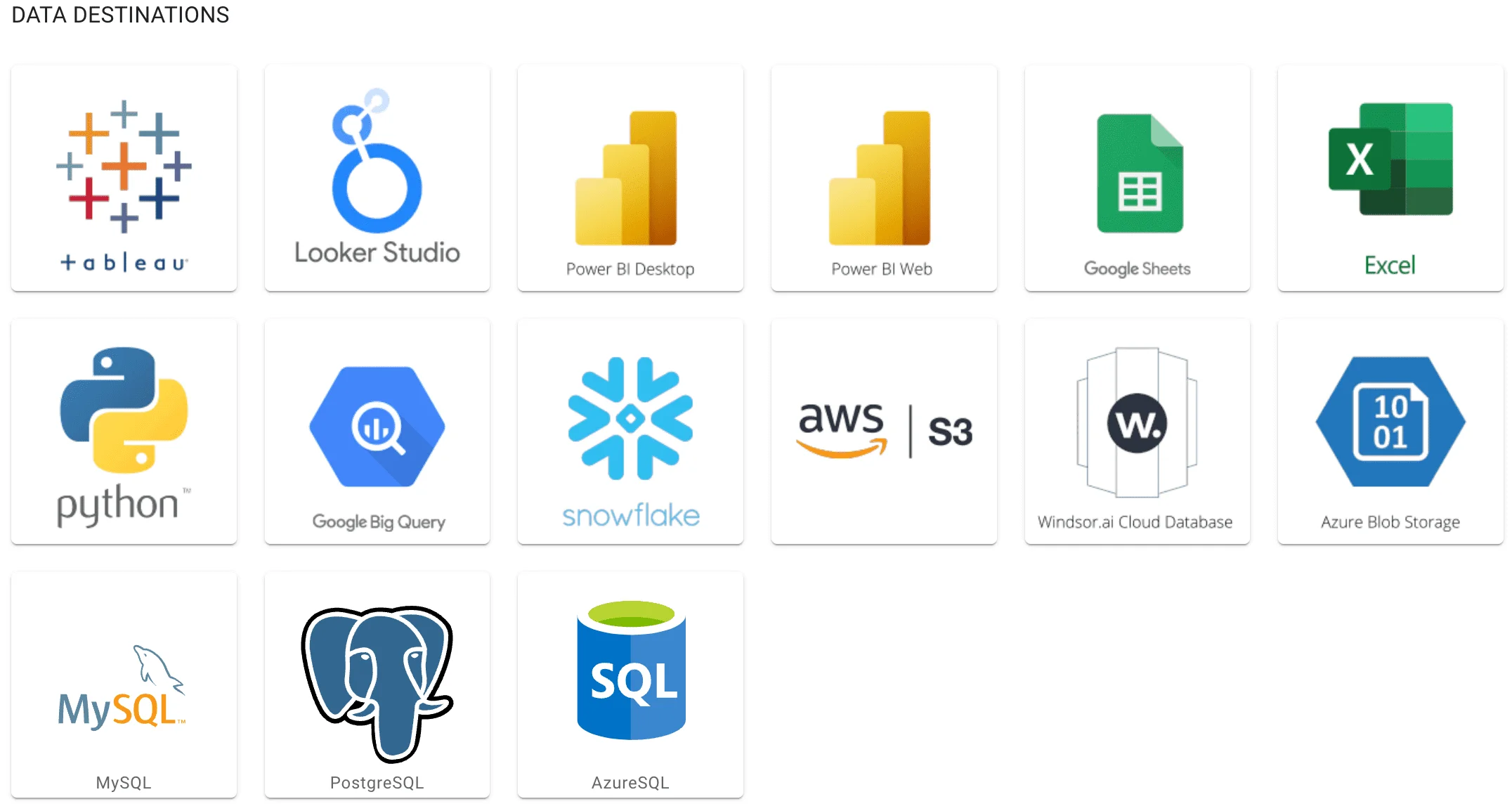
Access all your data from your favorite sources in one place. 
Try Windsor.ai today
Get started for free with a 30 - day trial.
Data Destinations for Typeform
Typeform metrics and dimensions available
Detailed Information About Typeform
Users love Typeform for its user-friendly design and pre-made templates. The interface is easy to navigate and allows you to create attractive and professional-looking forms from scratch without coding. You can leverage the templates available if you want to save time and generate innovative layouts.
Typeform’s Logic Jump feature empowers you to build personalized forms based on respondents’ answers, making them relevant to every user. The advantage is that respondents only see questions that matter to them. Customizable options are also available for surveys, forms, and quizzes you build. So, you can match your brand’s appearance and feel by adding background images, changing colors, and incorporating your own brand components.
With Typeform, you have access to advanced analytics and reporting features. These enable you to monitor different metrics, such as drop-off points, response rates, average time spent on forms, and completion rates. The insights gained can help optimize your forms or quizzes to enhance engagement.
Typeform has numerous use cases. As such, different individuals and businesses may apply it for collecting billing and marketing information, generating trivia quizzes to engage visitors on a website, generating more leads, researching, getting feedback, etc.
FAQ about Typeform integration via Windsor.ai
How much does it cost to integrate Typeform with Windsor.ai?
Windsor.ai connector offers transparent pricing, so you can check the amount you need to pay for the integration based on your needs. In any case, the cost can vary depending on data volume, destinations, users, accounts, and specific use cases. Visit Windsor.ai’s pricing structure to discover more.
Why do people choose Windsor.ai to integrate Typeform?
People select the Windsor.ai connector for the integration due to the following:
- It provides robust multi-attribution calculation out of the box.
- You are allowed to customize the dashboard according to your analytics needs.
- The setup is simple, and the amount of value you get from the data is immense.
- Windsor automatically transfers your data to the right destination, maps the attribution, and enables you to access the data through various BI tools.
How long does it take to connect Typeform to the destination?
Windsor.ai connector has an intuitive interface, so you can complete this task within 5 minutes. Data synchronization is done without technical coding skills.
Extract All Your Marketing Data from Typeform
See the value and return on every marketing touchpoint

Providing 50+ marketing data streams, we make sure that all the data we integrate is fresh and accessible by marketers, whenever they want.

Spend less time on manual data loading and spreadsheets. Focus on delighting your customers.