Connect Typeform to Looker Studio
Windsor.ai no-code tools is ready to help you connect Typeform to Looker Studio in an easy and friendly way. Our result-oriented integration tools are at your disposal whenever you need them. Not much is required from you when integrating Typeform into Looker Studio. Just press a few buttons as directed and sync your data almost instantly.

Why do I need Typeform and Looker Studio integration?
Comprehend the insights extracted from Typeform data. Improve your services and increase customer satisfaction. Identify customer trends and make informed decisions that give you an edge over the competitors. Automate your reporting processes to save time. Engage in more value-adding activities, increase productivity, and improve your business outcomes.
Improve user experience
Access Looker Studio’s analytics tools to determine how users interact with your forms and surveys. Identify potential areas that might cause friction, such as unclear questions or high drop-off rates. Optimize the interface design, ensure clarity in questions, and make any other necessary adjustments to influence higher completion rates and more reliable data.
Get updates in real-time
Receive updates on Typeform responses as they are submitted within Looker Studio. Track forms, surveys, and quizzes on a continuous basis while noting trends as they unfold. Adjust your strategies using current insights, make smarter decisions faster, and improve business operations.
Track performance
Take advantage of Looker Studio’s monitoring tools to track metrics like completion times, response rates, and drop-off points in your forms, surveys, or questionnaires. Determine the capability of your forms to engage users and pinpoint areas for improvement. Enhance your data collection techniques and receive higher-quality data for better decision-making across the organization.
Analyze customer demographics
Use different chart types like pie charts, bar graphs, or stacked charts to showcase the demographic data of your respondents. Check out their age, gender, location and other characteristics. Ensure your surveys, forms, or quizzes are designed to resonate with specific groups. Increase the relevance of your queries, enhance engagement, and receive better insights to inform your marketing strategies.
Perform advanced calculations
With Looker Studio’s calculated fields, it’s possible to conduct advanced calculations on your Typeform data. Mix current data points or generate custom metrics to assess complex relationships and trends in survey answers. Compare data sets and produce distinctive KPIs that align with your business goals. Make more informed decisions and optimize your strategies for better business outcomes.
Create personalized dashboards
Generate personalized dashboards that match the unique needs of different departments or users. Give stakeholders a chance to put more attention on Typeform data that concerns them, as well as identify insights relevant to their roles or objectives. Facilitate faster decision-making and strategic planning for better success.
Prerequisites
To set up the connector, the user should have:
- Typeform account (Visit our privacy policy and terms of use)
- Google account for Looker Studio integration.
How to connect Typeform to Looker Studio
1. Register
Register or login if you already have an account.
2. Select your source
You need to select Typeform as a Data Source and Grant Access to Windsor.ai.

3. Select the fields on the right.
Select the fields on the right to later use in your data source.
4. Select Destination
Go to “Select Destination” and Choose Looker Studio.
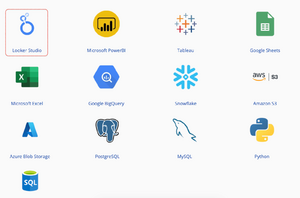
5. Sync and authorize data
Select “connect” and authorize access to your data source.
FAQs
What is Typeform?
Typeform is a cloud-based tool for creating visually appealing and interactive forms, quizzes, surveys, questionnaires, and more based on user needs. The tool is flexible and helps enterprises share and gather client information in a stress-free and conversational manner. Big companies like Uber, Apple Inc., Airbnb, and Nike.Inc. have utilized the platform thanks to its intuitive interface, customizable templates, and ability to streamline data collection processes. Typeform is ideal for organizations that want to enhance customer experiences and boost engagement.
What is Looker Studio?
Looker Studio, formerly known as Google Data Studio, is a data analysis and visualization tool designed by Google. It empowers different enterprises to convert their data into insightful information to guide them in making smart decisions. The platform offers a range of visualization tools, including charts, scatter plots, graphs, maps, etc., which businesses can use to present reports to stakeholders. Looker Studio is free and boasts an intuitive interface, ensuring hassle-free navigation even for beginners.
What are the most popular metrics in Typeform to analyze?
Here’s a list of the metrics you can analyze:
- Conversion Rate
- Form Completion Time
- Drop-off Rate
- Question Response Rates
- Form Abandonment Points
- Conversion Funnel Analysis
- Form Engagement Metrics
- Device Compatibility
- Form Errors
- Form Conversion Rate by Source

Try Windsor.ai today
Access all your data from your favorite sources in one place.
Get started for free with a 30 - day trial.
Extract Typeform data to Looker Studio with Windsor.ai
See the value and return on every marketing touchpoint

Providing 50+ marketing data streams, we make sure that all the data we integrate is fresh and accessible by marketers, whenever they want.

Spend less time on manual data loading and spreadsheets. Focus on delighting your customers.