Connect Typeform to Power BI
With Windsor.ai, you can integrate Typeform and Power BI safely in just a few clicks. No more writing code or waiting for days to complete the process. By automating the integration, Windsor.ai minimizes human error, so you have a seamless experience.

Why do I need Typeform and Power BI integration?
Spot trends and feedback from your surveys to make informed decisions regarding your services and products. Discover the level of user engagement and interaction in your forms. Make the necessary adjustments to improve the overall experience for higher conversion rates.
Segment customers
Use Power BI’s customer segmentation feature to group customers based on how they respond to your surveys or questionnaires. Identify customers who prefer certain products or reply positively to specific features. Customize product offerings, market strategies, and communications to ensure you meet the unique needs of each customer segment.
Analyze customer feedback
Capitalize on Power BI sentiment analysis capability to analyze customer feedback gathered via Typeform surveys. Gauge the overall sentiment of your customers’ responses, and this can range from neutral, positive, to negative. Continuously improve your products or services, address customer issues, and enhance the whole customer experience.
Generate funnel charts
With the help of Power BI funnel charts, you can see how customers interact with your forms from start to finish. Note areas where they face challenges or drop off in the journey. Optimize your forms to improve completion rates and user experience.
Identify preferred devices
Get insights into the gadgets that lead to higher engagements and conversions. Leverage bar charts within Power BI to visualize the completion rate of every device type (tablet, desktop, or mobile). Identify patterns of user behavior and preferences to help you customize forms based on user needs and maximize conversions.
Improved collaboration
Easily share reports and dashboards with different departments within your organization. Let everyone access insights gained from forms, surveys, or quizzes. Encourage joint decision-making and plan strategically. Improve product offerings or services to potentially increase your revenue.
Perform data correlation
Find correlations between Typeform data and other data like website traffic, sales, or customer interactions within Power BI. Use the correlation to explore the relationship between key metrics. Note factors that drive business performance and comprehend how customer feedback affects outcomes. Make smarter decisions, modify strategies, and prioritize initiatives that match client needs and business goals.
How to connect Typeform to Power BI
1. Register
Register or login if you already have an account.
2. Select your source
You need to select Typeform as a Data Source and Grant Access to Windsor.ai.
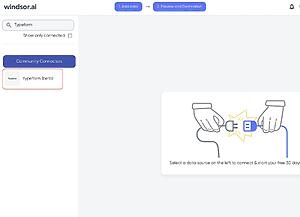
3. Select Destination
Choose Power BI as the destination.

4. Sync your Data
Select the fields on the right, and click on “Get data” from the WEB in Power BI.

Then copy the URL in the box below:

FAQs
What is Typeform?
Typeform is an online tool that helps individuals and businesses alike to build forms, quizzes, and surveys without writing code. The platform is popular for its intuitive interface, engaging design, and ability to integrate with important tools like Zapier, Slack, and HubSpot. Typeform provides a range of features, including ready-made templates, advanced logic and customization, diverse applications, lead generation, and more. The tool provides a free plan for beginners, but it’s advisable to invest in payable plans over time as they come with extra features and greater customization options.
What is Power BI?
Power BI is a suite of business intelligence and data visualization products and services designed by Microsoft. It helps individuals and teams generate insightful reports and dashboards using data gathered from different sources. The insights are then used to make informed decisions to improve business operations and drive success. Power BI is known for its user-friendly interface, streamlined publication, collaborative capabilities, and easy integration with multiple sources. It is available in various pricing plans so businesses of all sizes can leverage its features without stressing about budgetary constraints.
What are the most popular metrics in Typeform to analyze?
Find below the metrics you can analyze with Power BI:
- Conversion Rate
- Form Completion Time
- Drop-off Rate
- Question Response Rates
- Form Abandonment Points
- Conversion Funnel Analysis
- Form Engagement Metrics
- Device Compatibility
- Form Errors
- Form Conversion Rate by Source

Try Windsor.ai today
Access all your data from your favorite sources in one place.
Get started for free with a 30 - day trial.
Extract Typeform data to Power BI with Windsor.ai
See the value and return on every marketing touchpoint

Providing 50+ marketing data streams, we make sure that all the data we integrate is fresh and accessible by marketers, whenever they want.

Spend less time on manual data loading and spreadsheets. Focus on delighting your customers.