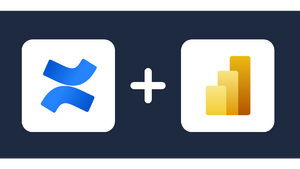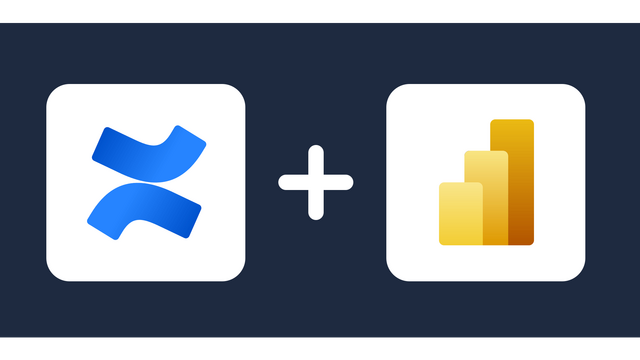Confluence Connector
Transfer data from your organization’s Confluence account to your designated data destination using the Windsor.ai Confluence connector. The connector is easy to use, requires no coding skills, and takes only 5 minutes to send data from Confluence to the preferred data destinations.
About Confluence
Confluence is regarded as the corporate wiki. That is because it allows different teams in a company or organization to create, collaborate, and organize all their work in one place. Teams can share their objectives and results through Confluence. When collated across different teams, the information about objectives and results can be linked to corporate goals, thereby informing organizational strategies. Information created collaboratively and developed over time forms the company’s knowledge base for future applications. Confluence works with all data types, structured and unstructured, breaking down the barriers to data transfer and knowledge sharing in the organization.

Start analyzing your Confluence data in minutes
Do you plan to connect and visualize your Confluence in data visualisation, data storage, data warehouse or BI tool?
Follow the Tutorial Below:
Step 1:
You need to select Confluence as a Data Source and grant access to Windsor.ai.

Step 2:
Select the fields on the right to later use in your data source. For example, you can include metrics such as Cost per Click, Cost per Action or Total Spend.
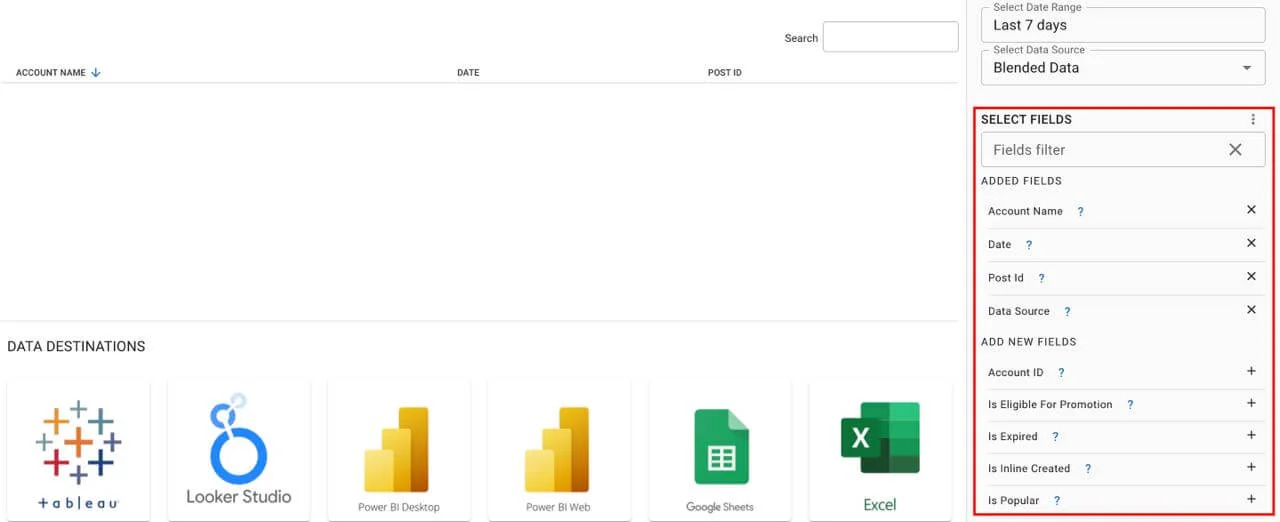
Step 3:
Select a destination to get Confluence data into
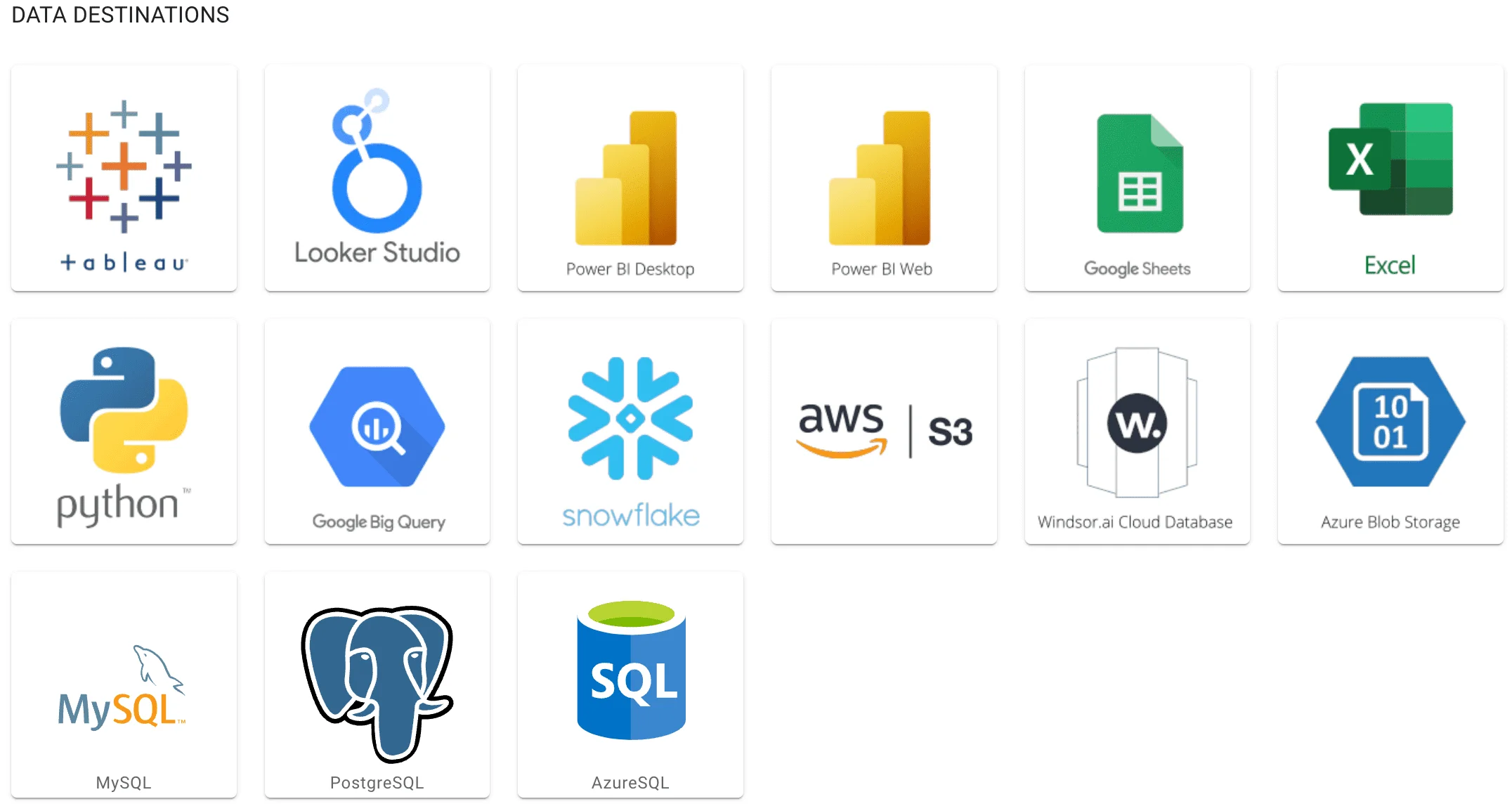
Access all your data from your favorite sources in one place. 
Try Windsor.ai today
Get started for free with a 30 - day trial.
Data Destinations for Confluence
Confluence metrics and dimensions available
Detailed Information About Confluence
Confluence is the platform that enables centralized information gathering, sharing, and management in an organization. Though it shares some features with databases, in that it enables data storage, Confluence functions without the limitations of a database. For instance, Confluence breaks down the data silos hence enabling the sharing of data, information, and knowledge across teams in ways that are better than regular data sharing and transfers. The design of Confluence creates many use cases anchored on the co-creation of organizational knowledge and collaboration.
Confluence has many applications and use cases in an organization. Collaboration and teamwork are at the top but not the only use cases. Other applications and uses of confluence include supporting project management and knowledge management. Confluence functions as the intranet for teams in an organization because they can search any organizational information almost the same way they search the internet. Confluence is appropriate for technical documentation because employees in a company can map ideas and knowledge throughout the development process.
Overall, the functionality of Confluence is supported by various features that include whiteboards. The whiteboards are where ideas are scripted and developed. The features also include Atlassian Intelligence, a form of artificial intelligence that helps find information and make decisions based on data in Confluence. This feature is applied exclusively to the organizational data, hence, all ideas are unique to and based on the organization’s data. Other features include intuitive pages and spaces for collaboration. As such, Confluence is a great resource for supporting collaboration and knowledge sharing in an organization.
FAQ about Confluence integration via Windsor.ai
How much does it cost to integrate Confluence with Windsor.ai?
The pricing of the Windsor.ai Confluence connector varies based on your usage. Windsor.ai offers transparent pricing plans that consider the number of data sources you wish to connect, the number of accounts, and the number of data destinations. Visit Windosor.ai pricing for more information.
Why do people choose Windsor.ai to integrate Confluence data?
- Interactive data integration process that requires no coding skills.
- Fast data transfers that take about 5 minutes.
- Windsor.ai does all the heavy lifting so you can focus on analytics and decision-making.
How long does it take to connect Confluence data to the destination?
Windsor.ai Confluence connector is fast. It will take you only about 5 minutes to transfer data from Confluence to your selected data destinations.
Extract All Your Marketing Data from Confluence
See the value and return on every marketing touchpoint

Providing 50+ marketing data streams, we make sure that all the data we integrate is fresh and accessible by marketers, whenever they want.

Spend less time on manual data loading and spreadsheets. Focus on delighting your customers.