Connect Confluence to Looker Studio
Looking for a unified connector between Confluence and Looker Studio? Windsor’s got a reliable no-code web services platform that lets you integrate the two tools and analyze data in a single platform.
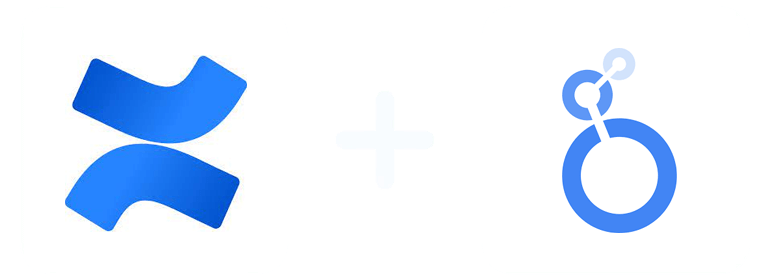
Why do I need Confluence and Looker Studio integration?
Integration of Confluence with Looker Studio (Formerly known as Google Data Studio) is the integration of two platforms allowing seamless partnership and data integration and analysis. Confluence helps in the transfer of data and documentation of it while helping Looker Studio is a state-of-the-art data analytics platform. It allows you to gain insights regarding your business by organizing and analyzing different data sources. By integrating the two we eliminate the need to switch between platforms by automation thus improving efficiency. We also benefit from the improved overall quality while enabling us to make swift and accurate decisions.
Seamless Collaboration
With the integration of Confluence and Looker Studio, you get access to seamless collaboration by embedding interactive visual analytics directly into the documentation process. This makes the teams more efficient and fosters better workflow by eliminating the need to switch between platforms.
Increased data accessibility
Enterprises can allow their teams a way to work using real-time figures with Confluence by eliminating their need to handle different tools while making the data much more streamlined and readily available. On the other hand, synchronization of data in real-time helps ensure up-to-date dataflow enabling the enterprise to make on-spot decisions.
Improved data accuracy
With the integration of Looker Studio and Confluence, enterprises have access to more visual representation of data helping them to focus on critical areas. This enhances data understanding and allows them to make quick decisions.
Smooth information flow
By integrating the Looker Studio and Confluence we eliminate the need to switch and navigate between apps and tools, thus allowing for a smoother flow of information among teams. This can not only lead to better communication and understanding but also contribute to the end of decision making.
Automation improves efficiency
As we integrate the two, we can automatically sync all the data with the help of Confluence, thus reducing the manual workload. The process helps us in making quicker and efficient decisions by saving time and effort.
Ease in adopting of modern techniques
By integrating both Confluence and Looker Studio you are encouraging the adoption of modern practices. This can give a positive outlook such as the use of more advanced analytics and tools while aligning with contemporary business practices. Custom data reports.
Custom data reports
Integrating the two gives us the flexibility to work build up reports and dashboards in Looker Studio using the Confluence platform. Consequently, this will allow the management to view at an individual level important metrics that in turn impact the functionality of the business.
Prerequisites
To set up the connector, the user should have:
- A Confluence account (Visit our privacy policy and terms of use)
- Google account for Looker Studio integration.
How to connect Confluence to Looker Studio
1. Register
Register or login if you already have an account.
2. Select your source
You need to select Confluence as a Data Source and Grant Access to Windsor.ai.
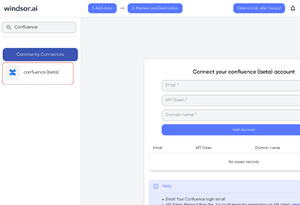
3. Select the fields on the right.
Select the fields on the right to later use in your data source.
4. Select Destination
Go to “Select Destination” and Choose Looker Studio.
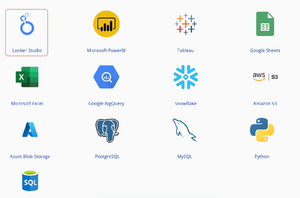
5. Sync and authorize data
Select “connect” and authorize access to your data source.
FAQs
What is Confluence?
Confluence is a remote-friendly knowledge base that gives you space to create, organise and collaborate your ideas in one place. It lets teams of any motive from high priority projects to teams looking for spaces to engage and build team culture. These spaces lets your team have a better understanding of the institution as every member has access to the information they require.
What is Looker Studio?
Looker Studio is a state-of-the-art external statistics inquiry and visualization stand, designed for up-to-date businesses. It boasts a number of characteristics that allow you to import data from various bases, with the capability to export data through interactive reports and consoles. Looker Studio allows companies to import data using multiple connectors, create analytics reports, and make data-driven decisions. This tool is especially beneficial to companies that require data to be presented in a way that is logical and appropriate for use. By using Looker Studio, management can automate reporting by scheduling their updates while automatically syncing data to eliminate the need for manual work.

Try Windsor.ai today
Access all your data from your favorite sources in one place.
Get started for free with a 30 - day trial.
Extract Confluence data to Looker Studio with Windsor.ai
See the value and return on every marketing touchpoint

Providing 50+ marketing data streams, we make sure that all the data we integrate is fresh and accessible by marketers, whenever they want.

Spend less time on manual data loading and spreadsheets. Focus on delighting your customers.