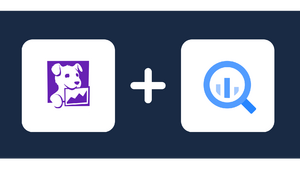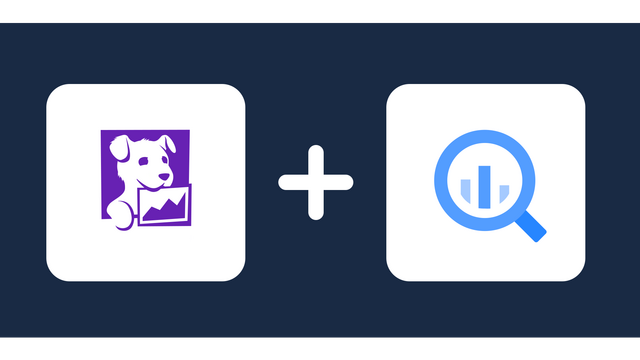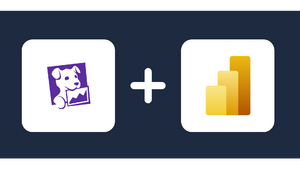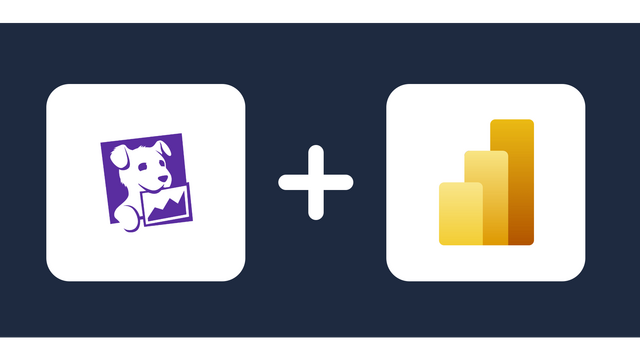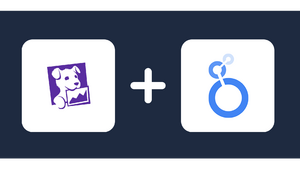Datadog Connector
Windsor.ai connector for Datadog helps you to efficiently export data from Datadog to your preferred spreadsheet, database, or analytics software. The connector is easy to use. You don’t have to be a data scientist to use the interactive, codeless Windsor.ai connector for Datadog.
About Datadog
Datadog is a software solution that IT experts use to monitor the health and performance of information technology infrastructure, particularly databases, servers, and applications. Datadog was primarily designed for use by SaaS organizations. However, the platform has continued to enjoy wide applications in many other organization types where IT infrastructure is critical for business continuity and success. With Datadog, IT managers can monitor systems to reduce risks and enhance performance. The data captured by Datadog during the monitoring of systems is rich and can contribute to the betterment of tactical, operational, and strategic plans of organizations where IT infrastructure is vital for success.

Start analyzing your Datadog data in minutes
Do you plan to connect and visualize your Datadog in data visualisation, data storage, data warehouse or BI tool?
Follow the Tutorial Below:
Step 1:
You need to select Datadog as a Data Source and grant access to Windsor.ai.
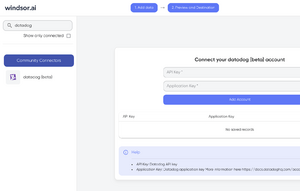
Step 2:
Select the fields on the right to later use in your data source. For example, you can include metrics such as Cost per Click, Cost per Action or Total Spend.
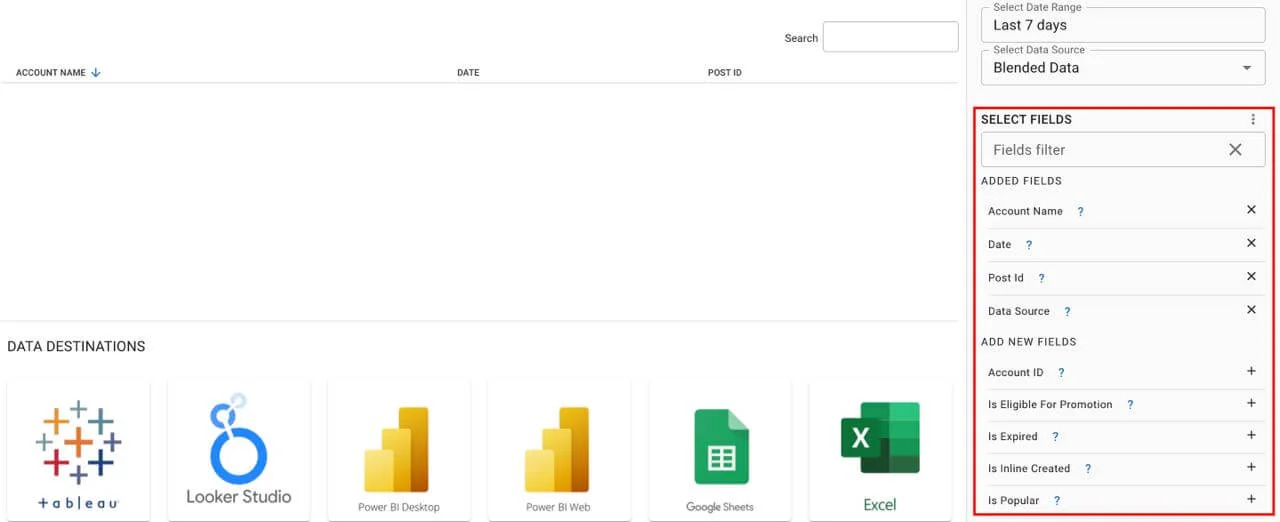
Step 3:
Select a destination to get Datadog data into
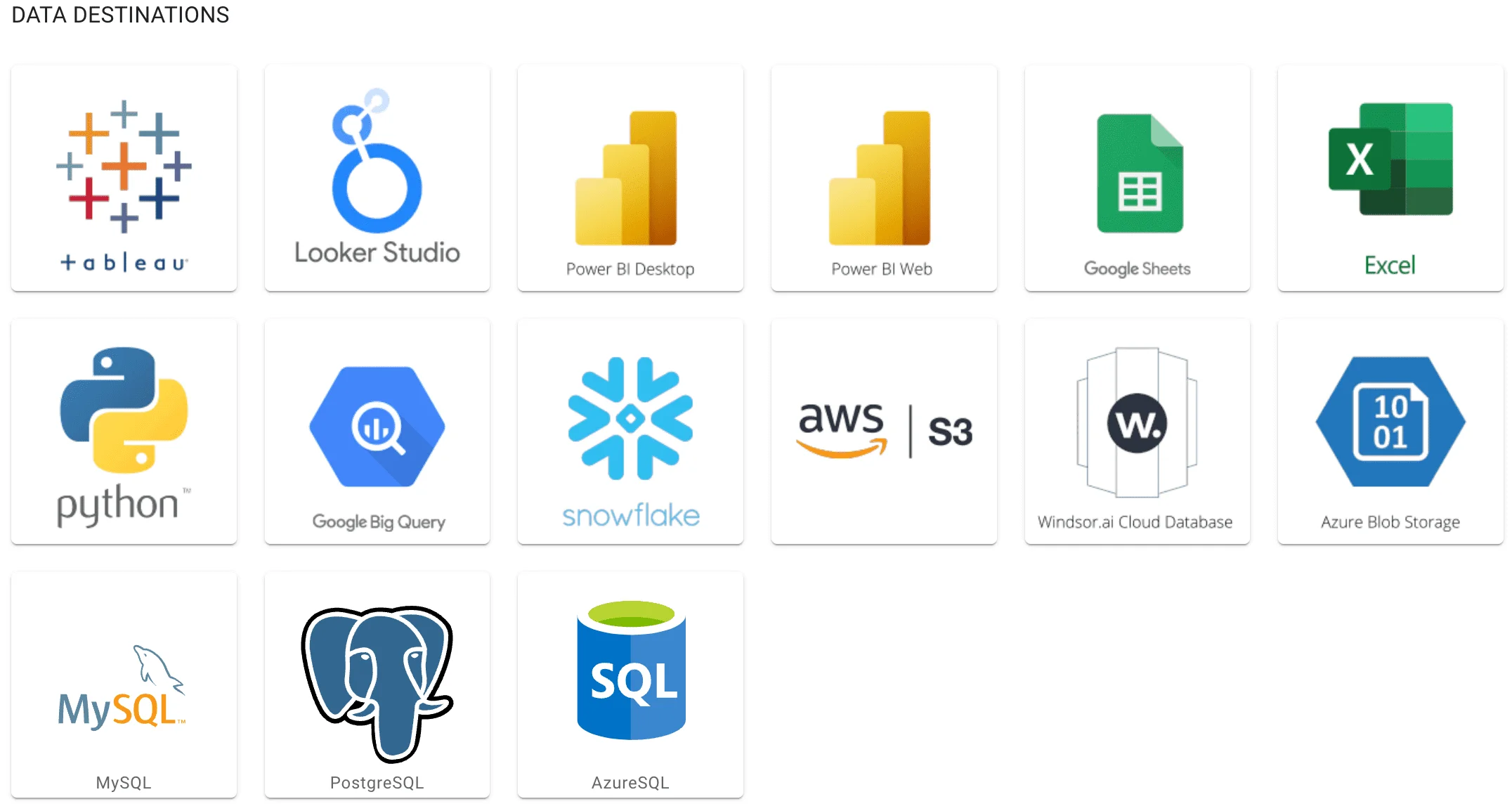
Access all your data from your favorite sources in one place. 
Try Windsor.ai today
Get started for free with a 30 - day trial.
Data Destinations for Datadog
Datadog metrics and dimensions available
Detailed Information About Datadog
Datadog is an important platform in the age of cloud computing. As organizations rush to modernize IT infrastructure, one of the concerns is whether the cloud services are stable and secure enough to support business operations. Datadog was created to help businesses monitor and troubleshoot problems in cloud services on platforms like AWS, Azure, and Google Cloud. The success in cloud services monitoring resulted in the development of capacities for full-stack monitoring of applications. Currently, Datadog is used by systems developers and administrators to ensure the performance of IT systems and to flag risks of IT failure.
Datadog works by capturing data about system performance. With the platform’s data log management services, systems administrators can collect log data and analyze it against performance metrics and traces. The data is then used to gain insights into the performance of the systems. Datadog goes further in ensuring that the data-gathering process is compliant with privacy and security standards. It ensures compliance by offering a service to scan sensitive data, thereby ensuring that such data is not captured or shared. The data resource that Datadog produces is vital to the success of organizations that are heavily reliant on IT infrastructure for operations.
Datadog also offers data visualization and analytics features. However, if users need deeper insights from the data, it is critical to analyze and report it in more powerful business intelligence tools. That creates the need for a powerful Datadog connector that would seamlessly synchronize and migrate data to desired business intelligence tools.
FAQ about Datadog integration via Windsor.ai
How much does it cost to integrate Datadog with Windsor.ai?
Windsor.ai offers transparent pricing for data integration services. The pricing is volume-based and is computed after considering the number of data sources, number of accounts, number of users, and the number of data destinations. Visit the Windsor.ai pricing page for more information.
Why do people choose Windsor.ai to integrate Datadog data?
- Fast and efficient data integration, which takes about 5 minutes.
- Affordable pricing based on the volume of data sources, destinations, and users.
- An easy-to-use connector that completes data exports with a few clicks.
How long does it take to connect Datadog data to the destination?
It takes about 5 minutes to transfer data from Datadog to your selected destinations. The process is easy, fast, and efficient.
Extract All Your Marketing Data from Datadog
See the value and return on every marketing touchpoint

Providing 50+ marketing data streams, we make sure that all the data we integrate is fresh and accessible by marketers, whenever they want.

Spend less time on manual data loading and spreadsheets. Focus on delighting your customers.