Connect Datadog to Power BI
Perhaps you are reluctant to connect your Datadog to Power BI because you are afraid the process could be daunting and time-consuming. We have good news for you. With a connector like Windsor by your side, you can perform the integration within a few minutes. Let your business uncover powerful insights and turn them into impact as early as now.

Why do I need Datadog and Power BI integration?
Gain deeper insights into your data by integrating Datadog with Power BI. Understand what your data is telling you, simplify your workflows, and consistently make timely decisions to be ahead of your competitors. Enjoy countless benefits by taking advantage of this connection.
Advanced analytics
Let Power BI guide you in conducting an in-depth data analysis through its advanced analytics tools. Spot patterns you might easily miss and develop strategic measures. Features like quick measures, clustering, and forecasting can really help.
Customized reports
Generate great-looking reports with interactive data visuals on Power BI based on your Datadog data. Narrate your data story utilizing the Power BI open-source custom visuals framework. Create the report using formatting, theming, and layout tools. By making your reports easy to read and attractive, you draw the attention of different stakeholders, including investors, especially if the metrics show positive patterns.
Real-time monitoring and analysis
Datadog operates in real-time, so the info you receive as regards the performance of your infrastructure, logs, apps, etc., is up to date. Similarly, Power BI allows you to assess this data in real time. This helps to identify and resolve issues on time. Moreover, real-time analysis enables you to spot opportunities and capitalize on them, ultimately enhancing your organization’s performance and success.
Share
You can easily share the outcomes of your data analysis using the Power BI platform. Ensure the reports get to the people who need them by publishing them on the cloud or on-premises. It’s also a good idea to generate mobile-optimized reports for users to consume on the go. Don’t forget reports generated in Power BI Desktop are included in existing websites or apps. When everyone involved in the business has this information, it becomes easier to come up with creative ideas and solutions to drive the organization forward.
Easy data modeling
Datadog and Power BI integration makes data modeling a breeze. Thanks to Power BI modeling tools, you can prepare and model your data easily. Save time by utilizing the self-service Power Query that allows you to effortlessly transform and prepare data from Datadog and other sources for analysis. Get accurate and reliable insights for informed decision-making.
Scalability and optimization of performance
When you correlate the performance metrics of your Datadog with business data in Power BI, you empower your company to optimize resource allocation and enhance its overall performance. This eventually facilitates data-driven optimizations on a larger scale, fostering efficiency across the company.
How to connect Datadog to Power BI
1. Register
Register or login if you already have an account.
2. Select your source
You need to select Datadog as a Data Source and Grant Access to Windsor.ai.
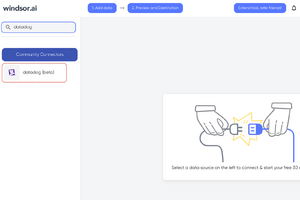
3. Select Destination
Choose Power BI as the destination.

4. Sync your Data
Select the fields on the right, and click on “Get data” from the WEB in Power BI.

Then copy the URL in the box below:

FAQs
What is Datadog?
Datadog is a monitoring and analytics solution that empowers businesses to obtain insights into the performance of their infrastructure, applications, and networks. Providing customization options, users can tailor reports, alerts, and dashboards according to their needs. Datadog is designed to manage millions of data points per second and utilizes a mixture of open-source and proprietary technologies to ensure unmatched performance and reliability.
What is Power BI?
Power BI is a product that focuses on turning data into visuals for easy analysis and interpretation. The platform comprises several elements, such as a Windows desktop app, SaaS, and mobile apps, that all work together to help it achieve its basic functions. Through Power BI’s dashboards, businesses can formulate reports and visualize data in diverse formats, ranging from charts and scatter plots to graphs, maps, and more. Additionally, the incorporation of “AI insights” enables users to leverage artificial intelligence to uncover hidden insights within datasets.

Try Windsor.ai today
Access all your data from your favorite sources in one place.
Get started for free with a 30 - day trial.
Extract Datadog data to Power BI with Windsor.ai
See the value and return on every marketing touchpoint

Providing 50+ marketing data streams, we make sure that all the data we integrate is fresh and accessible by marketers, whenever they want.

Spend less time on manual data loading and spreadsheets. Focus on delighting your customers.