SurveyMonkey Connector
Windsor.ai connector is the best solution for your data integration needs. With Windsor.ai, you can export your SurveyMonkey data to any destination you want for storage, data analysis, or visualization purposes. The process is fast because the connector eliminates the need for coding.
About SurveyMonkey
Online surveys are quite popular nowadays, and software like SurveyMonkey is designed to help businesses formulate and run professional online surveys more efficiently. With it, users can gather, interpret, and analyze data, leading to informed decision-making that propels growth and innovation. Users generally love SurveyMonkey for its user-friendly interface, numerous customization options, robust analytics capabilities, and easy integration with other tools.
SurveyMonkey claims to be a global leader in online surveys and forms, offering answers to over 20 million questions daily. This not only helps organizations develop products that customers appreciate but also come up with effective marketing strategies and nurture a happy workforce.

Start analyzing your SurveyMonkey data in minutes
Do you plan to connect and visualize your SurveyMonkey in data visualisation, data storage, data warehouse or BI tool?
Follow the Tutorial Below:
Step 1:
You need to select SurveyMonkey as a Data Source and grant access to Windsor.ai.

Step 2:
Select the fields on the right to later use in your data source. For example, you can include metrics such as Cost per Click, Cost per Action or Total Spend.
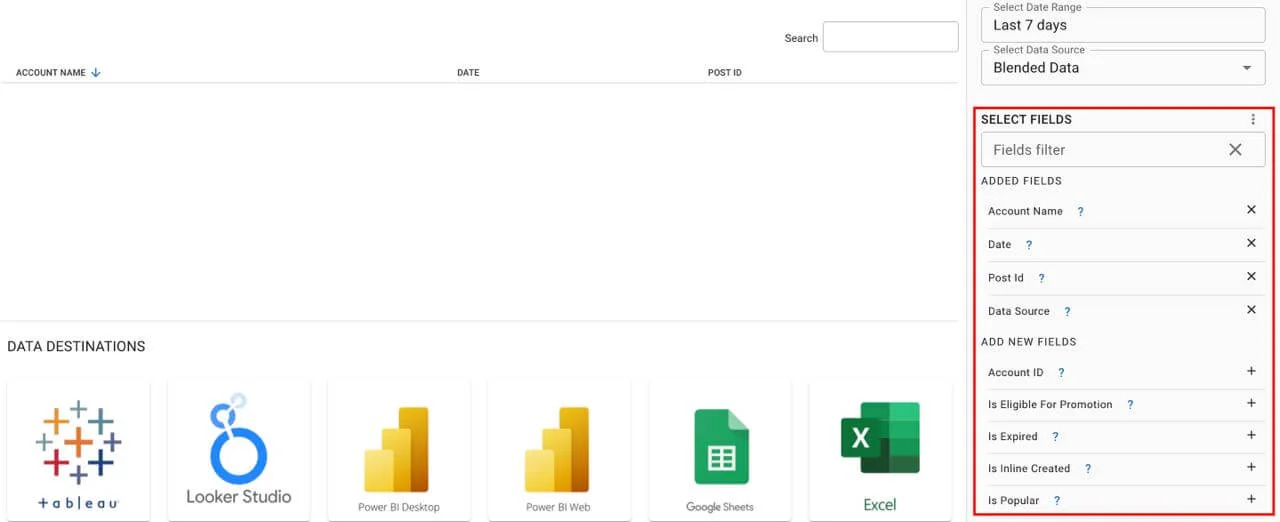
Step 3:
Select a destination to get SurveyMonkey data into
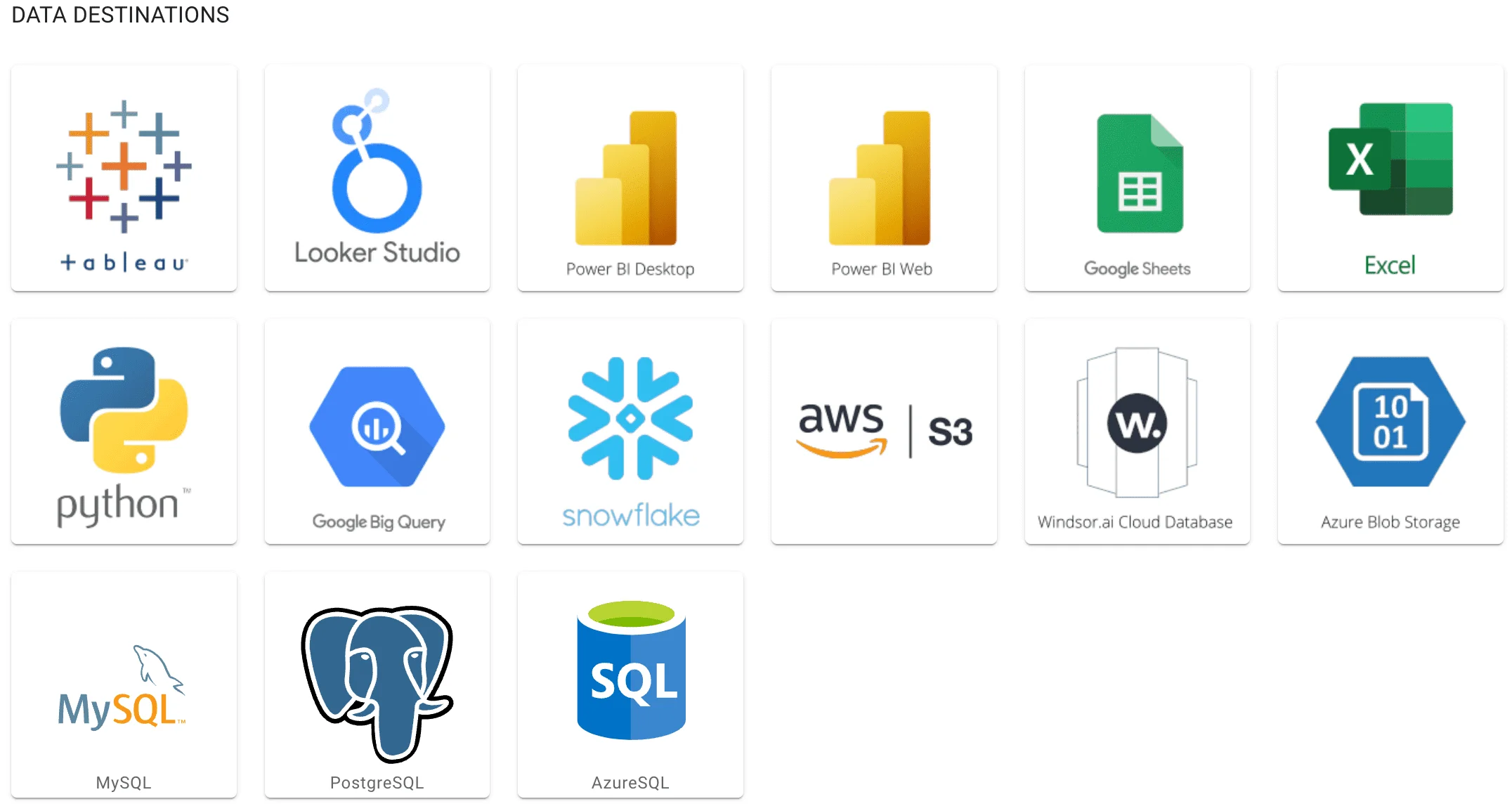
Access all your data from your favorite sources in one place. 
Try Windsor.ai today
Get started for free with a 30 - day trial.
Data Destinations for SurveyMonkey
Detailed Information About SurveyMonkey
SurveyMonkey eliminates the hassle associated with printing and distributing survey questions for people to answer on paper. By allowing participants to give feedback online, the collation and analysis process becomes easier, faster, and more efficient.
As you would expect, SurveyMonkey is feature-packed. For instance, it has a “Question Bank,” which has numerous questions written by its survey scientists. This saves users the time and effort they would have taken to come up with their own survey questions. Multiple distribution options are also available, including embedding on websites, email invitations, and sharing through a link. In case the user wants to control survey behavior and personalize the survey experience, logic features come in handy. In the end, they can improve the quality of their data. Other essential capabilities offered by SurveyMonkey include data analysis tools, customizable templates, branding options, multilingual survey support, and so much more.
SurveyMonkey is popular among different users. Businesses, for example, rely on it to carry out market research or collect feedback from customers. Educational and non-profits aren’t left out, either. SurveyMonkey helps them in their research and evaluation tasks. Individuals, government agencies, HR professionals, event planners, marketing gurus, and health professionals find the platform useful, too.
FAQ about SurveyMonkey integration via Windsor.ai
How much does it cost to integrate SurveyMonkey with Windsor.ai?
It depends on the specific use case and the amount of data you want to handle. The number of data sources and destinations accessed dictate the cost. You are free to check Windsor.ai’s pricing to choose the package that suits your needs.
Why do people choose Windsor.ai to integrate SurveyMonkey data?
Windsor.ai connector is a go-to solution for many users because:
- It features a customizable dashboard that can be modified according to your needs.
- It’s super user-friendly, not to mention it helps you get more value from your data.
- The connector does all the heavy lifting, so you can synchronize data where you want with just a few clicks.
- You enjoy robust multi-attribution calculation right out of the box.
How long does it take to connect SurveyMonkey to the destination?
The connection can take about 5 minutes. Windsor.ai connector is designed with ease of use in mind, which means you don’t need to code to complete the data integration.
Extract All Your Marketing Data from SurveyMonkey
See the value and return on every marketing touchpoint

Providing 50+ marketing data streams, we make sure that all the data we integrate is fresh and accessible by marketers, whenever they want.

Spend less time on manual data loading and spreadsheets. Focus on delighting your customers.











