Connect SurveyMonkey to Looker Studio
After running professional online surveys using SurveyMonkey, the next step is to analyze and visualize the data using appropriate analytics tools like Looker Studio. Windsor.ai simplifies data transfer from SurveyMonkey to Looker Studio using a powerful no-code connector.

Why do I need SurveyMonkey and Looker Studio integration?
SurveyMonkey is useful in gathering feedback data. When analyzed together with other business data, SurveyMonkey data can transform how the business makes decisions. The best way to analyze SurveyMonkey data with other business information is by using Looker Studio. Here are the benefits of integrating SurveyMonkey data in Looker Studio
Advanced charting and visualization
SurveyMonkey provides basic charts to summarize your data. The visualizations are presented per prompt or survey question with no linkages between different metrics. To obtain a detailed analysis of the data, use Looker Studio’s advanced visualization capabilities. After successfully transferring SurveyMonkey data, Looker Studio enables the exploration of relationships between variables or metrics across different dimensions. Integrating SurveyMonkey with Looker Studio is the gateway to deeper analytics of survey data.
Centralized data analytics
Looker Studio is a popular tool for all business intelligence analytics. By integrating SurveyMonkey and Looker Studio, the organization sends SurveyMonkey data to a centralized data warehouse for advanced analytics. The integration simplifies data transferring and analytics and creates a unified view of business data.
Automated analytics and reporting
Integrating SurveyMonkey and Looker Studio creates the opportunity for automated analytics and reporting. Reporting templates and dashboards in Looker Studio are essential for automated reporting. The reports and dashboards update automatically when new or additional data is imported from SurveyMonkey into Looker Studio. Automation of reports through templates creates efficiency and speed in analyzing and sharing insights from data.
Enhance data-driven decisions
In data-driven organizations, every data point is an essential resource for decision-making. SurveyMonkey data provides feedback data from prospective clients, existing customers, employees, and other key personnel in the business. A data-driven business would benefit immensely from the integration of SurveyMonkey and Looker Studio because the integration powers the building of data models based on diverse data sources and datasets.
Incorporate client feedback in business decisions
Surveys are one of the tools through which businesses gather feedback from clients. However, survey data is just one of many data sources that businesses use for operations. By integrating SurveyMonkey data with Looker Studio, businesses have the chance to use survey data together with other internally generated data. The integrated analytics incorporate client feedback, which may significantly improve business decisions and outcomes.
Automated workflows
The last major advantage of integrating SurveyMonkey with Looker Studio is the automation of workflows. Particularly, the integration enables the enterprise to schedule surveys in SurveyMonkey, model the data in Looker Studio, and automate the reports using dashboards. If the business runs a regular survey, the analysis of survey data can be scheduled and automated to a significant extent. Automation of workflows ensures speedy insights and efficient decisions based on data.
Prerequisites
To set up the connector, the user should have:
- SurveyMonkey account (Visit our privacy policy and terms of use)
- Google account for Looker Studio integration.
How to connect SurveyMonkey to Looker Studio
1. Register
Register or login if you already have an account.
2. Select your source
You need to select SurveyMonkey as a Data Source and Grant Access to Windsor.ai.

3. Select the fields on the right.
Select the fields on the right to later use in your data source.
4. Select Destination
Go to “Select Destination” and Choose Looker Studio.
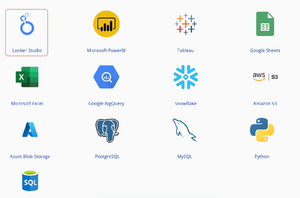
5. Sync and authorize data
Select “connect” and authorize access to your data source.
FAQs
What is SurveyMonkey?
SurveyMonkey is an online survey software for collecting data from populations and samples. SurveyMonkey is particularly useful in gathering data directly from people such as customers, prospects, and employees. In business organizations, survey data is useful in measuring and assessing customer experience, human resources performance, and marketing metrics. Companies value survey data because it is first-hand feedback from the target customers, workers, and communities.
What is Looker Studio?
Looker Studio is an online business intelligence tool by Google. It is popular among business organizations due to its powerful data visualization capabilities. Looker Studio is designed for big data analytics and is hence able to handle large datasets. With reporting templates and dashboards, the users of Looker Studio can automate reporting. Looker Studio simplifies how businesses communicate data by using the dataflows feature to ensure that data is refreshed automatically and always up-to-date.

Try Windsor.ai today
Access all your data from your favorite sources in one place.
Get started for free with a 30 - day trial.
Extract SurveyMonkey data to Looker Studio with Windsor.ai
See the value and return on every marketing touchpoint

Providing 50+ marketing data streams, we make sure that all the data we integrate is fresh and accessible by marketers, whenever they want.

Spend less time on manual data loading and spreadsheets. Focus on delighting your customers.