Connect QuickBooks to Azure Blob Storage
With Windsor’s reliable tools, QuickBooks and Azure Storage connections become easier and stress-free. Create and customize the integration quickly using our web service–no coding skills necessary.
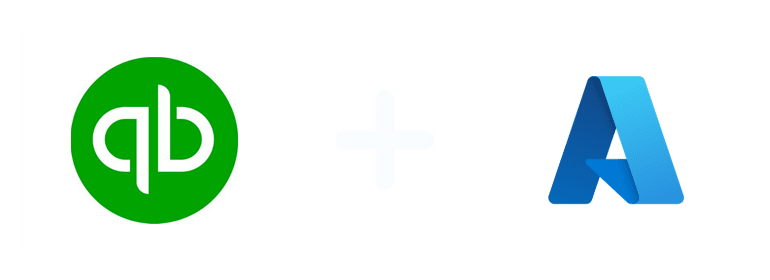
Why do I need QuickBooks and Azure Blob Storage integration?
Let Windsor connect your QuickBooks to Azure Blob Storage and enjoy numerous advantages. From enhanced security to cost savings, collaboration, scalability, and more, QuickBooks and Azure Blob storage integration ensures your business performs optimally.
Store and backup your data
Azure Blob Storage guarantees a highly scalable and safe storage solution. Your QuickBooks data is automatically backed up, and you can easily retrieve it in case of corruption or loss.
Scalability and performance
Azure Blob Storage can handle large data volumes at any given time. It can also expand to accommodate the growing needs of a business. When you offload data storage to Azure Blob Storage, you are able to free up resources in your local system, enhancing the performance of your QuickBooks.
Security
Enjoy peace of mind by transferring your QuickBooks data to Azure Blob Storage. By featuring various security measures like encryption, threat detection, and access controls, Azure ensures your finances are safe.
Save money
Integrating QuickBooks with Azure Blob Storage using Windsor helps you save costs. There’s no need to pay a professional or purchase pricey software tools to conduct the process.
Access to more Azure services
Azure Blob Storage works seamlessly with other Azure services like Azure Synapse Analytics and Azure Data Lake. So, using your QuickBooks data to conduct advanced analytics and reporting is possible. By telling you how your business is performing, the findings help your business make informed decisions.
Remote access and collaboration
Together, QuickBooks and Azure allow you to access financial data remotely. This promotes flexibility as personnel can operate from anywhere and collaborate effectively.
Data redundancy and disaster recovery
Thanks to Azure Blob’s ability to duplicate data across numerous data centers, redundancy, and high availability is ensured. Redundancy also acts as a backup mechanism, so you can easily retrieve data lost following a disaster or an unexpected event.
Long-term retention of data
Connecting your QuickBooks data to Azure Blob Storage enables your business to benefit from Azure Blob’s cost-efficient long-term data retention solutions. Archive historical QuickBooks data to adhere to regulatory requirements and for extended periods without spending excess on storage costs.
Global accessibility
Store your QuickBooks data in geographically distributed data centers with the help of Azure Blob. Access it easily, no matter your geographical location in the world.
How to connect QuickBooks to Azure Blob Storage
1. Register
Register or login if you already have an account.
2. Select your source
You need to select QuickBooks as a Data Source and Grant Access to Windsor.ai.
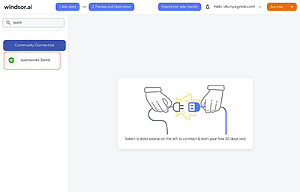
3. Select Destination
Choose Azure Blob Storage as the destination.
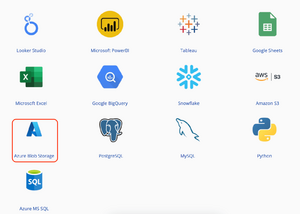
4. Sync your Data
Create an Azure Blob Storage (or an Azure Synapse Analytics) resource on your Azure Portal and provide a connection string for it. Also, you may choose different container and blob names.
Visit Wiki page for details: https://wiki.windsor.ai/azure_blob_storage
FAQs
What is QuickBooks?
QuickBooks is a program that provides numerous accounting solutions for different kinds of businesses. It allows users to perform accounting tasks like payroll management, inventory sales, and invoicing easily through its innovative features. Businesses mainly love QuickBooks because it’s intuitive, easily integrates with many devices and apps, saves time, and is affordable.
What is Azure Blob Storage?
Azure Blob Storage facilitates the storage of unstructured data. The platform is flexible and can house any volume of data, including objects like multimedia files, training documents, and images. Azure Blob normally puts these files in containers similar to directories, which are then connected to the storage account. One of the biggest advantages of this platform is that it gives businesses a chance to gather all their content assets in a single place. This allows seamless access across different departments and global locations.
What data can you extract from QuickBooks?
You can extract a wide range of data from QuickBooks. Most of the data covers the following areas:
- Revenue Analysis
- Expense Management
- Profitability Assessment
- Cash Flow Analysis
- Budget Analysis
- Financial Forecasting
- Customer Acquisition Cost
- Vendor Analysis
- Inventory Management
- Financial Compliance

Try Windsor.ai today
Access all your data from your favorite sources in one place.
Get started for free with a 30 - day trial.
Extract QuickBooks data to Azure Blob Storage with Windsor.ai
See the value and return on every marketing touchpoint

Providing 50+ marketing data streams, we make sure that all the data we integrate is fresh and accessible by marketers, whenever they want.

Spend less time on manual data loading and spreadsheets. Focus on delighting your customers.