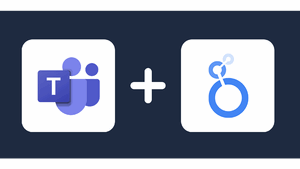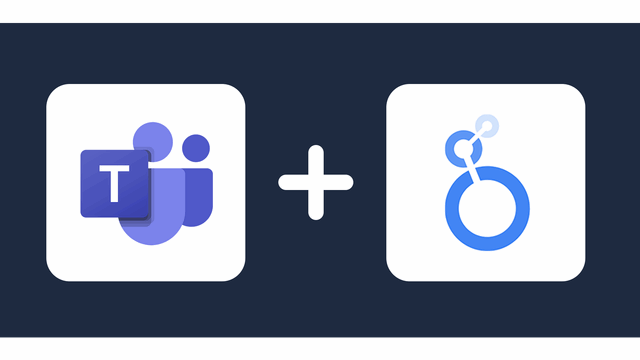Microsoft Teams Connector
Integrate Microsoft Teams metrics into your favorite data destinations with Windsor.ai in an easy-to-use format
About Microsoft Teams
Microsoft Teams is a collaboration application developed for teams. It brings together meetings, calendars, channels, chats, tasks, and storage in one application so your teams can collaborate effectively. Based on the features, Microsoft Teams can capture a lot of your business data that can be used to improve collaboration and productivity. Connect to your Microsoft Teams data using the no-code Windsor.ai connectors.

Start analyzing your Microsoft Teams data in minutes
Do you plan to connect and visualize your Microsoft Teams in data visualisation, data storage, data warehouse or BI tool?
Follow the Tutorial Below:
Step 1:
You need to select Microsoft Teams as a Data Source and grant access to Windsor.ai.

Step 2:
Select the fields on the right to later use in your data source. For example, you can include metrics such as Cost per Click, Cost per Action or Total Spend.
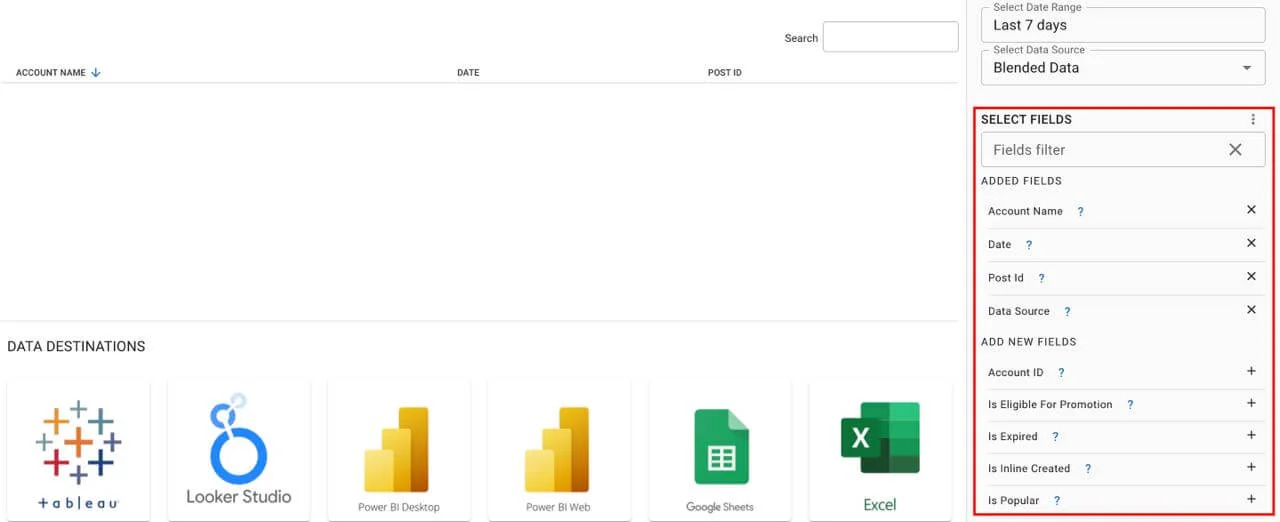
Step 3:
Select a destination to get Microsoft Teams data into
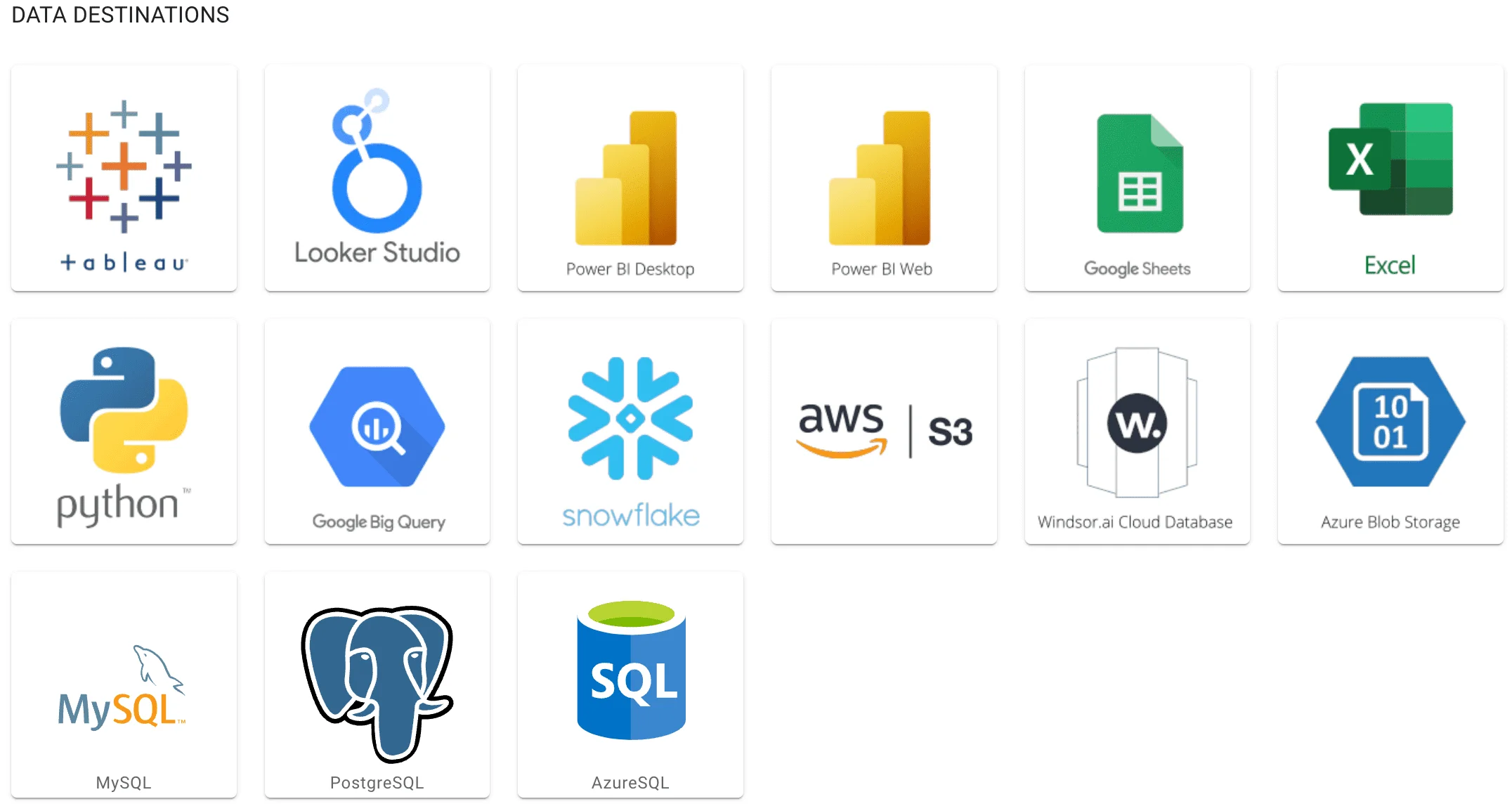
Access all your data from your favorite sources in one place. 
Try Windsor.ai today
Get started for free with a 30 - day trial.
Data Destinations for Microsoft Teams
Microsoft Teams metrics and dimensions available
FAQ about Microsoft Teams integration via Windsor.ai
How much does it cost to integrate Microsoft Teams with Windsor.ai?
The cost of the integration is dictated by aspects like data destinations, users, use cases, data volume, accounts, and more. You can view Windsor.ai’s pricing structure to discover more and choose the ideal plan for your business.
Why do people choose Windsor.ai to integrate Microsoft Teams?
People opt for the Windsor.ai connector for these reasons:
- The setup process is simple, and the amount of value from your data is immense.
- It’s possible to tailor the dashboard to meet your analytics needs.
- Robust multi-attribution calculation out of the box.
- Windsor.ai does the heavy work of data transferring to the right place and maps the attribution.
How long does it take to connect Microsoft Teams to the destination?
You can extract data in about 5 minutes, with no coding required.
Extract All Your Marketing Data from Microsoft Teams
See the value and return on every marketing touchpoint

Providing 50+ marketing data streams, we make sure that all the data we integrate is fresh and accessible by marketers, whenever they want.

Spend less time on manual data loading and spreadsheets. Focus on delighting your customers.