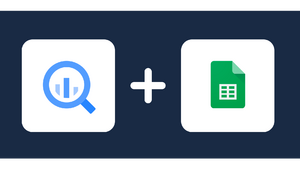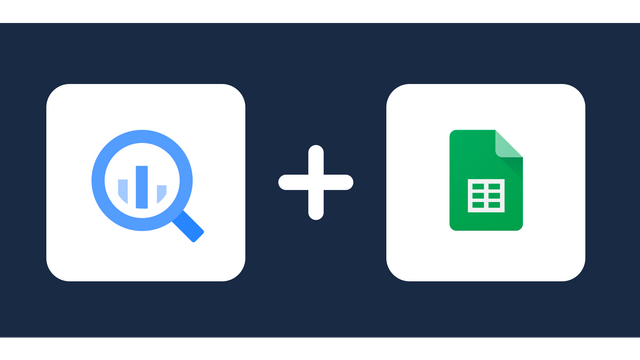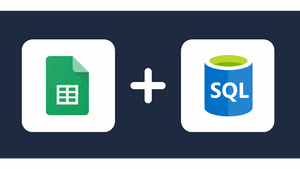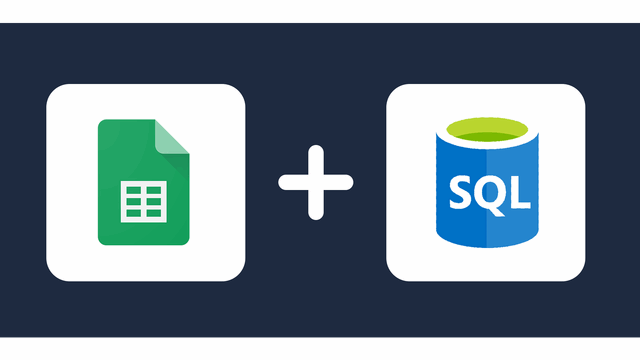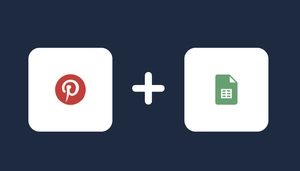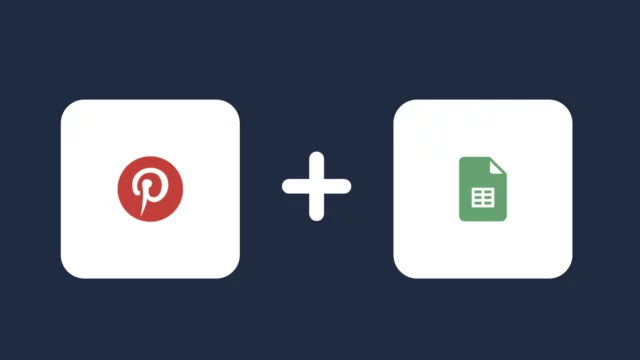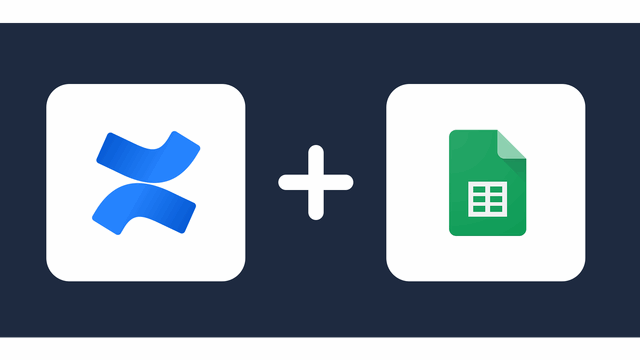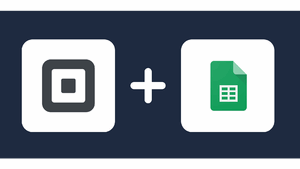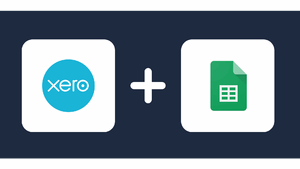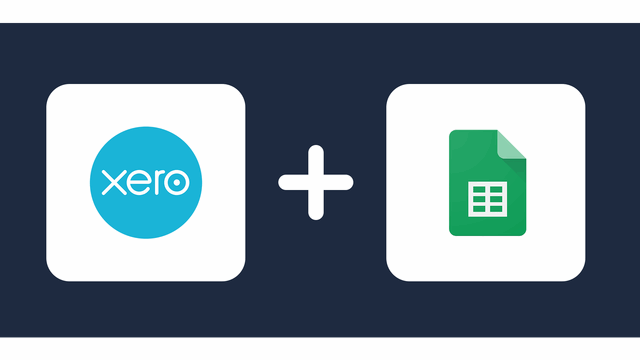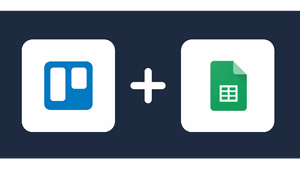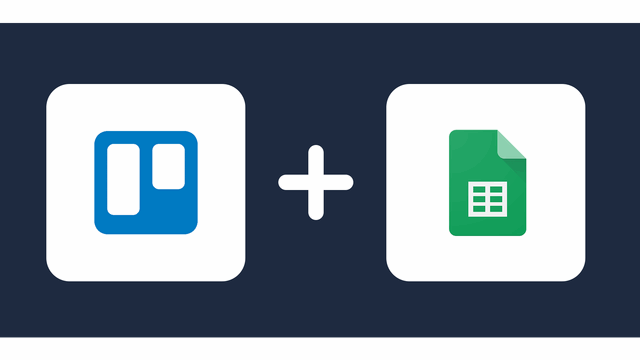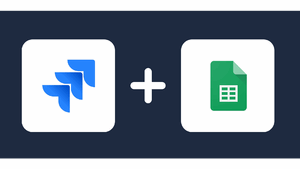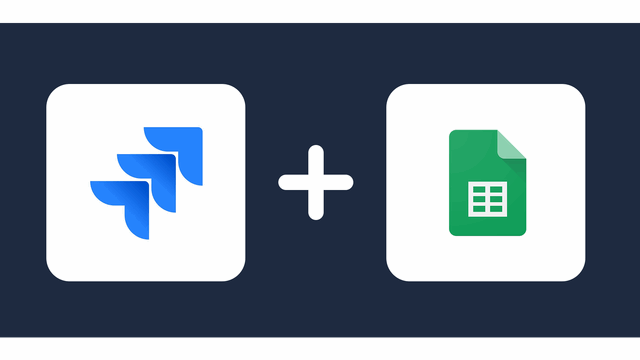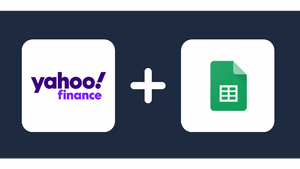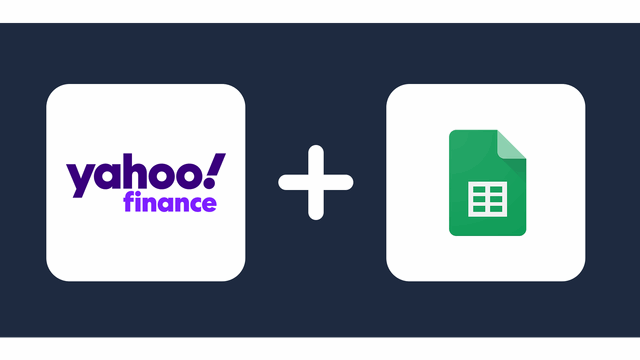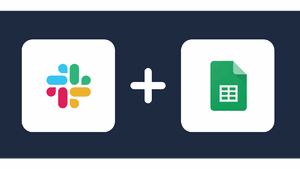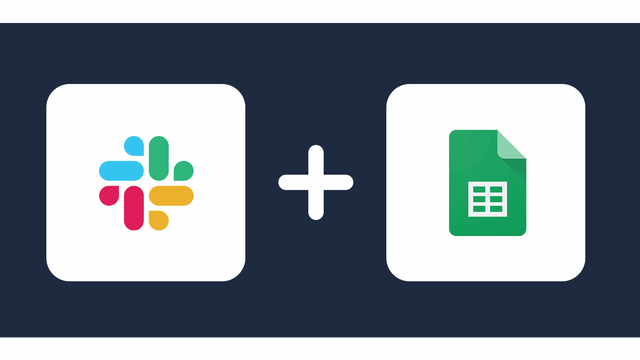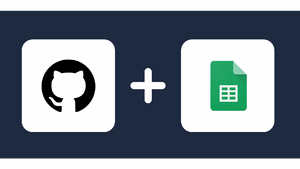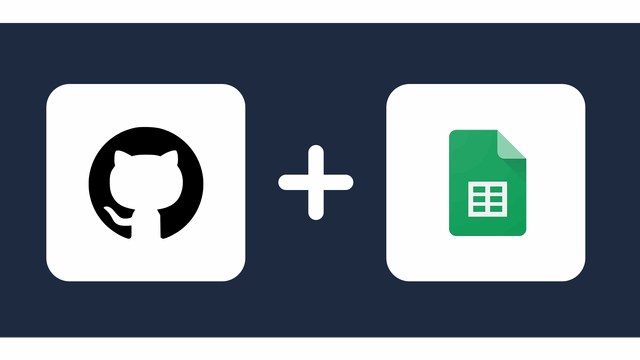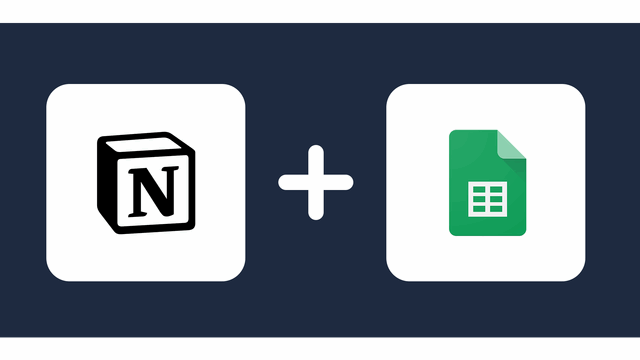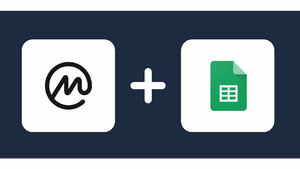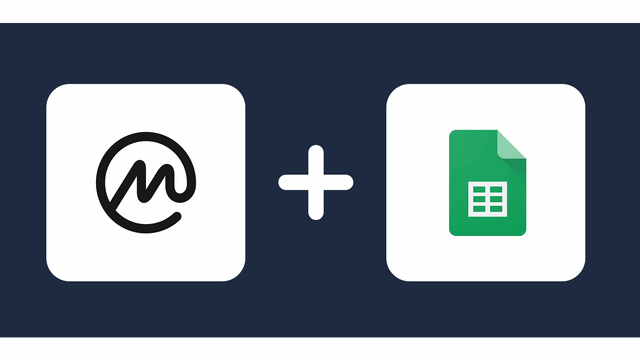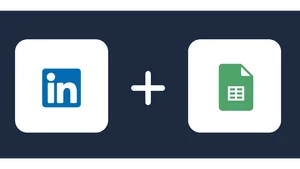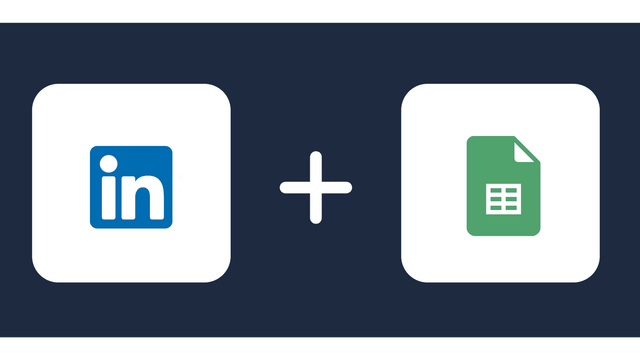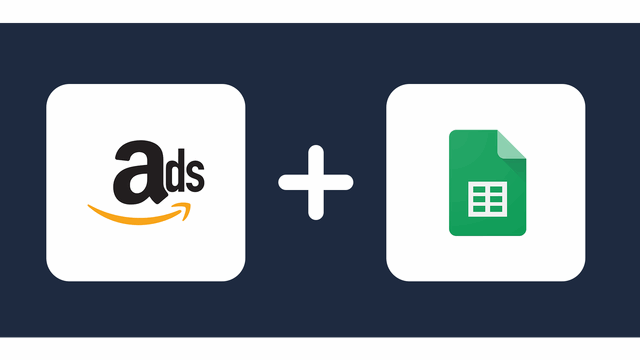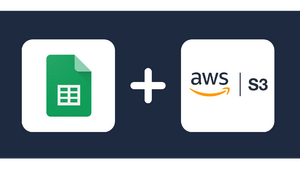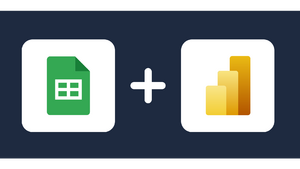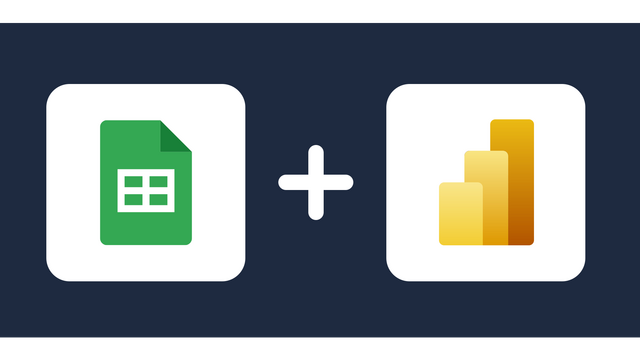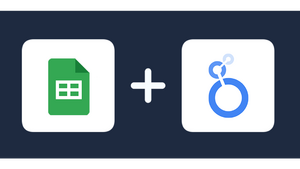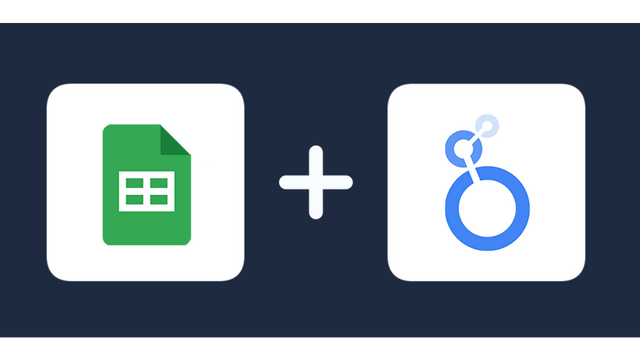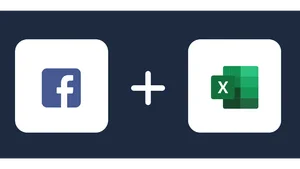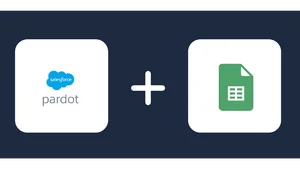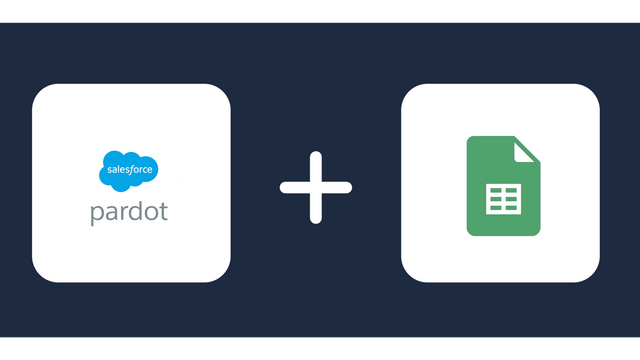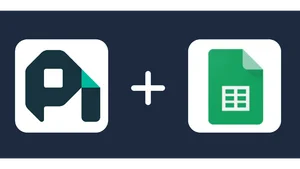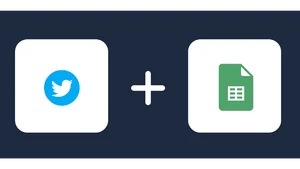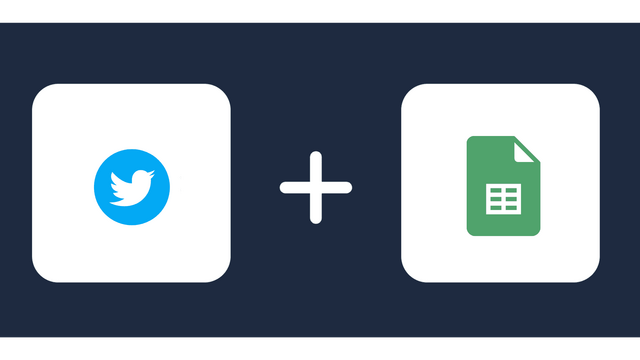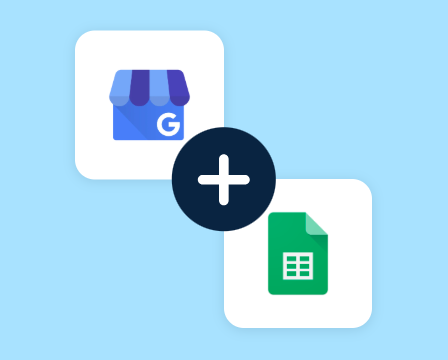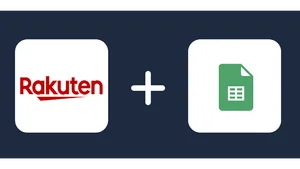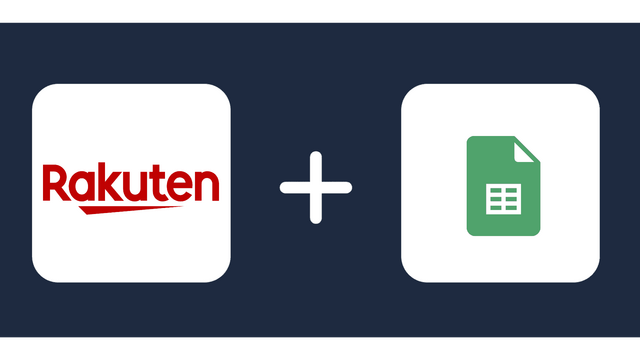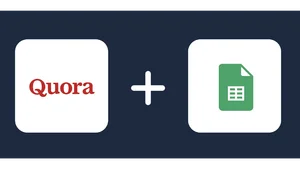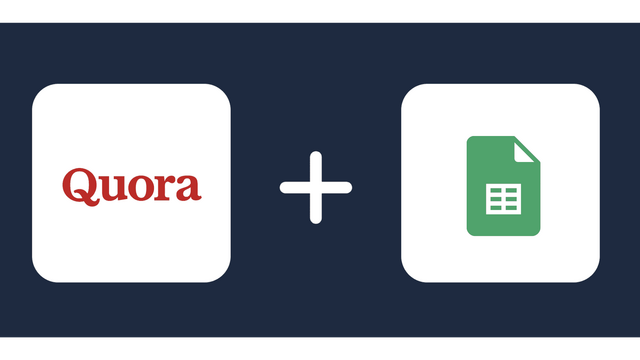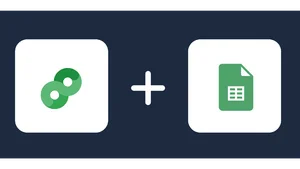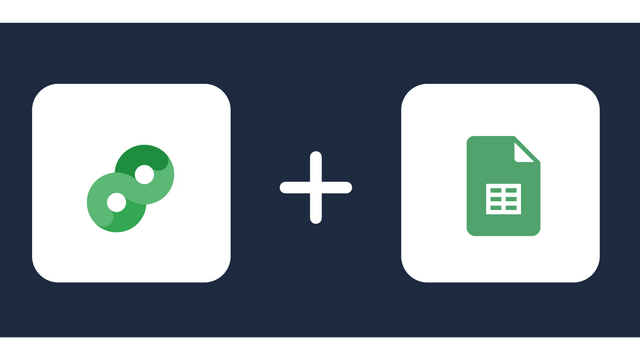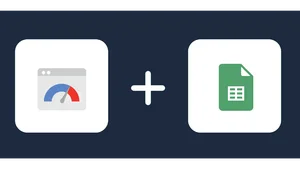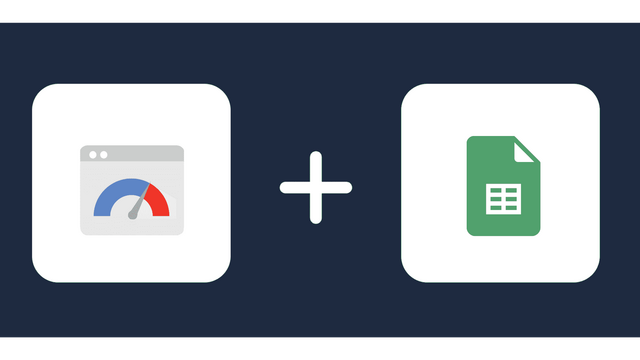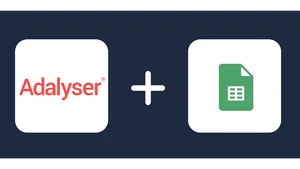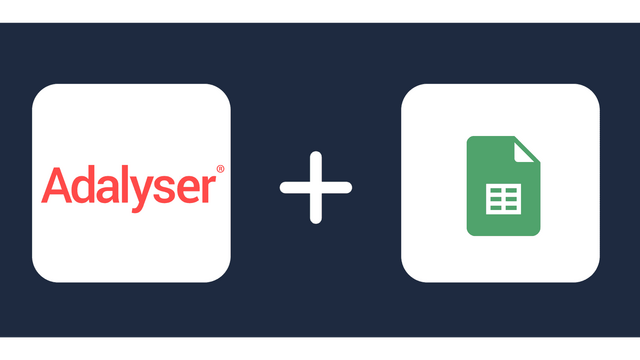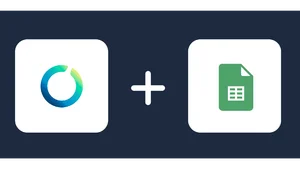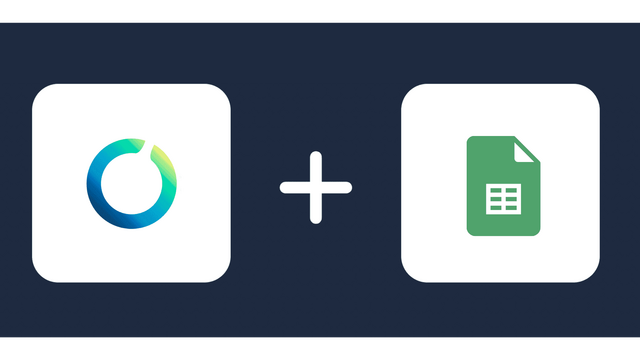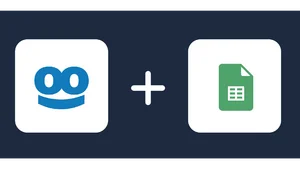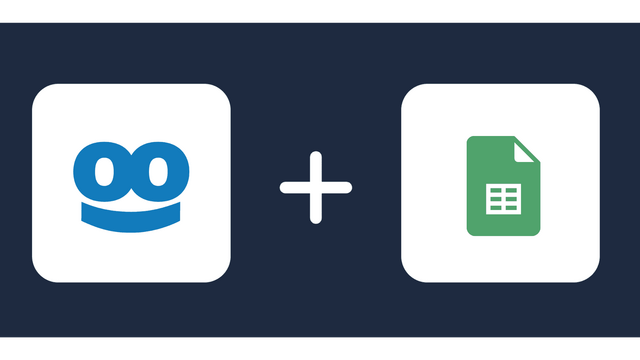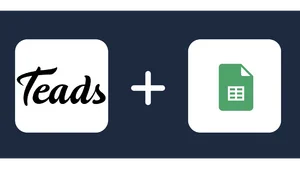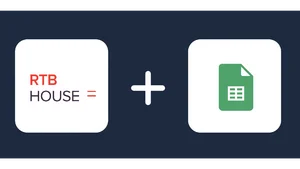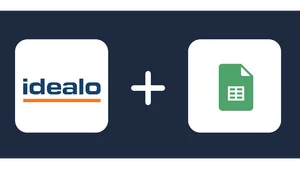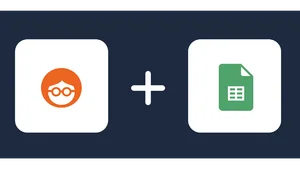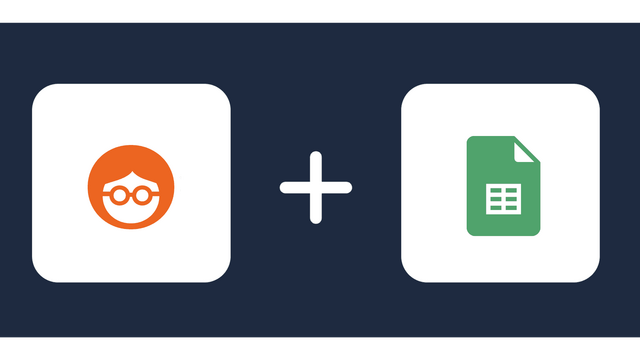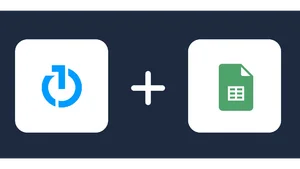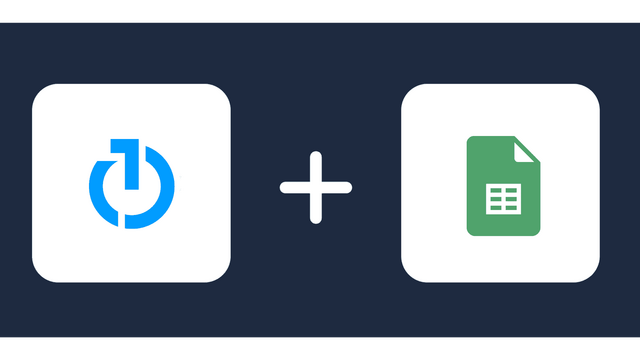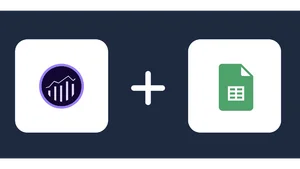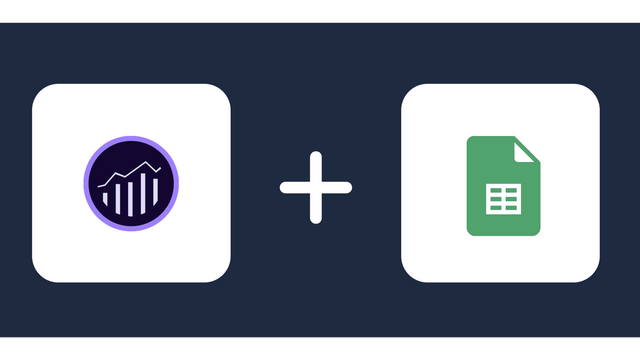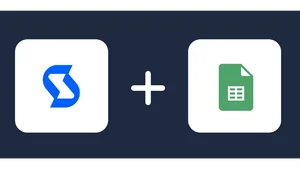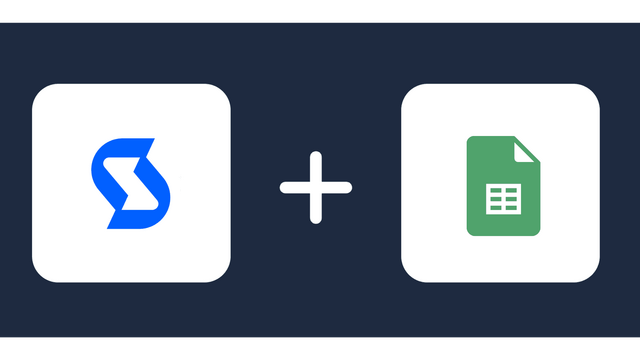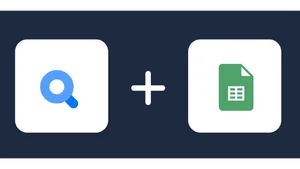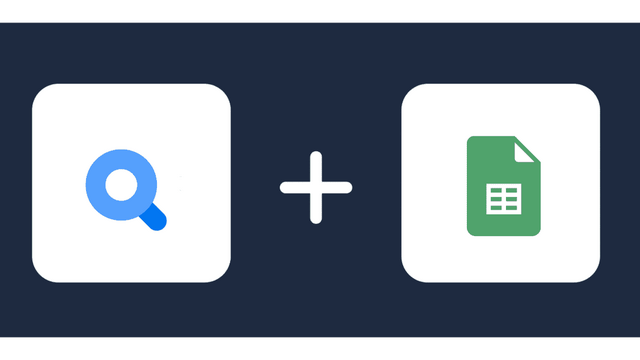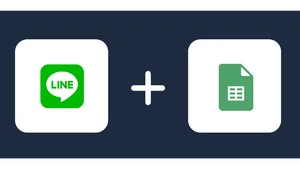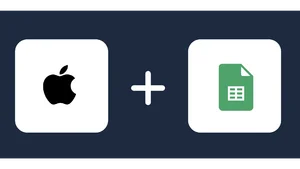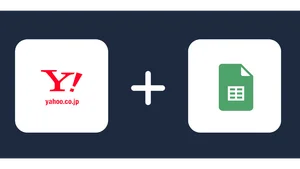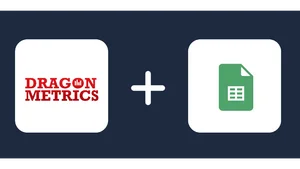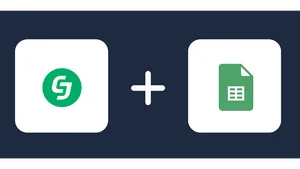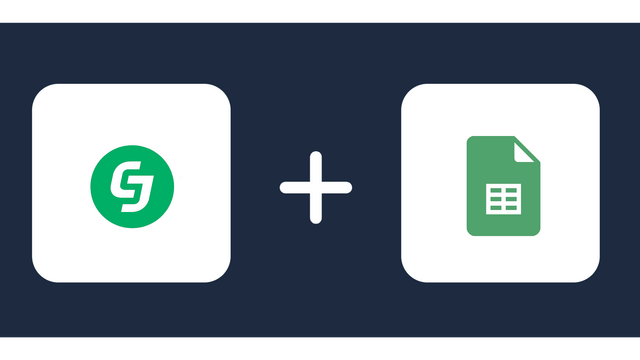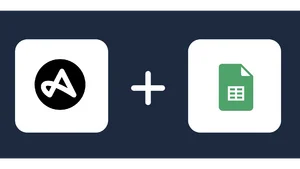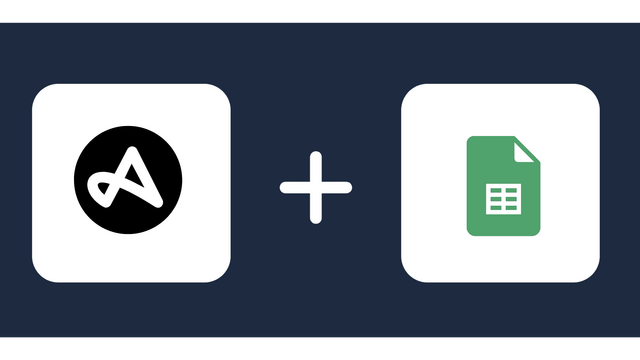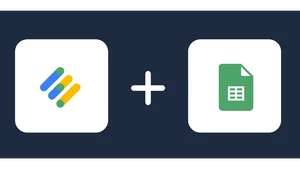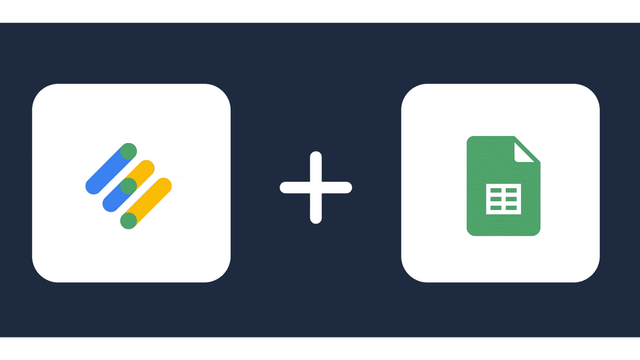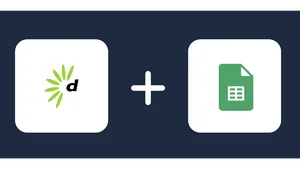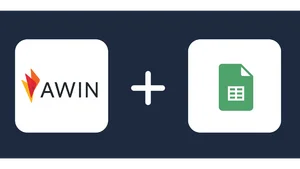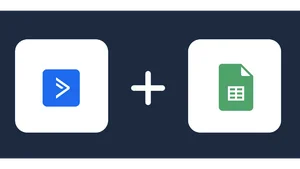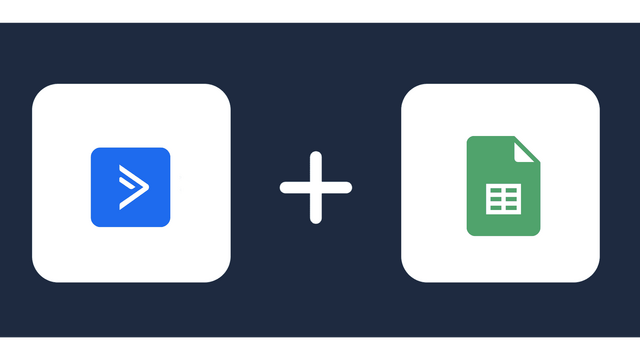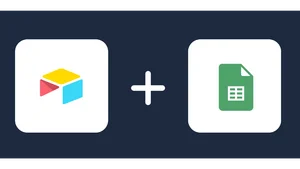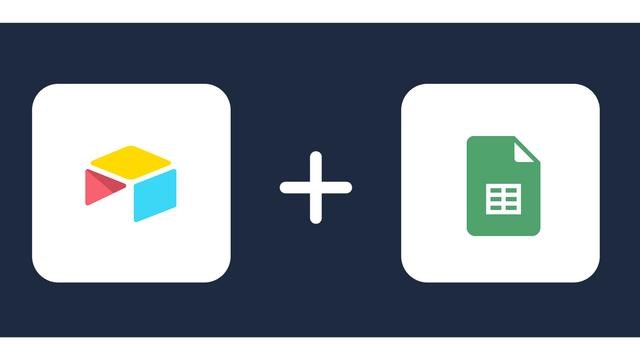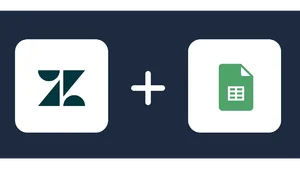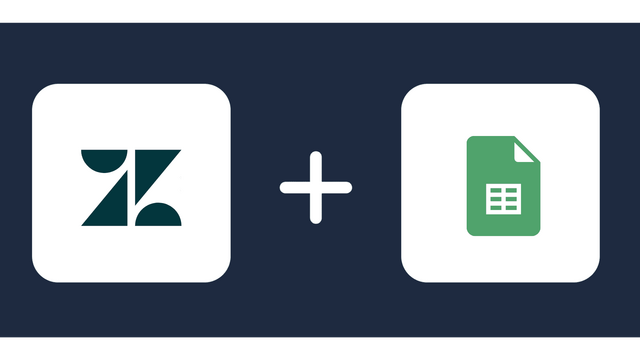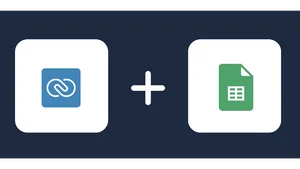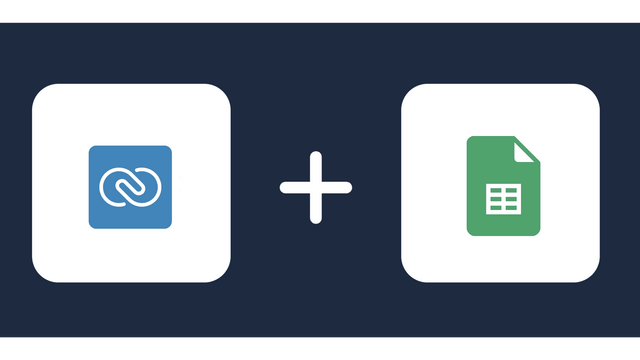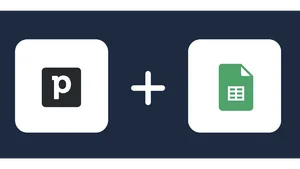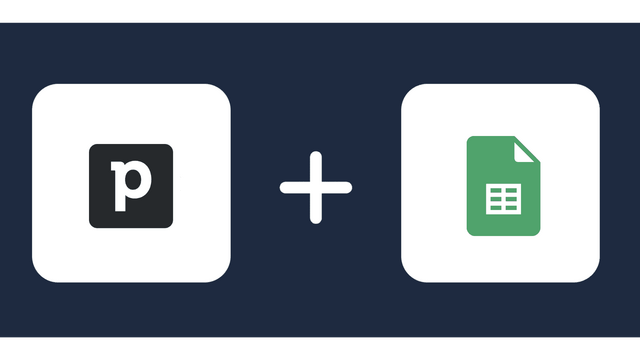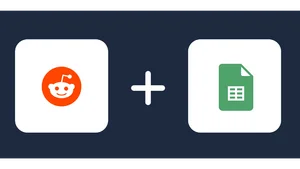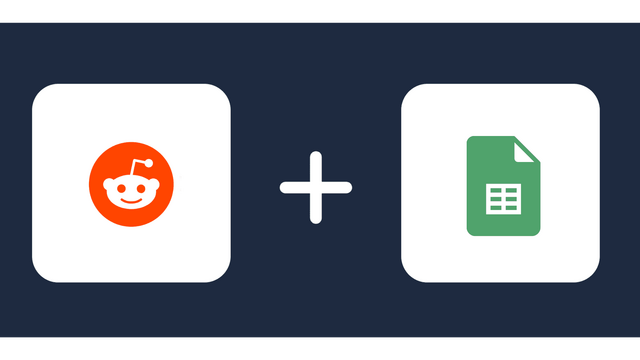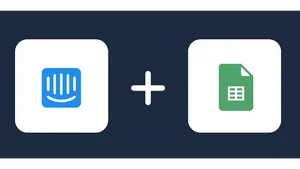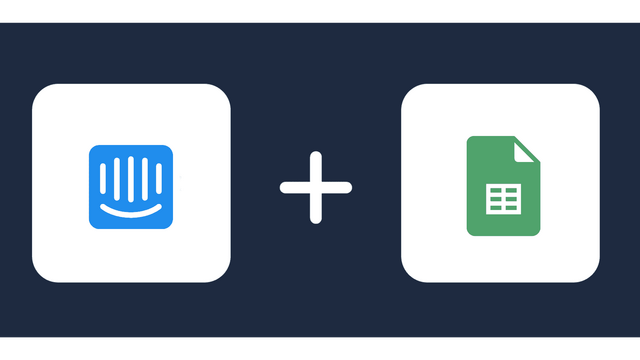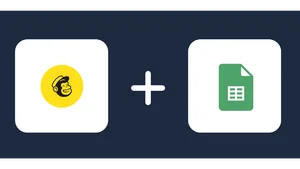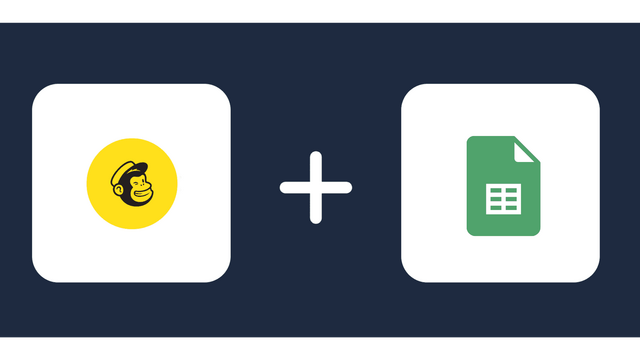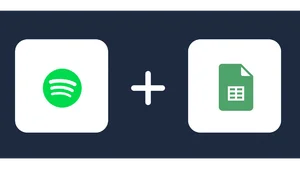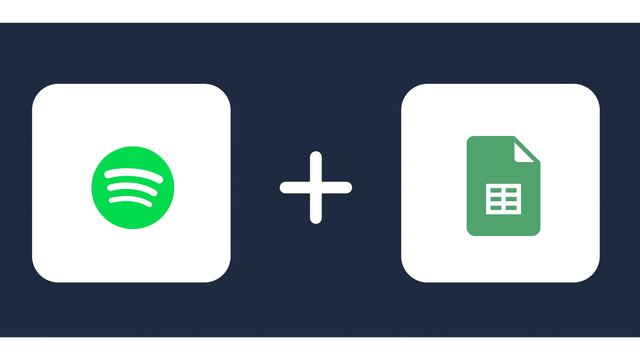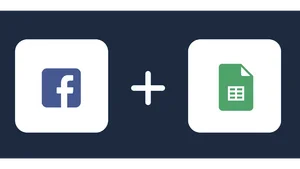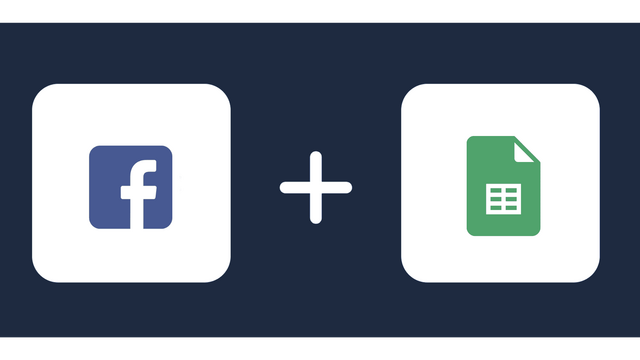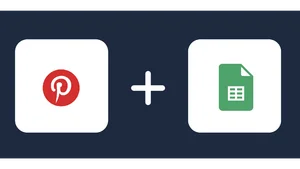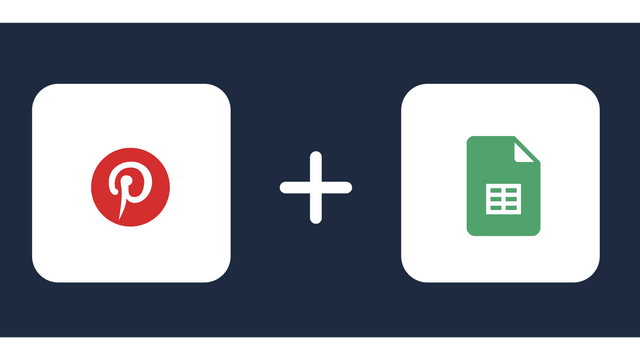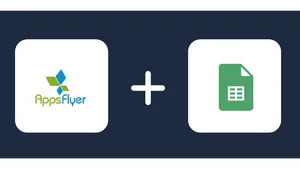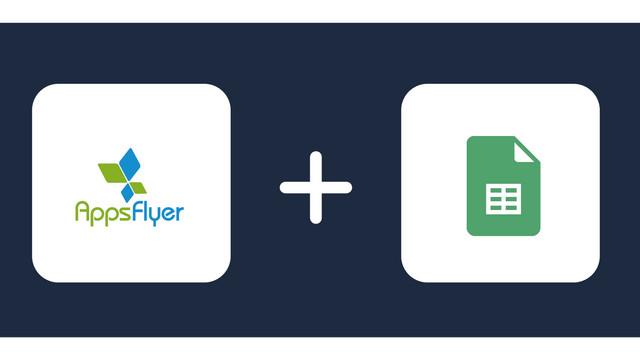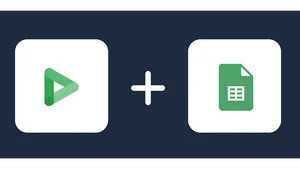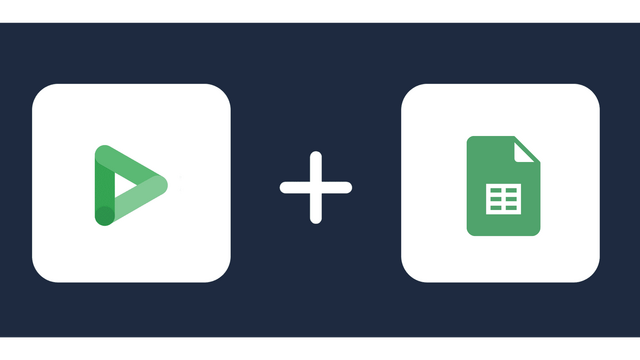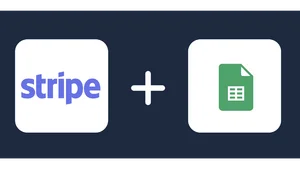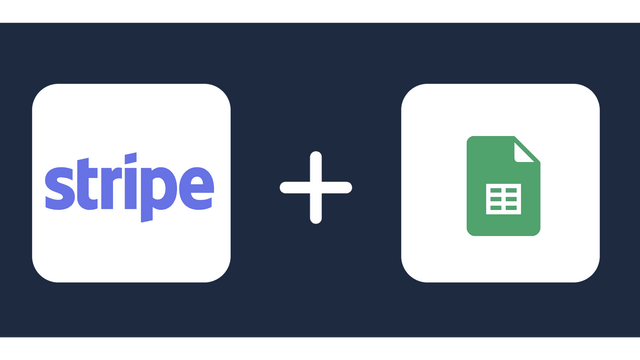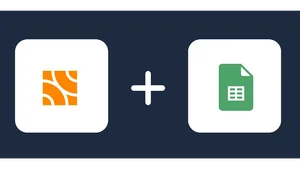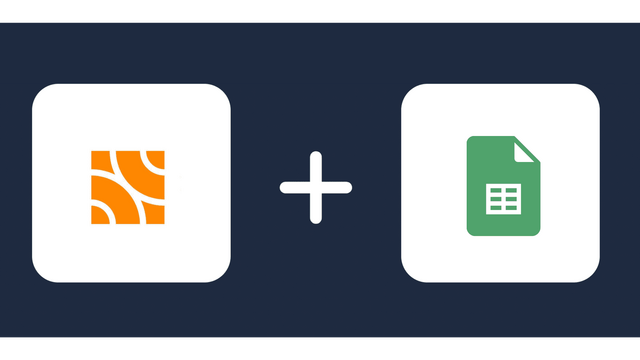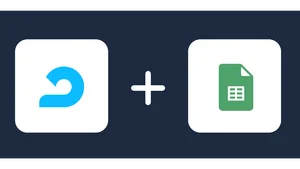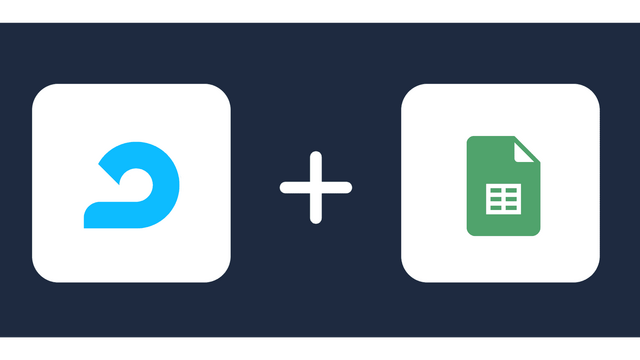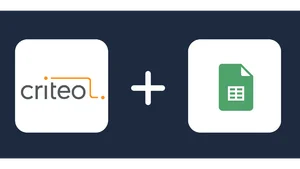Google Sheets Connector
Windsor.ai Google Sheets connector is your go-to solution when you want to sync your Google Sheets data with other platforms. With the connector, a user-friendly experience is guaranteed. There’s no stress associated with coding, so you can transfer Google Sheets data to your choice destinations fast.
About Google Sheets
Google Sheets helps users create, update, organize, edit, and modify spreadsheets online in real-time. In addition to being free and user-friendly, the application supports simultaneous collaboration. This means that teams from several locations can work on the spreadsheet at the same time, and any changes made are updated in real-time. A revision history is also available to help users track the changes. Google Sheets provides more day-to-day functionality, allowing users to apply formulas and functions to data sets, share docs/folders with others, visualize data in basic graphs or charts, import spreadsheets into other file formats, etc.

Start analyzing your Google Sheets data in minutes
Do you plan to connect and visualize your Google Sheets in data visualisation, data storage, data warehouse or BI tool?
Follow the Tutorial Below:
Step 1:
You need to select Google Sheets as a Data Source and grant access to Windsor.ai.
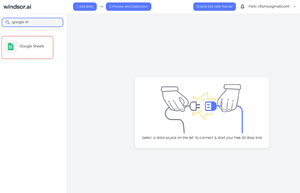
Step 2:
Select the fields on the right to later use in your data source. For example, you can include metrics such as Cost per Click, Cost per Action or Total Spend.
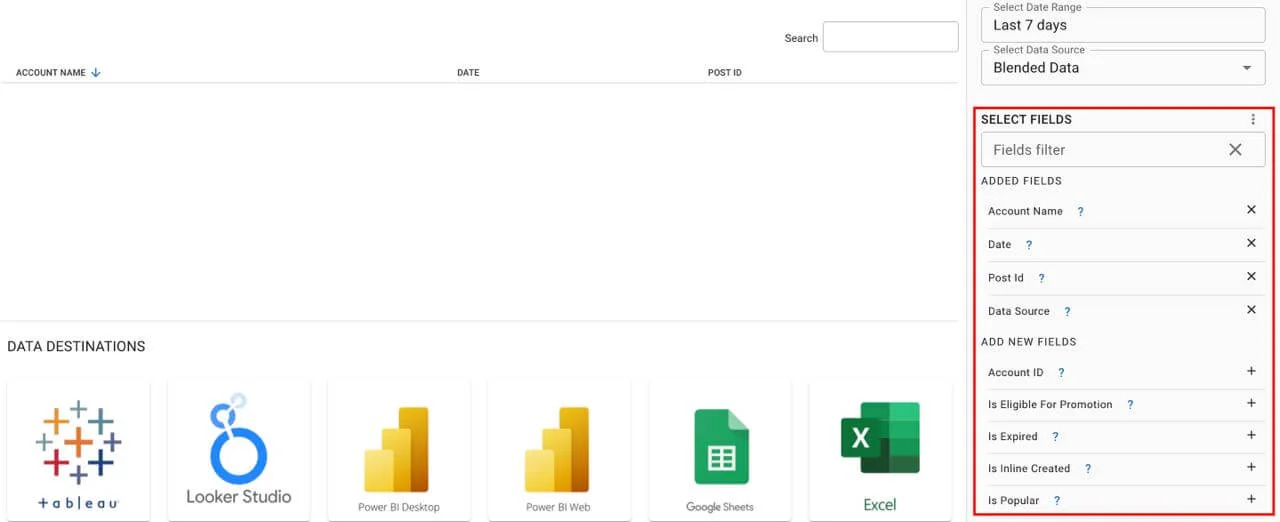
Step 3:
Select a destination to get Google Sheets data into
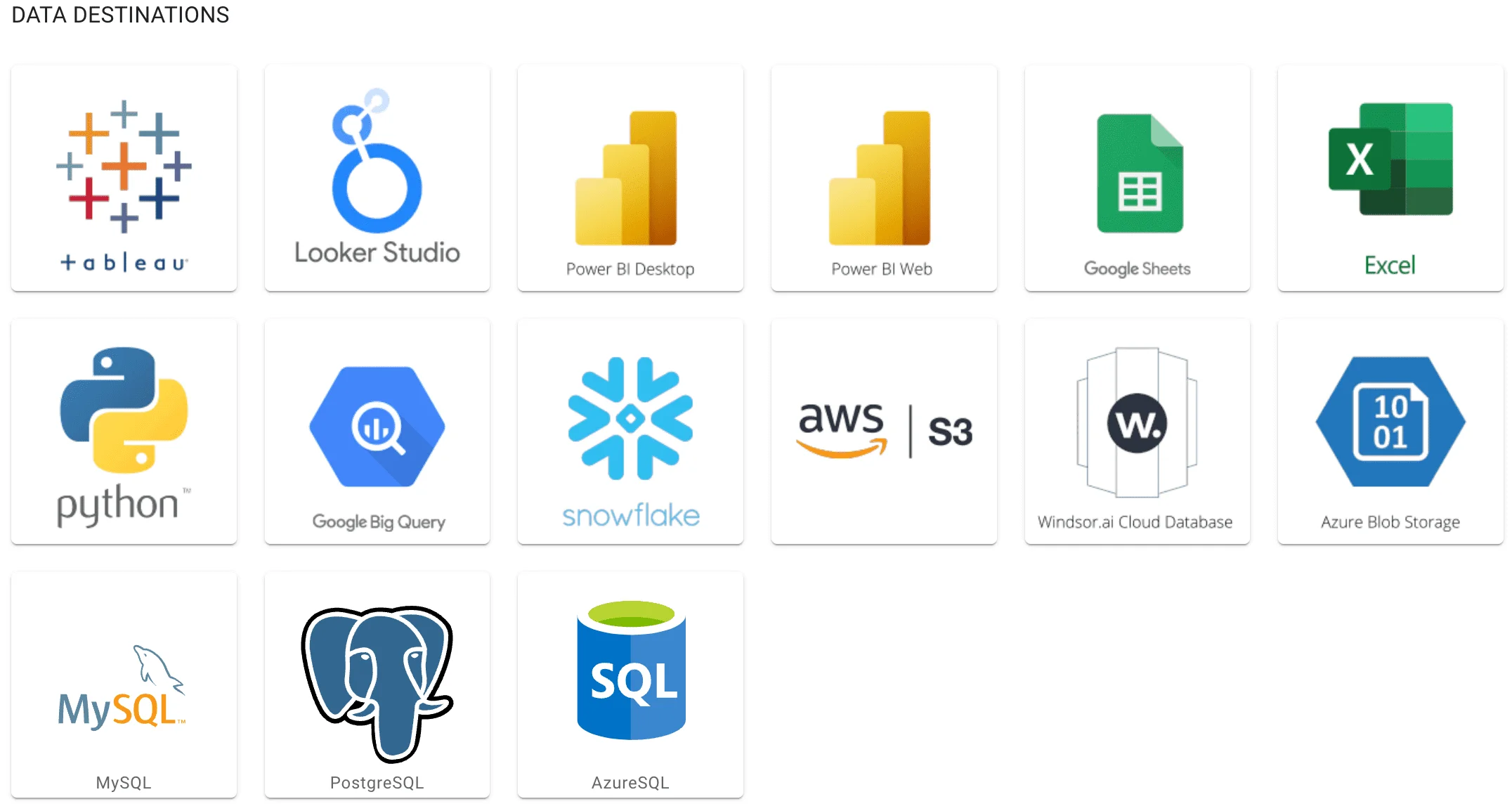
Access all your data from your favorite sources in one place. 
Try Windsor.ai today
Get started for free with a 30 - day trial.
Detailed Information About Google Sheets
Google Sheets can analyze big data sets through various features. For example, users can generate pivot tables that allow them to collate, summarize, and visualize data, as well as perform calculations to gain insights quickly. Add-ons and extensions further extend the app’s capabilities of assessing big data sets. By installing them, users can carry out sophisticated analyses to gain more insights from their data. The program also offers cross-platform compatibility, enabling one to access it through several platforms, such as desktops, web browsers, and mobile devices.
Google Sheets easily connects to the entire Google workspace, opening numerous possibilities to extend and automate workflows for smooth operations. As such, it’s possible to import data from Google Forms, share spreadsheets through Google Drive, and even automate tasks with Google Apps Script. All this serves to empower individuals and businesses to optimize processes and collaborate more efficiently.
Users don’t have to worry about their data security while using Google Sheets. The program applies multiple security measures, such as encryption at transit and at rest, advanced malware protections, and regular security updates.
Evidently, there are many reasons individual users and organizations choose Google Sheets. It offers many features at zero cost. And Google Sheets will continue to be a preferred choice for users needing an efficient and scalable solution for workflow optimization and data management.
FAQs
How much does it cost to integrate Google Sheets with Windsor.ai?
The cost depends on your specific needs and the volume of data you are dealing with. Windsor.ai’s Google Sheets connector pricing model is also transparent and friendly to the user. Check Windsor.ai’s pricing for more details.
Why do people choose Windsor.ai to integrate Google Sheets data?
Here are the reasons for the integration:
- You won’t have to do the hard work of transferring data to the right place and mapping attribution, as Windsor.ai connector does all that for you.
- The setup process is pretty straightforward, not to mention the immense value you can obtain from the data.
- Robust multi-attribution calculation right away.
- The dashboard is customizable, so you can tweak it to meet your analytical needs.
How long does it take to connect Google Sheets to the destination?
You can complete this task in less than 5 minutes, thanks to Windsor.ai’s intuitive interface. No coding skills are required, which means even people without a technical background can perform the process hassle-free.
Data Destinations for Google Sheets
Google Sheets metrics and dimensions available
Extract All Your Marketing Data from Google Sheets
See the value and return on every marketing touchpoint

Providing 50+ marketing data streams, we make sure that all the data we integrate is fresh and accessible by marketers, whenever they want.

Spend less time on manual data loading and spreadsheets. Focus on delighting your customers.