Connect Google Sheets to Power BI
Syncing your Google Sheets data with Power BI doesn’t have to be a daunting and stressful task. Technology has made everything easier nowadays. Therefore, don’t feel helpless because Windsor has got your back. With our simple step-by-step guide, you can sync your data fast even if you don’t have any coding skills.
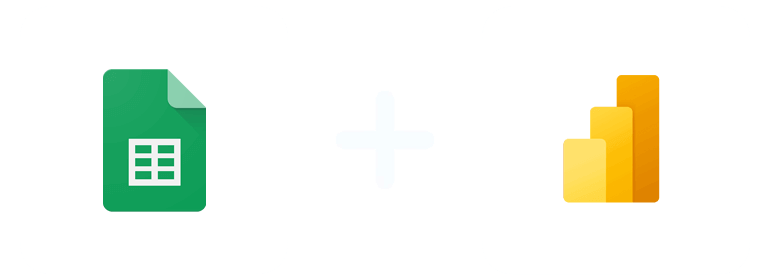
Why do I need Google Sheets and Power BI integration?
Start using real-time data to make timely decisions through Google Sheets and Power BI integration. Make data analysis in your organization a breeze and more fun. Enjoy many other benefits like:
Data visualization
Present your Google Sheets data in visually compelling formats using tools provided by Power BI. Discover what’s hidden in your data, develop appropriate strategies, and act. Communicate complex information to stakeholders in a simpler way and convince them to act on the new insights to drive the business forward.
Powerful collaboration
Empower your business with more collaboration features by syncing your Google Sheets data with Power BI. Through features like shared dataflows, shared datasets, and collaborative workspace experiences, your team members can work together to create reports and dashboards in real-time. It also becomes easier to share findings with stakeholders and promote a data-driven culture across the company.
Stream data in real-time
Capitalize on Power BI’s real-time data streaming capabilities to visualize and assess streaming data from your Google Sheets instantly. Respond to changes as they happen and make decisions as necessary to have a competitive edge over other organizations.
Perform data modeling
With Power BI data modeling, you can determine the relationship between different data tables and formulate calculations. Create sophisticated data structures that facilitate advanced calculations and complex data models, paving the way for comprehensive analysis of your Google Sheets datasets.
Enhanced Artificial intelligence features
Connecting your Google Sheets data to Power BI allows you to enjoy several AI features the latter offers. From natural language processing (NLP) to automated machine learning (AutoML), you can reveal valuable insights from your data without much hassle. Spot trends, forecast outcomes, and make decisions about your business operations more efficiently than ever.
Analyze big data fast
It doesn’t matter how big your Google Sheets data is, Power BI can handle it with ease. Not only that. The platform can process the data very fast, so you get important insights on time and act accordingly.
Time savings
By simplifying data consolidation and analysis, Google Sheets and Power BI integrations save your organization a lot of time. Say goodbye to manual data imports, manual updates, and writing code. Get insights in real time and make decisions quickly. Now that you have more time on your hands, it’s easier to engage your team members more and perform many other activities, boosting your organization’s overall productivity.
How to connect Google Sheets to Power BI
1. Register
Register or login if you already have an account.
2. Select your source
You need to select Google Sheets as a Data Source and Grant Access to Windsor.ai.
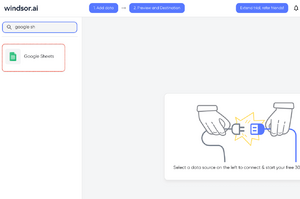
3. Select Destination
Choose Power BI as the destination.

4. Sync your Data
Select the fields on the right, and click on “Get data” from the WEB in Power BI.

Then copy the URL in the box below:

FAQs
What is Google Sheets?
Google Sheets is a spreadsheet application accessible through the web. A product of Google, this program is normally used to organize, analyze, and share data. Google Sheets is free, but paid plans are also available. Data visualization, collaboration tools, machine learning, offline editing, document management, and access controls/permissions are some of the features available for users. Sheets documents are compatible with various formats, such as PDF, Excel (XLS), Text, Apache, OpenOffice, etc.
What is Power BI?
Power BI is an analytical tool that converts data into logical and interactive insights. It offers a range of visualization tools like combo charts, decomposition trees, ribbon charts, KPIs, and more to help users uncover hidden patterns and other valuable info. While Power BI is often used by business analysts and professionals, even those lacking specialized data knowledge can navigate it hassle-free, thanks to its intuitive interface. With the assistance of Power BI, businesses can collect, examine, and visualize data from different departments, providing them great insight into their performance for improved decision-making.

Try Windsor.ai today
Access all your data from your favorite sources in one place.
Get started for free with a 30 - day trial.
Extract Google Sheets data to Power BI with Windsor.ai
See the value and return on every marketing touchpoint

Providing 50+ marketing data streams, we make sure that all the data we integrate is fresh and accessible by marketers, whenever they want.

Spend less time on manual data loading and spreadsheets. Focus on delighting your customers.