Connect Xero to Google Sheets
Covert your financial data into actionable insights by integrating Xero with Google Sheets using Windsor.ai. Organize the data anytime, anywhere and visualize it in dynamic dashboards by leveraging Windsor.ai no-code tools. No technical background is needed, meaning anyone can perform the connection in minutes with just a few button presses.
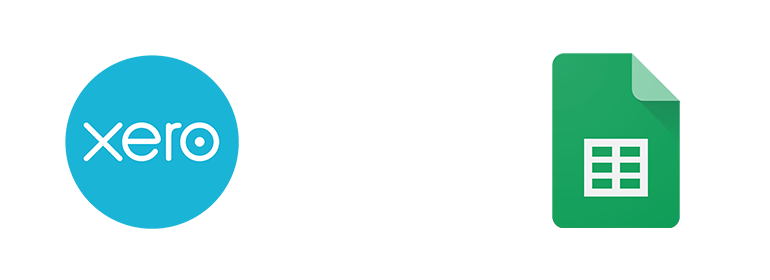
Why do I need Xero and Google Sheets integration?
Centralize all your financial data from Xero in Google Sheets. Have an easier time accessing and analyzing your accounting tasks. Quickly generate comprehensive reports featuring charts and graphs for easy interpretation of data. Gain vital insights and make decisions that enhance your efficiency.
Analyze Xero data better
Google Sheets allows you to create pivot tables and complex formulas to analyze financial performance. Explore metrics like revenue growth, cashflow, return on equity, operating expenses and more. Manage your finances more efficiently and save money.
Set custom alerts
Create alerts in Google Sheets to get notified when certain financial thresholds are reached or unattained. These thresholds can include overdue invoices, substantial expense increases, or low cash flow. Always remain updated on your financial situation and address any issues that arise to protect your business from losses.
Historical data analysis
Store extensive historical financial records from Xero in Google Sheets. Have a comprehensive view of financial performance across various periods and identify trends or patterns. Know whether your revenue has been increasing or decreasing over time. Note the performance of other indicators like expenses, net profit margin, inventory turnover, invoices, etc. Use the information to make strategic plans and enhance your budgeting processes.
Data enrichment
Extract and merge Xero data with data from sources like CRM, web analytics, supply chain and procurement, marketing, payroll systems, etc., in Google Sheets. Analyze these datasets together to gain deeper insights, spot correlations, and make data-driven decisions that combine the various aspects of your business. Enhance resource allocation and drive overall business growth.
How to connect Xero to Google Sheets
It is very simple to connect Xero to Google sheets, it can be done in a fast and easy manner with Windsor.ai.
Connecting Xero Data Source to Windsor.ai
1. Register
Register or login if you already have an account.
2. Select your source
You need to select Xero as a Data Source and Grant Access to Windsor.ai.

3. Select Destination
In the Preview & Destination page select Google Sheets Data Destination and Copy your API key.
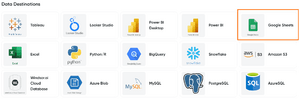
Next Step:
You can choose between two options:
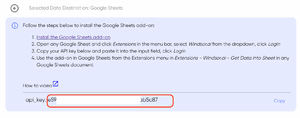
Option 1: Advanced and for large data volumes
- Click this link to install the Google Sheets add-on
- Go to Extension – Ad Data and Analytics by Windsor.ai – Login
- Enter your API key: [your API Key] and click Login
- Start using the add-on in Google Sheets from the Add-ons menu in Extension – Ad Data and Analytics by Windsor.ai – Get Data into Sheet in Google Sheets document and select your fields
Option 2: Quickstart
- Copy the snippet below into your Google Sheet. Only works for fast queries below 60 seconds, use the add-on in case of issues.
- The URL works as an API data feed and the fields can be adjusted with the parameters in the URL.
- You can add any field that is available in the data sources you have added.
=IMPORTDATA(“https://connectors.windsor.ai/Xero?api_key=
[your API Key]&date_preset=last_28d&fields=account_name,clicks,date&_renderer=googlesheets")and replace
[your API Key]with your API key. The list of selected fields must contain a date field. The fields which are listed after&fields=are simply a set of standard fields which you can customise. A full list of metrics and dimensions can be found in our Xero connector documentation. Customise the URL to your liking.
FAQs
What is Xero?
Xero is cloud-based software that seeks to streamline accounting work by automating tasks like invoicing, expense tracking, payroll processing, detailed financial reporting, etc. It is compatible with various platforms, including smartphones, mobile devices, and computers, and allows users to perform their work effortlessly as long as they have an internet connection. Xero is user-friendly and can integrate with multiple third-party apps, improving its functionality and versatility when it comes to managing business finances.
What is Google Sheets?
Google Sheets is a web based spreadsheet designed by Google. It is part of Google Drive and helps users to create, edit, format, and collaborate on spreadsheets in real time. The platform is free and offers various features, including implement functions and scripts, autofill capability, graphs and charts for visualizing data, etc. Google Sheets also integrates with other Google products like Google Drawing, Google Form, and Google Translate. It’s minimalist and has a simple interface, making it easy for everyone to navigate.

Try Windsor.ai today
Access all your data from your favorite sources in one place.
Get started for free with a 30 - day trial.
Popular Xero integrations
Extract Xero data to Google Sheets with Windsor.ai
See the value and return on every marketing touchpoint

Providing 50+ marketing data streams, we make sure that all the data we integrate is fresh and accessible by marketers, whenever they want.

Spend less time on manual data loading and spreadsheets. Focus on delighting your customers.



