Connect Xero to Looker Studio
Integrating your Xero data with Looker Studio doesn’t have to be a painful process. No need to spend countless hours just coding. Let Windsor.ai do the heavy lifting and help you export data within minutes. Analyze your data faster and figure out what your business needs to perform better. It’s that simple. Unblock your data with the Windsor.ai no-code tool.

Why do I need Xero and Looker Studio integration?
Synchronize Xero and Looker Studio to Understand the efficiency of your accounting activities and make necessary adjustments. Identify top-performing and weak areas to help you allocate resources more appropriately. Let data guide you in making smart decisions that drive business growth.
Get insights in real-time
Looker Studio updates data in real-time, which means you will always have the latest information on your financial status. Respond to emerging trends and potential issues on time to optimize business operations. Real-time insights also contribute to reliability and accuracy, minimizing the lag between data collection and analysis.
Have a single source of truth
Xero is just one source of accounting data, but you need to view it alongside other sources and platforms to make concrete decisions. Looker Studio allows you to pull data from many apps and sources into a single, centralized platform. By creating a unified view of your business operations, the integration allows you to have a single source of truth. You gain important insights and manage your finances better for continued business growth.
Improve collaboration
Take advantage of Looker Studio’s collaborative features to share dashboards and reports with team members and other stakeholders. Allow them to view and edit the information, as well as provide feedback to enhance reporting. Promote teamwork and shared decision-making for better business outcomes.
Track performance
Looker Studio offers several tracking tools like time-series charts and scorecards to monitor key financial metrics over time and understand business performance. Use the findings to inform your planning and business development activities. Take advantage of opportunities that arise and address challenges encountered for improved business operations.
Compliance reporting
Meet regulatory requirements by letting Looker Studio generate detailed, customizable reports that monitor your transactions and financial activities over time. Having an organized record of financial data from Xero ensures accountability and transparency within the business. This also helps spot and minimize risks, which improves financial governance and regulatory compliance across the organization.
Predictive analytics
Leverage advanced analytics and data modeling capabilities like Looker Modeling Language (LookML) to create data models and use them to forecast future trends based on Xero’s historical financial data. With LookML, you can define complex data metrics, relationships, and calculations that fit your business accounting needs. Use the insights to develop strategic plans and modify operations as necessary. Improve your financial management processes, save money, and build stakeholder confidence.
Comprehensive business intelligence
The integration allows you to leverage Looker Studio’s cloud-based architecture, foundational AI technology, and leading industryAPIs to get a 360 view of your financial and accounting business data as captured on Xero and other data sources. You can use the insights to study correlations and trends and make better decisions that propel your business forward.
Prerequisites
To set up the connector, the user should have:
- Xero account (Visit our privacy policy and terms of use)
- Google account for Looker Studio integration.
How to connect Xero to Looker Studio
1. Register
Register or login if you already have an account.
2. Select your source
You need to select Xero as a Data Source and Grant Access to Windsor.ai.

3. Select the fields on the right.
Select the fields on the right to later use in your data source.
4. Select Destination
Go to “Select Destination” and Choose Looker Studio.
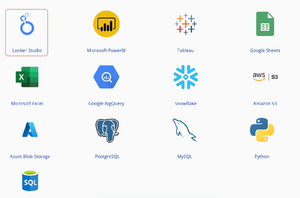
5. Sync and authorize data
Select “connect” and authorize access to your data source.
FAQs
What is Xero?
Xero is software that helps small and medium-sized businesses automate accounting tasks. It makes financial management easier, allowing users to quote for, invoice clients, and pay bills with minimal effort. It’s also possible to track outstanding invoices and pending bills, putting businesses back in control. Xero has a reporting functionality that puts information related to balance sheets, profitability, performance, and income in one place. The software integrates with over 1,000 third-party apps and can be used on many devices, which makes it convenient to use on the go.
What is Looker Studio?
Looker Studio, formerly known as Google Data Studio, is a business intelligence platform that turns complex data into easy-to-read reports. This allows users to understand what their data is saying and, hence, make informed decisions. The reports can be enhanced with tools such as charts, graphics, and tables. For those who may want to customize the reports, there are various colors, text, and branding elements to choose from. Looker Studio is flexible, given it integrates with more than 800 data sources, third-party services included.

Try Windsor.ai today
Access all your data from your favorite sources in one place.
Get started for free with a 30 - day trial.
Extract Xero data to Looker Studio with Windsor.ai
See the value and return on every marketing touchpoint

Providing 50+ marketing data streams, we make sure that all the data we integrate is fresh and accessible by marketers, whenever they want.

Spend less time on manual data loading and spreadsheets. Focus on delighting your customers.