Connect Xero to Power BI
The Windsor.ai connector exports data from Xero to Power BI in minutes. The connector works by following a few interactive steps, including selecting the data source, Xero, customizing the data fields, and linking the data destination, Power BI.
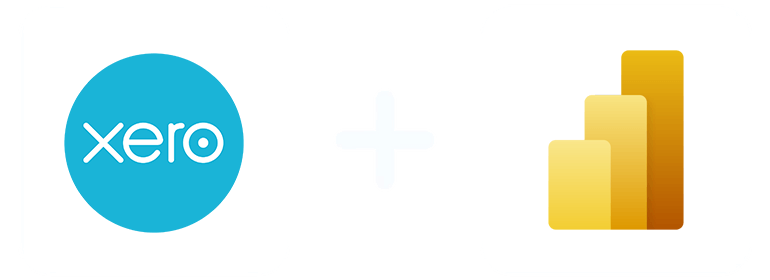
Why do I need Xero and Power BI integration?
Xero is a powerful software for accounting purposes. It also generates some reports, including sales, expenses, inventories, and aging reports for payables and receivables. However, the reports from Xero are not detailed. To get intelligent reports from your Xero data, synchronize it with other organizational data in Power BI. Here is how the data sync impacts your business;
Create a unified view of business data
Connecting Xero to Power BI allows integrated business analytics involving Xero data and other business information. Such data integration is essential because Xero captures sales and expense metrics of business operations, but the drivers of these metrics are recorded outside the Xero ecosystem. Connecting Xero to Power BI using the no-code connector breaks down the data silos enabling a business-wide view of business intelligence analytics. The result is improved data-driven decision-making.
Automate reporting
Data transferring from Xero to Power BI is the first step towards automated reporting. Using the dataflows feature, the connector enables users to automatically sync data. The extracted data is then fed to a Power BI dashboard that produces visual reports. You can schedule automatic updates to the data for automated reporting or click the refresh button to obtain up-to-date reports based on new data. The connector saves time by doing all the heavy lifting during the data extraction process, while automated report saves the time needed to build reports whenever new data becomes available.
Enhance Collaboration and Teamwork
Data sharing is one step towards enhanced collaboration and teamwork in the organization. When data is integrated using the connector, the data may be made available to the users who may require the analytics to inform decisions and actions. The connector for Xero and Power BI ensures automated data transfers as opposed to the traditional methods of downloading and sending data files through email and other sharing methods. Breaking down the data-sharing barriers means that users with whom the data gets shared can obtain up-to-date data by automatically syncing the export data or scheduling data transfers. Easier data transfers result in increased collaboration.
Build Bespoke Reports
The last major reason you need Xero and Power BI integration is the opportunity to build bespoke accounting reports. Since Xero has limited features for reporting and visualization of data, Power BI comes in handy because it can create custom reports using the dashboard and data story features. The integration allows communication of accounting data in new, better, and more powerful ways using various chart types and tables. Bespoke reports in Power BI can demonstrate the organization’s commitment to making data understandable to different audiences. They can enhance engagement between the accountants using Xero and their non-technical audiences.
How to connect Xero to Power BI
1. Register
Register or login if you already have an account.
2. Select your source
You need to select Xero as a Data Source and Grant Access to Windsor.ai.
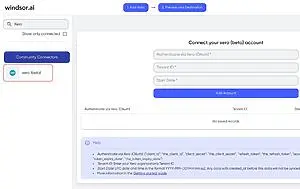
3. Select Destination
Choose Power BI as the destination.

4. Sync your Data
Select the fields on the right, and click on “Get data” from the WEB in Power BI.

Then copy the URL in the box below:

FAQs
What is Xero?
Xero is accounting software designed for small businesses. The cloud-based accounting software enables bookkeeping activities, banking, inventory, and tax management. Xero is important because business owners can work with accountants to ensure complete and accurate record-keeping about all business aspects that touch on money. Being hosted on the cloud also means that owners can access business information anywhere, at any time. Companies using Xero can gain more insights by analyzing accounting data and other operational details.
What is Power BI?
Microsoft’s Power BI is interactive data visualization software. It was developed with a focus on business intelligence. Businesses use Power BI to turn data from different sources into a coherent story that improves business understanding and transforms decision-making. With Power BI, a business entity can bring together data from other departments or business units, conduct unified analytics, and share insights for the organization’s overall improvement. Power BI transforms complex data into simplified visual effects that all audiences can understand.

Try Windsor.ai today
Access all your data from your favorite sources in one place.
Get started for free with a 30 - day trial.
Extract Xero data to Power BI with Windsor.ai
See the value and return on every marketing touchpoint

Providing 50+ marketing data streams, we make sure that all the data we integrate is fresh and accessible by marketers, whenever they want.

Spend less time on manual data loading and spreadsheets. Focus on delighting your customers.