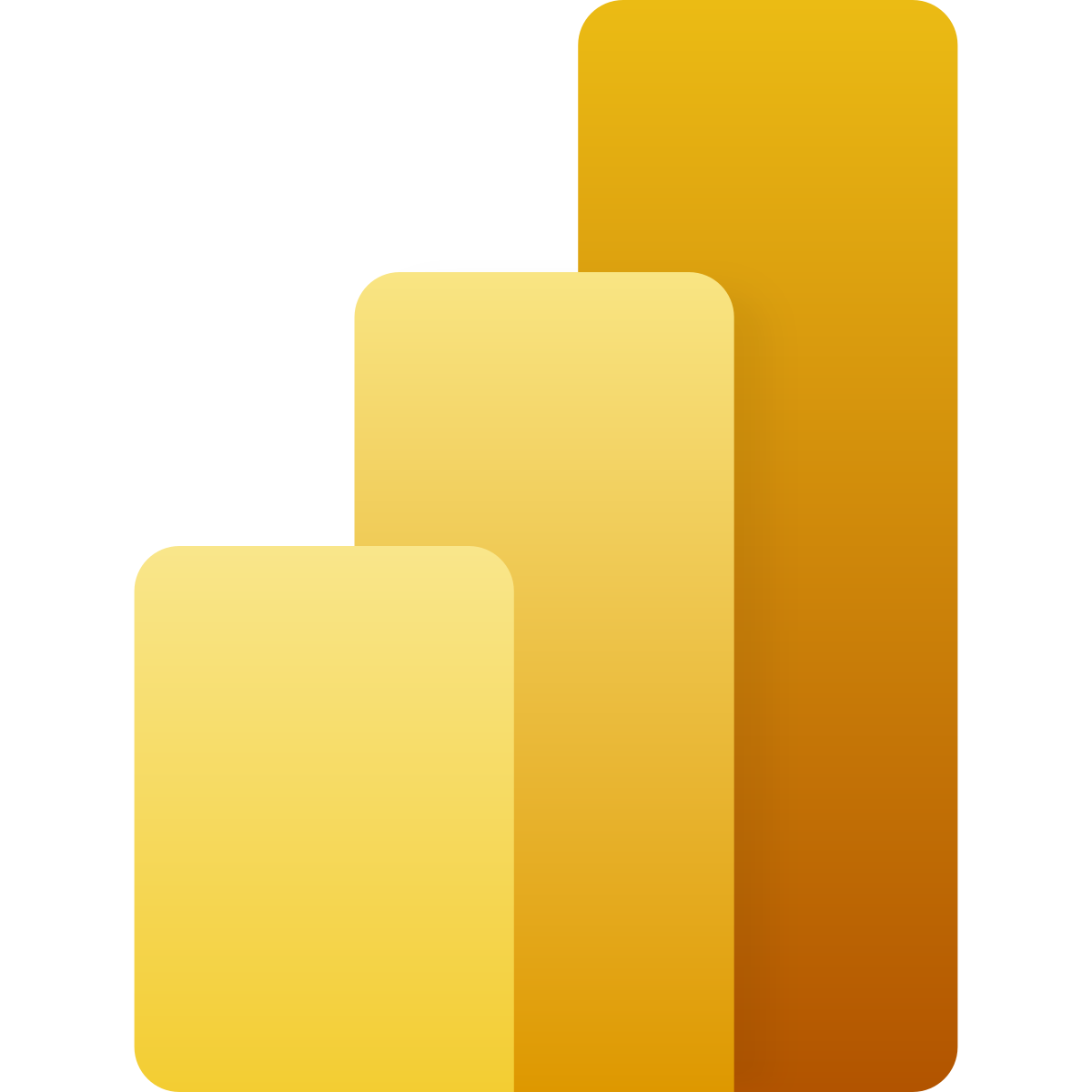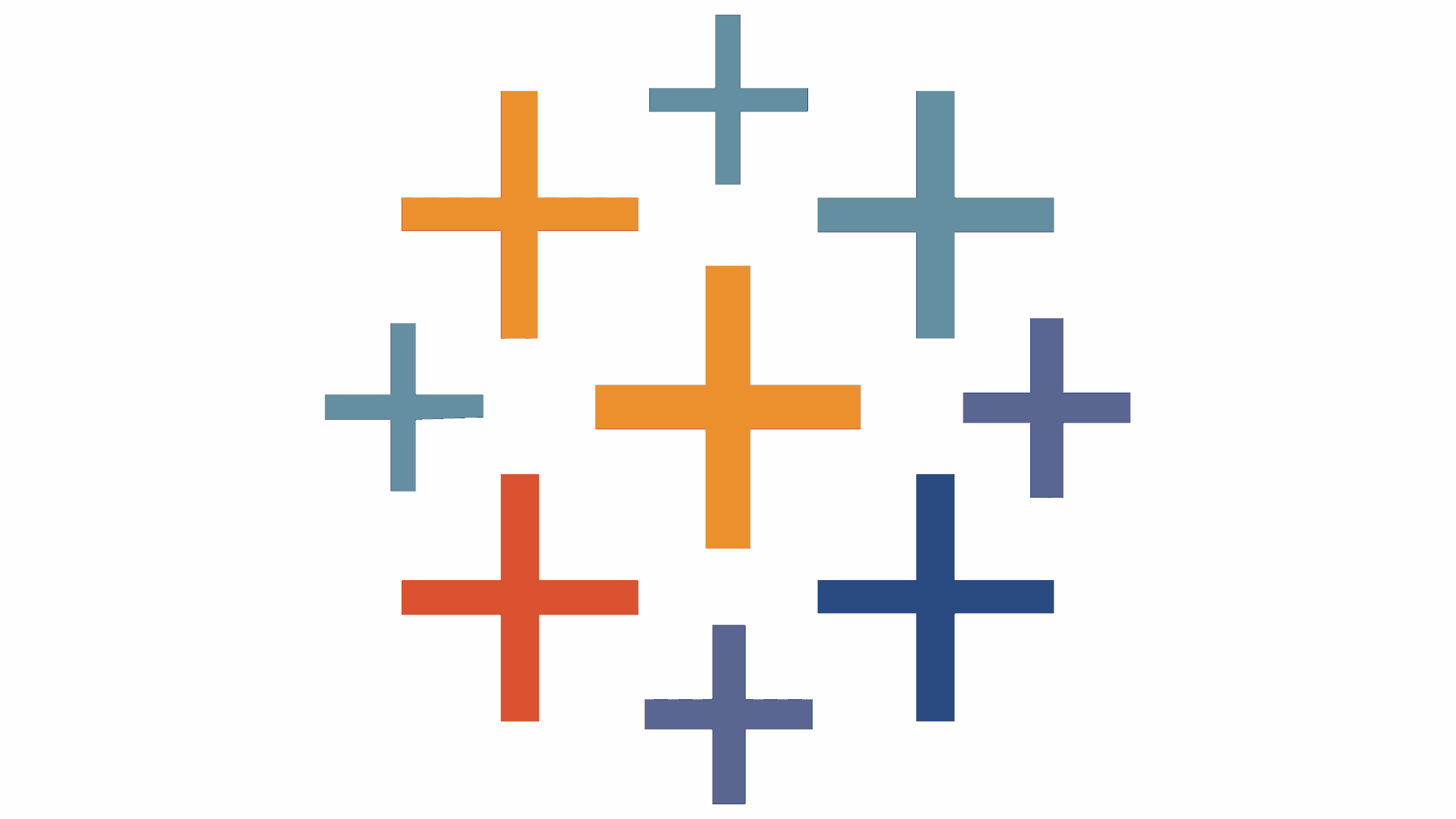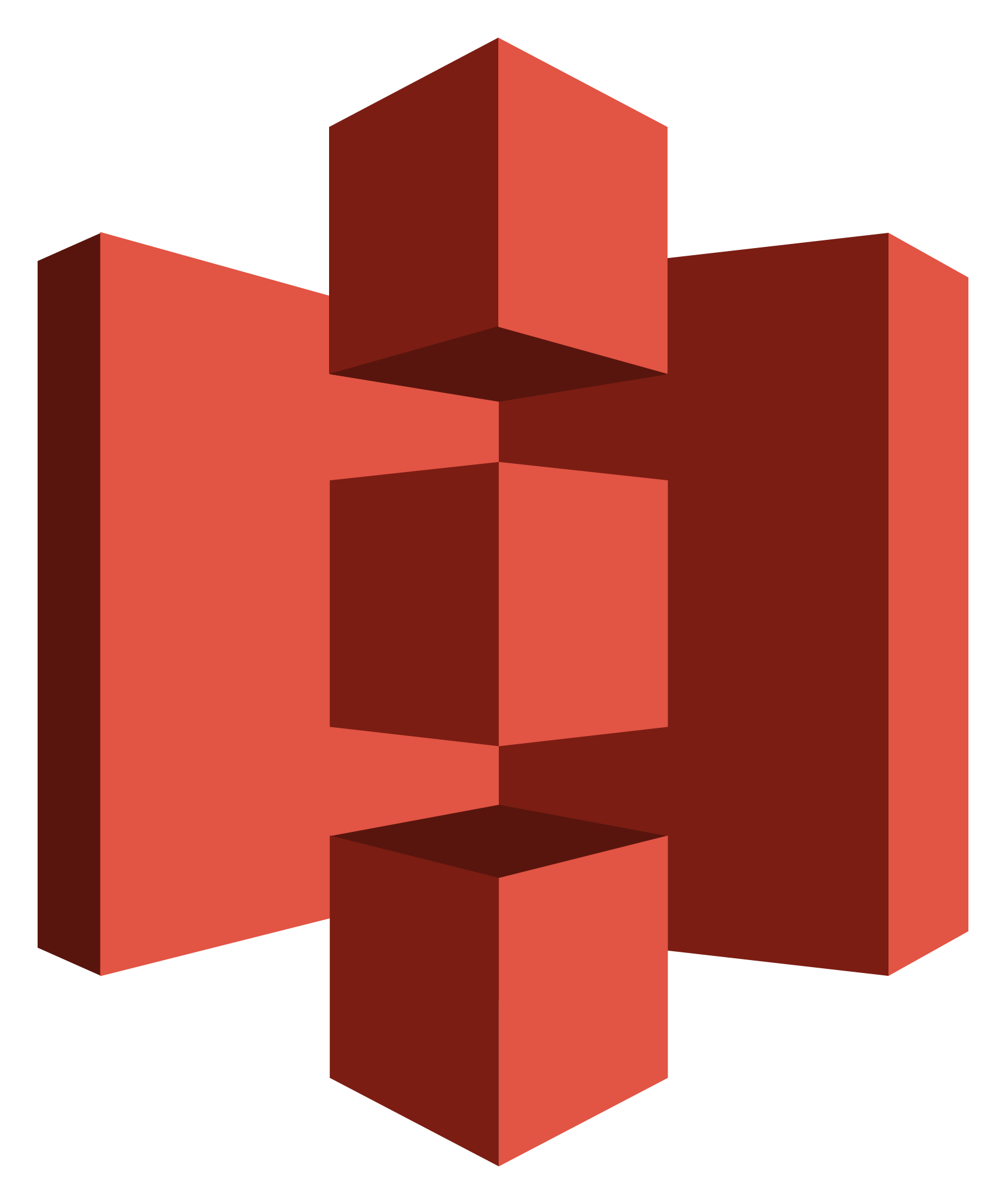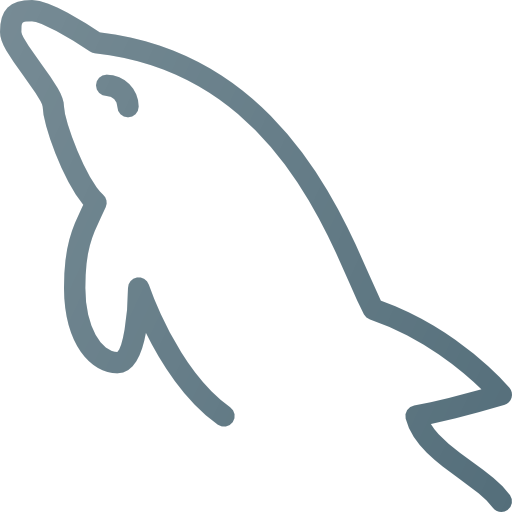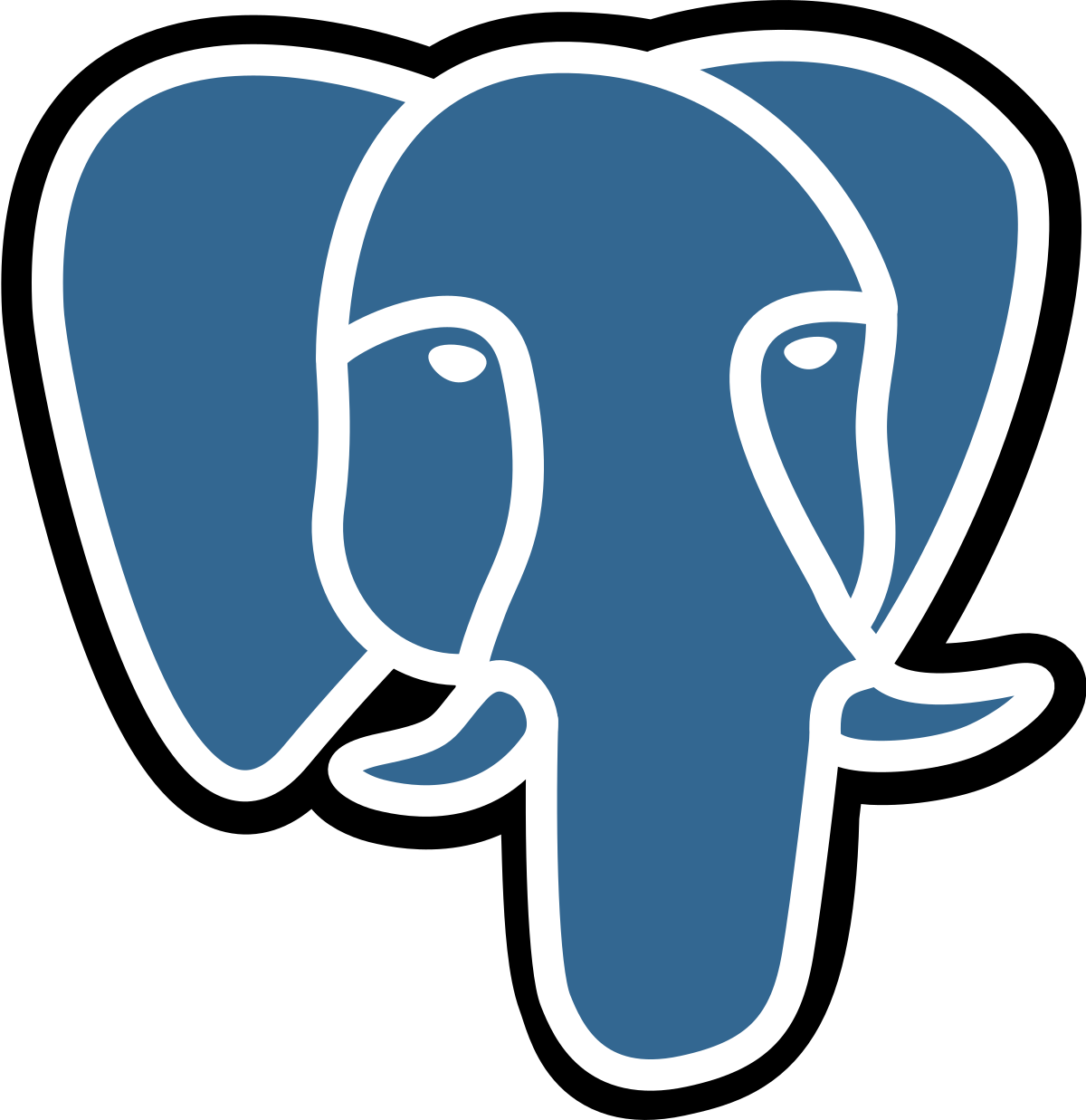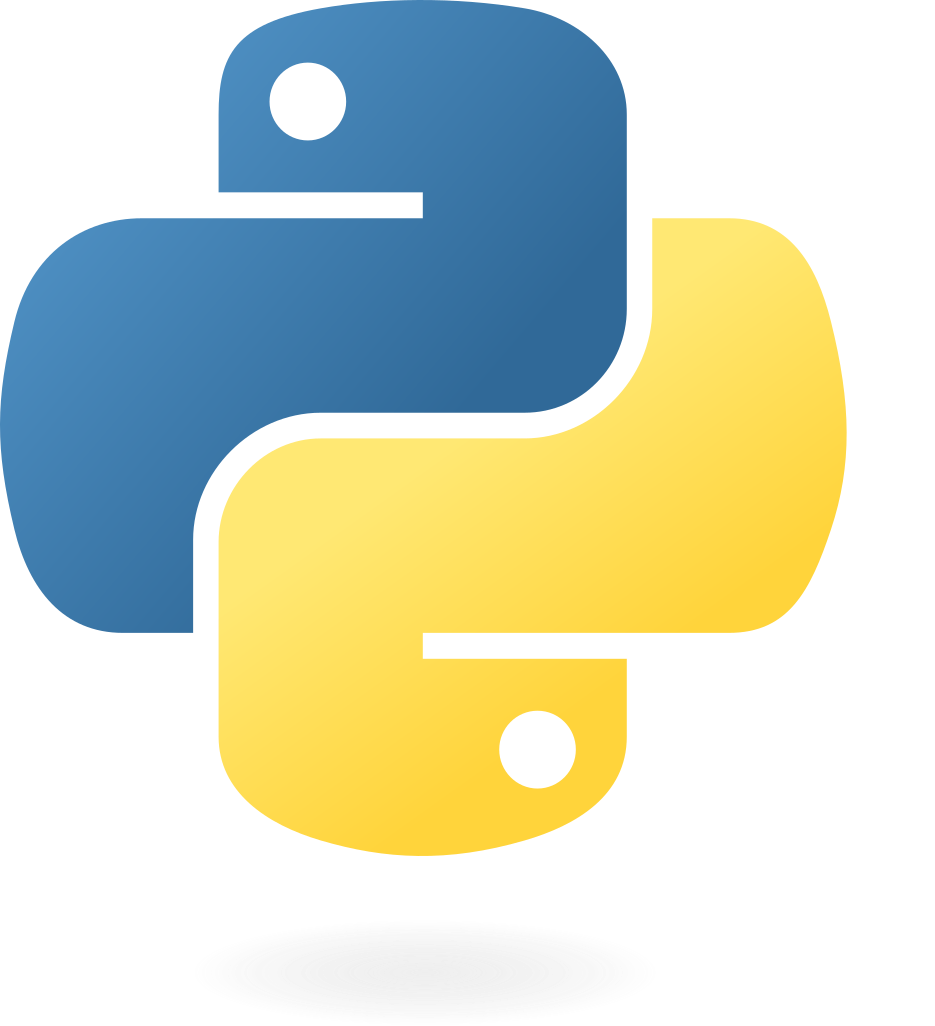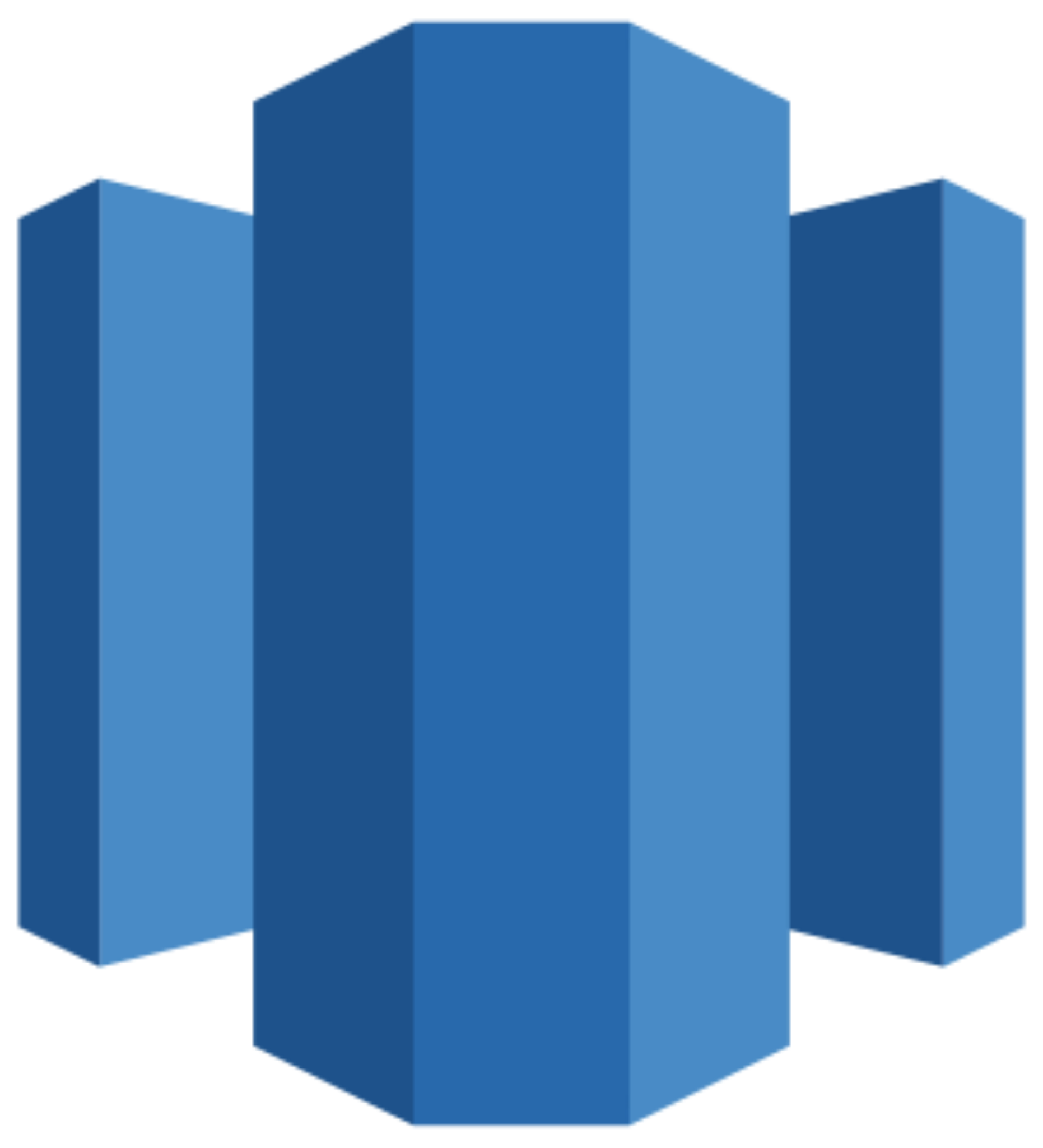Connect YouTube to Google Sheets
Quickly import your YouTube data into Google Sheets with the Windsor.ai ETL connector.
Our data integration platform automates YouTube reporting, giving you real-time visibility into both organic and ad performance. Easily analyze what’s working, spot trends faster, and make smarter content and budget decisions using advanced analytics tools.
Forget CSVs. Stop copy/paste. Connect data in 2 minutes. No code required.
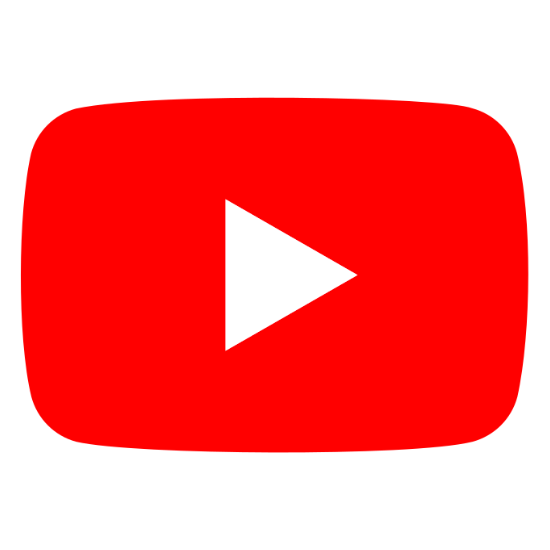

Enhance your content strategy with YouTube to Google Sheets integration
Easily connect your YouTube account to Google Sheets with Windsor.ai to get real-time insights into your organic video and ad performance—helping you refine your content strategy and unlock these key benefits:
Automate reporting
Automate reporting
Connect YouTube to Google Sheets with Windsor.ai to turn raw data into real-time, auto-updating reports. Say goodbye to manual exports—track video and ad performance effortlessly in flexible spreadsheets.
Improve content strategy
Improve content strategy
Use Google Sheets’ built-in tools—like pivot tables, charts, and filters—to analyze performance across video types, compare organic vs. paid results, and identify what content resonates most. Make fast and data-driven adjustments to boost engagement and expand your reach.
Optimize ad spend
Optimize ad spend
Monitor YouTube ad performance directly in Google Sheets to spot top-performing campaigns and audiences. Reallocate budget to what works best and improve ROI with data-backed decisions.
Using Windsor.ai connector to import data from YouTube into Google Sheets
Integrating YouTube data with Google Sheets often means dealing with manual work, complex setups, or expensive tools. Windsor.ai simplifies this process with a no-code ETL connector that automates data syncing for seamless reporting and real-time insights.
In just a few clicks, Windsor.ai connects YouTube to Google Sheets, giving you a clear view of your video performance to optimize content and refine campaigns.
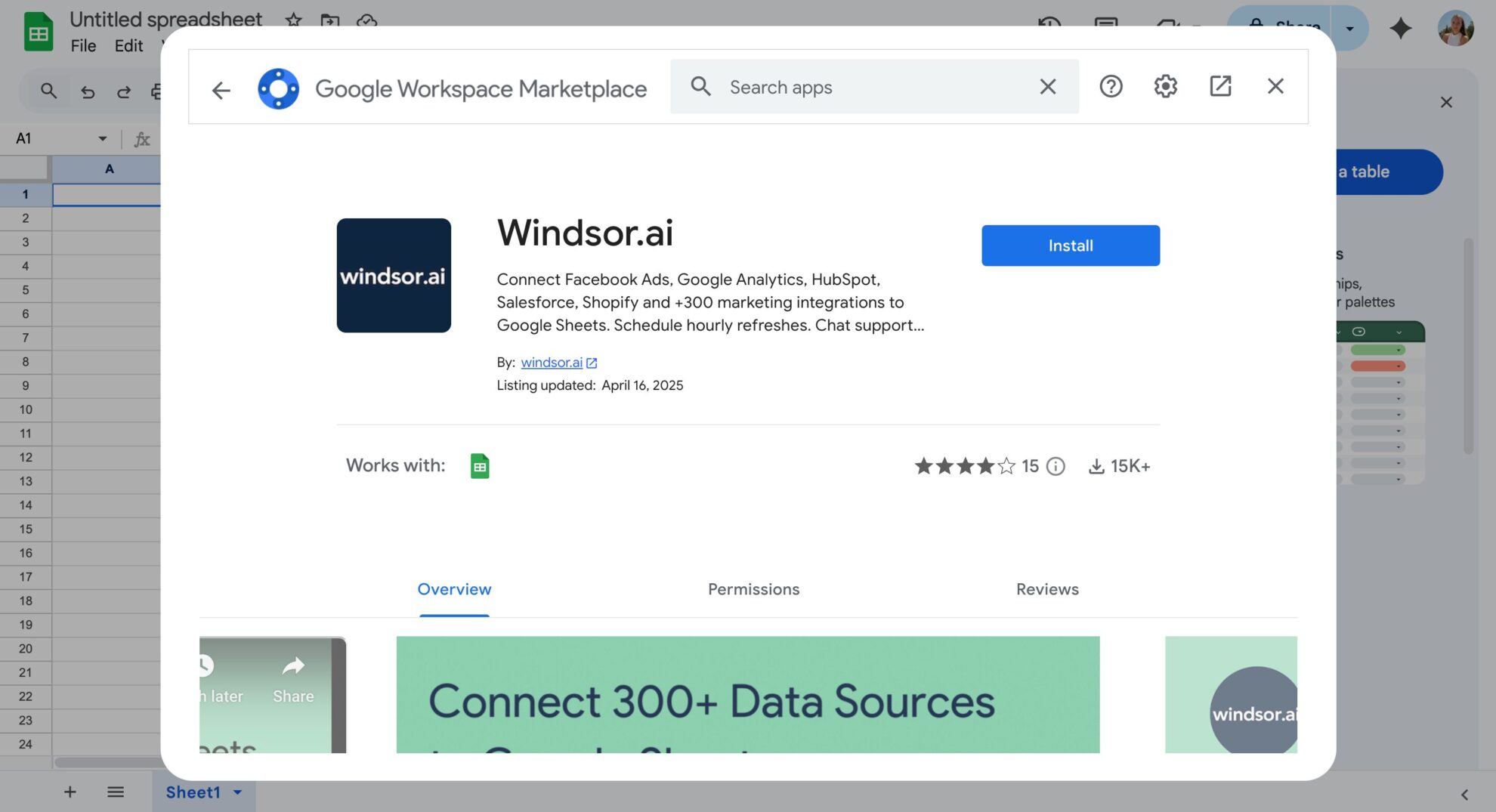

How to connect YouTube to Google Sheets in Windsor.ai
Make sure you have the following prerequisites before setting up the connector:
- YouTube account
- Google Sheets document
- Active Windsor.ai account
Select your data source
Choose YouTube as your data source and grant access to Windsor.ai.

Select your destination
Set Google Sheets as the destination for your data.
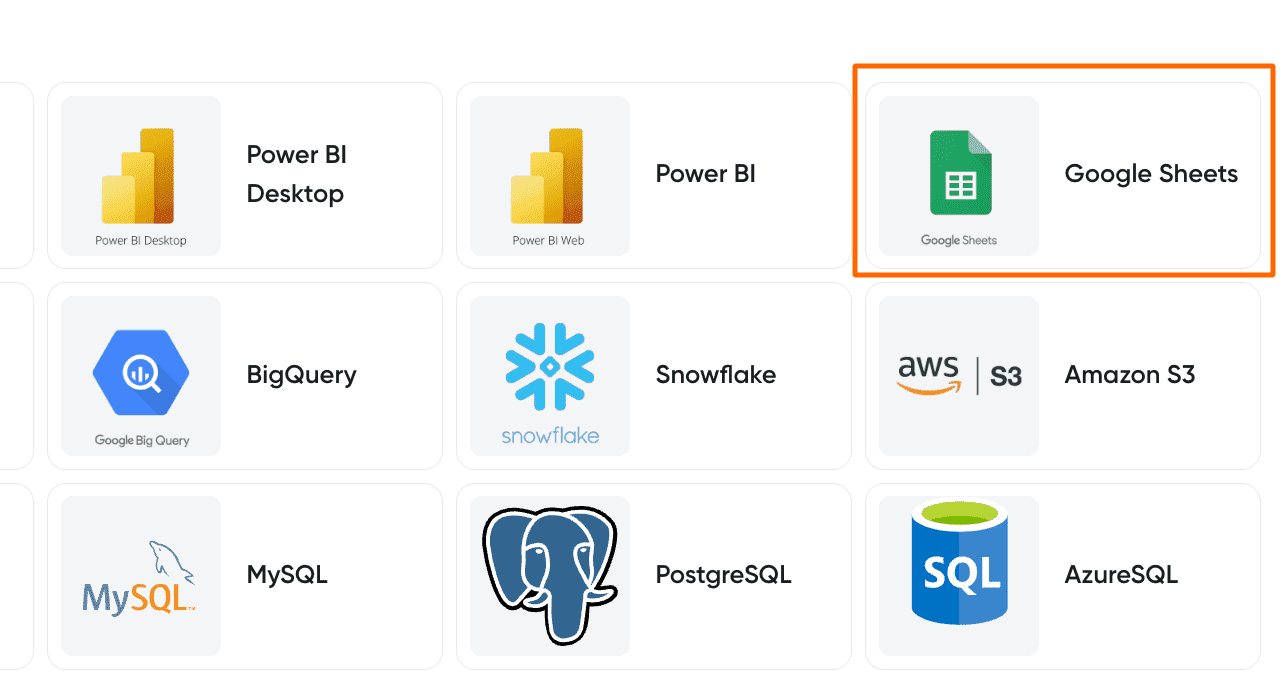
Select the reporting metrics and dimensions
Choose the data fields that you wish to show in your spreadsheet.

Follow the setup instructions to complete the integration
Depending on the integration method you choose, set up the connection by following the prescribed steps, whether through an extension or directly via an in-app destination task.
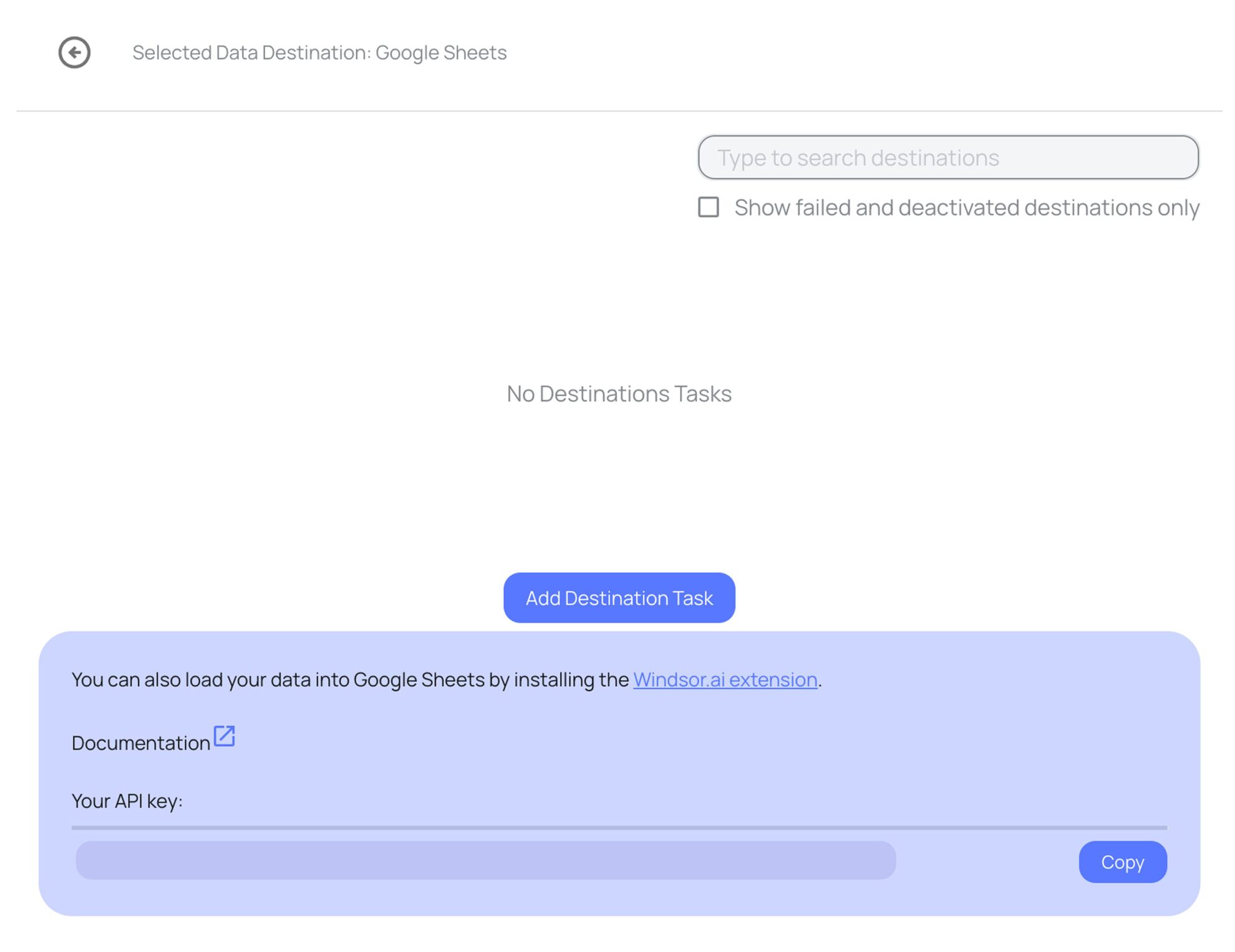
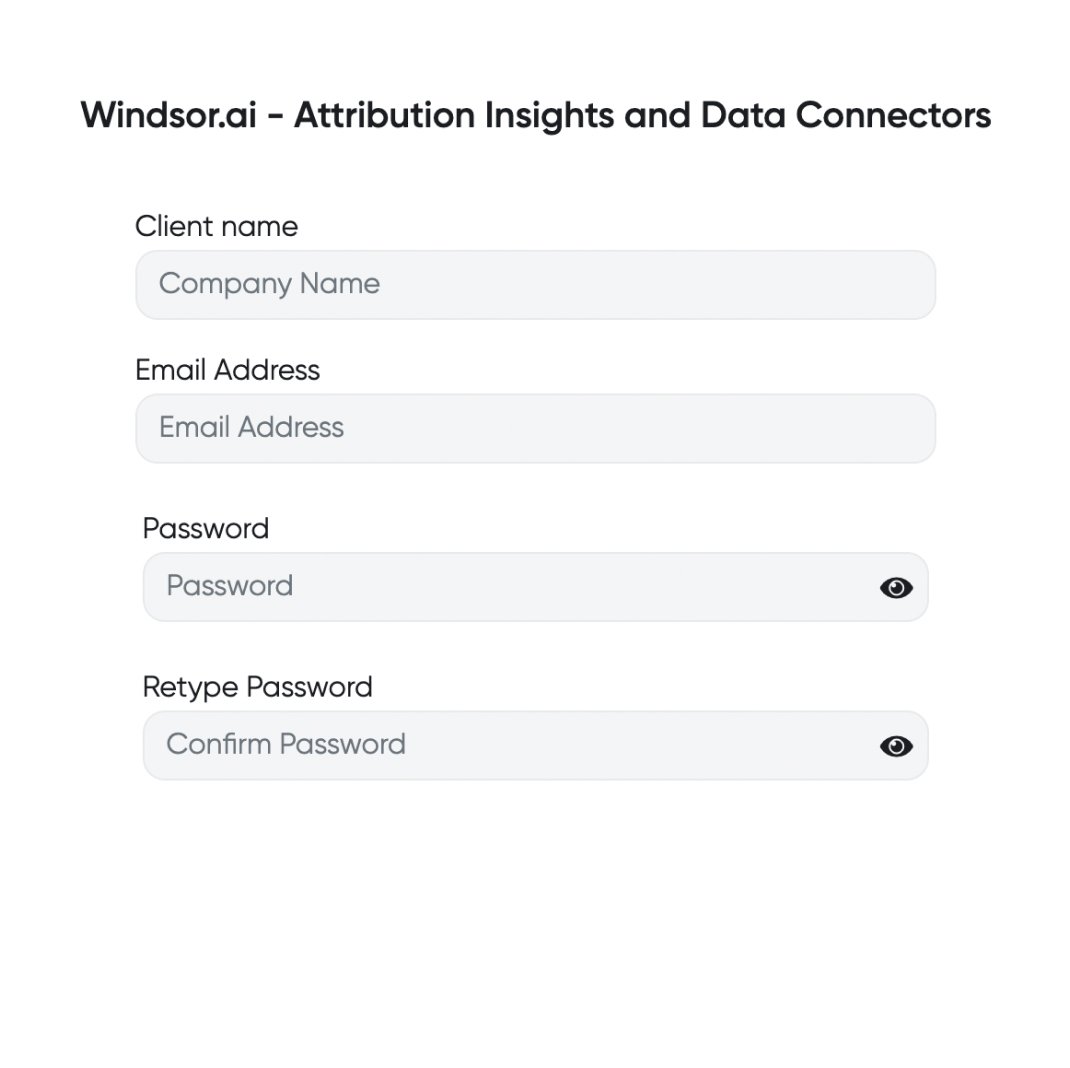

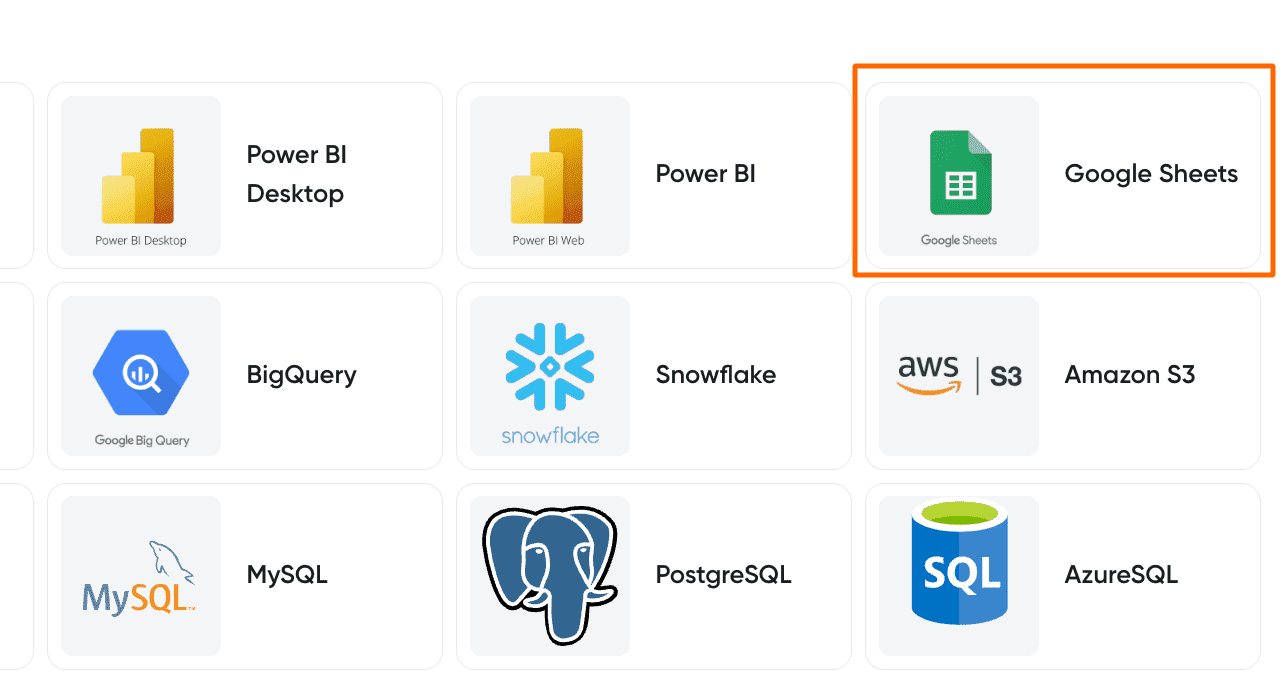

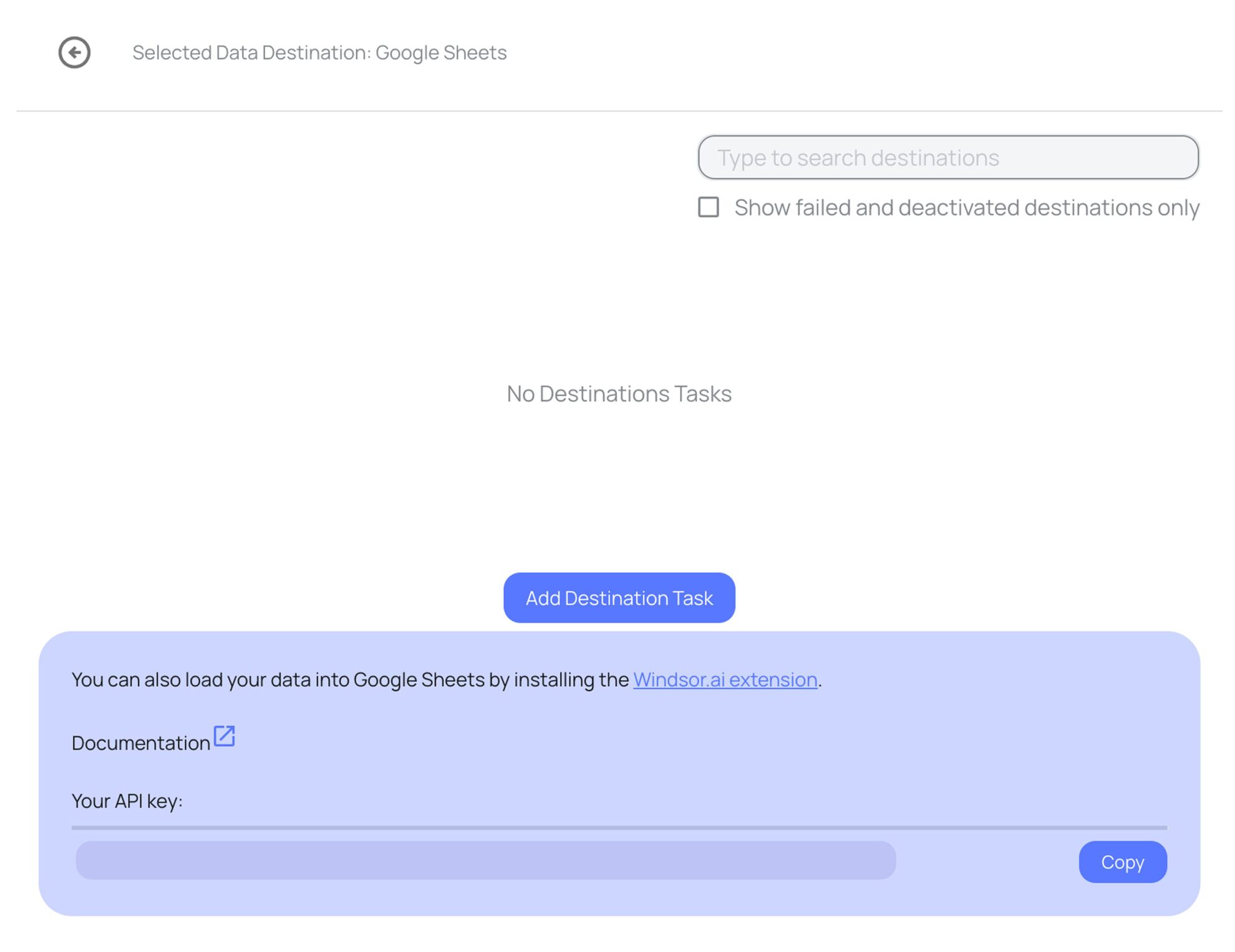
FAQs
What is Google Sheets?
Google Sheets is a cloud-based spreadsheet application that allows users to enter, edit, and manage data in real-time, supporting simultaneous collaboration. With features like revision history for tracking changes, offline access via desktop and mobile apps, and compatibility with various file formats (CSV, TSV, XLT, ODS, etc.), Google Sheets is a versatile tool for data management and analysis.
Do you have helpful links to get started with integrating YouTube and Google Sheets using Windsor.ai?
Yes, we have helpful resources to help you get started. You can explore our official documentation and ready-to-use templates for seamless YouTube to Google Sheets integration with Windsor.ai:
How much does it cost to integrate YouTube into Google Sheets with Windsor.ai?
Windsor.ai’s pricing for YouTube to Google Sheets data integration can vary depending on your use case and data volume. We offer transparent pricing plans tailored to diverse business needs and budgets.
How much time do I need to create the YouTube and Google Sheets integration?
Using Windsor.ai’s no-code ETL connector, you can integrate YouTube with Google Sheets in a few minutes, benefiting from a quick and stress-free setup process.
Popular Youtube integrations
Import your Youtube data into any destination using Windsor.ai.
Tired of manual YouTube data exports? Try Windsor.ai today to automate your reporting