Tired of manually transferring data to Amazon Redshift? Try Windsor.ai today to automate the process

Harness the power of Amazon Redshift as a cloud data warehouse by integrating large-scale datasets from 325+ marketing platforms and business apps through Windsor.ai’s ELT connectors.
Easily connect to AWS services, databases, APIs, and data lakes for advanced reporting and analytics—no coding required.


Windsor.ai provides 325+ data connectors for Amazon Redshift, enabling real-time business and marketing analysis without coding.
Explore our video tutorial and step-by-step documentation to automatically integrate your data into Redshift with the Windsor.ai no-code ELT connector.
Complete the integration of Redshift with the Windsor.ai connector and create a destination task.
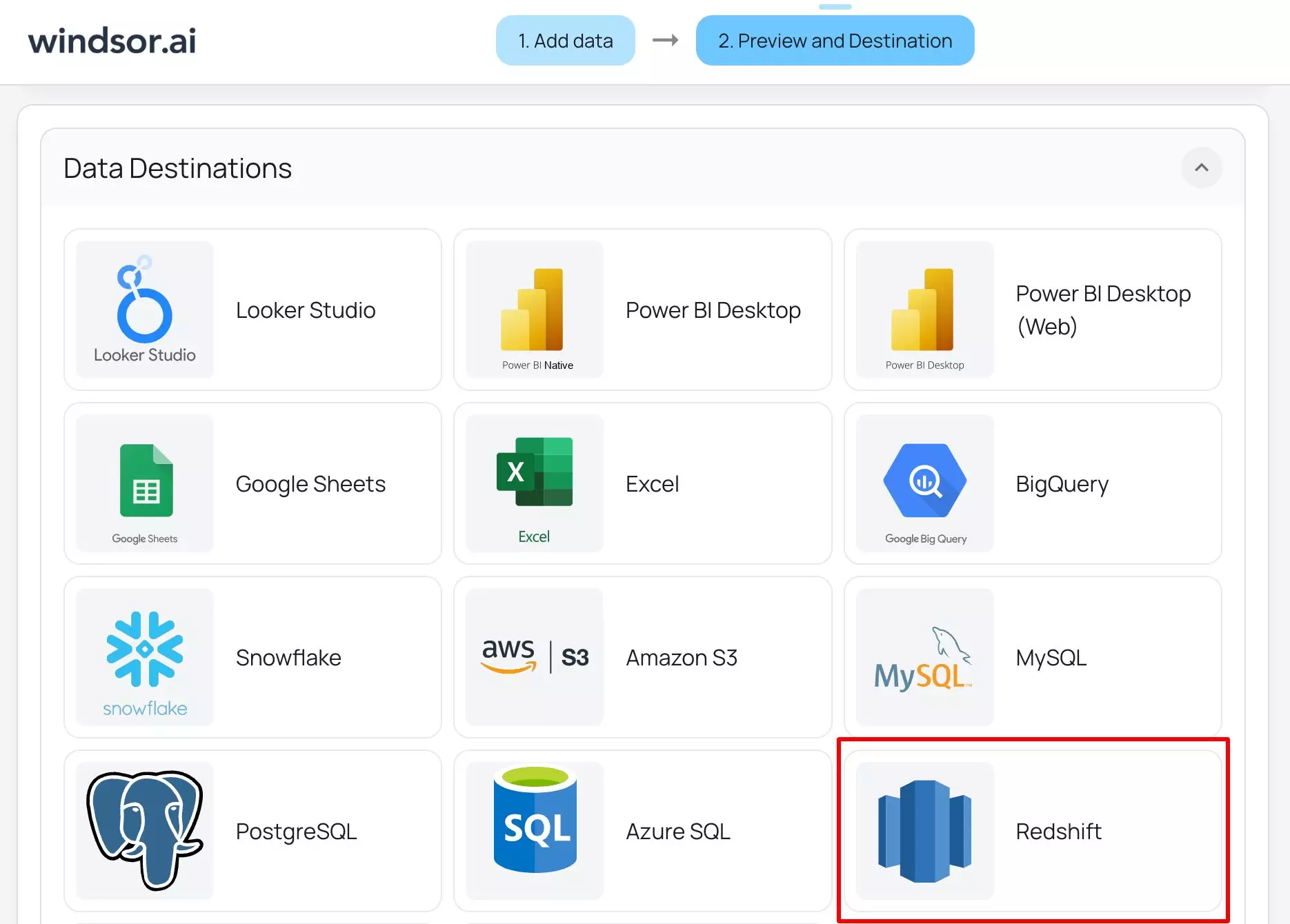
Enter all the required credentials in the destination task and click “Save and run.”

Verify that your data is being added to the Redshift cluster database, by going to your cluster page and selecting Query Editor.

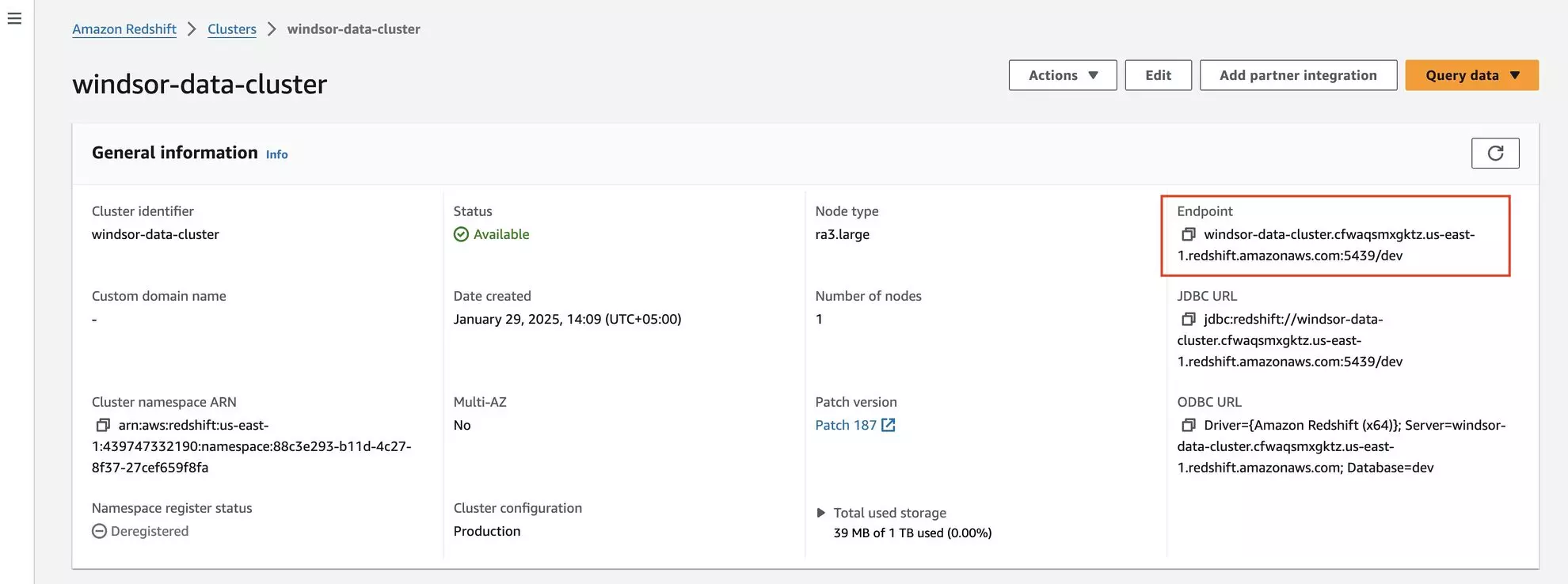
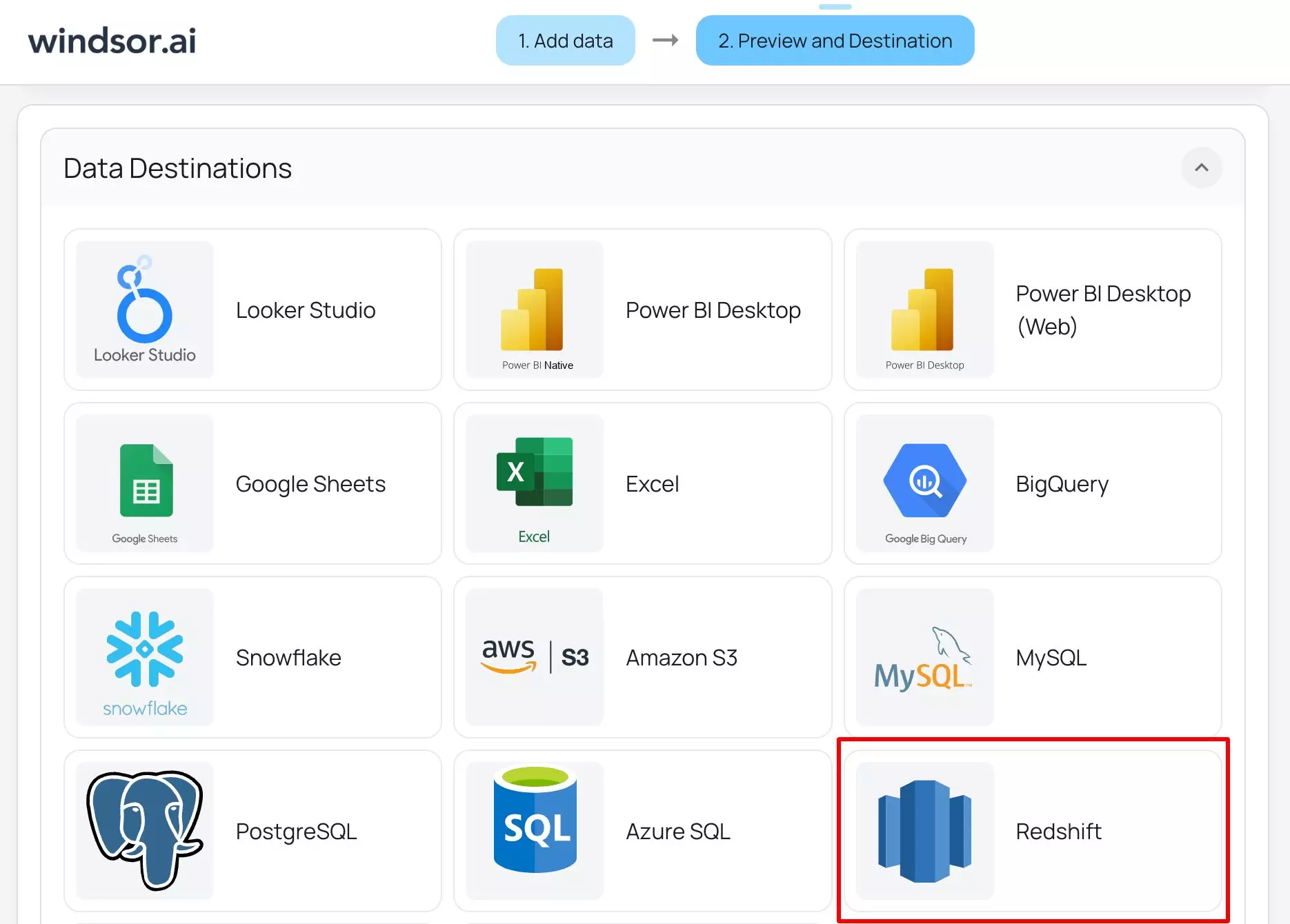


Windsor.ai’s ELT connectors facilitate Amazon Redshift integration by automating secure data transfers, eliminating data silos, and enabling scheduled reporting. Here’s how your business benefits:
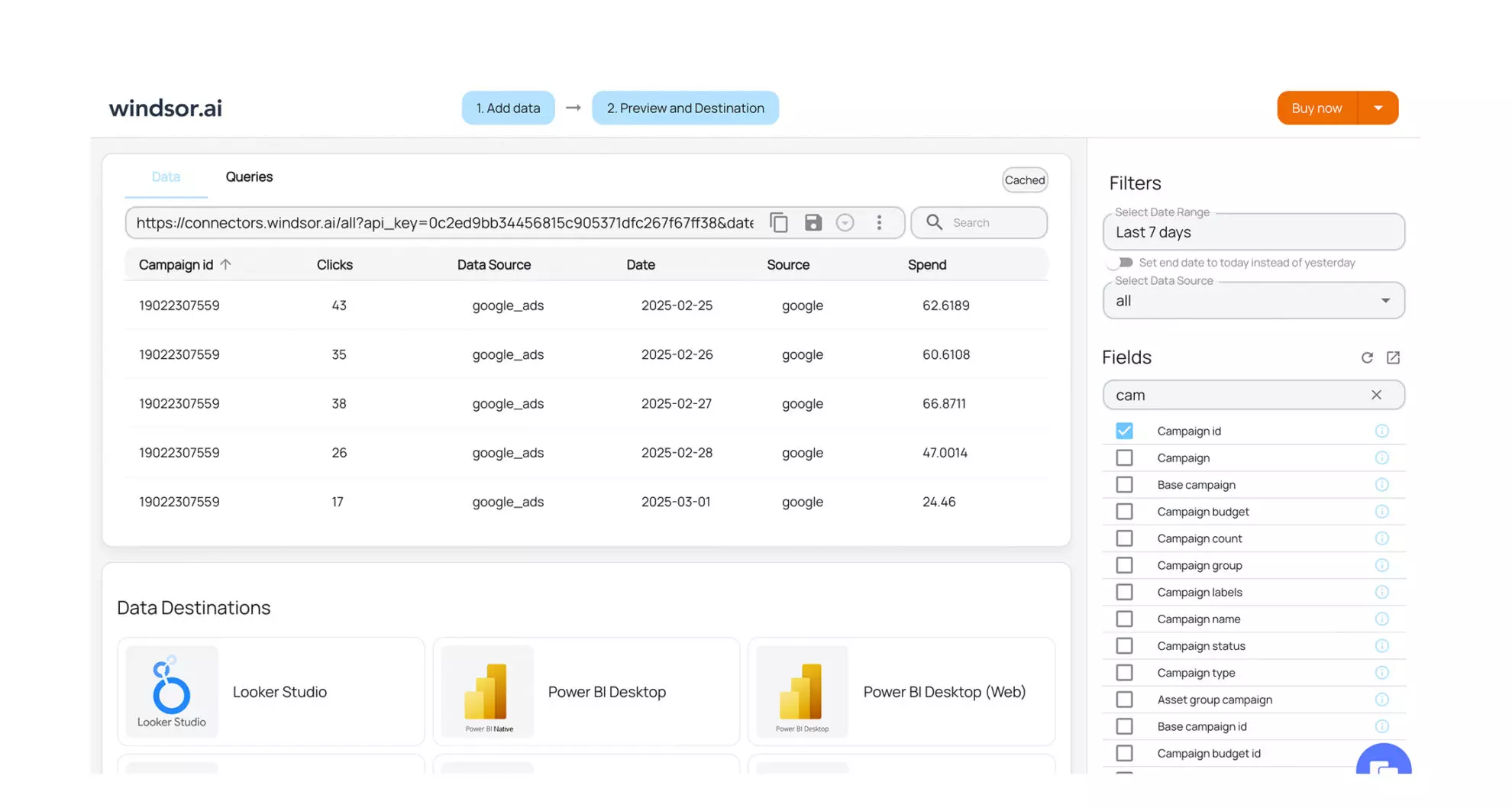

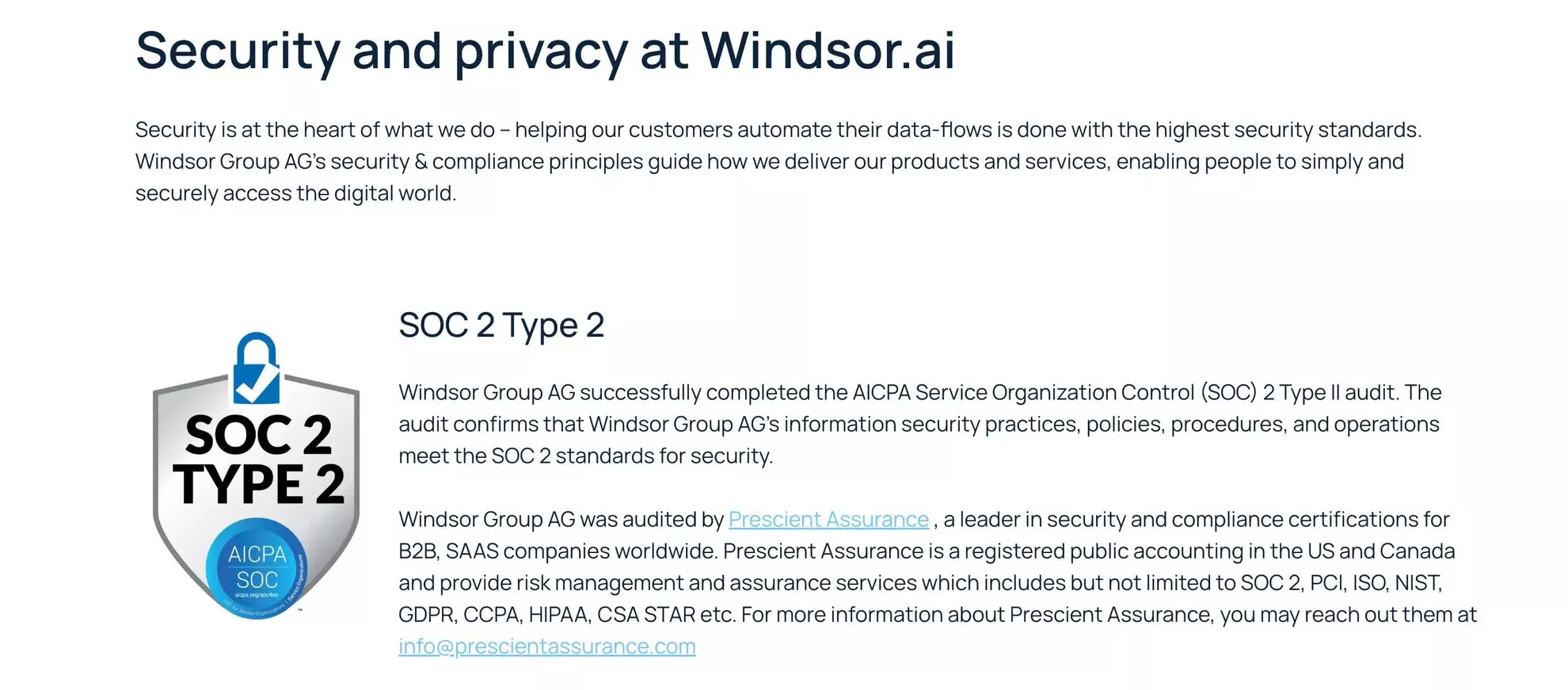
With features like automatic workload management, concurrency scaling, and serverless options, Redshift optimizes resource allocation and ensures seamless performance. It also integrates natively with many native AWS services like S3, Glue, and Athena, simplifying data ingestion and transformation. Additionally, Redshift’s security features—such as VPC isolation, encryption, and access control—ensure data integrity and compliance with enterprise security standards.
By integrating Amazon Redshift with Windsor.ai data connectors, you can:
Yes, we have helpful resources to help you get started. You can explore our official documentation and a video tutorial for seamless Amazon Redshift data integration with Windsor.ai:
To get started with Windsor.ai’s Redshift connector, you will need:
Yes, while connecting Windsor.ai to Amazon Redshift, you can schedule automated data streams by specifying the schedule type and time.
Yes, after data is imported, you can link your Redshift cluster to BI tools like Tableau, Looker, Power BI, or Sigma Computing for data visualization.
Yes, Windsor.ai allows you to connect multiple Redshift clusters by configuring separate data destination tasks. Each cluster must have its own endpoint, security settings, and credentials.
Windsor.ai supports large-scale data ingestion; however, performance depends on your Redshift cluster size, storage type, and concurrency settings. To optimize performance, consider using compression and partitioning.
