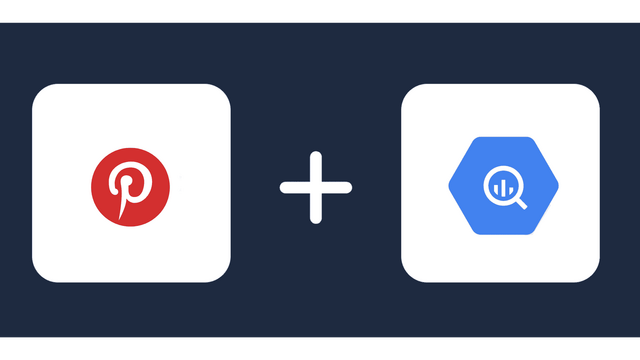Connect Pinterest Organic to Google Sheets
The Windsor.ai connector for Pinterest Organic exports data to any destination, including Google Sheets. The connector works without requiring you to have coding skills. You will also not maintain any code for automated data integrations. Additionally, using our connector supports automated data transfer and reporting. Connect Pinterest Organic to Google Sheets by following simple steps in the Windsor.ai connector.

Why do I need Pinterest Organic and Google Sheets Integration?
Pinterest Organic is a powerful way to visually promote your business ideas and products using unpaid content on the platform. Pinterest Organic generates ample data from your pinned and repinned content. Analyzing the data informs data-driven Pinterest Organic marketing strategies. Integrating your data into Google Sheets is your first step towards data-driven Pinterest Organic marketing. Here is how the integration impacts your business;
Optimize your Pins
Integrating Pinterest Organic data into Google Sheets creates a dataset that, when analyzed, can inform strategies for optimizing Pins. Your Pins contain keywords and other metadata that enhance their reach and visibility. Analyzing the data identifies the keywords that align best with your business and results in enhanced engagement with the audience. Since the keywords are also used by the search engine, analyzing the data in Google Sheets improves the SEO ranking of your Pinterest content.
Pinpoint your marketing strategy
Pinterest Organic marketing should be based on a focused marketing strategy with clear objectives. The goals include increasing traffic, boosting brand awareness, and growing sales. Integrating Pinterest Organic data into Google Sheets helps analyze and link Pinterest activity to marketing goals. The business can track its performance against set objectives and take control measures by improving the organic marketing tactics.
Automate reporting
You can automate your Pinterest Organic data reports by building report dashboards in Google Sheets. You can also automate the data transfers by scheduling the data synchronization from Pinterest Organic to Google Sheets. Automated data integration and reports simplify marketing analytics and cut the time to insights. Building express dashboards using Pinterest Organic data in Google Sheets can also help with real-time monitoring of Pinterest Organic engagement metrics.
How to connect Pinterest Organic to Google Sheets
It is very simple to connect Pinterest Organic to Google sheets, it can be done in a fast and easy manner with Windsor.ai.
Connecting Pinterest Organic Data Source to Windsor.ai
1. Register
Register or login if you already have an account.
2. Select your source
You need to select Pinterest Organic as a Data Source and Grant Access to Windsor.ai.
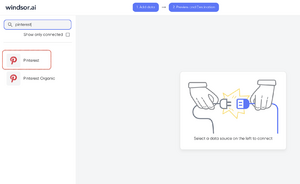
3. Select Destination
In the Preview & Destination page select Google Sheets Data Destination and Copy your API key.
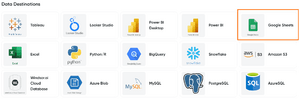
Next Step:
You can choose between two options:
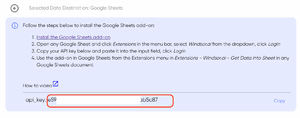
Option 1: Advanced and for large data volumes
- Click this link to install the Google Sheets add-on
- Go to Extension – Ad Data and Analytics by Windsor.ai – Login
- Enter your API key: [your API Key] and click Login
- Start using the add-on in Google Sheets from the Add-ons menu in Extension – Ad Data and Analytics by Windsor.ai – Get Data into Sheet in Google Sheets document and select your fields
Option 2: Quickstart
- Copy the snippet below into your Google Sheet. Only works for fast queries below 60 seconds, use the add-on in case of issues.
- The URL works as an API data feed and the fields can be adjusted with the parameters in the URL.
- You can add any field that is available in the data sources you have added.
=IMPORTDATA(“https://connectors.windsor.ai/pinterest_organic/?api_key=
[your API Key]&date_preset=last_28d&fields=account_name,clicks,date&_renderer=googlesheets")and replace
[your API Key]with your API key. The list of selected fields must contain a date field. The fields which are listed after&fields=are simply a set of standard fields which you can customise. A full list of metrics and dimensions can be found in our Pinterest Organic connector documentation. Customise the URL to your liking.
FAQs
What is Pinterest Organic?
Pinterest Organic refers to the practice of optimizing Pinterest content, which is known as Pins, without investing in paid content promotions. It focuses on increasing the reach, visibility, and discoverability of your business’s organic content. The Pins contain links that users can click to learn more about visual content posted on Pinterest. Additionally, the Pins include descriptions with keywords that can increase the visibility and discoverability of the content from both organic searches and SEO rankings.
What is Google Sheets?
Google Sheets is a free online spreadsheet application. It helps users capture and record data in table formats. Businesses use Google Sheets to record and analyze data by building reporting dashboards. The fact that Google Sheets is an online application means that data stored on the application can be accessed without time and location restrictions, hence supporting collaboration and teamwork. Google Sheets is compatible with other spreadsheet file formats.

Try Windsor.ai today
Access all your data from your favorite sources in one place.
Get started for free with a 30 - day trial.
Popular Pinterest Organic integrations
Extract Pinterest Organic data to Google Sheets with Windsor.ai
See the value and return on every marketing touchpoint

Providing 50+ marketing data streams, we make sure that all the data we integrate is fresh and accessible by marketers, whenever they want.

Spend less time on manual data loading and spreadsheets. Focus on delighting your customers.