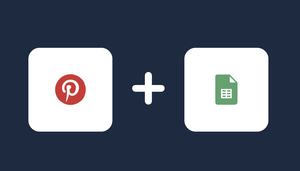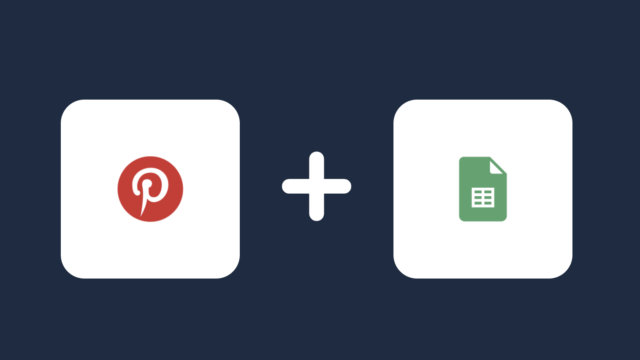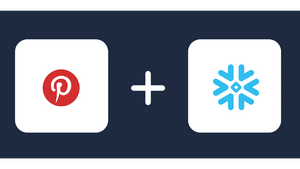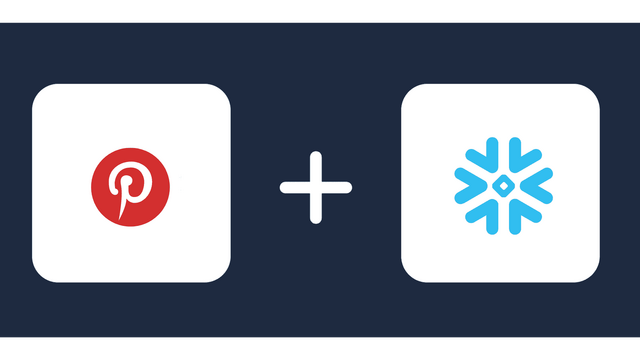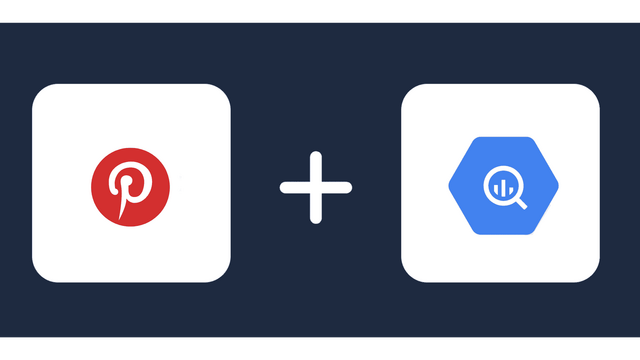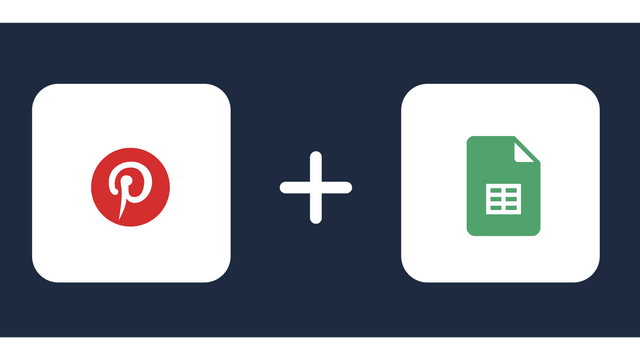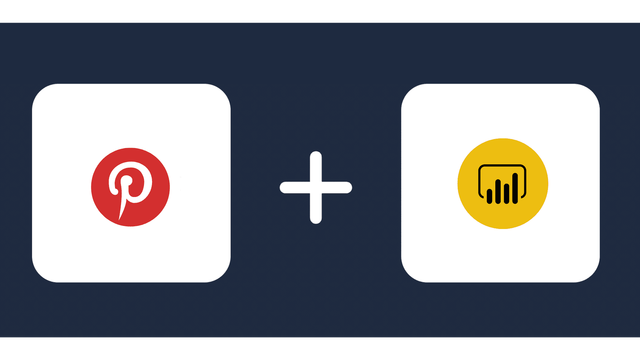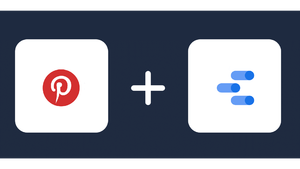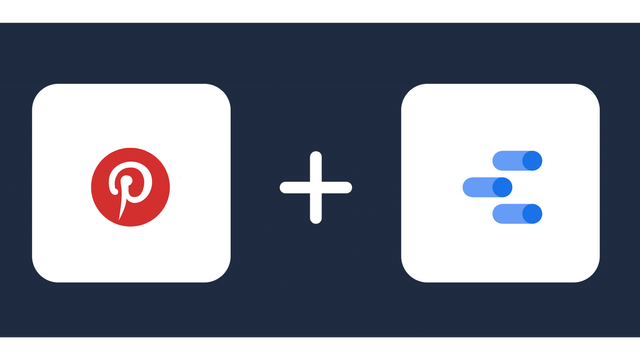Connect Pinterest Organic to BigQuery
Windsor.ai is a data integration platform that automatically syncs data from source applications like Pinterest Organic to destinations like Google Cloud BigQuery for analytics and storage. As a no-code data connector, Windsor.ai does not require technical skills.

Why do I need Pinterest Organic and BigQuery integration?
Integrating Pinterest Organic and BigQuery helps you to grow your business organically due to the following benefits:
Export data for business intelligence analytics
BigQuery enables business intelligence analytics on the cloud. Integrating Pinterest Organic to BigQuery enables business intelligence automation by automatically synchronizing data to embedded analytics tools. As a result, integration not only transfers data but also automates marketing reporting.
Develop your marketing strategies using data insights
Data-driven marketing strategies flow directly from automated marketing reporting based on your Pinterest Organic data in BigQuery. The integrated data shows you the content tactics that enhance your engagement rates. It also shows the best times to post your content for the highest growth rates in organic engagement on Pinterest. Consequently, you can develop tactics and strategies that constantly improve your statistics on Pinterest Organic.
Enhance user engagement organically on Pinterest
Integrating Pinterest Organic and BigQuery enhances user engagement rates. That is made possible by improving content strategies following the data insights you generate from your Pinterest organic data in BigQuery. For instance, you can use the business intelligence tools embedded in BigQuery to analyze the pins and repins of your content on Pinterest. That data gives you insights into the trends in user engagement.
How to connect Pinterest Organic to BigQuery
1. Register
Register or login if you already have an account.
2. Select your source
You need to select Pinterest Organic as a Data Source and Grant Access to Windsor.ai.

3. Select Destination
Choose BigQuery as the destination.
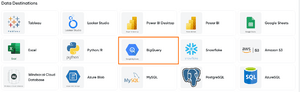
4. Create a destination task
Click the Add Destination Task Button and fill out the necessary fields.

5. Sync your Data
In the final step, grant access to the user: [email protected]. That’s all!
Once you go through these steps, you will see that the data is automatically populated into your BigQuery account.
*Note: As a connector URL, you can use any URL providing a JSON. Either from the connectors or for example a URL with cached and transformed data.
FAQs
What is Pinterest Organic?
Pinterest Organic is a marketing strategy that enables businesses to grow their audiences and user engagement organically. That means companies can enhance their reach and engagement with audiences by posting organic content instead of promoted content. Organizations can achieve organic growth by consistently posting well-researched and data-driven content. Pinterest Organic data gives you the insights to help you improve your content strategies and, subsequently, the user engagement rates on the platform.
What is BigQuery?
BigQuery is a managed Cloud storage solution by Google. It was created to help businesses manage large datasets without worrying about maintaining database infrastructure and updates. Google Cloud BigQuery has dataflows for automated data synchronization. It also has embedded business intelligence features for data analytics and visualization. Additionally, the computing and data storage features in BigQuery are decoupled so you can transfer data and analyze it without affecting performance.

Try Windsor.ai today
Access all your data from your favorite sources in one place.
Get started for free with a 30 - day trial.
Popular Pinterest Organic integrations
Extract Pinterest Organic data to BigQuery with Windsor.ai
See the value and return on every marketing touchpoint

Providing 50+ marketing data streams, we make sure that all the data we integrate is fresh and accessible by marketers, whenever they want.

Spend less time on manual data loading and spreadsheets. Focus on delighting your customers.