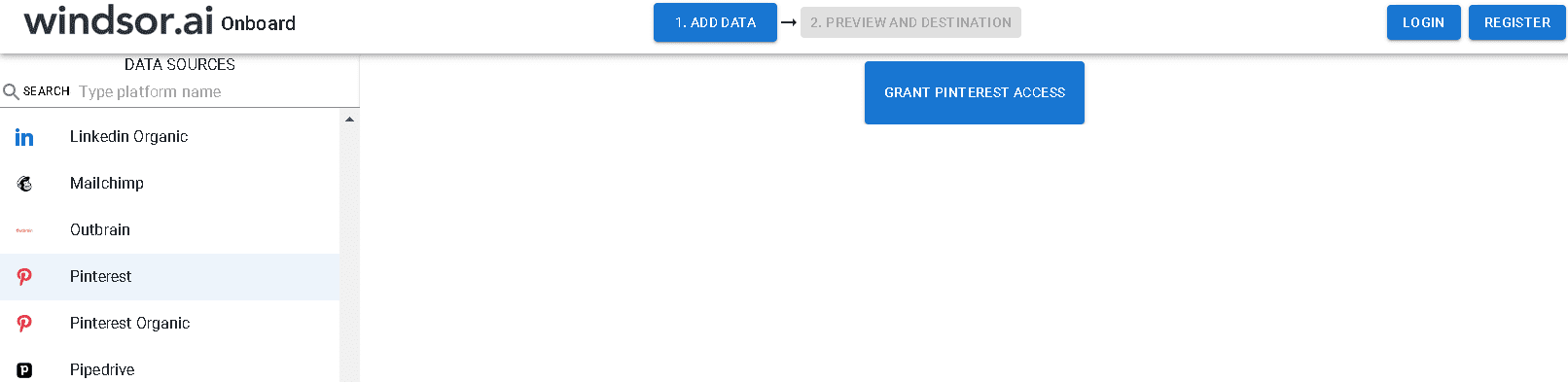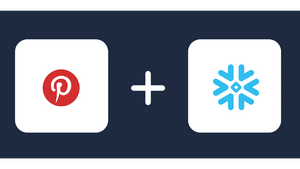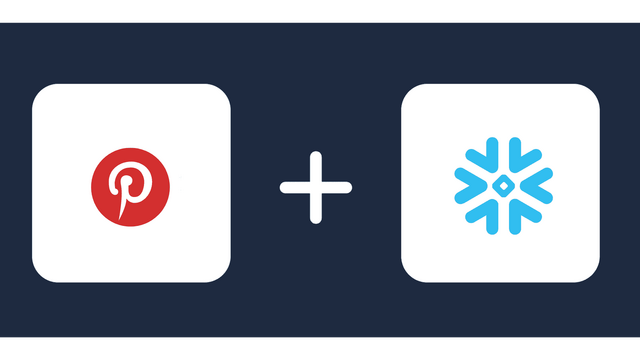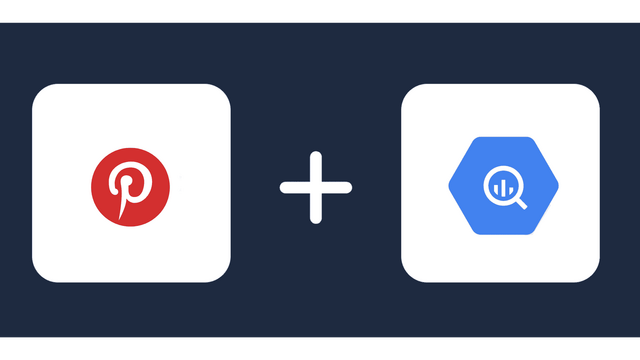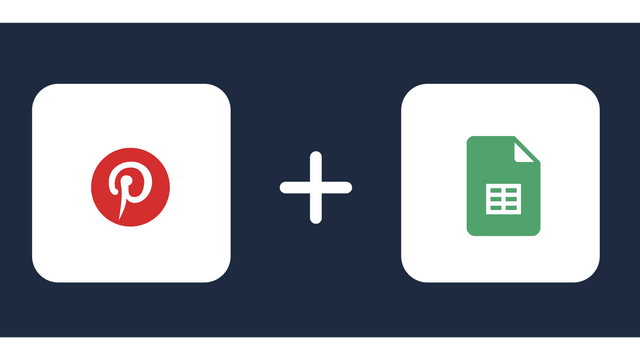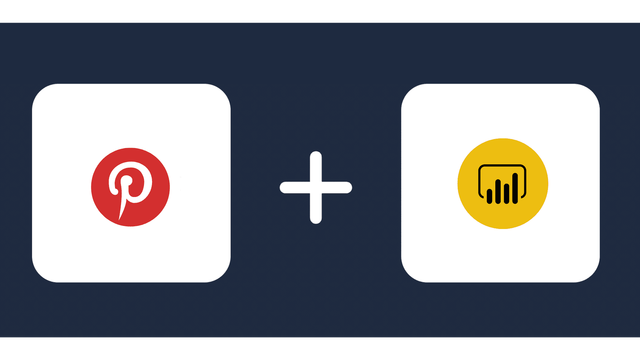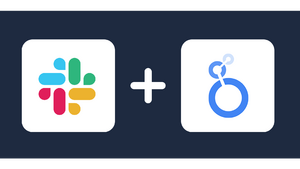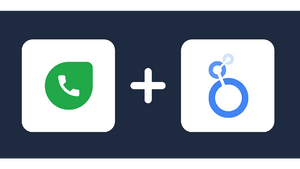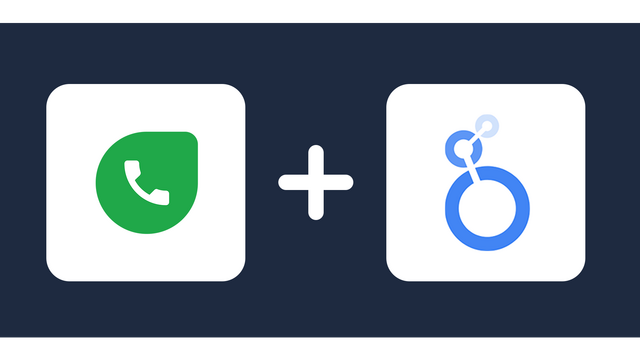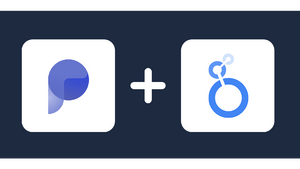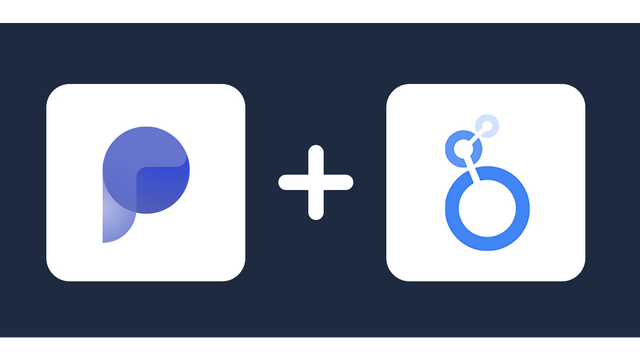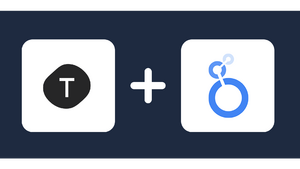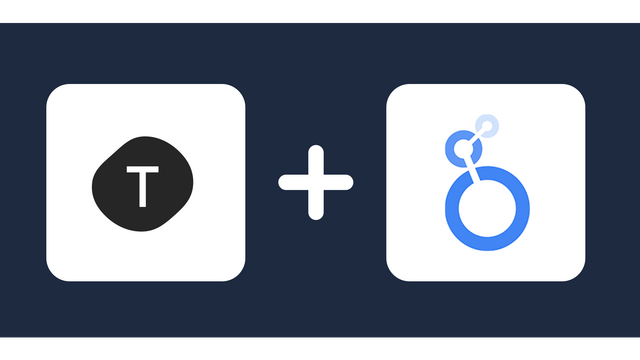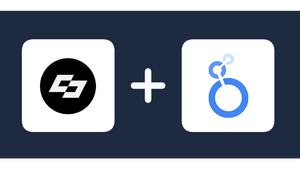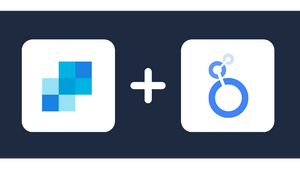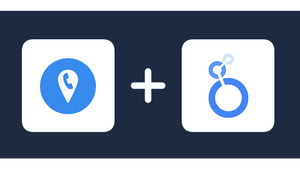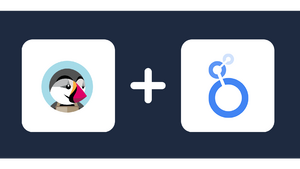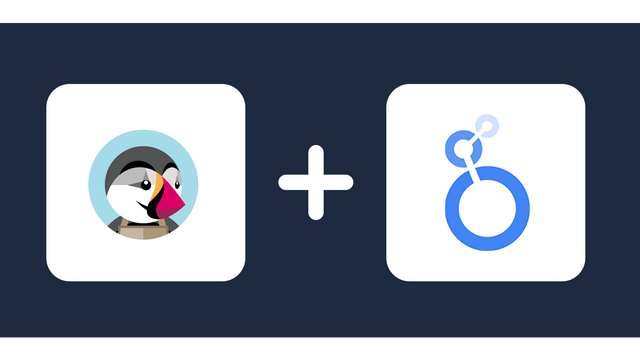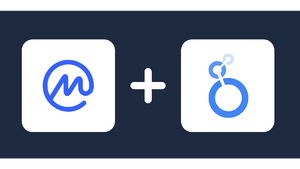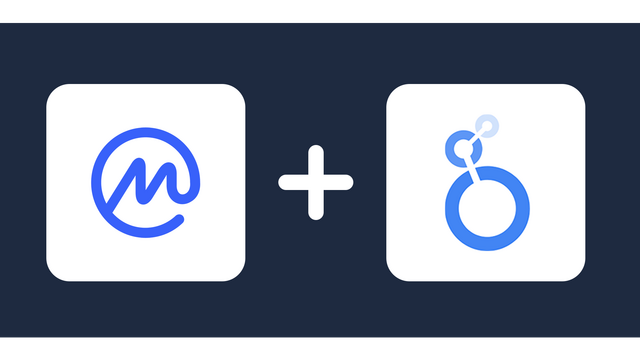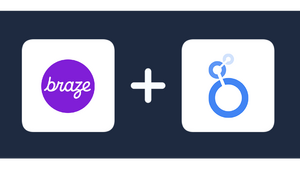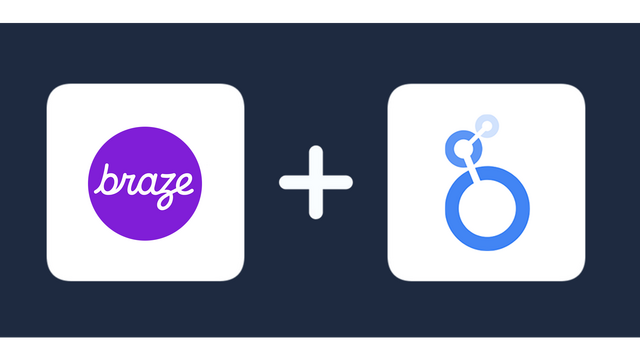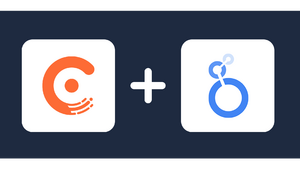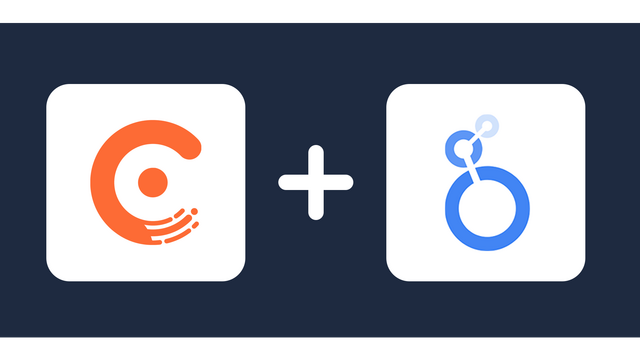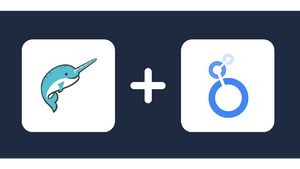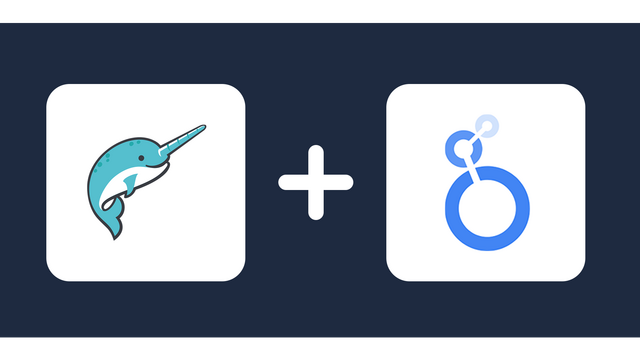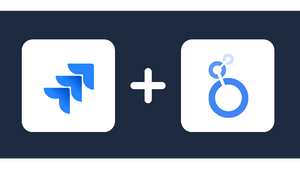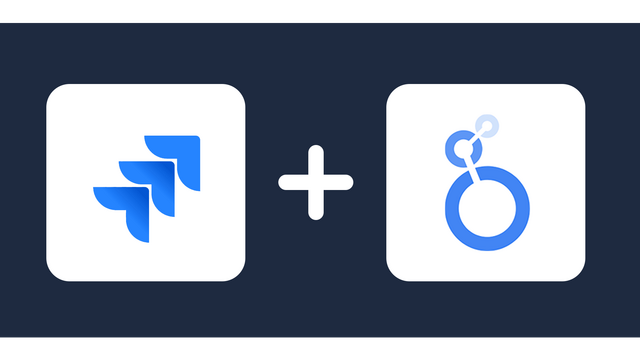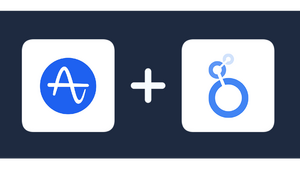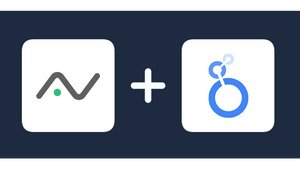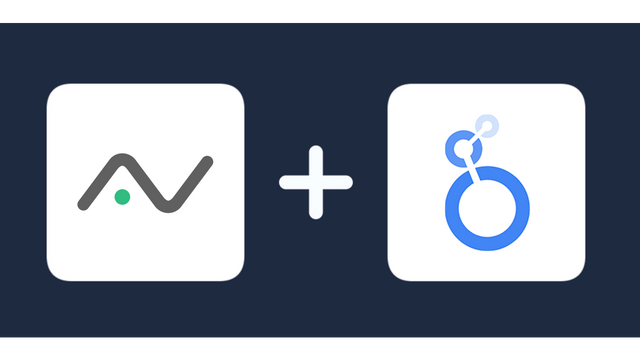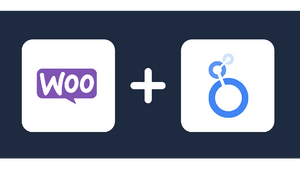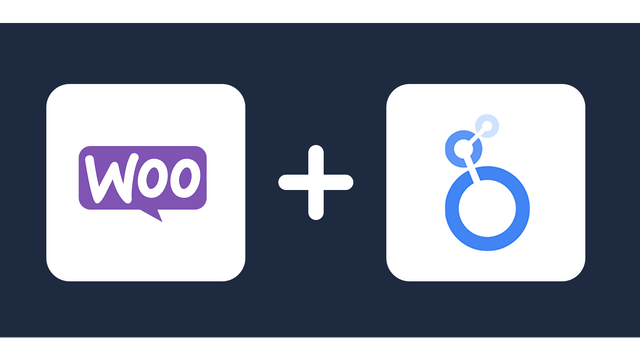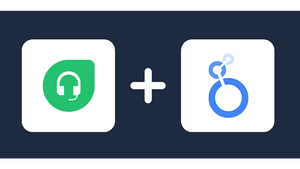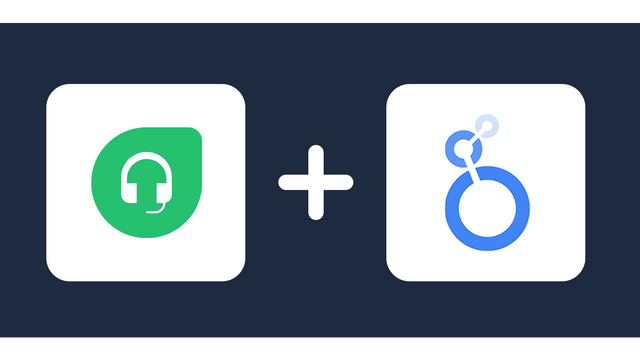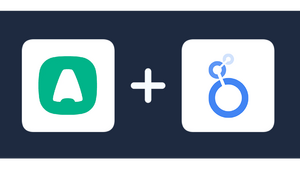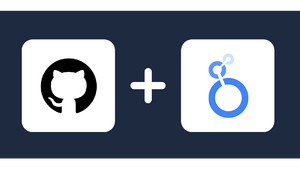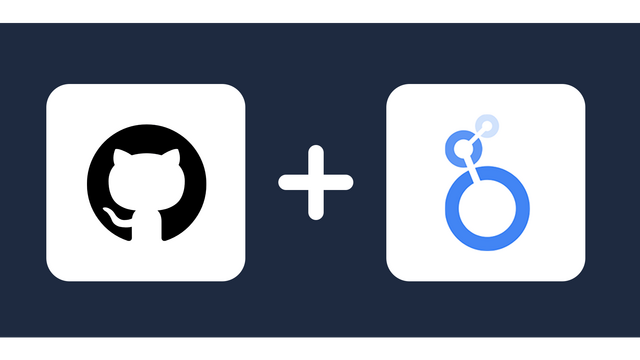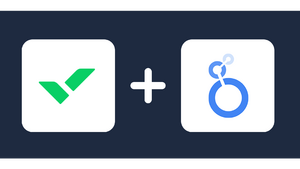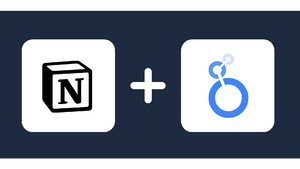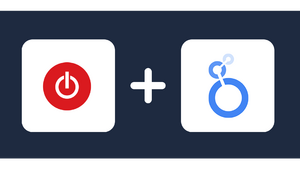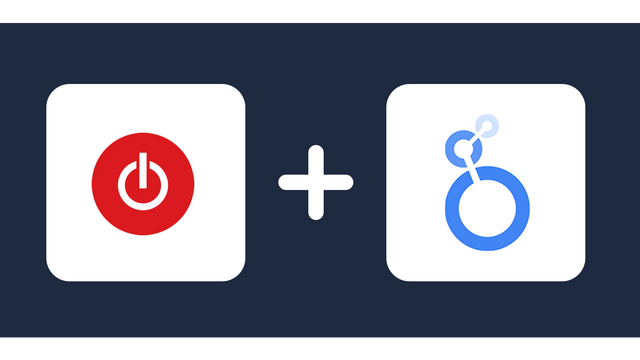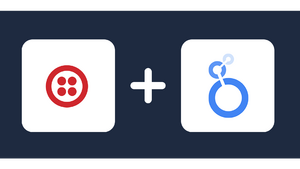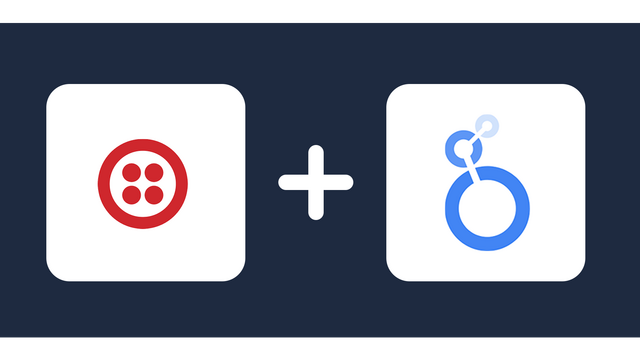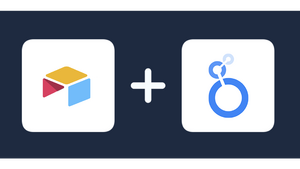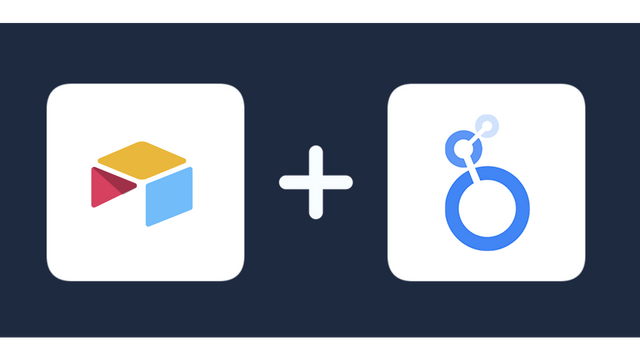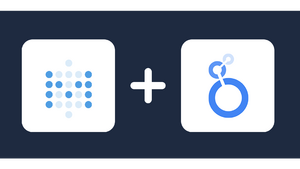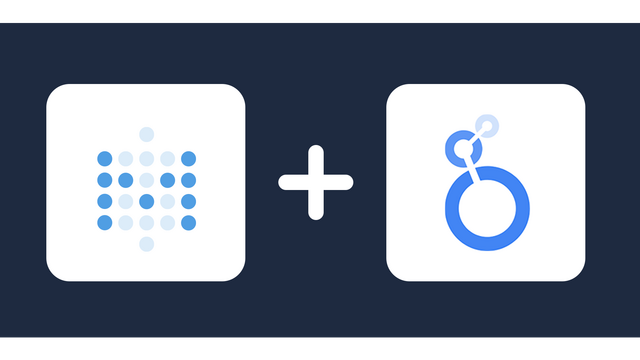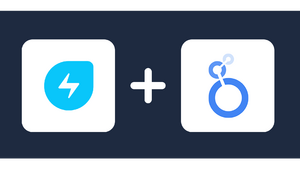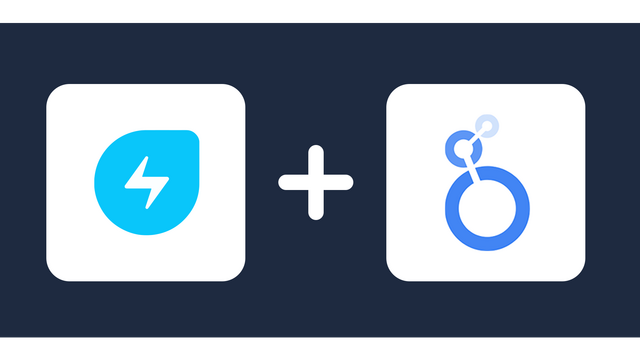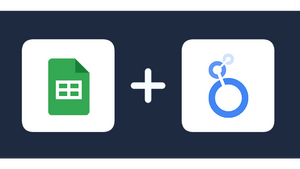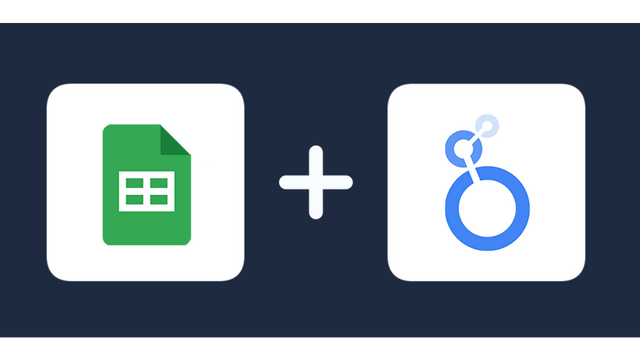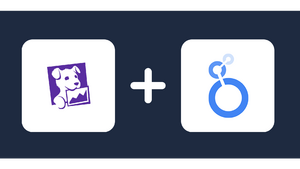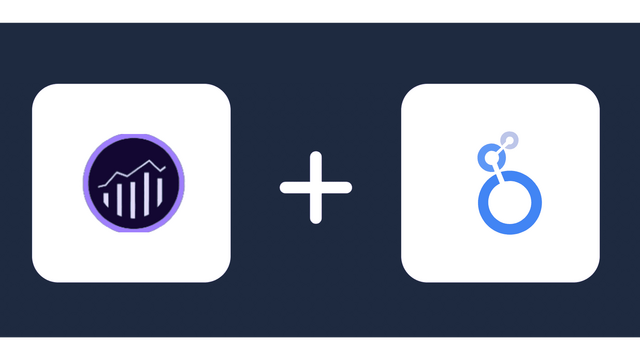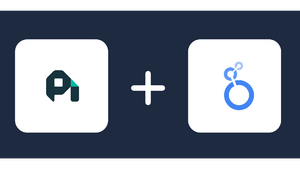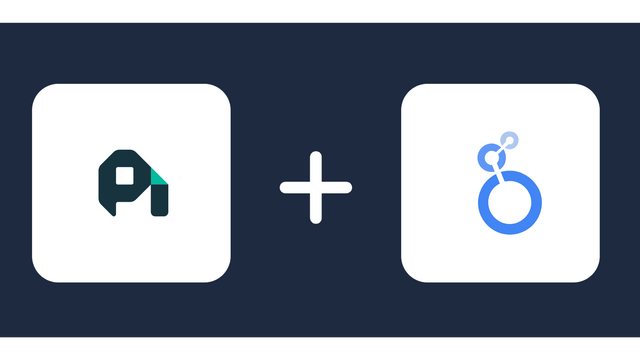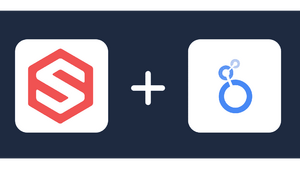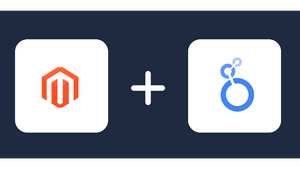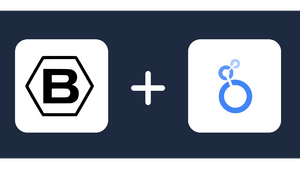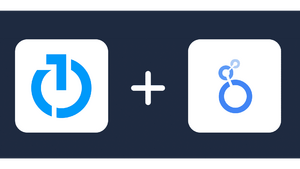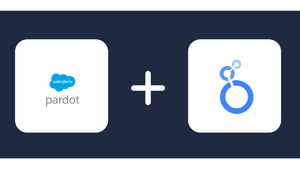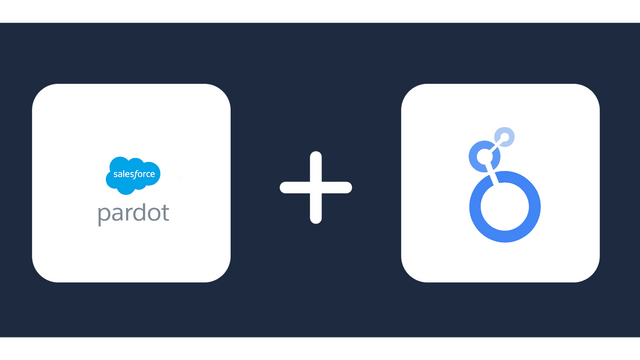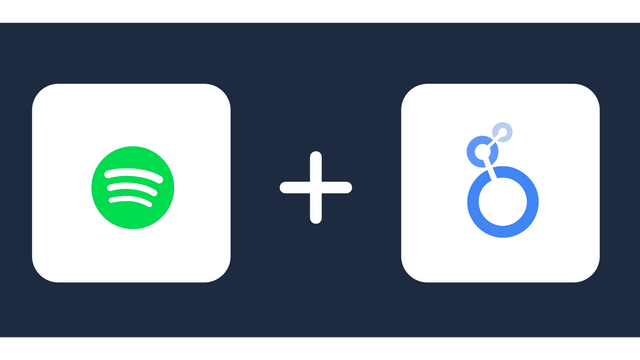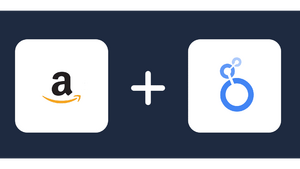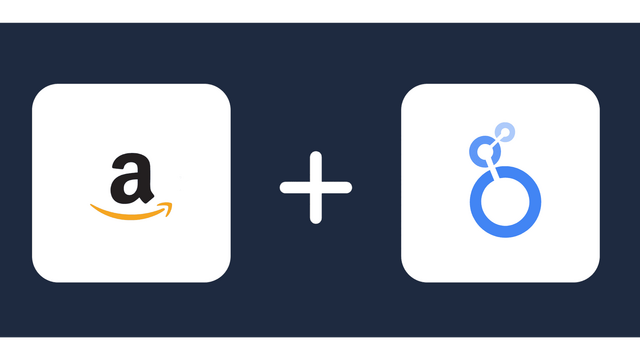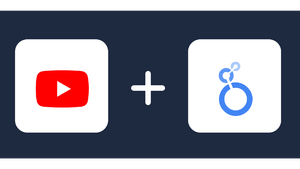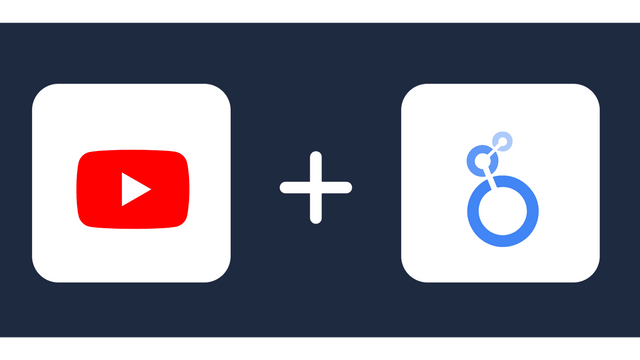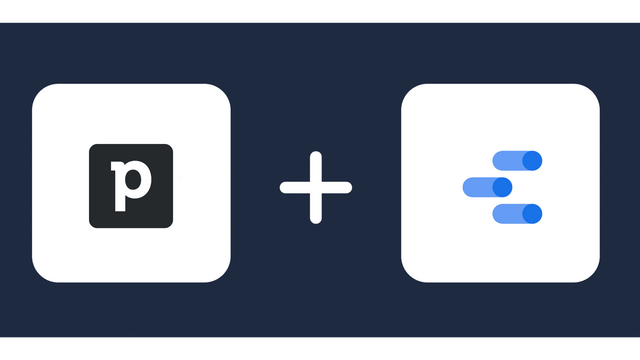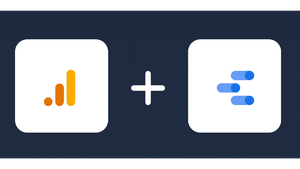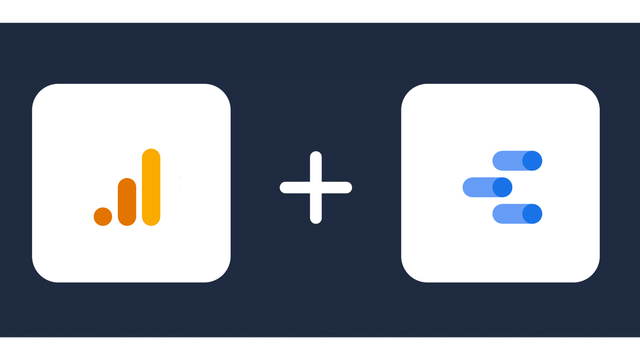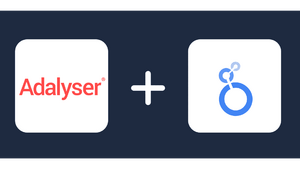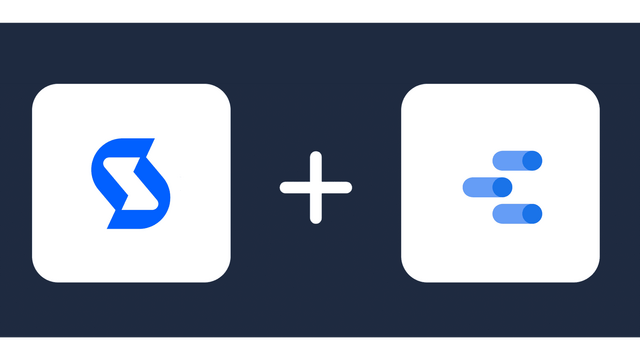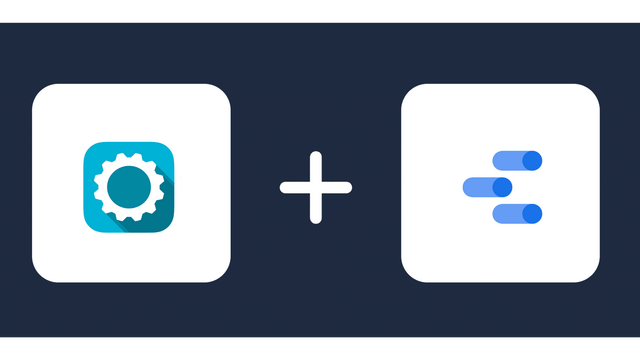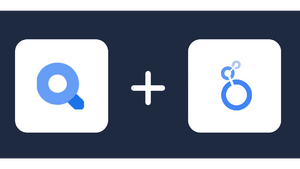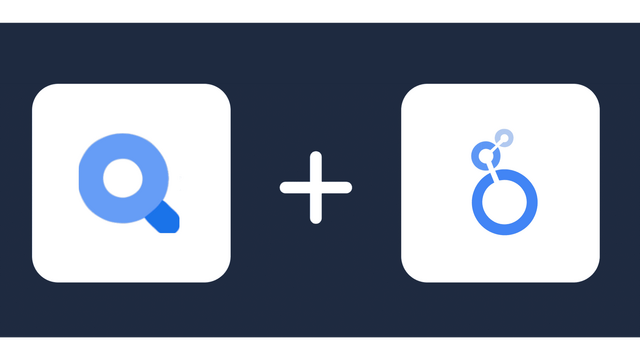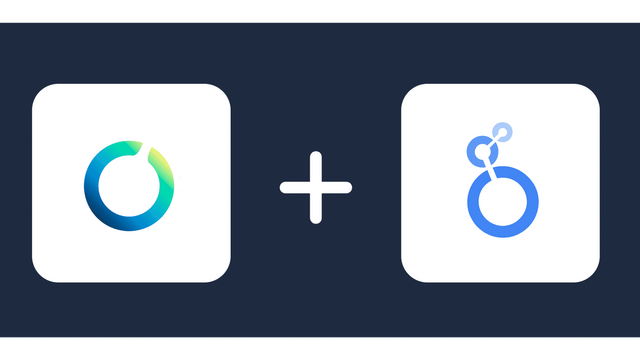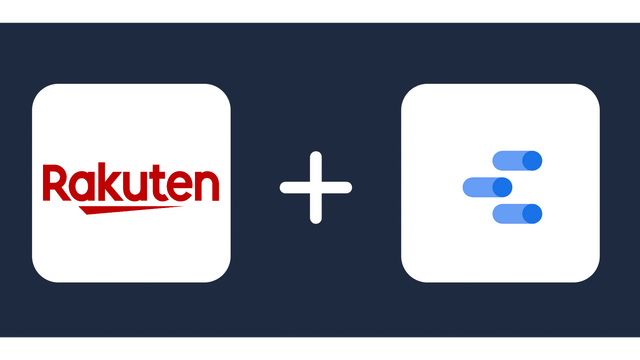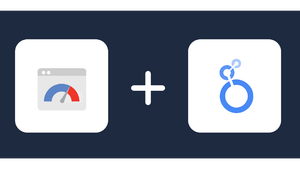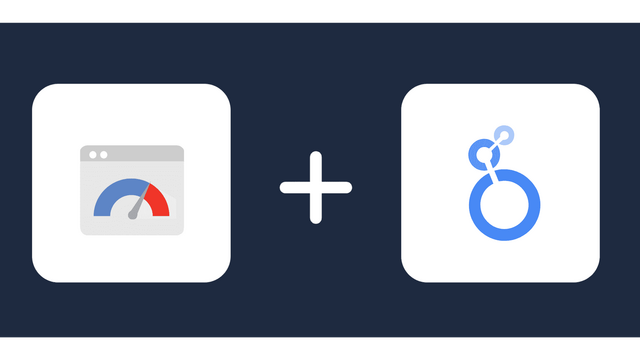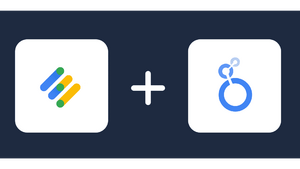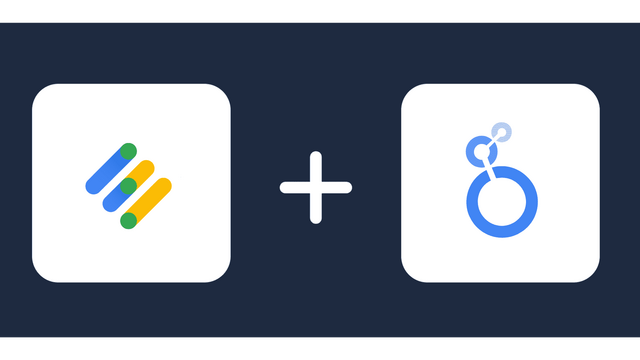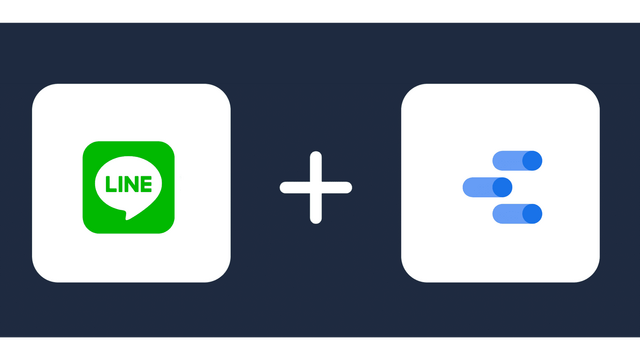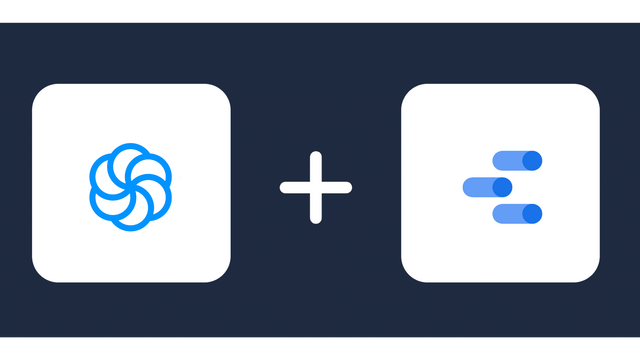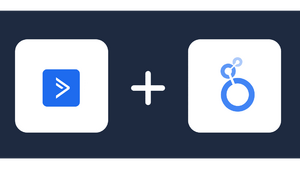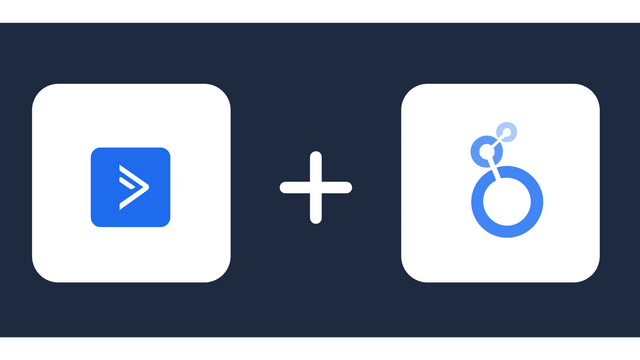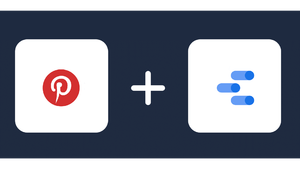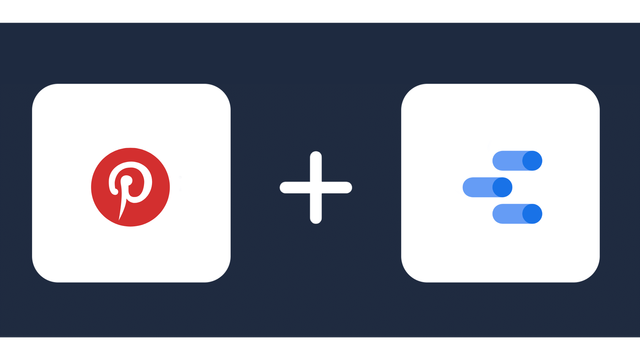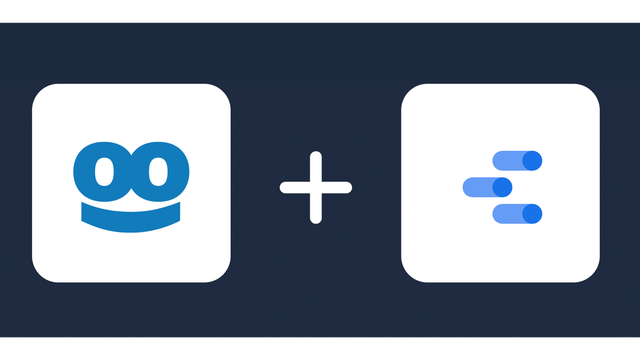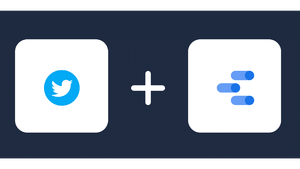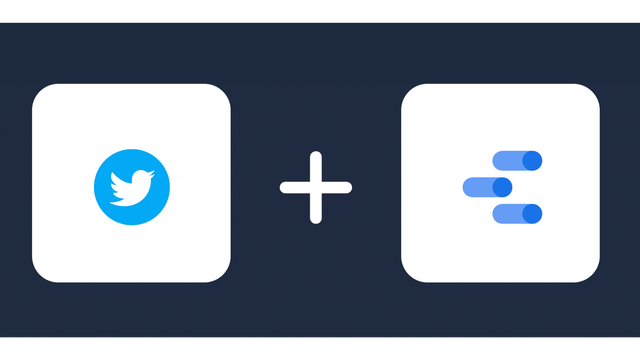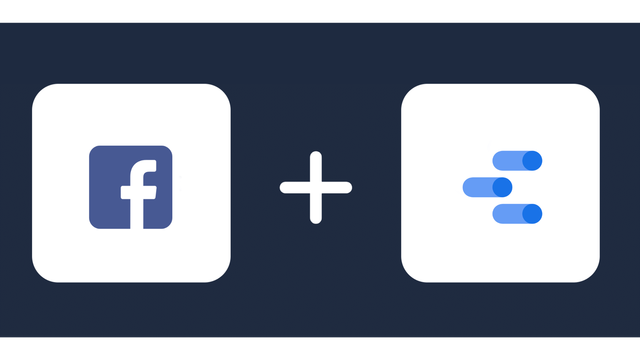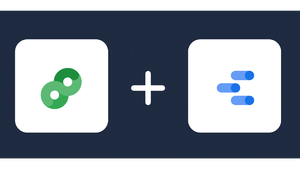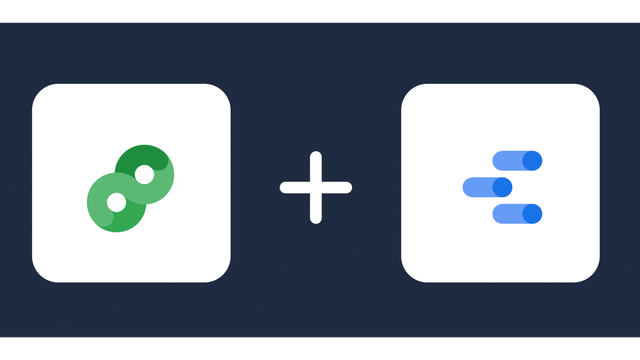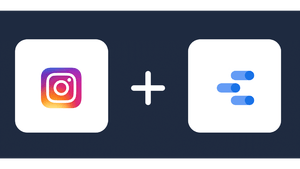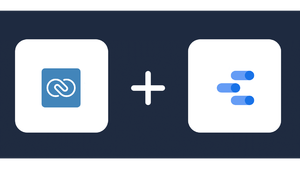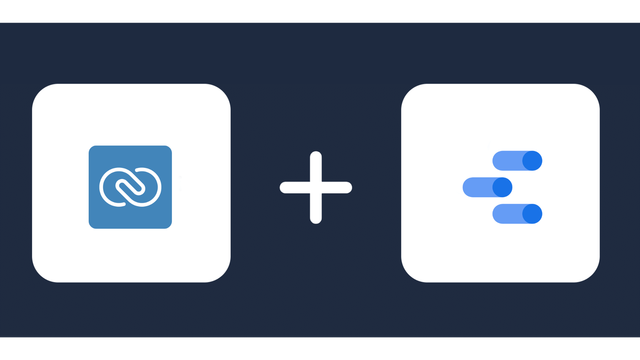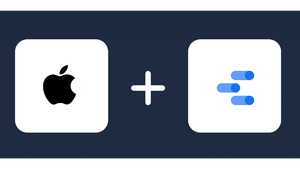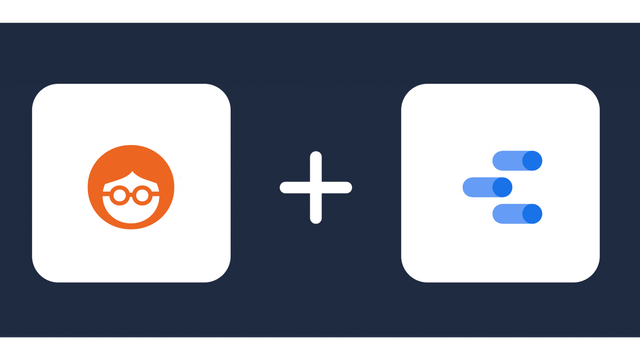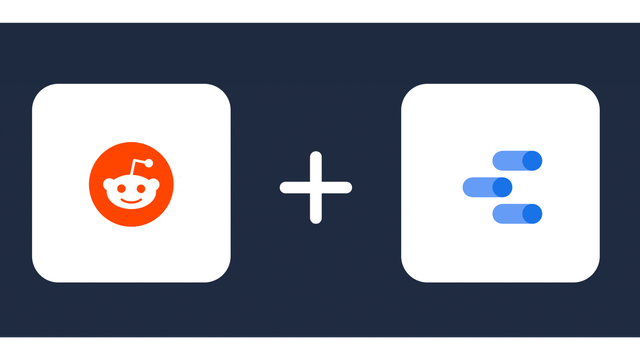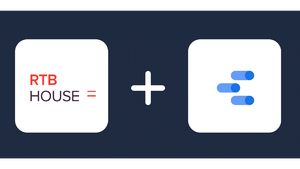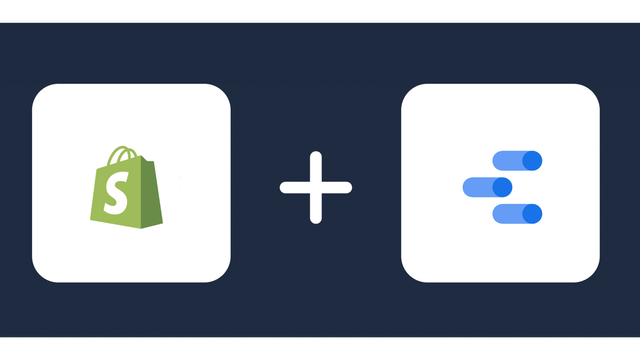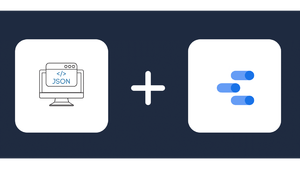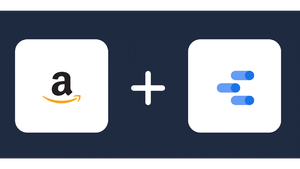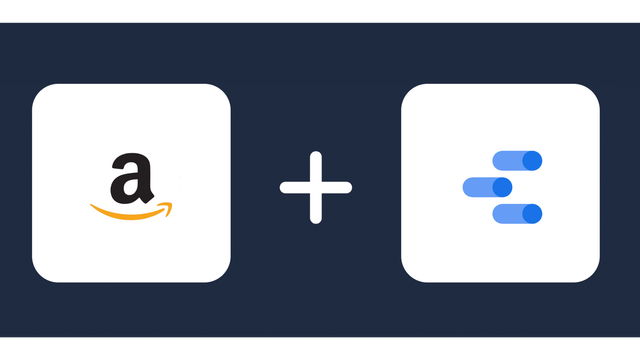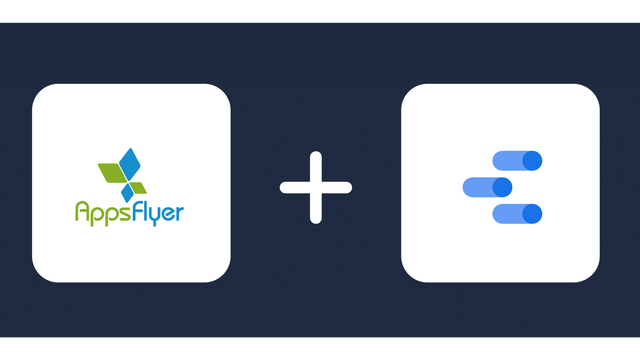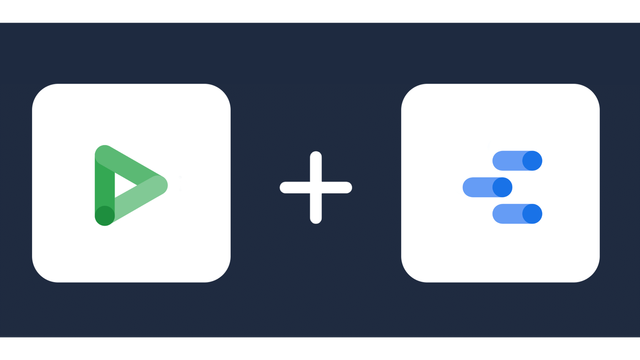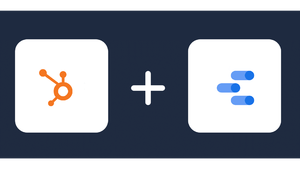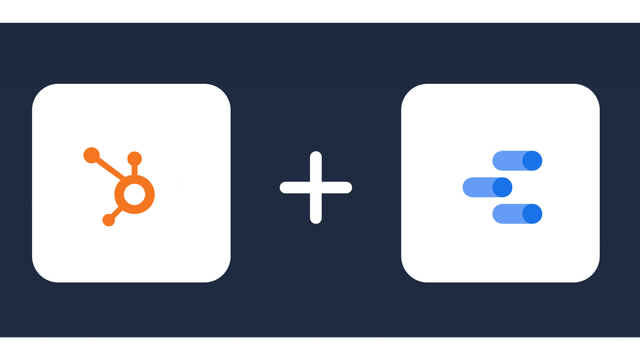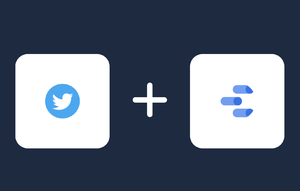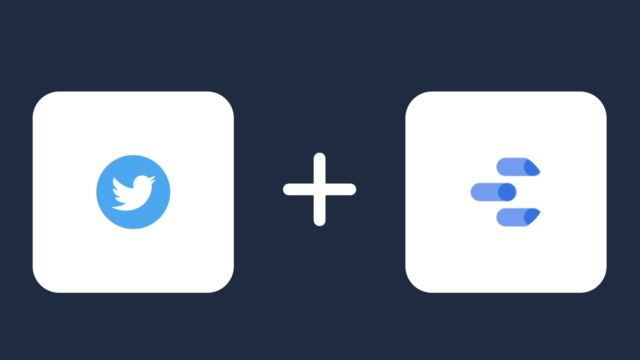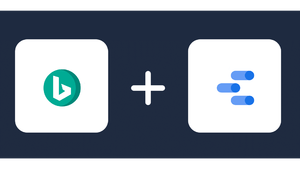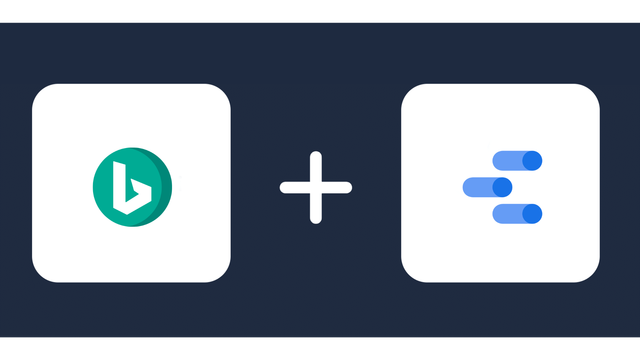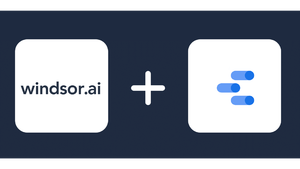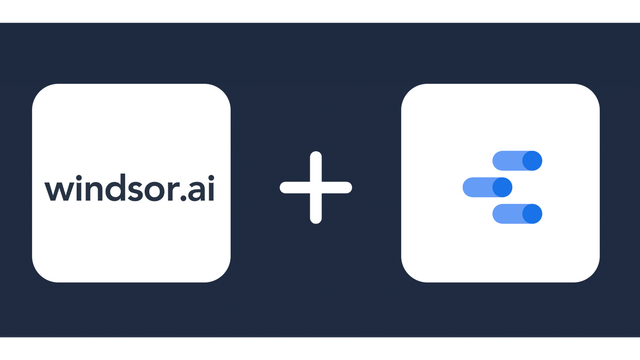Connect Pinterest Ads to Google Data Studio in Minutes
Directly connect Pinterest Ads to Google Data Studio in an easy-to-use format
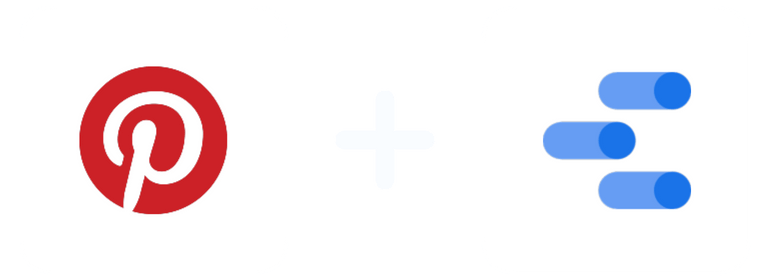
Analyze Your Marketing Metrics from Pinterest Ads in GDS
Why integrate Pinterest Ads with Google Data Studio?
- Integrating Pinterest Ads data with Looker Studio can help you gain a better understanding of how users interact with your pins and make more informed decisions about where to spend your advertising budget. Understanding which pins are most effective for your business allows you to further optimize those pins and increase your visibility on the platform.
- Looker Studio dashboards can assist you in automating the tracking of your campaign performance and key metrics. You can be able to measure the effectiveness of your Pinterest Ads campaigns in real-time.
- Using Google Data Studio to visualize your Pinterest Ads data will help you discover insights that will enhance the success of your paid media campaigns on Pinterest and your entire paid media marketing strategy.
About the Pinterest Ads - Google Data Studio Connector
The Pinterest Ads Looker Studio Connector pulls Metrics and Dimensions for Pinterest Ads. The Insights are retrieved at the campaign level. Once the user successfully logs into the connector he can then choose the metrics and dimensions he is interested to create a report on.
Prerequisites
To set up the connector, the user should have:
- A valid Pinterest Business account. (Visit our privacy policy and terms of use)
- Google account for Pinterest Ads to Looker Studio integration.
- A Windsor account. Start your free trial now.
How to connect Pinterest Ads data to Looker Studio?
Do you plan to connect and visualize your Pinterest Ads in Google Data Studio? Follow the Tutorial Below:
Select the fields on the right to later use in your data source. For example, you can include metrics such as Cost per Click, Cost per Action or Total Spend.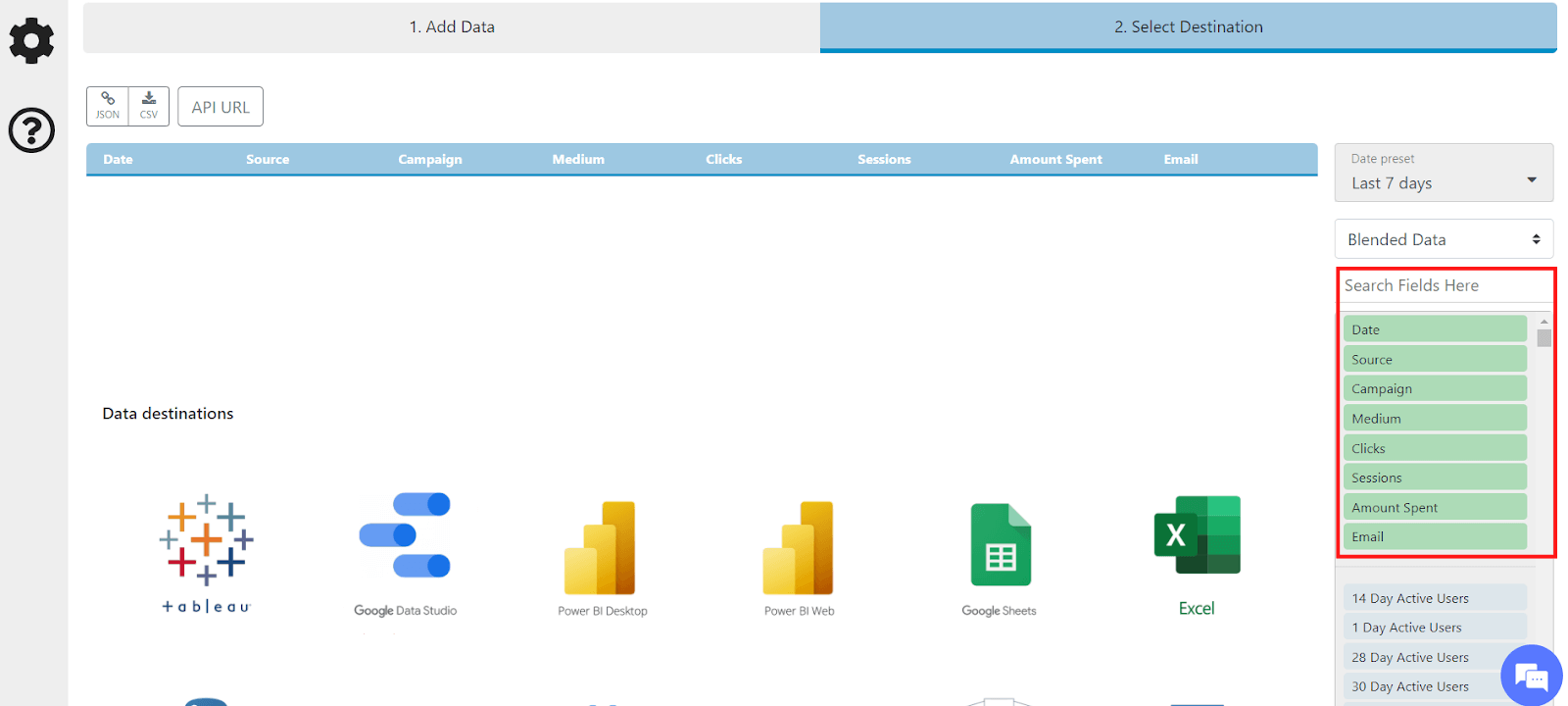
Go to “Select Destination” and choose Looker Studio.
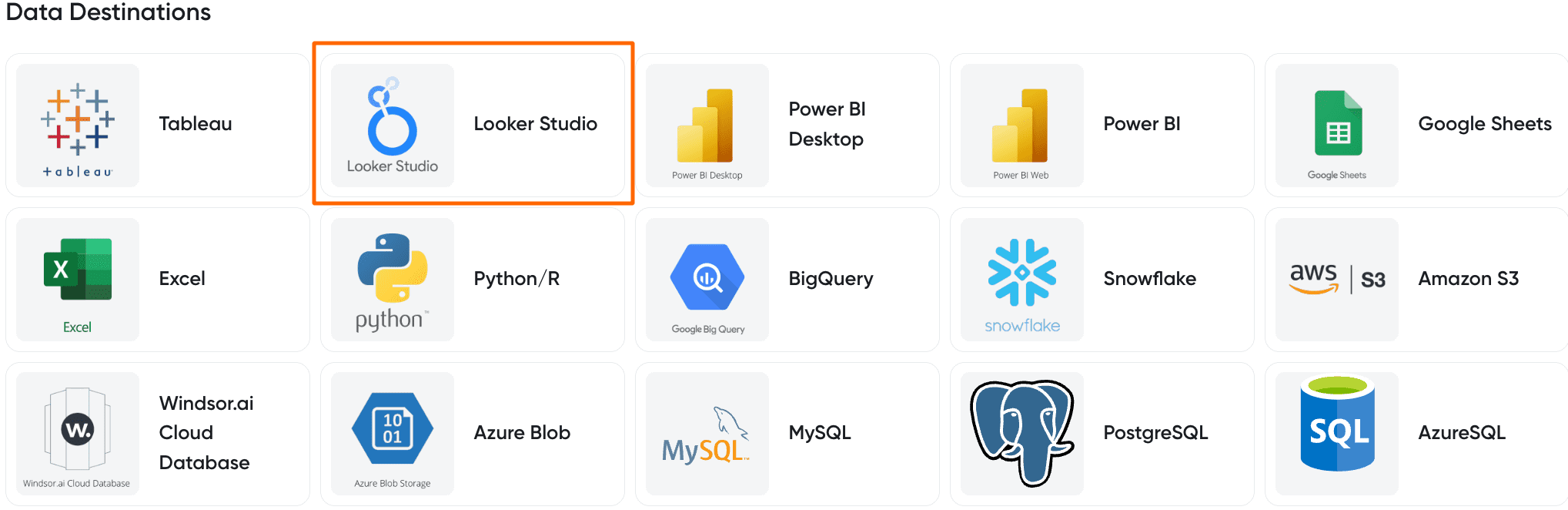
Once done, select “connect” and authorize access to your data source.
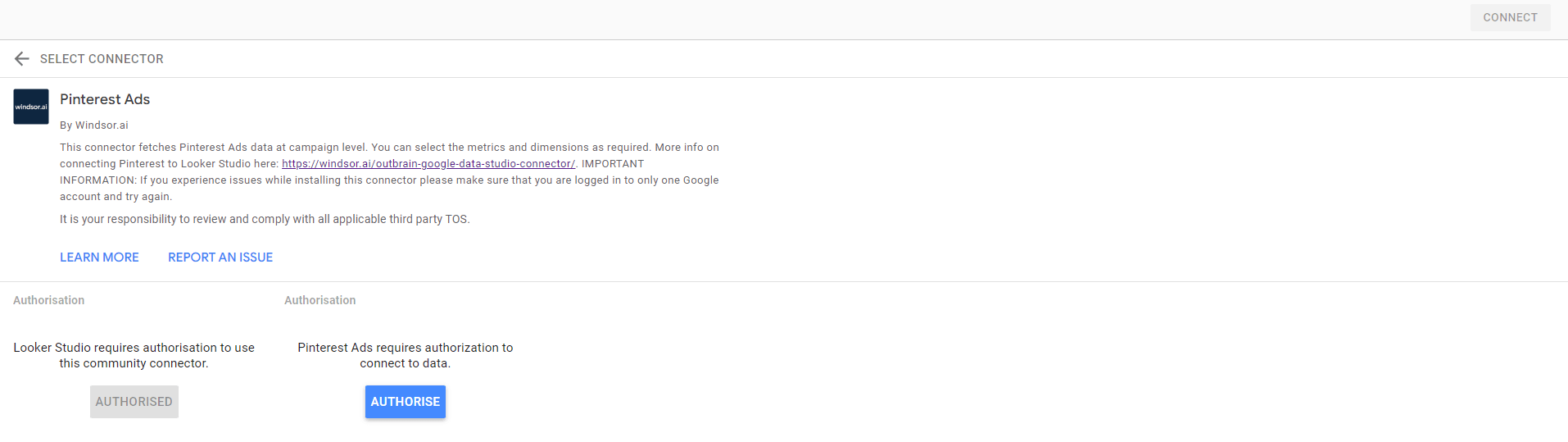
Extract Pinterest Ads data to Looker Studio with Windsor.ai
See the value and return on every marketing touchpoint

Providing 70+ marketing data streams, we make sure that all the data we integrate is fresh and accessible by marketers, whenever they want.

Spend less time on manual data loading and spreadsheets. Focus on delighting your customers.