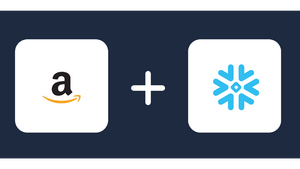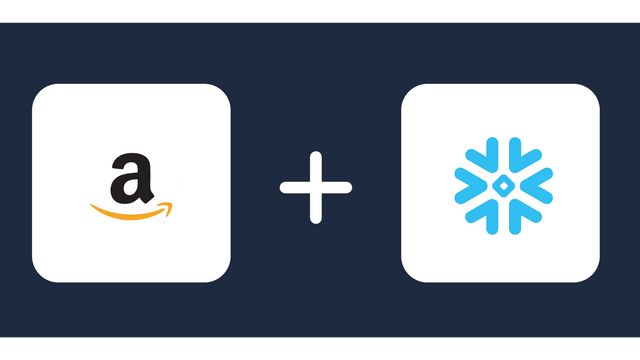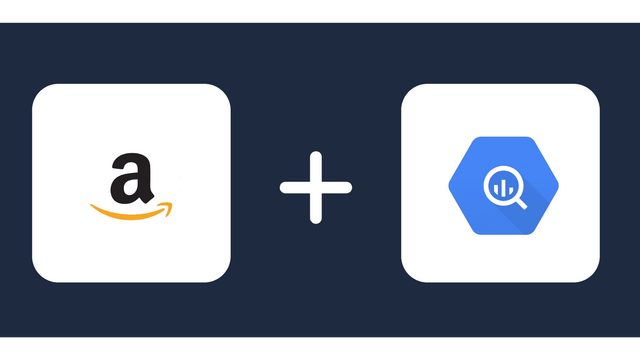Connect Amazon Vendor Central to Looker Studio
Directly connect Amazon Vendor Central to Looker Studio, in minutes, and in an easy-to-use format.
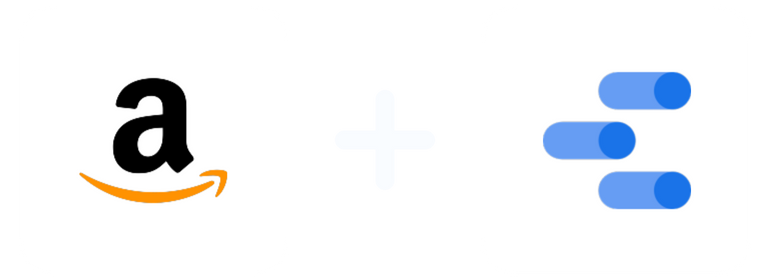
Why integrate Amazon Vendor Central with Looker Studio?
- Integrating Amazon Vendor Central with Looker Studio can provide several benefits for businesses that sell products on Amazon as vendors. This integration allows you to leverage your Amazon Vendor Central data for better analytics, reporting, and decision-making.
- Looker Studio provides tools for data transformation and cleansing. You can clean, join, and enrich Amazon Vendor Central data with data from other sources, such as your internal ERP or inventory management systems. This comprehensive view of your data can help you make more informed decisions.
- Integrating Amazon Vendor Central with Looker Studio can assist with inventory management. You can monitor inventory levels, forecast demand, and set up alerts for low-stock situations, ensuring that you can fulfill customer orders on time.
- If you sell products through multiple channels, Looker Studio allows you to integrate and analyze data from various sources, including Amazon Vendor Central. This cross-channel analysis can help you understand how your Amazon sales relate to your overall business performance.
- Looker Studio offers a highly customizable reporting environment. You can design reports and dashboards tailored to your specific needs, such as sales performance, order fulfillment, profitability analysis, and product assortment. This flexibility ensures that you track the metrics that matter most to your Amazon business.
About the Amazon Vendor Central Looker Studio Connector
The Amazon Vendor Central Looker Studio Connector pulls Metrics and Dimensions for Amazon Vendor Central. The Insights are retrieved at the marketplace level.
Once the user successfully logs into the connector he can then choose the metrics and dimensions he is interested to create a report on.
Prerequisites
To set up the connector, the user should have:
- Amazon Vendor Central account (Visit our privacy policy and terms of use)
- Google account for Looker Studio integration.
How to connect Amazon Vendor Central to Looker Studio
1. Register
Register or login if you already have an account.
2. Select your source
You need to select Amazon Vendor Central as a Data Source and Grant Access to Windsor.ai.
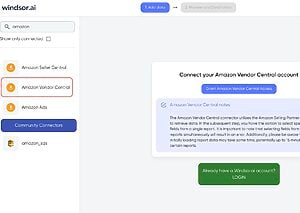
3. Connect Looker Studio connector and sync data
Go to Amazon Vendor Central Looker Studio Connector.
Click Authorize and login with your Windsor.ai’s credentials. You will be redirected to Amazon Vendor Central connector again. Choose your Amazon Vendor Central account and click “Connect”. Click “Create report”
What is Looker Studio?
Looker Studio is a free online business intelligence tool by Google for big data. With Looker Studio, you can organize and automate your data reports.
Amazon Vendor Central Field Reference

Try Windsor.ai today
Access all your data from your favorite sources in one place.
Get started for free with a 30 - day trial.
Popular Amazon Vendor Central integrations
Extract Amazon Vendor Central data to Looker Studio with Windsor.ai
See the value and return on every marketing touchpoint

Providing 50+ marketing data streams, we make sure that all the data we integrate is fresh and accessible by marketers, whenever they want.

Spend less time on manual data loading and spreadsheets. Focus on delighting your customers.