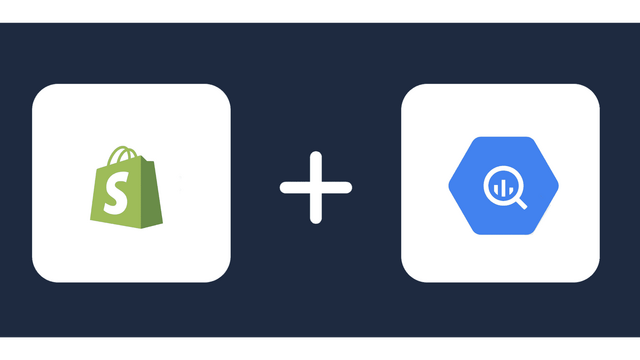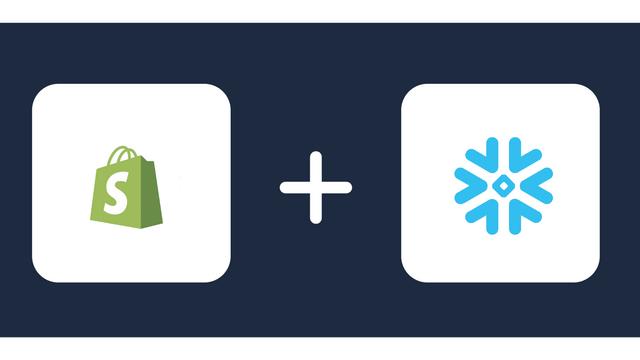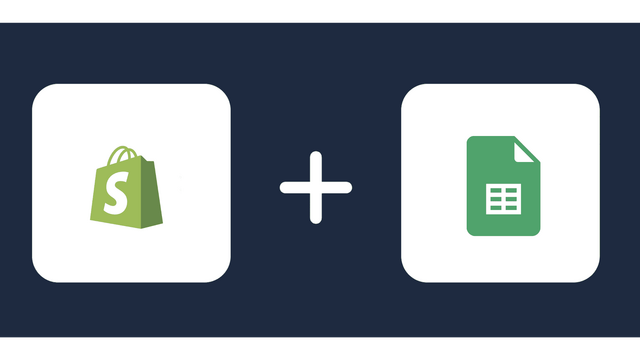Connect Shopify to Looker Studio
Automate data transfer from Shopify to Looker Studio with Windsor.ai’s ELT connector. Gain deeper insights into buyer behavior and shopping trends to optimize your e-commerce strategy and drive sales for your online store.
Forget CSVs. Stop copy/paste. Connect data in 2 minutes. No code required.
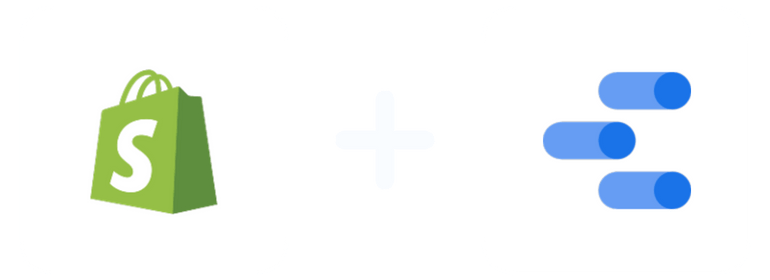
Level up Shopify analytics with Looker Studio integration
Integrating Shopify data into Looker Studio with Windsor.ai helps you enhance the performance of your e-commerce platform thanks to advanced data analytics backed by the following features:
Automate reporting
Windsor.ai connects Shopify with Looker Studio in just minutes, creating automated report dashboards to track key performance indicators in real-time. This seamless automation saves time, reduces costs, and allows you to focus on core business activities and strategy.
Discover growth opportunities
Integrating Shopify with Looker Studio unlocks valuable insights into potential growth areas for your brand. You can easily analyze your market segments to pinpoint niche opportunities and high-growth markets while strategizing ways to optimize your product offerings. This data-driven approach helps you scale your business and enhance customer lifetime value.
Make winning decisions with data-driven attribution
Windsor.ai provides advanced attribution tools for in-depth analysis of diversified e-commerce marketing efforts. Using our marketing attribution software, you can track the performance of your campaigns, identify top-performing strategies, and refine your approach to maximize ROI. This helps you eliminate wasteful spending while focusing on initiatives that drive tangible results.
Using Windsor.ai connector to import data from Shopify into Looker Studio
Many existing methods for integrating Shopify data with Looker Studio involve manual operations, complex technical setups, or costly solutions. Windsor.ai removes these barriers with the no-code ELT connector that automates the data transfer for smooth reporting and in-depth analytics.
In just a few steps, Windsor.ai syncs your Shopify data with Looker Studio, empowering you to refine your e-commerce strategies, optimize product offerings, and drive better sales outcomes with actionable insights.
With Windsor.ai, you can:
- Eliminate the need for manual Shopify data transfers to Looker Studio, saving time and minimizing errors.
- Access real-time e-commerce metrics, including sales, customer behavior, inventory levels, and more.
- Combine Shopify data with metrics from other marketing and business platforms for a comprehensive, cross-channel performance view.
- Customize pre-built Shopify reporting templates to align with your business objectives.
How to connect Shopify to Looker Studio in Windsor.ai
Check out our video tutorial and a step-by-step guide to easily send your Shopify data to Looker Studio using Windsor.ai.
Prerequisites
To set up the connector, make sure you have the following:
- Shopify account (Visit our privacy policy and terms of use)
- Google account for Looker Studio integration.
1. Register
Create a new account or log in if you already have one.
2. Select your data source
Choose Shopify as your data source and grant access to Windsor.ai.
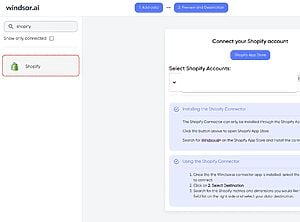
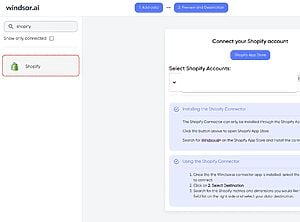
3. Connect the Looker Studio connector and sync data
Go to the Shopify Looker Studio Connector. Click “Authorize” and log in with your Windsor.ai’s credentials.
You will be redirected to the Shopify connector again. Choose your Shopify account and click “Connect.” Then, click “Create Report.”
FAQs
What is Shopify?
Shopify is a leading e-commerce platform designed to help businesses create, manage, and scale online stores. It offers a wide range of features, including built-in marketing tools, point-of-sale systems, pop-up shops, and integration with various marketplaces. Shopify supports both online and in-person selling, allowing businesses to adopt different business models.
While Shopify provides built-in analytics for basic store performance tracking, integrating Shopify data into Looker Studio using Windsor.ai enhances your reporting capabilities, allowing for deeper insights, advanced performance analysis, and data-driven campaign optimization.
What is Looker Studio?
Looker Studio is a free data visualization and business intelligence platform developed by Google that helps businesses analyze and report their data. Key features of Looker Studio include data blending, which allows you to merge datasets from various business applications, and automated reporting through customizable dashboards and dataflow.
When integrated with Windsor.ai, Looker Studio lets you quickly build powerful, fully automated, and tailored storyboards for comprehensive insights and seamless data analysis across multiple platforms.
Do you have helpful links to get started with integrating Shopify and Looker Studio using Windsor.ai?
Yes, we have helpful resources to help you get started. You can explore our official documentation and ready-to-use templates for seamless Shopify to Looker Studio integration with Windsor.ai:
How much time do I need to create the Shopify and Looker Studio integration?
Using Windsor.ai’s no-code ELT connector, you can integrate Shopify with Looker Studio in under 2 minutes, experiencing a quick and stress-free process.


Try Windsor.ai today
Access all your data from your favorite sources in one place.
Get started for free with a 30 - day trial.
Other popular Shopify integrations
Send Shopify data to Looker Studio with Windsor.ai
Skyrocket the value and ROI of every marketing touchpoint

Providing 315+ marketing data streams, we ensure that all the data you integrate via Windsor.ai is fresh and accessible to you whenever you want.

Save time by eliminating manual data entry and spreadsheet management. Shift your focus to strategic campaigns that captivate and delight your customers.