Connect Trello to Looker Studio
Easily export Trello data into Looker Studio using Windsor no-code tools and enjoy a holistic view of your task management journey. Visualize data through Looker Studio, streamline data analytics, and amplify and automate workflows for deeper team collaboration. The process is secure and fast, as you get data in minutes. Trust us to complete the sync by following a few simple steps:

Why do I need Trello and Looker Studio integration?
The best way to make sense of Trello data, be it personal lists, job applications, product development items, and more, is by exporting it to an analytics tool. Integrating Trello with Looker Studio gives lifetime access to advanced analytics and allows visualizations, enabling intelligence-driven decisions. The sync generates the following benefits:
Understand data better
Trello data carries hidden insights and patterns. Looker Studio brings such data to life. You can transform, convert, and present data in visually engaging ways. The deeper engagement brings freshness to the data, aiding its understanding and use. Make better decisions and use converted data for predictions and forecasting.
Eliminate manual procedures
Automatically move data from Trello to Looker Studio when you synchronize the two platforms. Use Looker Studio’s automated features, such as report generation, dashboards, and other analytics. No manually inputting Trello data or tracking tasks and projects. Automation increases efficiency, allowing teams to concentrate on other essential duties.
Shared decision-making
Your Trello data is loaded into Looker Studio seamlessly as soon as it is generated. Teams can access such data in real-time and conduct analytics using Looker Studio. Decisions are made quickly, and collaboration becomes easier, with everyone accessing data simultaneously. The result is increased coordination in project management, task management, resource allocation, handling bottlenecks, and more. The combined efforts contribute towards higher productivity.
Simplified reporting
One of Looker Studio’s popular features is its automated reporting. Integrating the platform with Trello eases how an entity reports data to various stakeholders. For tasks such as project management that require constant communication and reporting, you have the holy grail to stay on top of the game. You automate report generation and data viewing through interactive dashboards with accurate insights.
Rich data insights
Trello is just one source of your organization’s data. Handling each piece of data separately is time-consuming and hectic. With Looker Studio, you integrate Trello and other data sources such as cloud storage, databases, and APIs. Get a complete and centralized dataset with Looker Studio. Complement Trello with other insightful datasets to have a single source of truth.
Boosts accountability
Every data is accounted for with Trello – Looker Studio integration. No more manual filing, cumbersome Excel analysis, and manipulations. Looker Studio’s automated features and collaboration make data accessible to everyone at the same time. No one can alter data or change it as they analyze it. Accountability becomes the yardstick against which data is assessed and shared, enhancing compliance with data access and control policies.
Prerequisites
To set up the connector, the user should have:
- A Trello account (Visit our privacy policy and terms of use)
- Google account for Looker Studio integration.
How to connect Trello to Looker Studio
1. Register
Register or login if you already have an account.
2. Select your source
You need to select Trello as a Data Source and Grant Access to Windsor.ai.

3. Select the fields on the right.
Select the fields on the right to later use in your data source.
4. Select Destination
Go to “Select Destination” and Choose Looker Studio.
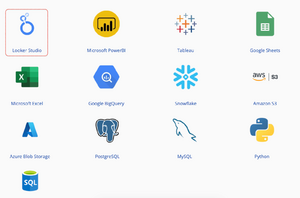
5. Sync and authorize data
Select “connect” and authorize access to your data source.
FAQs
What is Trello?
Trello is a system used to manage various tasks, allowing enterprises to collaborate effectively, track progress, organize and prioritize work. Organizations can use Trello to organize product development items and personal lists and sort through job applications. The platform strengthens accountability, allows better communication, and fosters higher performance.
What is Looker Studio?
Looker Studio, previously known as Google Data Studio, is a data visualization and business intelligence tool. Looker Studio allows users to gain deeper insights on data, visualize it, and report on it via highly interactive features. Users can convert data into compelling stories, generate automated reports, and view data via rich dashboards for informed and shared decision-making.

Try Windsor.ai today
Access all your data from your favorite sources in one place.
Get started for free with a 30 - day trial.
Extract Trello data to Looker Studio with Windsor.ai
See the value and return on every marketing touchpoint

Providing 50+ marketing data streams, we make sure that all the data we integrate is fresh and accessible by marketers, whenever they want.

Spend less time on manual data loading and spreadsheets. Focus on delighting your customers.