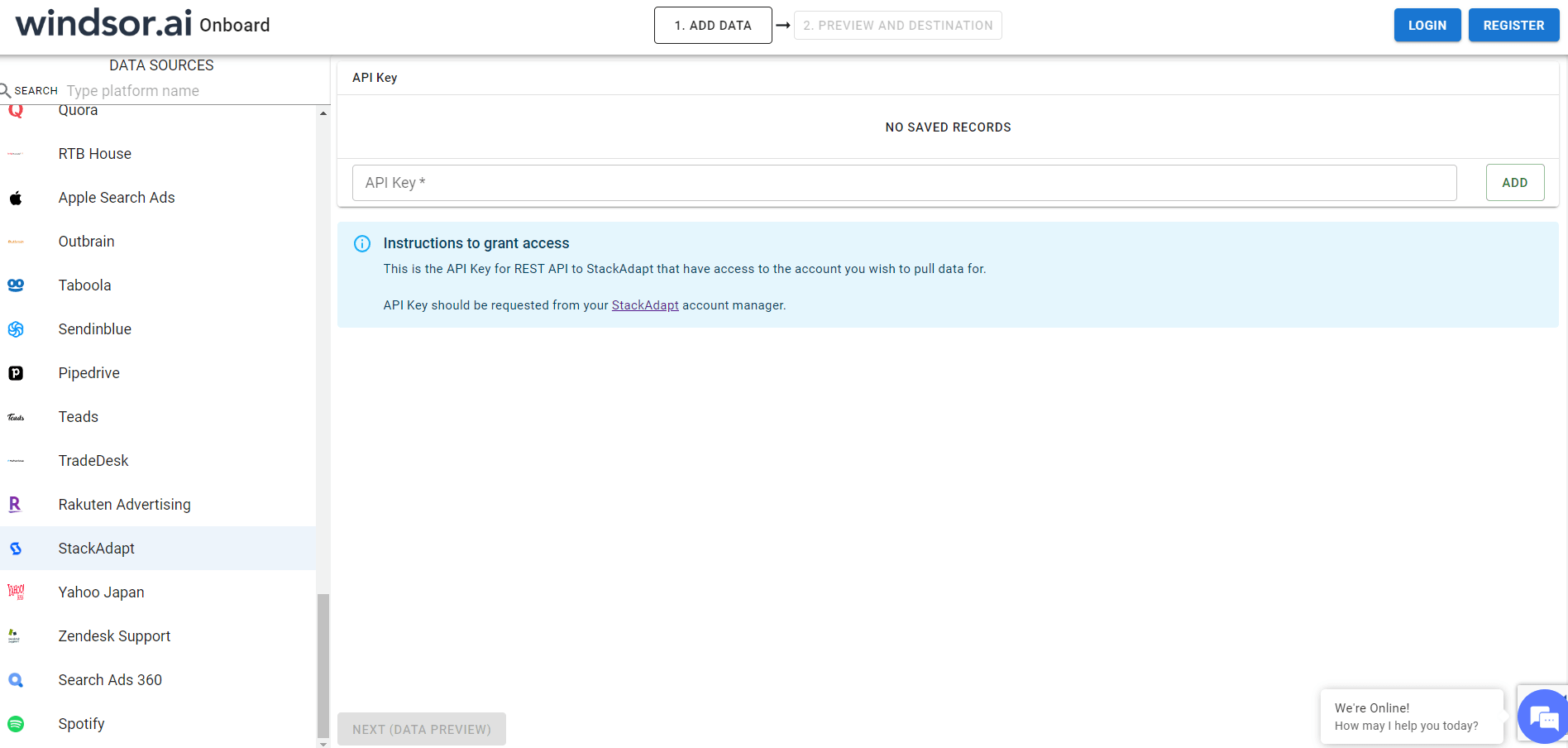Connect StackAdapt to Looker Studio
Directly connect StackAdapt to Looker Studio, in minutes, and in an easy-to-use format.

Analyze Your Marketing Metrics from StackAdapt in Looker Studio
About StackAdapt
About Looker Studio
Why integrate StackAdapt with Looker Studio?
- By integrating StackAdapt with Looker Studio (Google Data Studio), advertisers can monitor the performance of their campaigns across multiple channels in one place.
- Looker Studio allows you to collect data from multiple sources as you no longer need to manually pull data from multiple sources and compile it into a report that can save time and improve your efficiency.
- Connecting StackAdapt to Looker Studio can provide you with a more comprehensive view of your campaigns and better understand the customer journey and identify opportunities for improvement.
- Looker Studio allows you to share reports with your team members and stakeholders, which can improve collaboration and decision-making.
About the StackAdapt Looker Studio Connector
The StackAdapt Looker Studio Connector pulls metrics and dimensions for Outbrain. The Insights are retrieved at the campaign and ad levels.
Once the user successfully logs into the connector he can then choose the metrics and dimensions he is interested to create a report on.
Prerequisites
To set up the connector, the user should have:
- A StackAdapt advertiser account (Visit our privacy policy and terms of use)
- Google account for StackAdapt to Looker Studio integration.
- A Windsor account. Start your free trial now.
How to connect StackAdapt to Looker Studio?
Do you plan to connect and visualize your StackAdapt in Looker Studio? Follow the Tutorial Below:
Select the fields on the right to later use in your data source. For example, you can include metrics such as Cost per Click, Cost per Action or Total Spend. Go to “Select Destination” and choose Looker Studio. Once done, select “connect” and authorize access to your data source.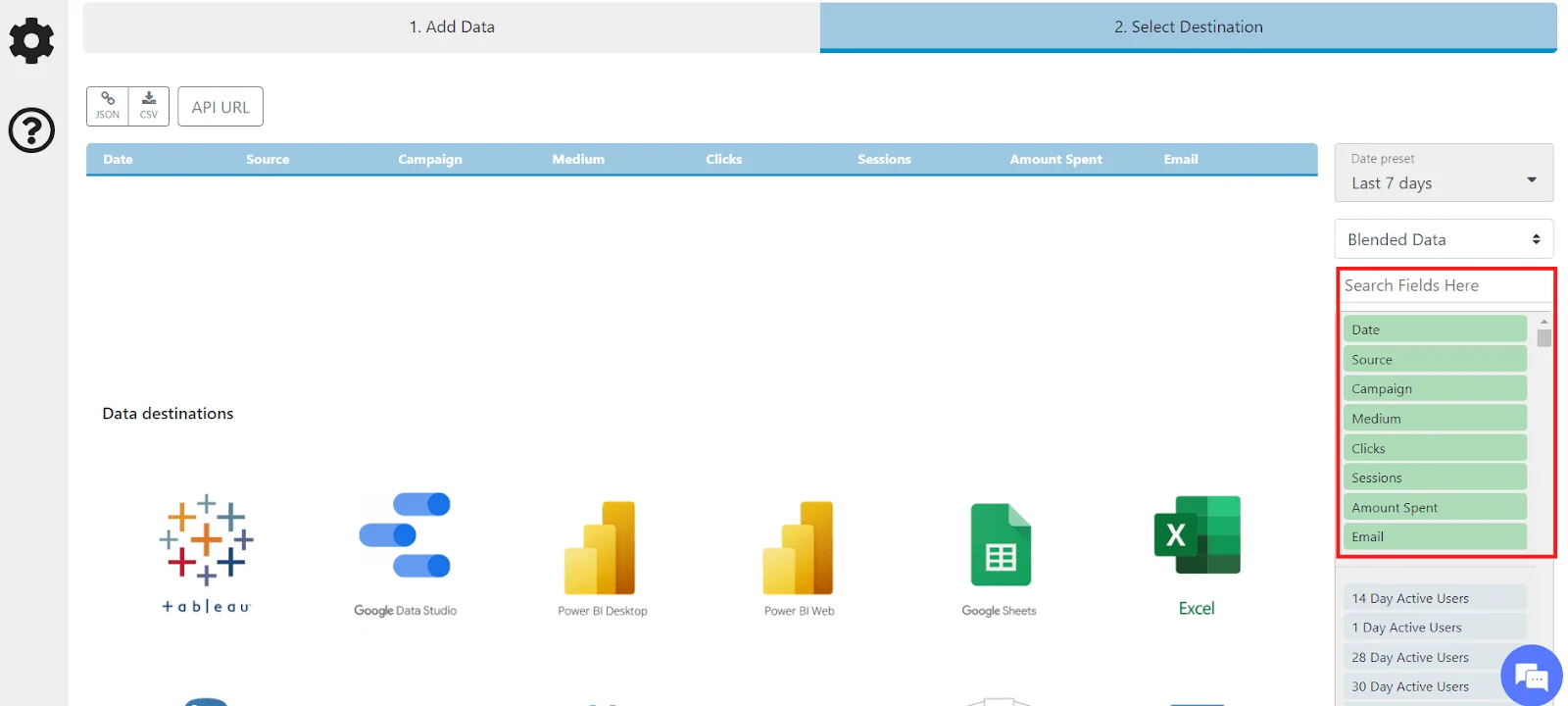
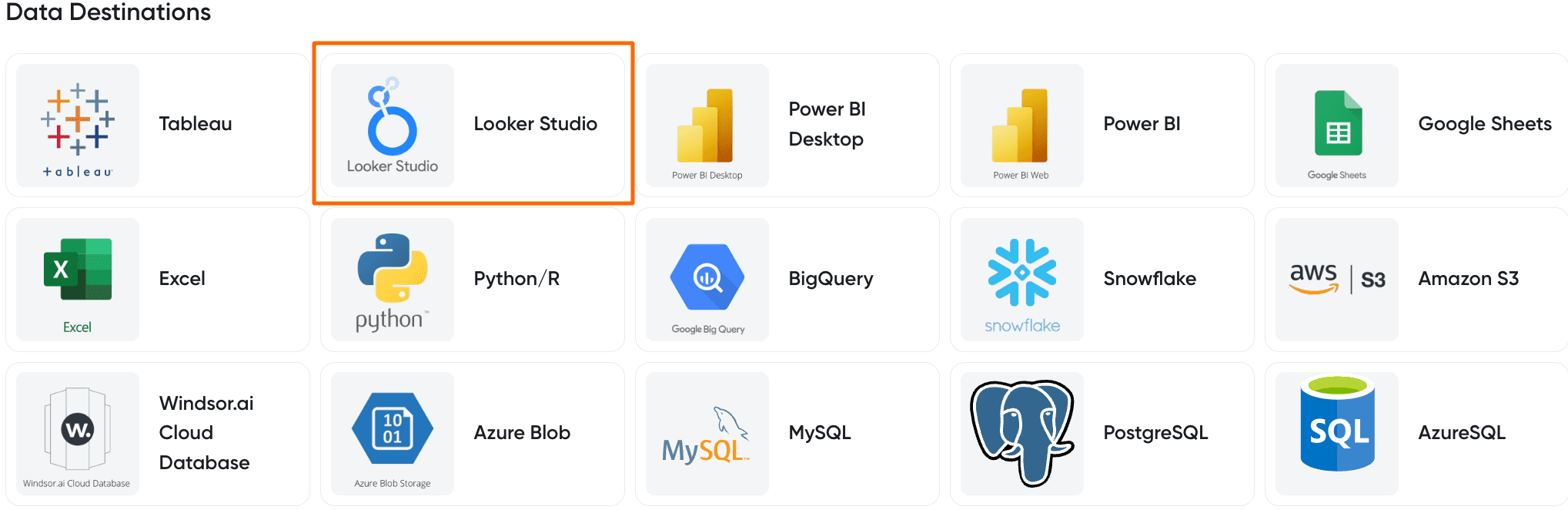

StackAdapt metrics & dimensions available for streaming into Looker Studio
name type description Account ID TEXT The Account ID Account Name TEXT The Account Name Atos NUMERIC Atos Campaign TEXT Alias for Campaign Name Campaign Advertiser ID NUMERIC Campaign Advertiser ID Campaign Allow Iframe Engagement NUMERIC Campaign Allow Iframe Engagement Campaign Bid Amount Total NUMERIC Campaign Bid Amount Total Campaign Bid Type TEXT Campaign Bid Type Campaign Budget NUMERIC Campaign Budget Campaign City Options CITY Campaign City Options Campaign Daily Cap TEXT Campaign Daily Cap Campaign Domain Action TEXT Campaign Domain Action Campaign End Date DATE Campaign End Date Campaign Engagement Tracking Type NUMERIC Campaign Engagement Tracking Type Campaign Freq Cap Limit NUMERIC Campaign Freq Cap Limit Campaign Freq Cap Time NUMERIC Campaign Freq Cap Time Campaign Goal TEXT Campaign Goal Campaign ID TEXT Campaign ID Campaign Is Deal Id Strict NUMERIC Campaign Is Deal Id Strict Campaign Line Item ID NUMERIC Campaign Line Item ID Campaign Name TEXT Campaign Name Campaign Optimize Type TEXT Campaign Optimize Type Campaign Optimize Value NUMERIC Campaign Optimize Value Campaign Pace Evenly NUMERIC Campaign Pace Evenly Campaign Start Date DATE Campaign Start Date Campaign State TEXT Campaign State Campaign Type TEXT Campaign Type Campaign Use Dma NUMERIC Campaign Use Dma Campaign Weekday Enabled NUMERIC Campaign Weekday Enabled Click conversions NUMERIC Conversions attributed to clicks Clicks NUMERIC Clicks Conversion Tracker Conversion Type TEXT Conversion Tracker Conversion Type Conversion Tracker Count Type TEXT Conversion Tracker Count Type Conversion Tracker Description TEXT Conversion Tracker Description Conversion tracker id TEXT Conversion Tracker ID Conversion Tracker Name TEXT Conversion Tracker Name Conversion Tracker Post Time TEXT Conversion Tracker Post Time Conversion Tracker User ID TEXT Conversion Tracker User ID Conversions NUMERIC Conversions Cost NUMERIC Cost CPC NUMERIC Cost per click CPE NUMERIC Cost per engagement CPM NUMERIC Cost per mille (thousand impressions) Creative Audit Status TEXT Creative Audit Status Creative Brand Name TEXT Creative Brand Name Creative Channel TEXT Creative Channel Creative Click Url TEXT Creative Click Url Creative Created At TIMESTAMP Creative Created At Creative CTA Text TEXT Creative CTA Text Creative Icon File Name TEXT Creative Icon File Name Creative Icon Height NUMERIC Creative Icon Height Creative Icon ID TEXT Creative Icon ID Creative Icon URL IMAGE_URL Creative Icon URL Creative Icon Width NUMERIC Creative Icon Width Creative ID TEXT Creative ID Creative Input Data Heading TEXT Creative Input Data Heading Creative Input Data Landing URL TEXT Creative Input Data Landing URL Creative Input Data Tagline TEXT Creative Input Data Tagline Creative Input Data Vast XML TEXT Creative Input Data Vast XML Creative Name TEXT Creative Name Creative State TEXT Creative State Creative Status Active TEXT Creative Status Active Creative Status Description TEXT Creative Status Description Creative Updated At TIMESTAMP Creative Updated At CTR PERCENT Click-through rate CVR PERCENT Conversion rate Data Source TEXT The name of the Windsor connector returning the row Date DATE Date Day of month TEXT Day of the month ECPA NUMERIC Enhanced cost per action ECPC NUMERIC Enhanced cost per click ECPE NUMERIC Ecpe ECPM NUMERIC Enhanced cost per mille ECPV NUMERIC Ecpv Engagement rate PERCENT Engagement rate Impression conversions NUMERIC Conversions attributed to impressions Impressions NUMERIC Impressions Month TEXT Number of the month Page starts NUMERIC Page start events Source TEXT The name of the Windsor connector returning the row Spend NUMERIC Alias for Cost Conversion Impression Derived NUMERIC Conversion Impression Derived Page Time NUMERIC Page Time Page Time 15s NUMERIC Page Time 15s Unique Impressions Inverse Rate NUMERIC Unique Impressions Inverse Rate View Percent PERCENT View Percent Time on site NUMERIC Time on site in seconds Today DATE Today's date Total time units TEXT Time on site in minutes and seconds Total Cost NUMERIC Alias for Cost Unique Conversions NUMERIC Unique Conversions Unique Impressions NUMERIC Unique Impressions vcomp_0 NUMERIC Video completion at 0% vcomp_25 NUMERIC Video completion at 25% vcomp_50 NUMERIC Video completion at 50% vcomp_75 NUMERIC Video completion at 75% vcomp_95 NUMERIC Video completion at 95% vcomp_rate PERCENT Video completion rate View-through conversions NUMERIC Conversions attributed to views Week TEXT Week (Sun-Sat). Day of week and day number TEXT Weekday number and name combined (Sun-Sat).Numbered from 0 Sunday to 6 Saturday. Day of week and day number, ISO TEXT Weekday number and name combined, ISO format (Mon-Sun).Numbered from 1 Monday to 7 Week ISO TEXT Week, ISO format (Mon-Sun). Year TEXT Year Yearmonth TEXT Year and month, e.g. 2024|3 Year of week TEXT The year that contains first day of the week (Sun-Sat). Year of week, ISO TEXT The year that contains first day of the ISO week (Mon-Sun). Year week TEXT Year and week for US weeks (Sun-Sat), e.g. 2024|15 Year week ISO TEXT Year and week for ISO weeks (Mon-Sun), e.g. 2024|20
Easily connect StackAdapt to Looker Studio
See the value and return on every marketing touchpoint

Providing 50+ marketing data streams, we make sure that all the data we integrate is fresh and accessible by marketers, whenever they want.

Spend less time on manual data loading and spreadsheets. Focus on delighting your customers.