Connect Airtable to Looker Studio
Windsor is the best option for connecting Airtable to Looker Studio. With its superior tools, you can sync the two platforms almost instantly. No custom scripting or manual data exports. Could it get any better than that? Trust Windsor for your data export needs; you won’t regret it.
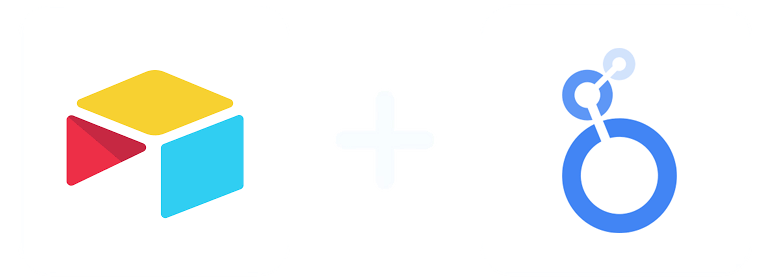
Why do I need Airtable and Looker Studio integration?
Present your data to various stakeholders in compelling ways through Airtable and Looker Studio integration. Combine various datasets on charts and showcase their performance from multiple angles. Eliminate manual effort and capitalize on the multiple opportunities that Looker Studio offers to drive your business forward.
Workflow management simplified
Create a unified workflow environment by integrating Airtable with Looker Studio. When you merge Airtable’s workflow management features with the Google product’s analytical tools, your business is able to streamline processes. This improves efficiency and productivity across teams by enabling them to transition from data organization to data analysis and visualization in Looker Studio.
Collaboration in real-time
Allow teams in your organization to collaborate on data analysis and visualization projects in real-time, no matter their geographical location. Empower them to access and assess data together for faster decision-making and improved teamwork.
Comprehensive data analysis
Harness the Looker Studio’s analytical power to assess diverse datasets from Airtable thoroughly. Gain a holistic understanding of your operations, uncover secrets hidden in your data, and come up with strategic initiatives to improve the overall business performance.
Enhanced customer segmentation
Leverage Looker Studio’s segmentation capabilities to improve customer segmentation strategies. When you assess data stored in Airtable, it’s easier to spot distinct customer segments, customize marketing campaigns, and personalize experiences. Ultimately, you’ll be able to meet the unique needs of different customer groups.
Cross-functional collaboration
Airtable and Looker Studio integration helps your organization to advance collaboration and knowledge sharing between departments. Cross-functional teamwork becomes a reality, where employees develop a culture of collaborating on data analysis projects and sharing insights. This way, aligning strategies to attain common goals is possible.
Advanced predictive analytics
Looker Studio features predictive analytics essential in promoting strategic planning and proactive decision-making. Let Looker Studio access historical data stored in Airtable and produce insights and forecasts. Then, you can identify potential opportunities and capitalize on them ahead of your competitors. Also, anticipate future trends and mitigate risks whenever necessary.
Comply with regulations
Integrating Airtable with Looker Studio pushes your company to comply with data protection regulations. This can entail implementing access controls, maintaining audit trails, and monitoring data usage.
Allocate resources more efficiently
By assessing your Airtable data, Looker Studio can help point out underutilized resources in your organization. As a result, you are able to allocate budgets more efficiently to generate maximum returns on investment.
Prerequisites
To set up the connector, the user should have:
- An Airtable account (Visit our privacy policy and terms of use)
- Google account for Looker Studio integration.
How to connect Airtable to Looker Studio
1. Register
Register or login if you already have an account.
2. Select your source
You need to select Airtable as a Data Source and Grant Access to Windsor.ai.
3. Select the fields on the right.
Select the fields on the right to later use in your data source.
4. Select Destination
Go to “Select Destination” and Choose Looker Studio.
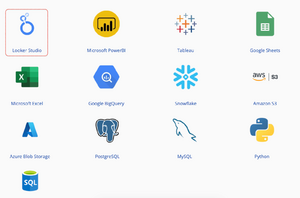
5. Sync and authorize data
Select “connect” and authorize access to your data source.
FAQs
What is Airtable?
Airtable is a cloud-based platform used to create and share relational databases. Merging the functionalities of a spreadsheet with a database, it empowers users to manage, craft, and collaborate on different workflows and projects. Airtable is renowned for its user-friendly interface, so people don’t have to learn scripting or SQL to navigate it. Moreover, it provides customizable views for users to present their data in creative formats.
What is Looker Studio?
Looker Studio, formerly known as Google Data Studio, is a powerful business intelligence and data visualization tool for transforming raw data into actionable insights. It supplies businesses with various visualization options to help them customize their dashboards and reports to align with their needs and preferences. Its collaborative features also ensure insights can be shared across the organization for joint decision-making. Looker Studio is flexible and supports numerous data sources and data connectors, meeting the diverse analytical needs of modern businesses.

Try Windsor.ai today
Access all your data from your favorite sources in one place.
Get started for free with a 30 - day trial.
Extract Airtable data to Looker Studio with Windsor.ai
See the value and return on every marketing touchpoint

Providing 50+ marketing data streams, we make sure that all the data we integrate is fresh and accessible by marketers, whenever they want.

Spend less time on manual data loading and spreadsheets. Focus on delighting your customers.