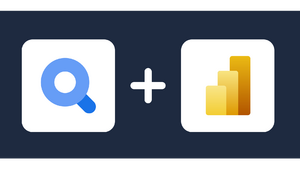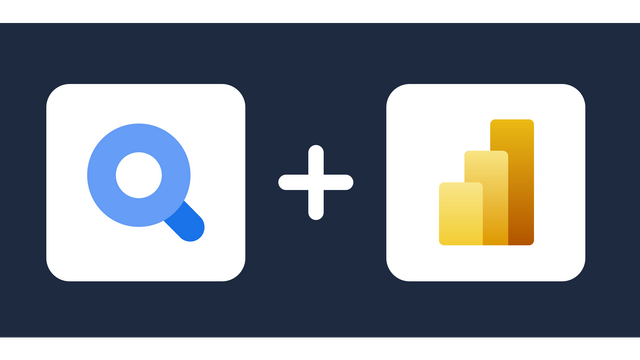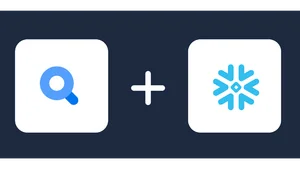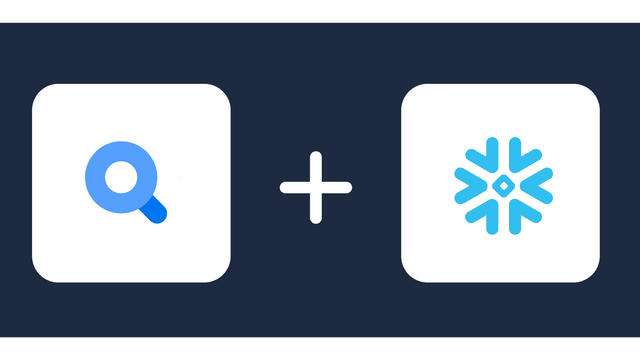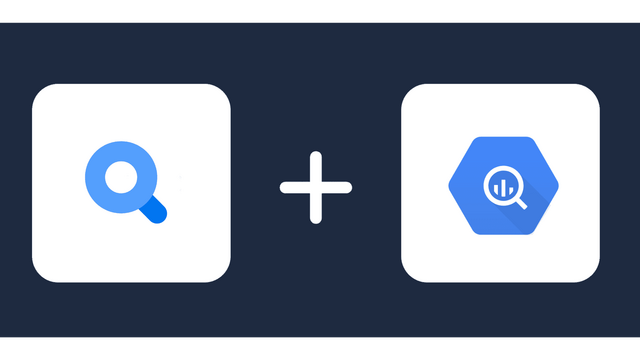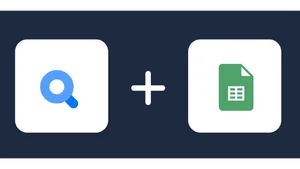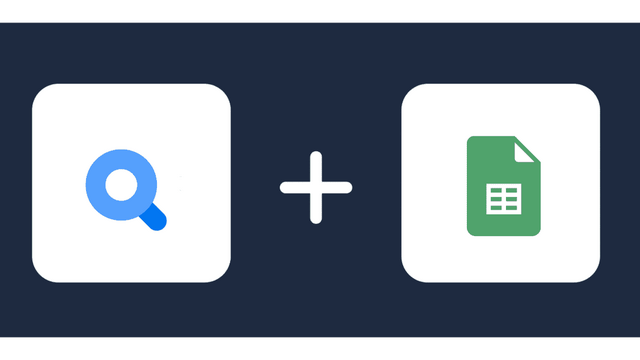Connect Google Search Ads 360 to Looker Studio
Use the Windsor.ai no-code connector to automatically sync Google Search Ads 360 with Looker Studio and visualize your advertising performance data for actionable insights. The tool requires no maintenance and will extract data from Google Search Ads 360 in less than five minutes.

Why do I need Google Search Ads 360 and Looker Studio integration?
So much valuable data is collected when using Google Search Ads 360, and by integrating it with Looker Studio, you have a channel for effectively leveraging this information. Here’s why this data integration is beneficial:
Better performance overview of your advertising campaigns
Integrating Google Search Ads 360 with Looker Studio allows you to set up an automated system of tracking and measuring the performance of your ad campaigns. Looker Studio’s intuitive interface and fully customizable dashboards allow for impressive data visualization, providing much-needed insights about your ads’ performance across different search engines, audiences, and ad formats.
Unified cross-channel insights and strategies
You can utilize Looker Studio’s impressive data integration capabilities to extract data from multiple platforms and combine it with your Google Search Ads 360 insights. Some platforms you can import data from include CRM systems, social media platforms, and other sales & marketing management platforms for a complete picture of how your campaigns are performing. You can then adjust your cross-channel strategies based on these insights for improved performance.
Custom reporting
With Looker Studio, you get to automate reporting from Google Search Ads 360 and other data sources, receiving timely reports on KPIs of focus. With this dataflow, you can do so much, including visualizing the state of your ad campaigns, comparing past trends, and uncovering areas that need improvement before they negatively impact performance.
Monitor ROI and budget efficiency
By integrating Google Search Ads 360 with Looker Studio, you can export data that highlights the relationship between your ad spend and the revenue generated. This automatically syncs the data, giving you reports that clearly indicate which campaigns are delivering the highest returns. Use these insights to adjust budgets, refine ad strategies, and improve overall campaign profitability.
Connect to other tools on Google Cloud
Google Cloud offers a variety of platforms and tools that can enhance your advertising performance analysis. With Looker Studio, you can connect to tools like BigQuery for advanced data analysis, Cloud AI for predictive modeling, and Google Workspace for seamless collaboration. This integration creates a powerful ecosystem for data analysis, reporting, and optimization of your Search Ads 360 campaigns.
Prerequisites
To set up the connector, the user should have:
- Google Search Ads 360 account (Visit our privacy policy and terms of use)
- Google account for Looker Studio integration.
How to connect Google Search Ads 360 to Looker Studio
1. Register
Register or login if you already have an account.
2. Select your source
You need to select Google Search Ads 360 as a Data Source and Grant Access to Windsor.ai.

3. Connect Looker Studio connector and sync data
Go to Google Search Ads 360 Looker Studio Connector.
Click Authorize and login with your Windsor.ai’s credentials. You will be redirected to Google Search Ads 360 connector again. Choose your Google Search Ads 360 account and click “Connect”. Click “Create report”
FAQ
What is Google Search Ads 360?
Google Search Ads 360 is a powerful search management platform built for enterprises and advertisers or agencies that manage multiple ad accounts across multiple search engines and media channels. It does this by streamlining campaign management through the array of advanced features it provides, including automated bidding strategies, excellent reporting features, and integration with other Google marketing platform products.
What is Looker Studio?
Looker Studio is a free business intelligence tool provided by Google that enables you to visualize data and create powerful dashboards and storyboards. Looker Studio is designed to handle big data, mainly from marketing applications. With dataflow features, Looker Studio enables businesses to automate data extraction scheduling. The data blending features allow a combination of data from different tools and applications. Additionally, the dashboards enable automated reporting, which cuts the time and cost of preparing reports. Looker Studio is an essential tool for transforming raw advertising data into actionable insights and shareable reports.

Try Windsor.ai today
Access all your data from your favorite sources in one place.
Get started for free with a 30 - day trial.
Popular Google Search Ads 360 integrations
Extract Google Search Ads 360 data to Looker Studio with Windsor.ai
See the value and return on every marketing touchpoint

Providing 50+ marketing data streams, we make sure that all the data we integrate is fresh and accessible by marketers, whenever they want.

Spend less time on manual data loading and spreadsheets. Focus on delighting your customers.