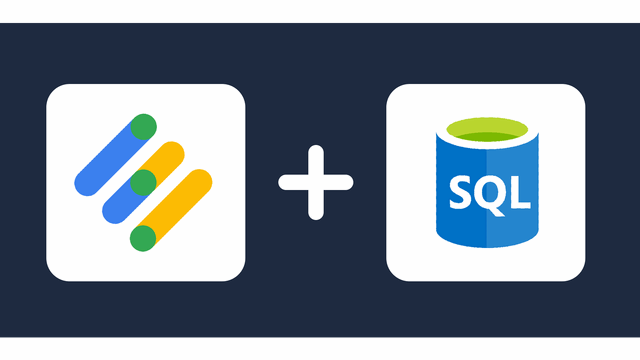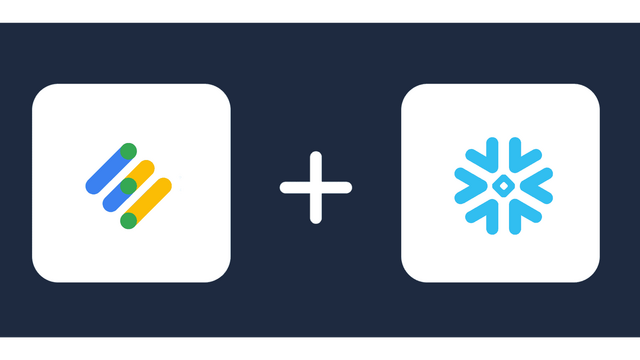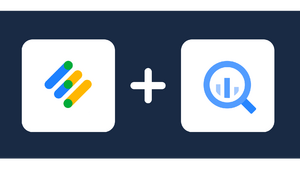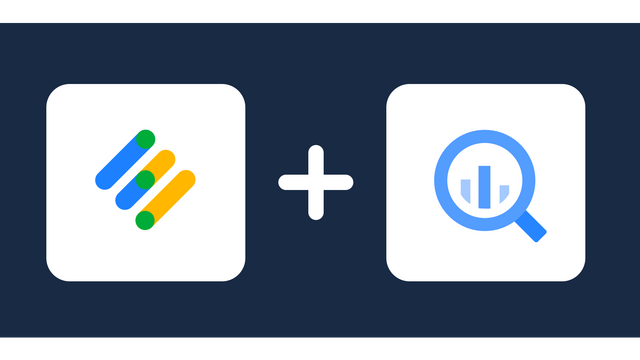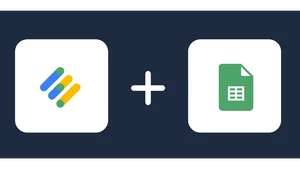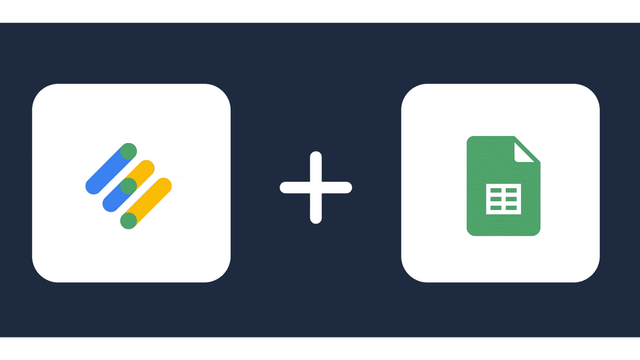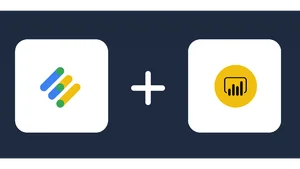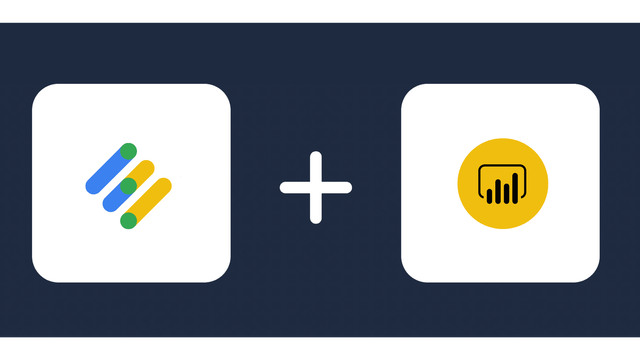Connect Google Ad Manager to Looker Studio
Windsor.ai no-code connector enables you to automatically sync Google Ad Manager and Looker Studio for ease in gaining valuable and practical findings from your ad data. This tool requires no maintenance and will export data from Google Ad Manager in less than five minutes, enabling you to focus on analyzing and optimizing your ad campaigns.
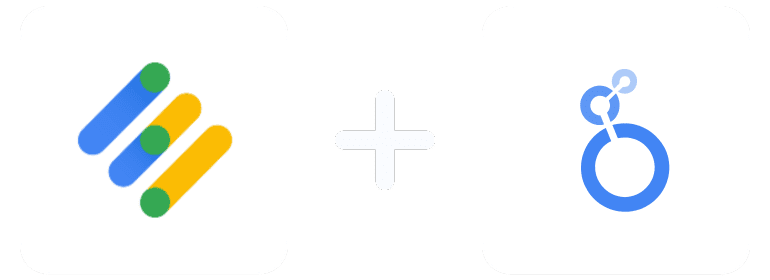
Why do I need Google Ad Manager and Looker Studio integration?
Integrating Google Ad Manager with Looker Studio is a huge leap toward automating your ad performance reporting. This integration uses dataflows to automatically sync data and create dashboards and storyboards in Looker Studio for automated marketing reports. With this, you will enjoy several benefits, including:
Better optimization of ad inventory and pricing
As real-time data flows from Google Ad Manager to Looker Studio, you will have access to comprehensive reports. These reports will provide valuable insights about the performance and revenue from your ad campaigns by keeping track of valuable metrics such as fill rates, CPMs, and yield across different ad units, formats, and demand sources. You can then identify your most valuable inventory and adjust pricing strategies to maximize advertising revenue.
Data integration and cross-platform performance analysis
Google Ad Manager often handles ads across various platforms. Integrating it with Looker Studio enables you to streamline all this data plus the data you collect from other sources like Twitter Ads, Facebook Ads, LinkedIn, and more for in-depth analysis and cross-platform performance analysis.
Fully customized and automated reporting
Synchronizing Google Ad Manager and Looker Studio provides the flexibility of customizing and automating your reports to suit the needs at hand. You will get to determine the metrics to be tracked, the visualizations to be used, and how frequently you want these reports. This will help save time and eliminate the need for manual report generation and errors associated with it.
Better collaboration
When you synchronize Google Ad Manager and Looker Studio, you get to have a centralized platform from where you can analyze your marketing data and automatically share reports. This will go a long way in improving collaboration among internal and external teams and simplify how you share reports with other stakeholders.
Prerequisites
To set up the connector, the user should have:
- Google Ad Manager account (Visit our privacy policy and terms of use)
- Google account for Looker Studio integration.
How to connect Google Ad Manager to Looker Studio
1. Register
Register or login if you already have an account.
2. Select your source
You need to select Google Ad Manager as a Data Source and Grant Access to Windsor.ai.

3. Connect Looker Studio connector and sync data
Go to Google Ad Manager Looker Studio Connector.
Click Authorize and login with your Windsor.ai’s credentials. You will be redirected to Google Ad Manager connector again. Choose your Google Ad Manager account and click “Connect”. Click “Create report”
FAQ
What is Google Ad Manager?
Google Ad Manager is an ad management platform built for businesses and agencies that want to efficiently manage their inventory of ads across different channels, including search engines, websites, apps, and other media channels. It provides a range of tools and features for managing, delivering, and measuring ad performance to help attain better ad revenue while saving time and costs.
What is Looker Studio?
Looker Studio is a popular, no-cost data analytics and visualization tool designed for businesses that want a fun way of interacting with their data reports. It’s a versatile tool that easily connects to various data sources. It comes with features of data blending, calculated fields, and collaborative reporting to simplify how users attain insights from their data.

Try Windsor.ai today
Access all your data from your favorite sources in one place.
Get started for free with a 30 - day trial.
Popular Google Ad Manager integrations
Extract Google Ad Manager data to Looker Studio with Windsor.ai
See the value and return on every marketing touchpoint

Providing 50+ marketing data streams, we make sure that all the data we integrate is fresh and accessible by marketers, whenever they want.

Spend less time on manual data loading and spreadsheets. Focus on delighting your customers.