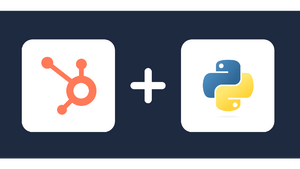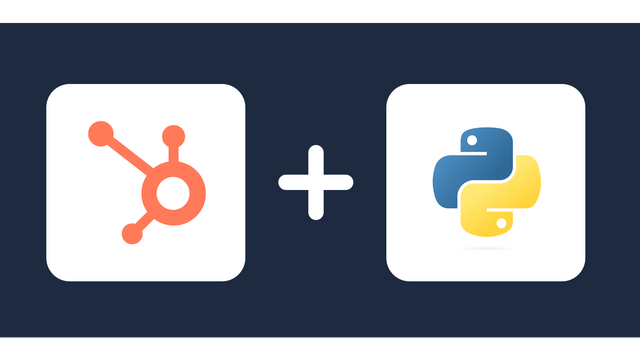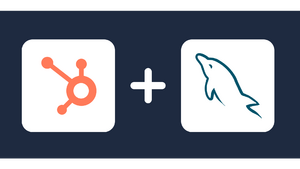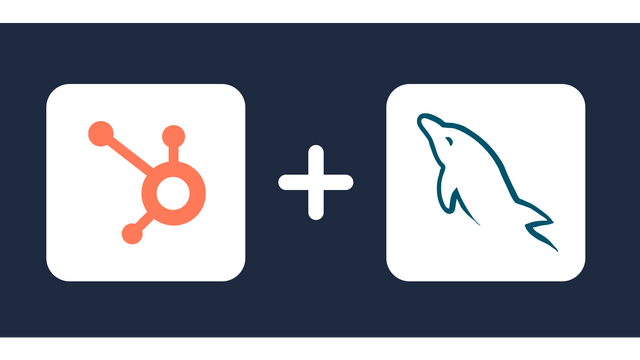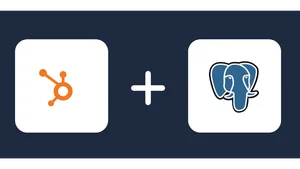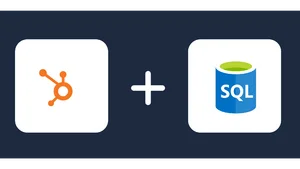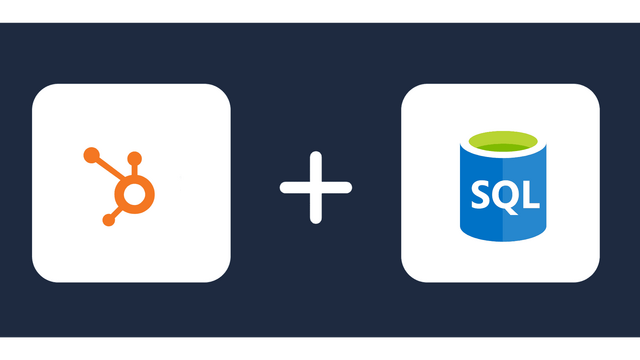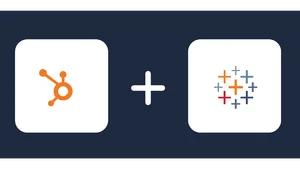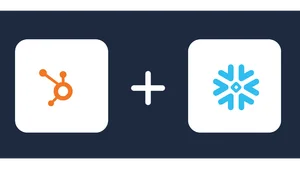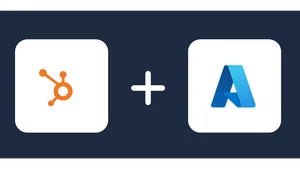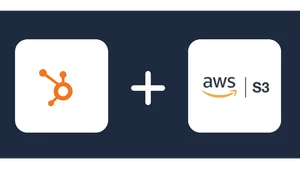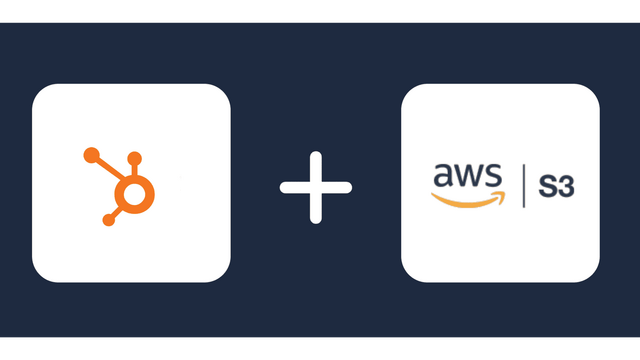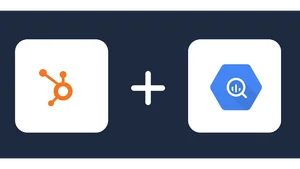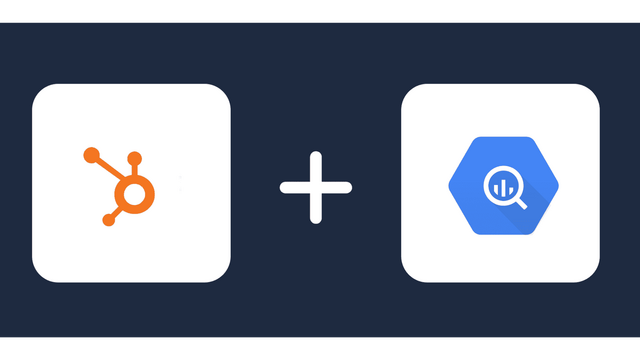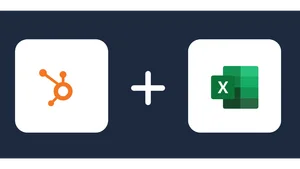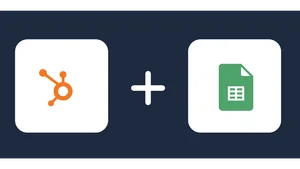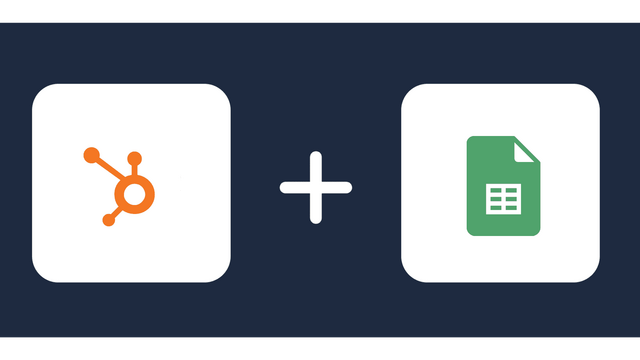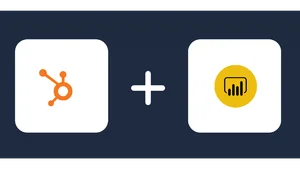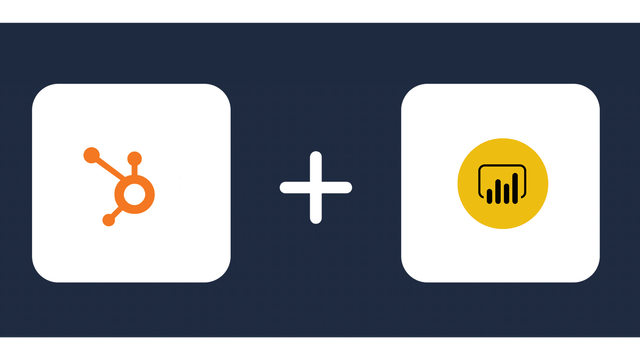Connect HubSpot to Looker Studio
Easily sync HubSpot with Looker Studio using Windsor.ai’s ELT connector. Visualize marketing and sales performance, analyze customer service and satisfaction metrics, and gain actionable insights to optimize your strategy for better ROI.
Forget CSVs. Stop copy/paste. Connect data in 2 minutes. No code required.
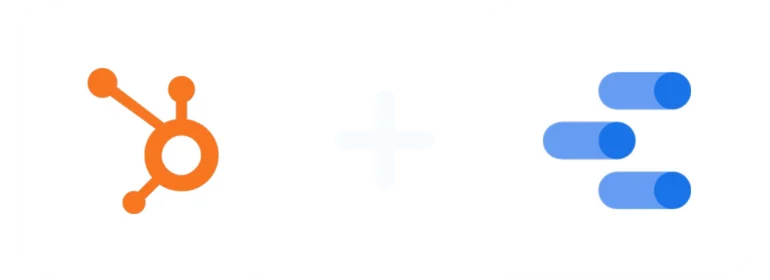
Make the most out of your Hubspot data with Looker Studio
By integrating your HubSpot CRM data into Looker Studio, you can gain deep insights into your marketing, sales, and customer service efforts, utilizing advanced visualization tools. This empowers you to make faster, data-driven decisions, offering benefits such as:
Centralize your data
Combine HubSpot data—such as lead generation, customer journeys, and sales pipelines—with metrics from Google Analytics, social media, CRMs, and other tools. Windsor.ai’s integration with Looker Studio consolidates data across all channels, enabling large-scale analysis to pinpoint trends, strengths, and areas for improvement.
Automate reporting
Windsor.ai syncs HubSpot data with Looker Studio, automating reports on conversion rates, acquisition costs, revenue sources, and other critical metrics. Eliminate manual data filtering and access real-time reports to make informed decisions based on current market conditions.
Turn raw data into meaningful visualizations
HubSpot’s raw data can be difficult to interpret on its own. Looker Studio transforms it into interactive graphs and charts, making it easier to analyze how different metrics impact overall business performance.
Integrate HubSpot with Google Cloud Tools
Enhance your HubSpot analytics by connecting with other Google Cloud tools. You can use Workspace for collaboration, AI and machine learning for predictive insights, and Gmail for seamless report sharing—all within a unified ecosystem.
Using Windsor.ai connector to import data from Hubspot into Looker Studio
Most traditional methods for integrating HubSpot with Looker Studio require manual effort, technical expertise, or expensive tools. Windsor.ai simplifies this process with the no-code ELT connector that automates data transfer for seamless reporting and advanced CRM analytics.
In just a few steps, Windsor.ai syncs your HubSpot data with Looker Studio, enabling you to track lead generation and customer journeys and improve sales pipeline performance with actionable insights.
With Windsor.ai, you can:
- Automate HubSpot data transfers to Looker Studio, eliminating manual efforts and reducing errors.
- Access real-time CRM metrics, such as conversion rates, customer engagement, and sales pipeline progress.
- Combine HubSpot data with insights from other platforms for a unified view of your marketing and sales performance.
- Customize pre-built Hubspot dashboards to monitor key CRM metrics and align reporting with your business goals.
How to connect HubSpot to Looker Studio in Windsor.ai
Check out our video tutorial and a step-by-step guide to easily send your Hubspot data to Looker Studio using Windsor.ai.
Prerequisites
To set up the connector, make sure you have:
- HubSpot account (Visit our privacy policy and terms of use)
- Google account for Looker Studio integration.
1. Register
Create a new account or log in if you already have one.
2. Select your data source
Choose Hubspot as your data source and grant access to Windsor.ai.
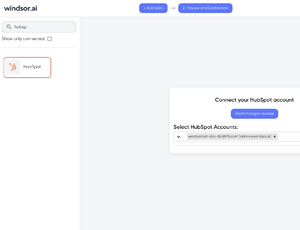
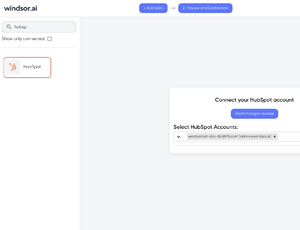
3. Connect the Looker Studio connector and sync data
Go to the HubSpot Looker Studio Connector. Click “Authorize” and log in with your Windsor.ai’s credentials.
You will be redirected to the Instagram connector again. Choose your Instagram account and click “Connect.” Then, click “Create Report.”
FAQs
What is Hubspot?
HubSpot is a leading CRM platform that allows businesses to manage marketing, sales, and customer service in one place. It offers comprehensive tools for contact management, email marketing, social media marketing, lead generation tracking, and business analytics. Built on inbound marketing and sales methodologies, HubSpot helps businesses attract, convert, and retain customers while streamlining internal processes.
What is Looker Studio?
Looker Studio is Google’s free business intelligence (BI) and data visualization tool that consolidates data from various sources, including CRMs, Google Analytics, marketing platforms, and spreadsheets. It transforms raw data into interactive charts, graphs, and tables for in-depth analysis. Looker Studio also automates reporting, allows you to customize metrics to fit business needs, helps track key performance indicators over time, and integrates seamlessly with other Google Cloud tools.
Do you have helpful links to get started with integrating Hubspot and Looker Studio using Windsor.ai?
Yes, we have helpful resources to help you get started. You can explore our official documentation and ready-to-use templates for seamless Hubspot to Looker Studio integration with Windsor.ai:
- Hubspot Field Reference
- Looker Studio HubSpot Overview Report
- Looker Studio HubSpot Dashboard Template
- Looker Studio CRM Attribution Dashboard Template
- Looker Studio Integration Documentation
How much time do I need to create the Hubspot and Looker Studio integration?
Using Windsor.ai’s no-code ELT connector, you can integrate Hubspot with Looker Studio in under 2 minutes, experiencing a quick and stress-free process.
Can I manually integrate HubSpot with Looker Studio?
Yes, you can manually transfer HubSpot data to Looker Studio. It’s a cost-effective option for small datasets but requires ongoing effort since updates aren’t automated.
Here’s how to do it step by step:
- Export data from HubSpot
- Log in to HubSpot and navigate to the data you want to export (e.g., contacts, companies, deals).
- Click ‘Export’ and select CSV as the file format.
- Download the CSV file from your email once it’s ready.
- Upload data to Looker Studio
- Log in to Looker Studio and click ‘Data Source.’
- Select ‘File Upload’ and drag your CSV file or click to upload.
- Click ‘Connect’ to import the data.
- Create your report
- Click ‘Create Report’ to visualize your data in Looker Studio.
- Customize charts, graphs, and filters to suit your data analysis needs.
Keep in mind that this method doesn’t support real-time updates, so you’ll need to repeat the process every time you want fresh data in Looker Studio.


Try Windsor.ai today
Access all your data from your favorite sources in one place.
Get started for free with a 30 - day trial.
Other popular HubSpot integrations
Send Hubspot data to Looker Studio with Windsor.ai
Skyrocket the value and ROI of every marketing touchpoint

Providing 315+ marketing data streams, we ensure that all the data you integrate via Windsor.ai is fresh and accessible to you whenever you want.

Save time by eliminating manual data entry and spreadsheet management. Shift your focus to strategic campaigns that captivate and delight your customers.