Connect HubSpot to BigQuery
Integrate your Hubspot data into BigQuery in just a few clicks using Windsor.ai.
Our automated ELT connectors instantly sync Hubspot with BigQuery, providing you with powerful analytics on your marketing, customer, and sales performance. Leverage these data-driven insights to refine your business strategies and optimize the customer journey for higher conversions.
Forget CSVs. Stop copy/paste. Connect data in 2 minutes. No code required.
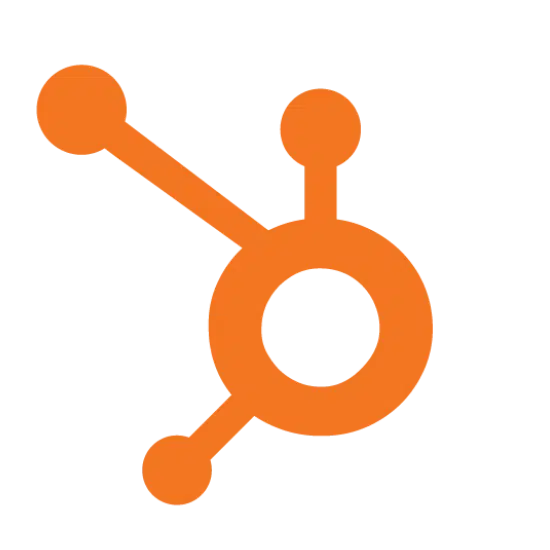

Maximize your business impact with the Hubspot to BigQuery integration
By streaming your marketing, CRM, and sales data from HubSpot to BigQuery via the Windsor.ai ELT connector, you can significantly elevate your analytics capabilities and make data-driven decisions with these key benefits:
Unify all your enterprise data for comprehensive analytics
Unify all your enterprise data for comprehensive analytics
With Windsor.ai, you can easily transfer data from Hubspot, marketing channels, and customer data platforms to gain a complete view of your marketing performance. Leverage BigQuery’s dashboards to analyze the unified data at scale, optimize customer relationship management, and drive business growth.
Optimize your marketing budget and ROIs
Optimize your marketing budget and ROIs
Integrating your Hubspot data with BigQuery enables you to track the effectiveness of various marketing channels and ad spending, helping you define which campaigns deliver the best results and eliminate budget waste. Use these insights to make informed, data-driven decisions and generate a high return on investment.
Extend the scalability of your data analytics
Extend the scalability of your data analytics
While HubSpot is a powerful CRM and marketing automation platform, it can have data storage and processing power limitations. BigQuery, however, is built to handle vast amounts of data and scales seamlessly as your data grows. By extracting, transforming, and loading HubSpot data into BigQuery, you gain access to a highly scalable infrastructure that can accommodate large datasets and perform parallel processing, ensuring optimal performance even with extensive data.
Integrate with other data sources and Google tools
Integrate with other data sources and Google tools
BigQuery seamlessly connects with numerous data sources and tools within the Google Cloud ecosystem. By migrating data from HubSpot to BigQuery, you can combine and analyze information from multiple channels, gaining deeper insights into your business performance. This integration also facilitates building complex data pipelines, conducting cross-platform analysis, and performing advanced machine learning tasks, empowering you to unlock the full potential of your data.
Using Windsor.ai connector to import data from Hubspot into BigQuery
While traditional methods of syncing CRM and marketing platform data with BigQuery can be expensive, time-consuming, and require technical expertise, Windsor.ai makes the process simple and affordable.
Our no-code ELT connectors allow you to automatically import your HubSpot data into BigQuery in minutes without programming skills. This integration empowers you to unify and analyze data from your marketing campaigns, CRM activities, and customer journeys, delivering strategic insights to maximize ROI.
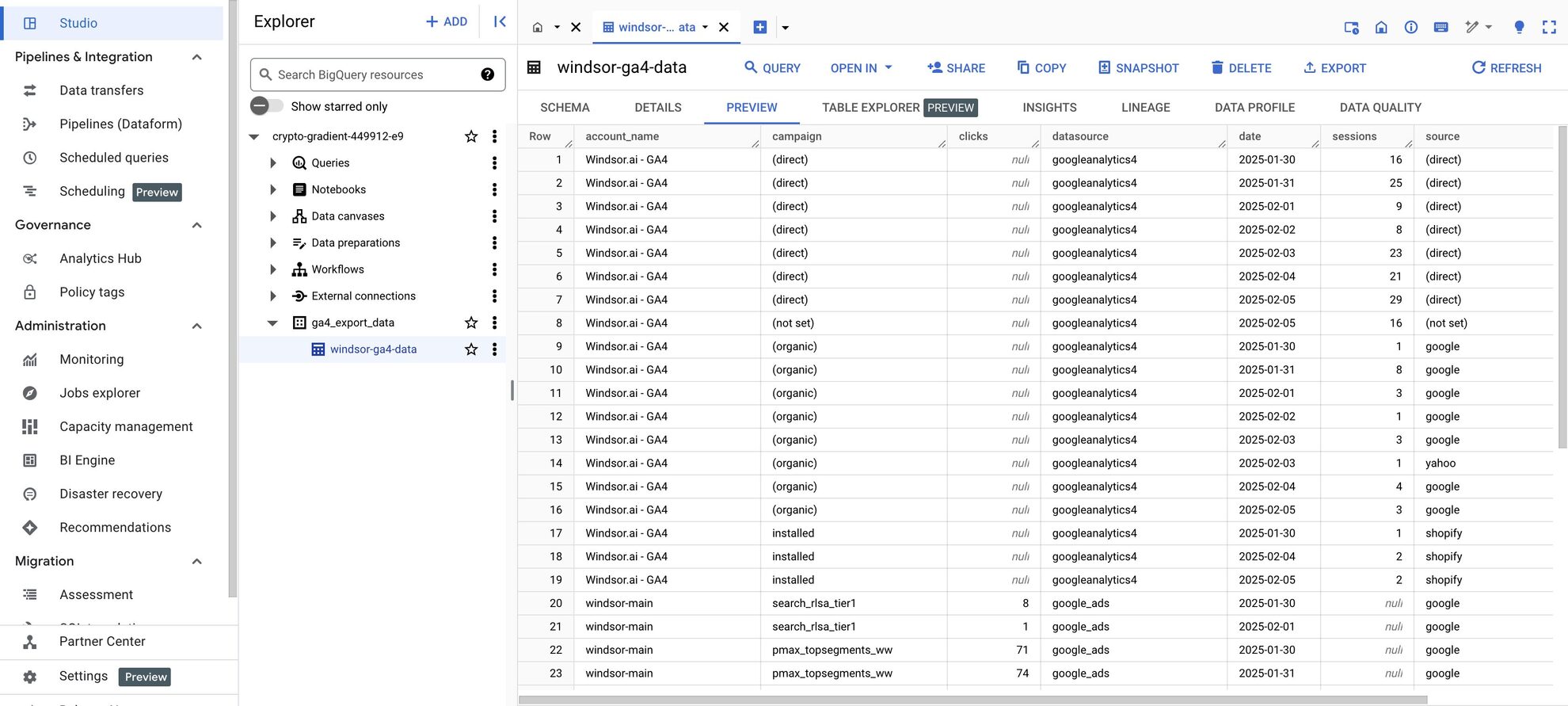

How to connect Hubspot to BigQuery in Windsor.ai
Make sure you have the following prerequisites before setting up the connector:
- Hubspot account with the appropriate permissions and API access
- Google Cloud Platform (GCP) account with BigQuery enabled
- Active Windsor.ai account
Select your data source
Choose Hubspot as your data source and grant access to Windsor.ai.

Select your destination
Set BigQuery as the destination for your data.
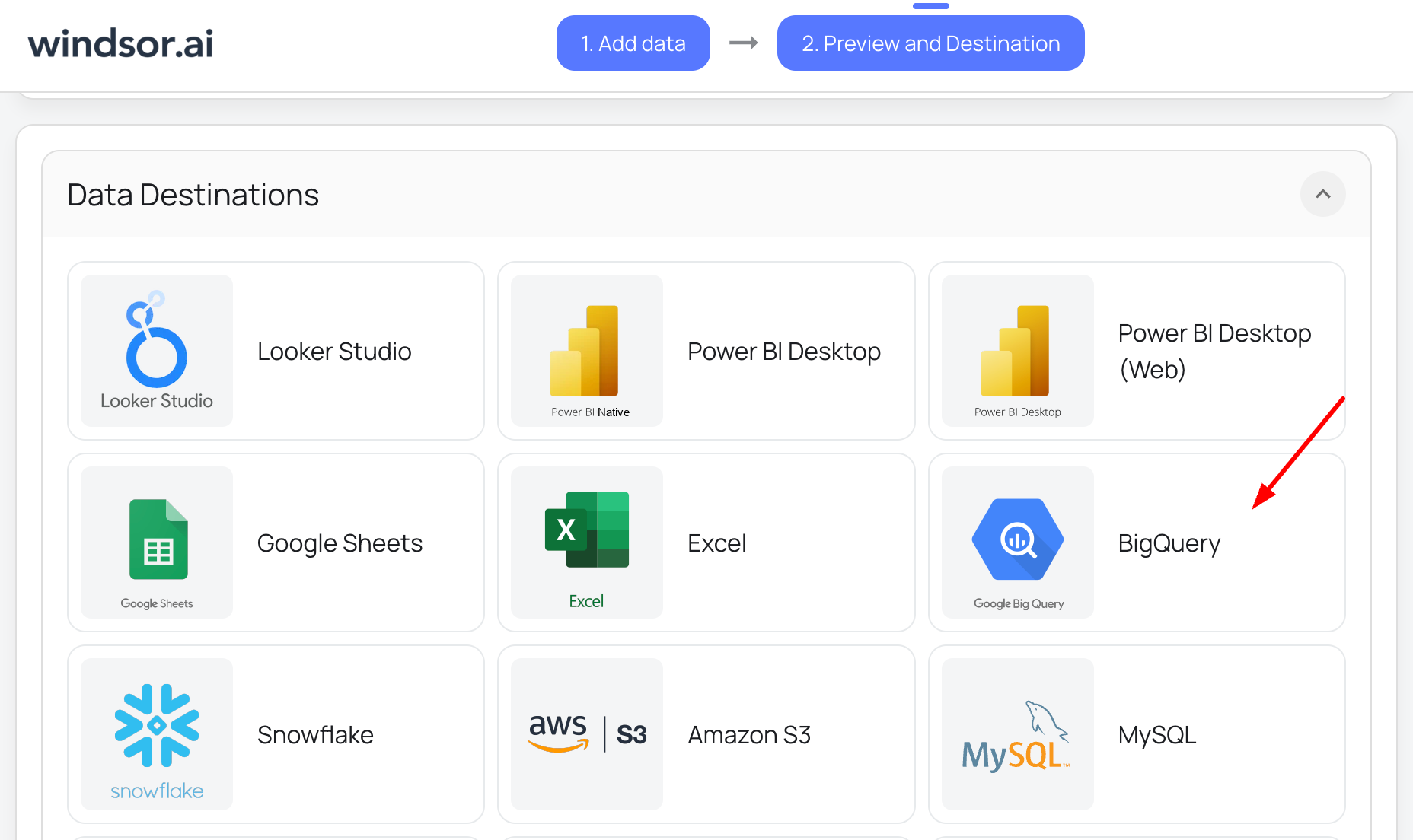
Create a destination task
Click on the “Add Destination Task” button and fill out the required fields along with the advanced settings (optional). Save and run the task.
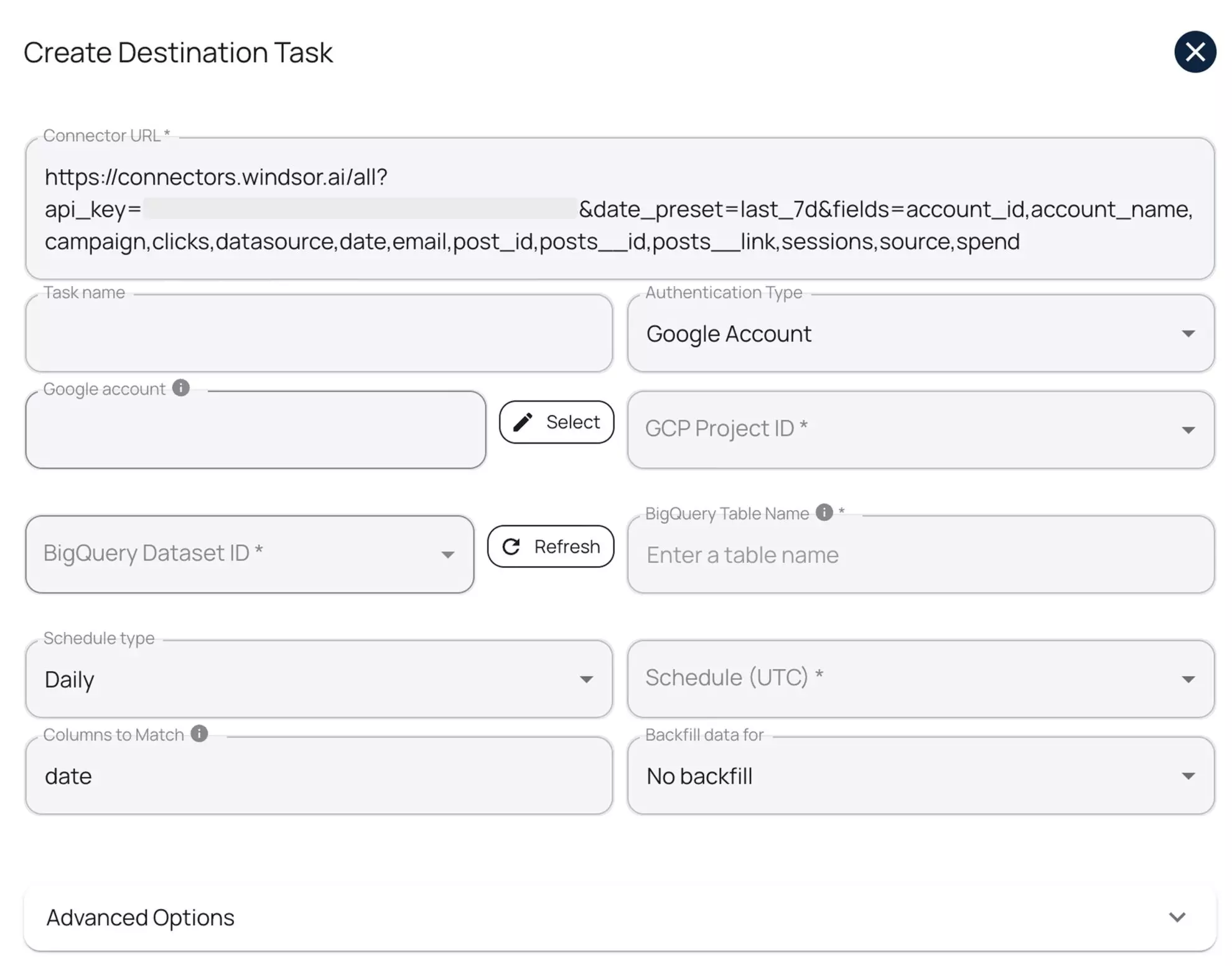


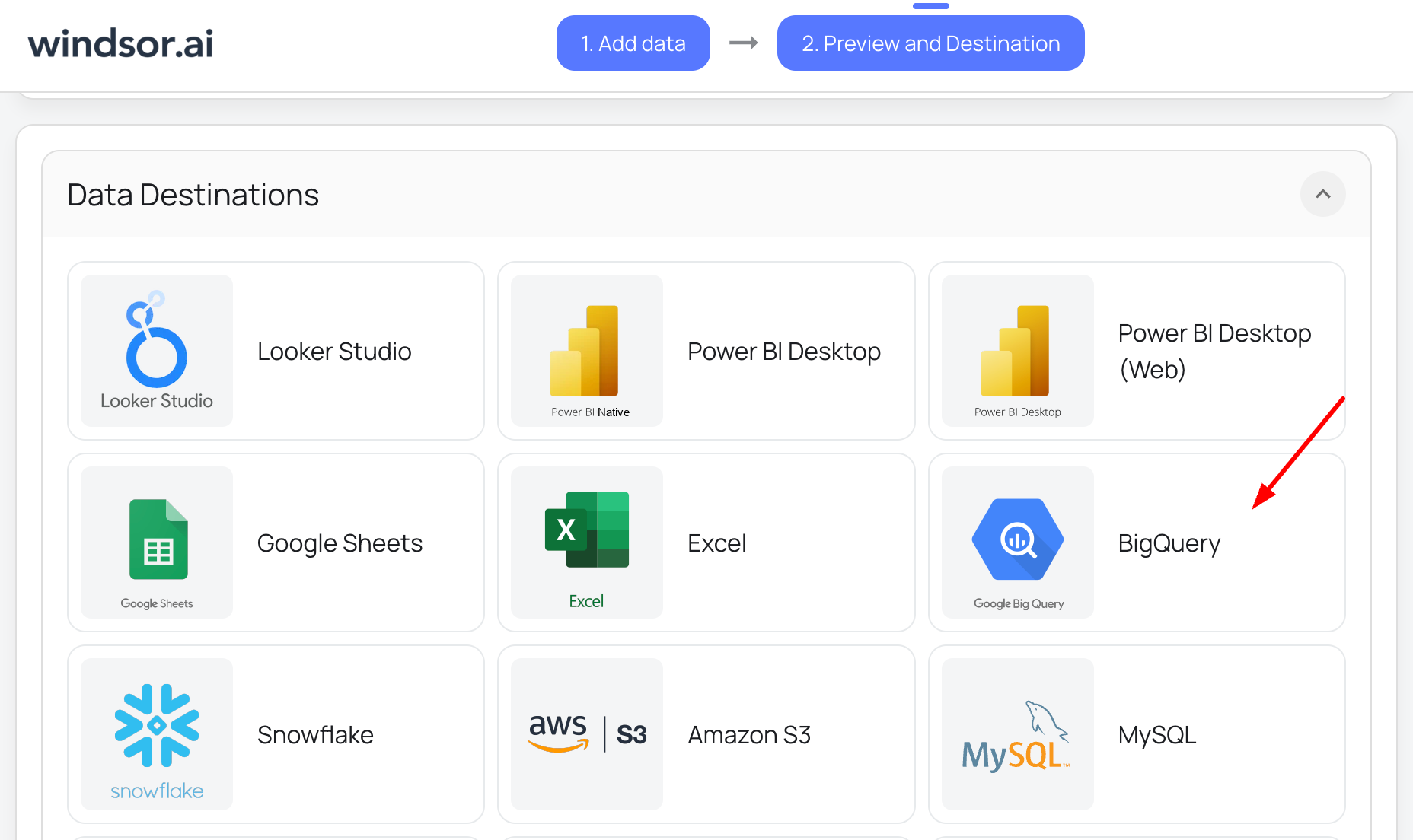
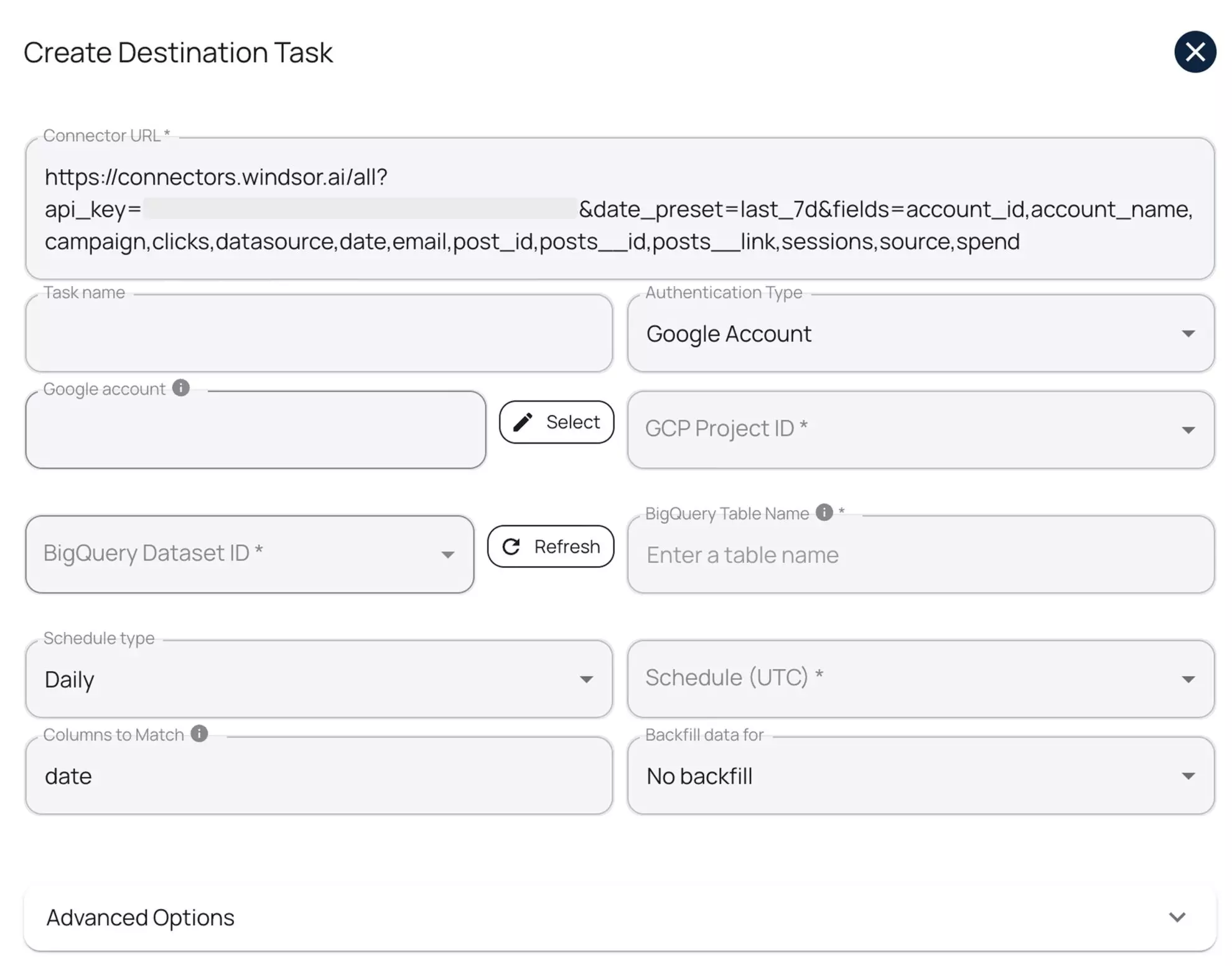
FAQs
What is BigQuery?
Google BigQuery is a fully managed cloud solution designed to help businesses efficiently handle and analyze large datasets. It allows you to transfer data into the database and query it simultaneously without compromising performance. This becomes possible because BigQuery separates its analytics module from the storage and data transfer module, ensuring smooth operation on both ends.
Additionally, BigQuery offers a 99.99% uptime guarantee, eliminating concerns about maintenance and outages, so you can focus on leveraging data for actionable insights.
What types of data can I import from HubSpot into BigQuery?
Some metrics and dimensions you can import from Hubspot are the following:
- Contacts
- Line items
- Deals
- Events
- Companies
- Products
Windsor.ai connector for Hubspot allows you to extract around 1,000 data fields.
How much time do I need to create the Hubspot and BigQuery integration?
Windsor.ai provides an intuitive interface and a powerful ELT data connector that enables you to connect Hubspot with BigQuery in a few minutes, making the process fast and hassle-free.
Do you have helpful links to get started with integrating Hubspot and BigQuery using Windsor.ai?
Yes, we have helpful resources to help you get started. You can explore our official documentation and ready-to-use templates for seamless Hubspot to BigQuery integration with Windsor.ai:
How much does it cost to integrate Hubspot into BigQuery with Windsor.ai?
Windsor.ai’s pricing for Hubspot to BigQuery data integration can vary depending on your use case and data volume. We offer absolutely transparent, volume-based event pricing plans for diversified business needs and budgets.
What prerequisites do I need to integrate Hubspot with BigQuery?
To set up the Hubspot to BigQuery connector from Windsor.ai, you need the following prerequisites:
- Hubspot account with the appropriate permissions and API access
- Google Cloud Platform (GCP) account with BigQuery enabled
- Service account credentials for BigQuery
- Active Windsor.ai account
What are the authentication options for connecting BigQuery to Windsor.ai?
Windsor.ai supports two authentication methods:
- Google Account (OAuth 2.0): Recommended for quick setup, testing, or personal use.
- Service Account (JSON Key File): Ideal for automated, scheduled, and production-level data transfers.
Popular HubSpot integrations
Import your HubSpot data into any destination using Windsor.ai.
Tired of manual Hubspot data exports? Get started with Windsor.ai today to automate your reporting















