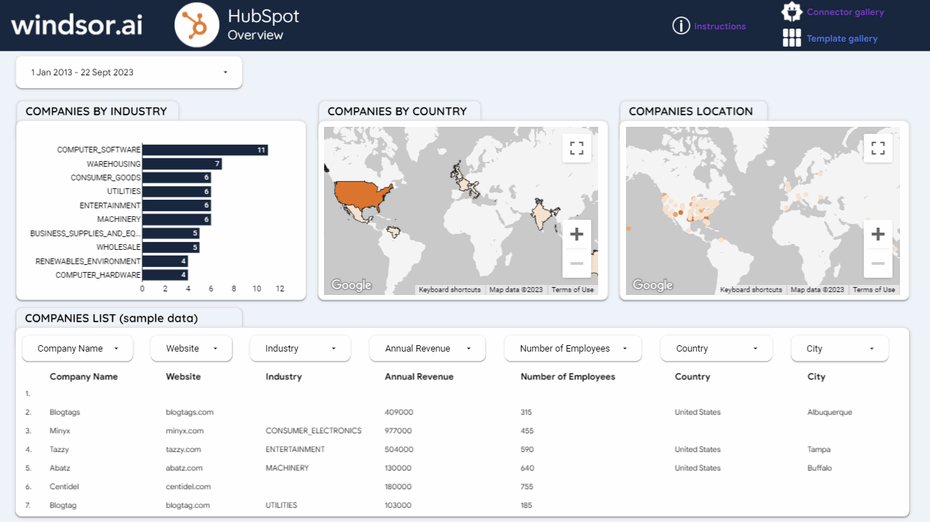This template helps you to visualize your HubSpot data in Looker Studio in a few clicks. It allows you to easily understand the macro-picture of your Contacts, Companies and Pipeline.
Follow the steps outlined below to get your data connected.
How to use it
- Click on this link to open the template
- Make a copy of it (File -> Make a copy)
- For the new data source select CREATE NEW DATA SOURCE
- Under COMMUNITY CONNECTORS, go to EXPLORE CONNECTORS. Search for “HubSpot CRM Insights by Windsor.ai” and add the connector.

Try Windsor.ai today
Access all your data from your favorite sources in one place.
Get started for free with a 30 - day trial.
Covered Topics
1. Overview Page
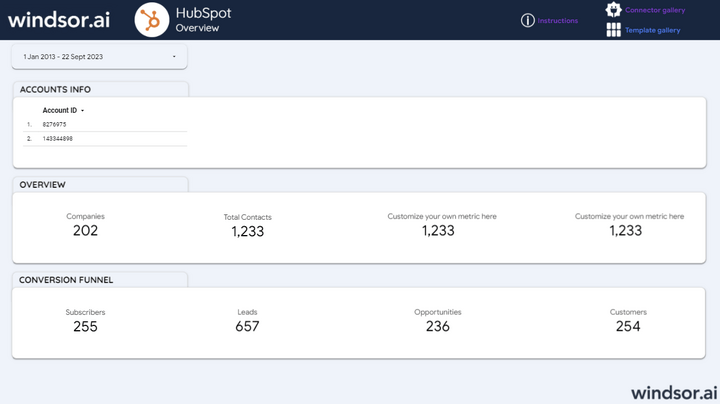
2. Companies Page
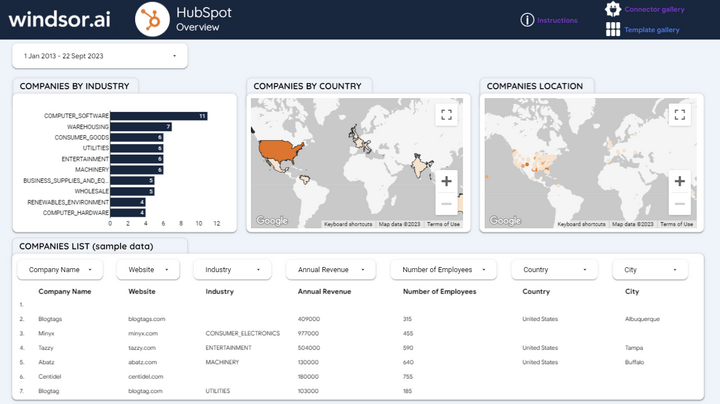
3. Contacts (Pipeline) Page
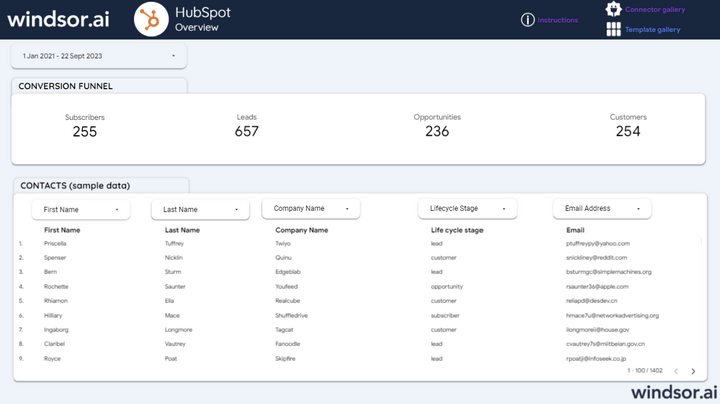
Questions that can be answered by using this template
- How does your Sales pipeline look like?
- How many Contacts, Leads, Opportunities and Customers you have?
- Which are the top industries of the companies in my portfolio?
- Where are those companies located?
If you are interested in integrating other channels or your analytics data together with your HubSpot data, please check out our Marketing Template Gallery.
You might also like to read:
Integrate data from popular marketing platforms with Looker Studio
Free Looker Studio Template Gallery
Best Free & Paid Looker Studio Connectors in 2023
Best Looker Marketing Dashboards in 2023