Connect Freshservice to Looker Studio
Freshservice and Looker Studio connection made easier and more efficient with Windsor. No spending countless hours writing code. With just a few clicks, you can sync data from these sources and solve issues across all teams and areas.
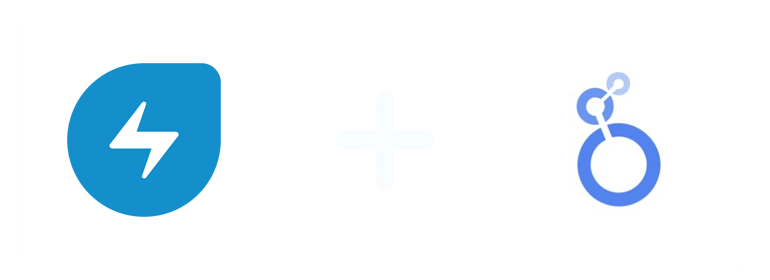
Why do I need Freshservice and Looker Studio integration?
Enjoy visual automated workflows by connecting your Freshservice to Looker Studio. Streamline your operations and gain meaningful insights into your data analytics and service management. Here are more reasons why you should make this integration:
IT service management driven by data
Let IT teams in your organization use the data from Freshservice to generate insightful visualizations and reports. This is essential for tracking key performance indicators (KPIs) and assessing trends. Eventually, they can make decisions based on data rather than guesswork or assumptions, enhancing IT service management processes in your organization.
Communication simplified
Syncing your Freshservice data with Looker Studio makes integrated reporting possible. As such, IT staff can communicate their findings and other relevant info with various stakeholders within the business environment. When everyone knows what’s happening, working collaboratively to achieve organizational goals becomes easier. Also, there’s alignment in decision-making.
Enhanced efficiency
Freshservice and Looker Studio integration enables your business to automate the creation of reports and visualizations. This eliminates the need to collect and assess data manually, allowing your IT team to save time and effort. They can use the extra time to develop strategic initiatives that enhance the company’s overall efficiency.
Access advanced reporting capabilities
With Looker Studio, your organization has seamless access to advanced reporting capabilities that facilitate the creation of reports that are not only customizable but interactive. These features also enable your personnel to generate comprehensive data stories that cover different areas in IT service performance, including incident trends, ticket resolution times, utilization of assets, etc.
Real-time insights
Data streaming in Looker Studio is live, so info from Freshservice is presented in real time. This means your team members have access to the most current data related to service performance metrics and trends. The greatest advantage is that they are empowered to spot issues as they arise, address challenges, and leverage opportunities, ensuring the best service delivery yet.
Simplified workflow
Through Freshservice and Looker Studio integration, you are able to centralize service management and analytics processes in a single platform. This simplifies workflow by eliminating manual extraction and importation of data. The risk of errors is reduced, and time is saved, boosting overall productivity in your organization.
Optimization of costs
Optimize costs related to service management by transferring your Freshservice data to Looker Studio. Know which areas in your business are inefficient and where resources are not utilized to the maximum from insights you get from ticket volumes, resource allocation, and resolution times. Take the necessary measures, such as prioritizing tasks, distributing resources more efficiently, and maximizing staffing levels. Enjoy cost savings and enhanced operational efficiency.
Prerequisites
To set up the connector, the user should have:
- A Freshservice account (Visit our privacy policy and terms of use)
- Google account for Looker Studio integration.
How to connect Freshservice to Looker Studio
1. Register
Register or login if you already have an account.
2. Select your source
You need to select Freshservice as a Data Source and Grant Access to Windsor.ai.
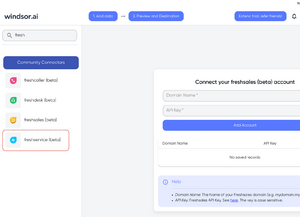
3. Select the fields
Select the fields on the right to later use in your data source.
4. Select Destination
Go to “Select Destination” and Choose Looker Studio.
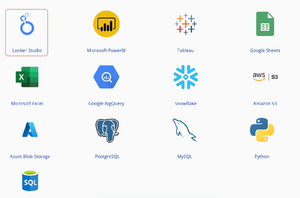
5. Sync and authorize data
Select “connect” and authorize access to your data source.
FAQs
What is Freshservice?
Freshservice is an IT service management software solution based on the cloud. It seeks to assist organizations in managing their IT assets, services, and requests effectively. This leads to faster service delivery, enhanced productivity, and increased employee satisfaction. Some features offered by Freshservice include service management, incident management, knowledge base, change management, service catalog, and more.
What is Looker Studio?
Looker Studio, formerly known as Google Data Studio, is an online-based data visualization and reporting tool that is available for free. It enables users to organize their data in the form of tables, graphs, maps, etc., to provide meaningful insights into business performance and other metrics. The interface is intuitive, and the reports generated are easy to interpret, customize, and share. At the moment, Looker Studio supports hundreds of data sources, making it a flexible solution and an invaluable asset for all business sizes.

Try Windsor.ai today
Access all your data from your favorite sources in one place.
Get started for free with a 30 - day trial.
Extract Freshservice data to Looker Studio with Windsor.ai
See the value and return on every marketing touchpoint

Providing 50+ marketing data streams, we make sure that all the data we integrate is fresh and accessible by marketers, whenever they want.

Spend less time on manual data loading and spreadsheets. Focus on delighting your customers.