Connect Commission Factory to Looker Studio in Minutes
Directly connect Commission Factory to Looker Studio in an easy-to-use format
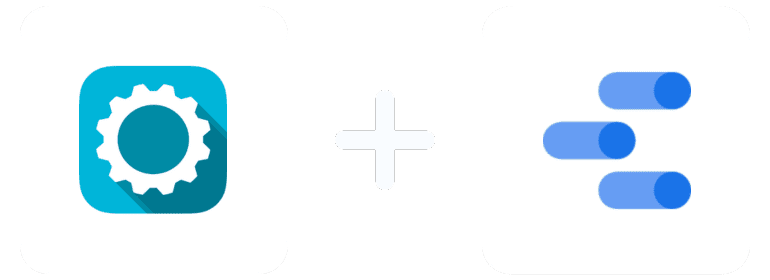
Analyze Your Metrics from Commission Factory in GDS
About Commission Factory
About Looker Studio
About the Commission Factory Google Data Studio Connector
The Commission Factory Google Data Studio Connector pulls metrics and dimensions for Commission Factory. The Insights are retrieved at the campaign and ad levels.
Once the user successfully logs into the connector he can then choose the metrics and dimensions he is interested to create a report on.
Prerequisites
To set up the connector, the user should have:
- A Commission Factory advertiser account (Visit our privacy policy and terms of use)
- Google account for Commission Factory to Google Data Studio integration.
- A Windsor account. Start your free trial now.
How to connect Commission Factory to Google Data Studio
Do you plan to connect and visualize your Commission Factory in Looker Studio? Follow the Tutorial Below:
Select the fields on the right to later use in your data source. For example, you can include metrics such as Cost per Click, Cost per Action or Total Spend. Go to “Select Destination” and choose Looker Studio. Once done, select “connect” and authorize access to your data source.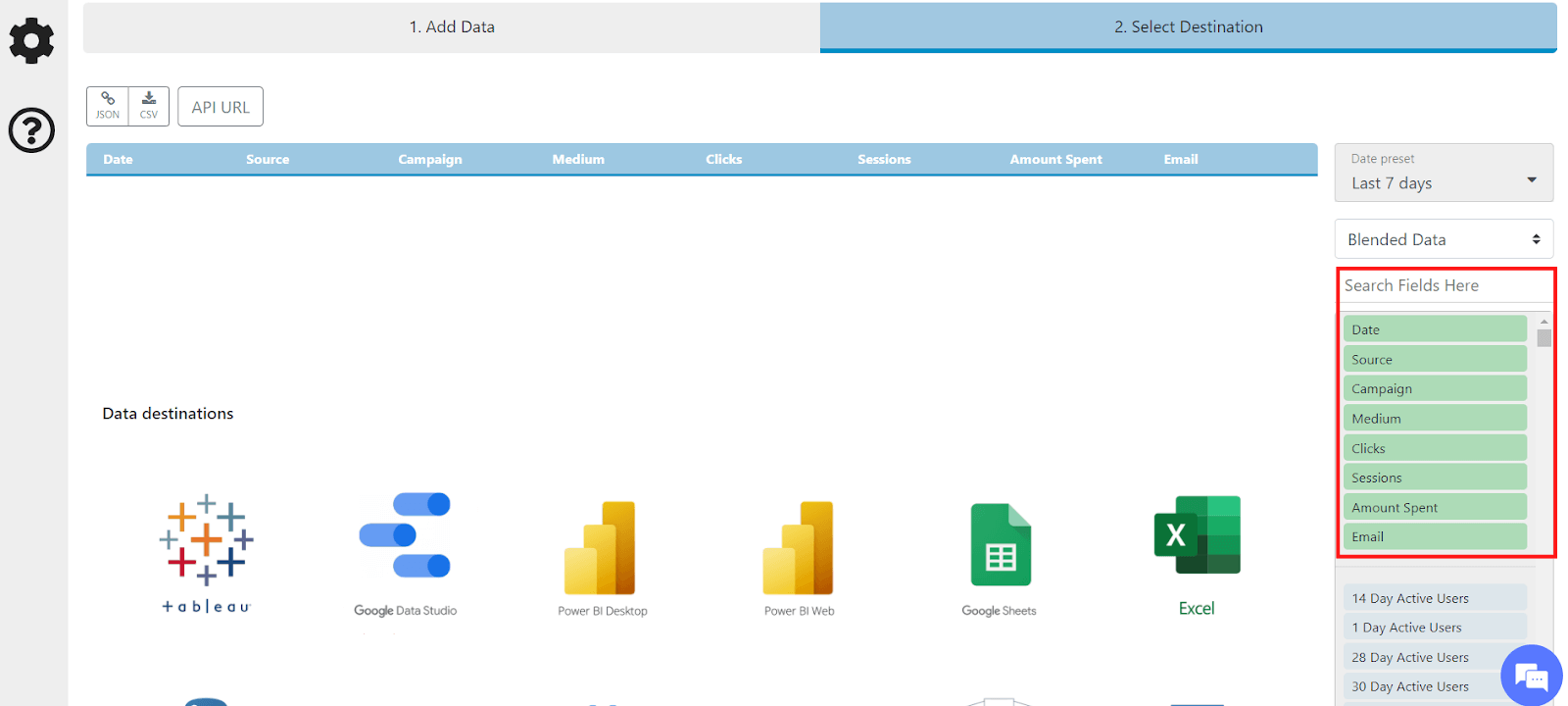
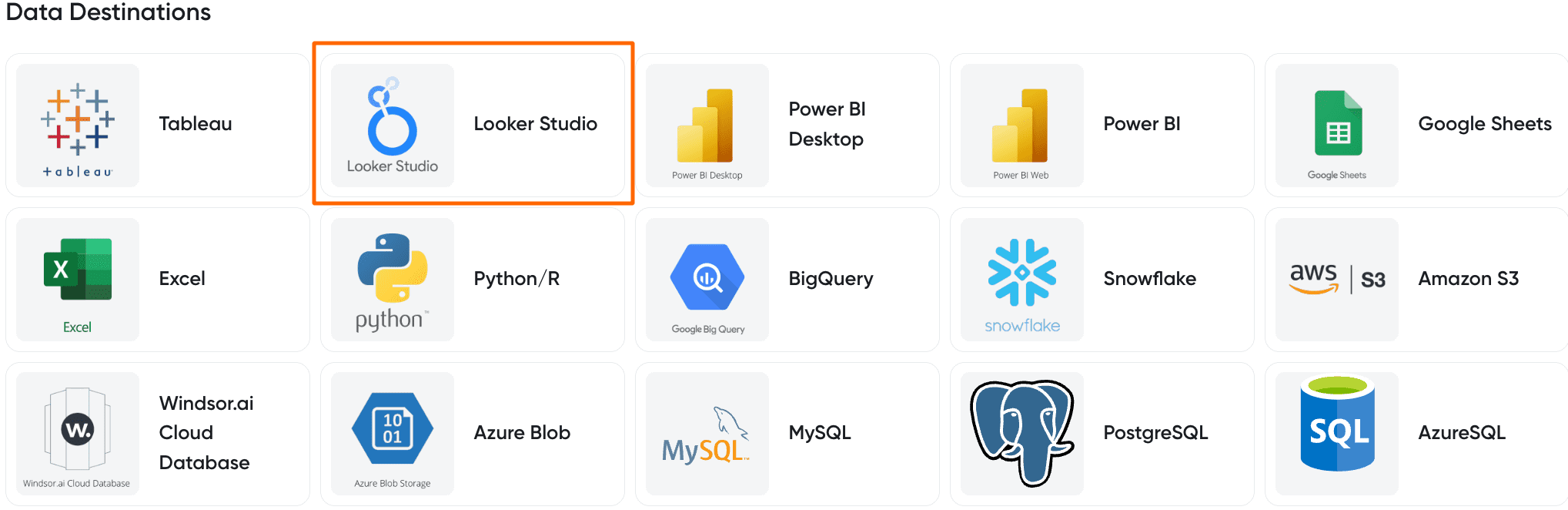
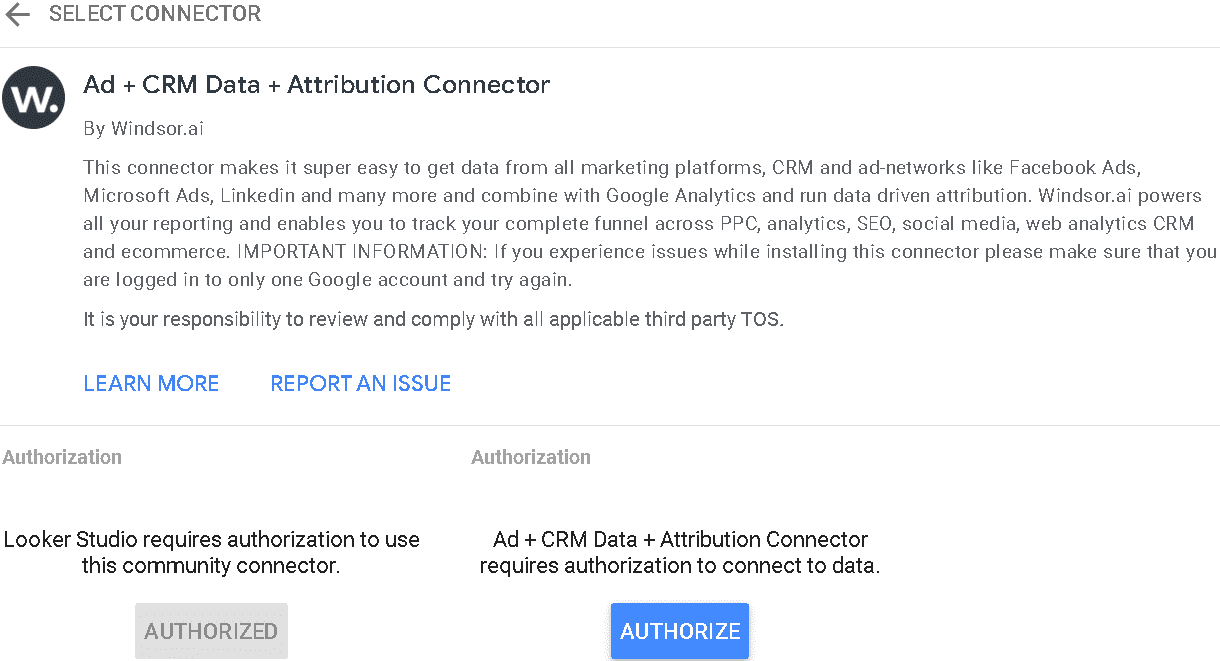
Commission Factory metrics & dimensions available for streaming into Google Data Studio
name type description Account ID TEXT Account ID. Account name TEXT Account name. AffiliateBusinessName TEXT The business name of the affiliate that generated the click or transaction. AffiliateContactName TEXT The contact name of the affiliate that generated the click or transaction. AffiliateId TEXT The ID of the affiliate that generated the click or transaction. ClicksBot NUMERIC The number of clicks that were from known bots. ClicksTotal NUMERIC The total number of clicks. CommissionApproved NUMERIC The total commission amount of approved transactions. CommissionPending NUMERIC The total commission amount of pending transactions. CommissionVoid NUMERIC The total commission amount of void transactions. Data Source TEXT The name of the Windsor connector returning the row Date DATE The date of the click or transaction. Day of month TEXT Day of the month ImpressionsBot NUMERIC The number of impressions that were from known bots. ImpressionsTotal NUMERIC The total number of impressions. Month TEXT Number of the month OverrideApproved NUMERIC The total override fees of approved transactions. OverridePending NUMERIC The total override fees of pending transactions. OverrideVoid NUMERIC The total override fees of void transactions. SaleValueApproved NUMERIC The total sale value of approved transactions. SaleValuePending NUMERIC The total sale value of pending transactions. SaleValueVoid NUMERIC The total sale value of void transactions. Source TEXT The name of the Windsor connector returning the row Today DATE Today's date TransactionsApproved NUMERIC The number of approved transactions. TransactionsPending NUMERIC The number of pending transactions. TransactionsVoid NUMERIC The number of void transactions. Week TEXT Week (Sun-Sat). Day of week and day number TEXT Weekday number and name combined (Sun-Sat).Numbered from 0 Sunday to 6 Saturday. Day of week and day number, ISO TEXT Weekday number and name combined, ISO format (Mon-Sun).Numbered from 1 Monday to 7 Week ISO TEXT Week, ISO format (Mon-Sun). Year TEXT Year Yearmonth TEXT Year and month, e.g. 2024|3 Year of week TEXT The year that contains first day of the week (Sun-Sat). Year of week, ISO TEXT The year that contains first day of the ISO week (Mon-Sun). Year week TEXT Year and week for US weeks (Sun-Sat), e.g. 2024|15 Year week ISO TEXT Year and week for ISO weeks (Mon-Sun), e.g. 2024|20
Easily connect Commission Factory to Google Data Studio
See the value and return on every marketing touchpoint

Providing 50+ marketing data streams, we make sure that all the data we integrate is fresh and accessible by marketers, whenever they want.

Spend less time on manual data loading and spreadsheets. Focus on delighting your customers.
