Connect Monday.com to Looker Studio
With the help of Windsor.ai no-code tools, you can easily derive data from Monday.com and load it into Looker Studio in minutes. By making the integration hassle-free, Windsor.ai ensures you have peace of mind to perform other activities, eventually leading to increased productivity and better business outcomes.
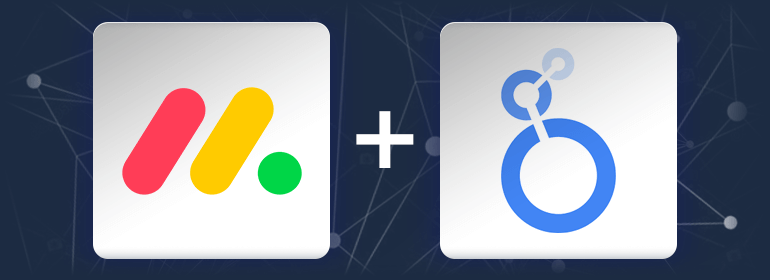
Why do I need Monday.com and Looker Studio integration?
Use your project management data to build more vibrant visualizations to comprehend progress, trends, and performance metrics. Let the findings guide you to make smarter decisions that enhance your work processes. Easily share dashboards and reports with others. Ensure everyone is on the same page and promote a collaborative environment across the organization.
Manage resources better
You can visualize Monday.com data in Looker Studio using tools like bar graphs, line charts, scatter plots, or tables. Monitor the distribution of activities across teams and spot potential challenges. Balance roles more efficiently and modify schedules as necessary to increase productivity.
Determine project performance
Use Looker Studio bar charts to showcase the completion rate of tasks for every project. Compare various projects side by side to spot the ones on track and those that may need more attention. Adjust your strategies accordingly to fast-track slower projects and improve your overall efficiency.
Comprehensive analysis
By syncing Monday.com data with Looker Studio, you can access data from various sources, such as finance, sales, or market data. This helps you get a holistic view of your operations and projects. Discover hidden correlations, spot opportunities, and confirm insights. As a result, you can make more accurate forecasts and create data-driven strategies that match your business goals.
Perform benchmarking
Compare your projects’ performance against competitors using Looker Studio’s benchmarking template. Note areas you can improve to rate better than your competitors, set realistic goals, and implement best practices. Ensure your business enjoys continuous success.
Create interactive boards
Generate interactive dashboards that allow you to comprehensively explore Monday.com data, customize views, and pay attention to specific metrics. Filter, sort, and drill down into data sets to get important insights on certain teams, projects, or work activities. Make data-driven decisions and take strategic actions that set you apart in the industry.
Analyze team productivity
Let Looker Studio monitoring tools help you track major metrics like response times, task completion rates, and project milestones. Identify the best-performing individuals who continuously surpass expectations. Recognize achievements, distribute resources better, and offer targeted training or support if necessary to improve overall productivity.
Flexible reporting
With Looker Studio you have various reporting options. Create Gantt charts to monitor project progress and timelines or generate task breakdowns to analyze workload distribution, etc. Get different perspectives on your projects to help you spot trends, opportunities, and challenges. Make informed decisions and manage your projects more efficiently.
Prerequisites
To set up the connector, the user should have:
- Monday.com account (Visit our privacy policy and terms of use)
- Google account for Looker Studio integration.
How to connect Monday.com to Looker Studio
1. Register
Register or login if you already have an account.
2. Select your source
You need to select Monday.com as a Data Source and Grant Access to Windsor.ai.
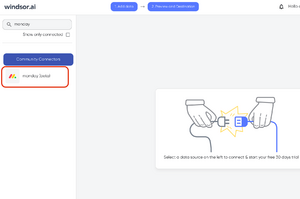
3. Select the fields on the right.
Select the fields on the right to later use in your data source.
4. Select Destination
Go to “Select Destination” and Choose Looker Studio.
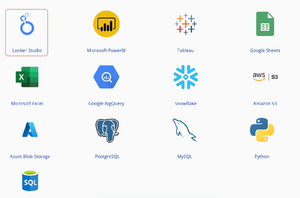
5. Sync and authorize data
Select “connect” and authorize access to your data source.
FAQs
What is Monday.com?
Monday.com is an operating system that allows businesses to run all their work on a single platform while offering customizable options that expand with their needs. Through the platform, users can streamline their activities/projects, promote collaboration, and enhance productivity. Monday.com is very easy to use, featuring a clean interface, easy-to-understand instructions, and intuitive tools that users can master in no time. Organizations are free to select industry-specific products from Monday.com, built on top of the Work OS, and adjust these building blocks to align with their specific needs and use cases.
What is Looker Studio?
Looker Studio is a cloud-based platform that enables small and big enterprises to analyze and visualize their data to get important insights and make data-driven decisions. Using Looker Studio, businesses can generate understandable, visually appealing, and interactive reports that they can share with different teams for aligned decision-making. Google designed the platform with ease of use in mind. That’s why it includes simple drag-and-drop objects coupled with custom panels and a snap-to-grid canvas. Businesses determined to unlock information hidden in their data find Looker Studio to be very useful.

Try Windsor.ai today
Access all your data from your favorite sources in one place.
Get started for free with a 30 - day trial.
Extract Monday.com data to Looker Studio with Windsor.ai
See the value and return on every marketing touchpoint

Providing 50+ marketing data streams, we make sure that all the data we integrate is fresh and accessible by marketers, whenever they want.

Spend less time on manual data loading and spreadsheets. Focus on delighting your customers.