Connect Jira to Power BI
Jira, a leading project management tool, and Power BI, a robust business intelligence platform, are powerhouses in their respective domains. By integrating Jira with Power BI, users can harness the collective strength of these tools to enhance project visibility, streamline reporting, and make data-driven decisions. This integration empowers organizations to extract valuable insights from Jira data and present them in intuitive visualizations within Power BI reports.
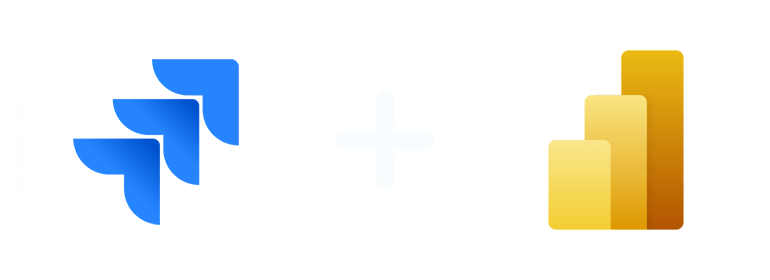
Why do I need Jira and Power BI integration?
Enhanced Reporting Capabilities
Jira provides comprehensive project management functionalities, allowing teams to track tasks, issues, and progress efficiently. However, to derive actionable insights from Jira data, businesses often need to consolidate and analyze it alongside other relevant datasets. By integrating Jira with Power BI, users can create interactive reports and dashboards that combine project management data with financial, operational, or customer information. This integration enables stakeholders to gain deeper insights into project performance and make data-driven decisions.
Improved Visibility and Collaboration
Integrating Jira with Power BI enhances visibility into project status, resource allocation, and team productivity. Real-time dashboards and reports generated in Power BI offer stakeholders a holistic view of project metrics, such as task completion rates, backlog trends, and issue resolution times. This increased transparency among team members and facilitates informed discussions on project priorities and resource allocation.
Streamlined Workflow Automation
Manual data extraction and reporting processes can be time-consuming and prone to errors. By leveraging the Jira-Power BI integration, organizations can automate data extraction, transformation, and visualization tasks, minimizing manual intervention and ensuring data accuracy. With Power BI’s capabilities for data flows and automated reporting, users can schedule regular data syncs between Jira and Power BI, ensuring that insights are always based on the latest information.
Seamless Data Integration
Integrating Jira with Power BI enables seamless data integration across different systems and platforms. Whether it’s extracting data from Jira to analyze alongside CRM or ERP data or syncing Jira data with external databases for advanced analytics, the connector between Jira and Power BI simplifies the process of data transfer and synchronization. This streamlined data integration process empowers organizations to harness the full potential of their data assets and drive better business outcomes.
Cross-Platform Compatibility
Jira and Power BI are widely used tools across various industries and departments. Integrating these platforms allows for seamless data transferring and synchronization between different systems and teams. Whether it’s tracking software development milestones in Jira or analyzing project budgets in Power BI, the integration enables cross-platform collaboration and data sharing.
Scalability and Flexibility
As projects evolve and data requirements change, organizations need flexible solutions that can adapt to their growing needs. The Jira-Power BI integration offers scalability and flexibility, allowing users to customize reports and dashboards based on specific requirements. Whether it’s exporting data from Jira to Power BI for analysis or importing insights back into Jira for informed decision-making, the integration supports dynamic data workflows.
How to connect Jira to Power BI
1. Register
Register or login if you already have an account.
2. Select your source
You need to select Jira as a Data Source and Grant Access to Windsor.ai.
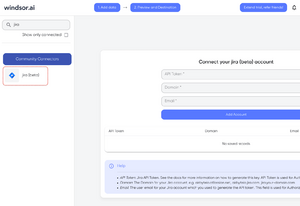
3. Select Destination
Choose Power BI as the destination.

4. Sync your Data
Select the fields on the right, and click on “Get data” from the WEB in Power BI.

Then copy the URL in the box below:

FAQs
What is Jira?
Jira is a popular project management tool developed by Atlassian, designed to help teams plan, track, and manage their work efficiently. It offers features for task management, issue tracking, agile project management, and collaboration, making it a preferred choice for software development teams, IT departments, and various other industries.
What is Power BI?
Power BI is a powerful business analytics tool developed by Microsoft, enabling users to visualize and analyze data from various sources to gain actionable insights. It offers a wide range of features, including interactive dashboards, data visualization tools, AI-powered analytics, and robust data connectivity options. With Power BI, organizations can transform raw data into meaningful insights and drive informed decision-making.

Try Windsor.ai today
Access all your data from your favorite sources in one place.
Get started for free with a 30 - day trial.
Extract Jira data to Power BI with Windsor.ai
See the value and return on every marketing touchpoint

Providing 50+ marketing data streams, we make sure that all the data we integrate is fresh and accessible by marketers, whenever they want.

Spend less time on manual data loading and spreadsheets. Focus on delighting your customers.