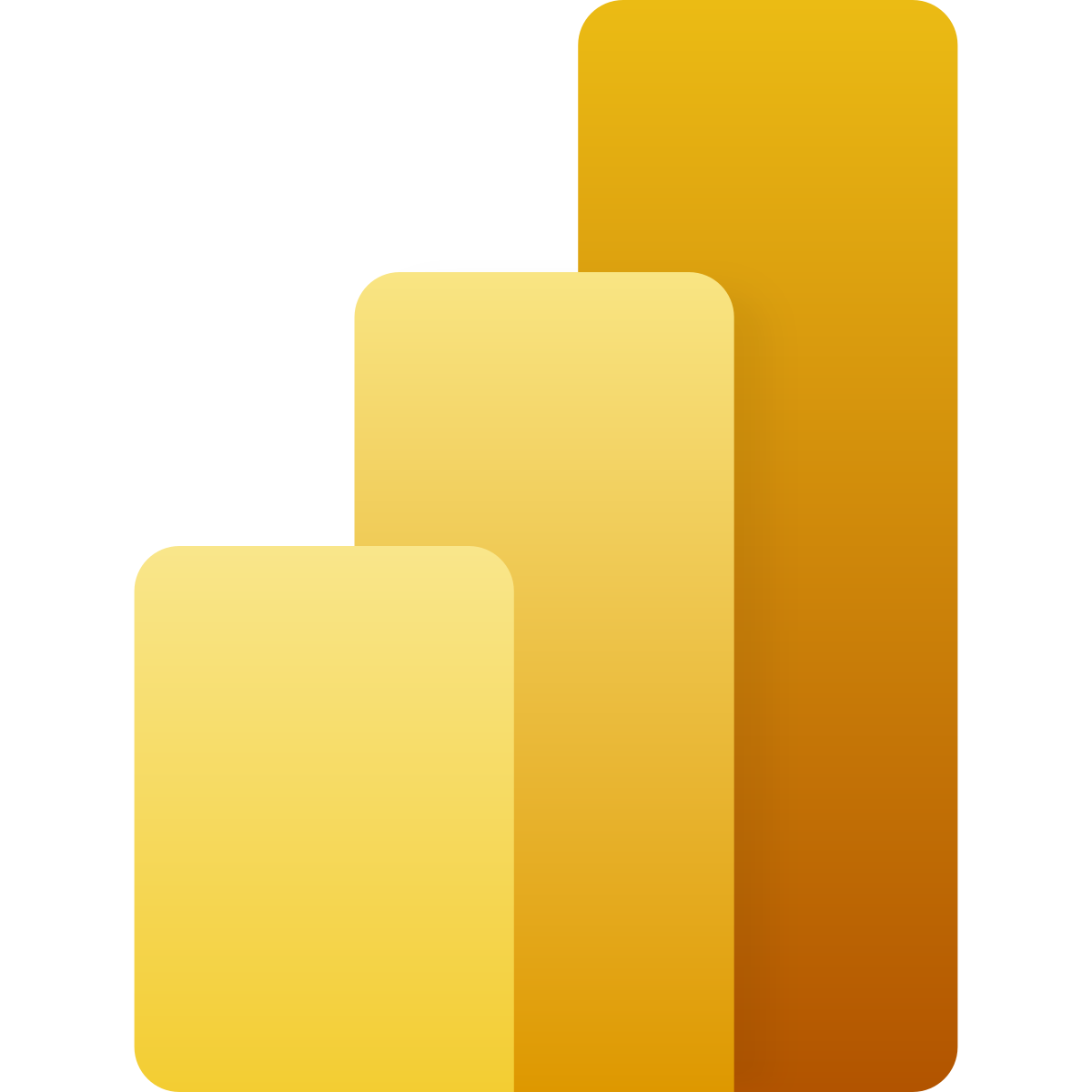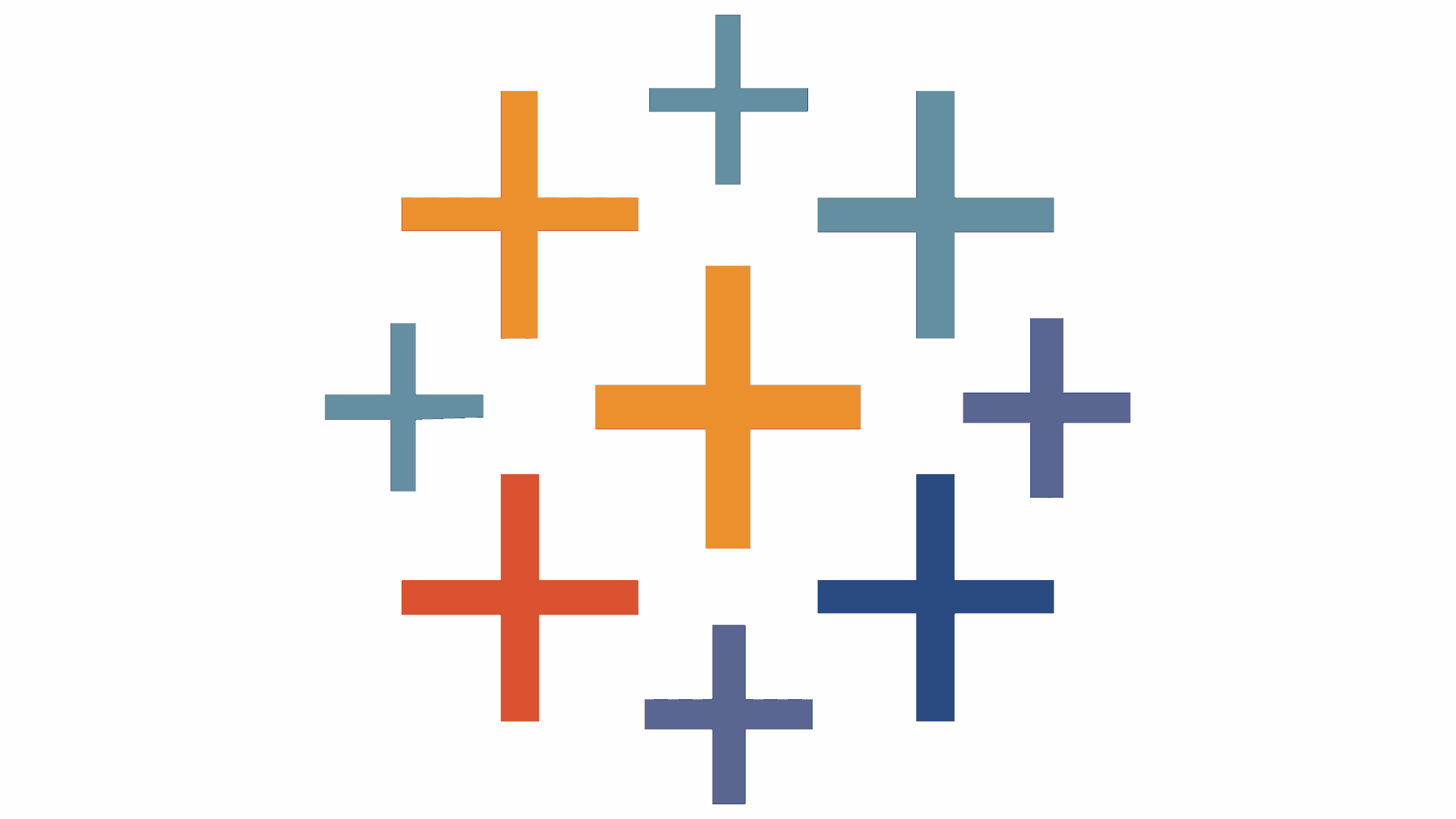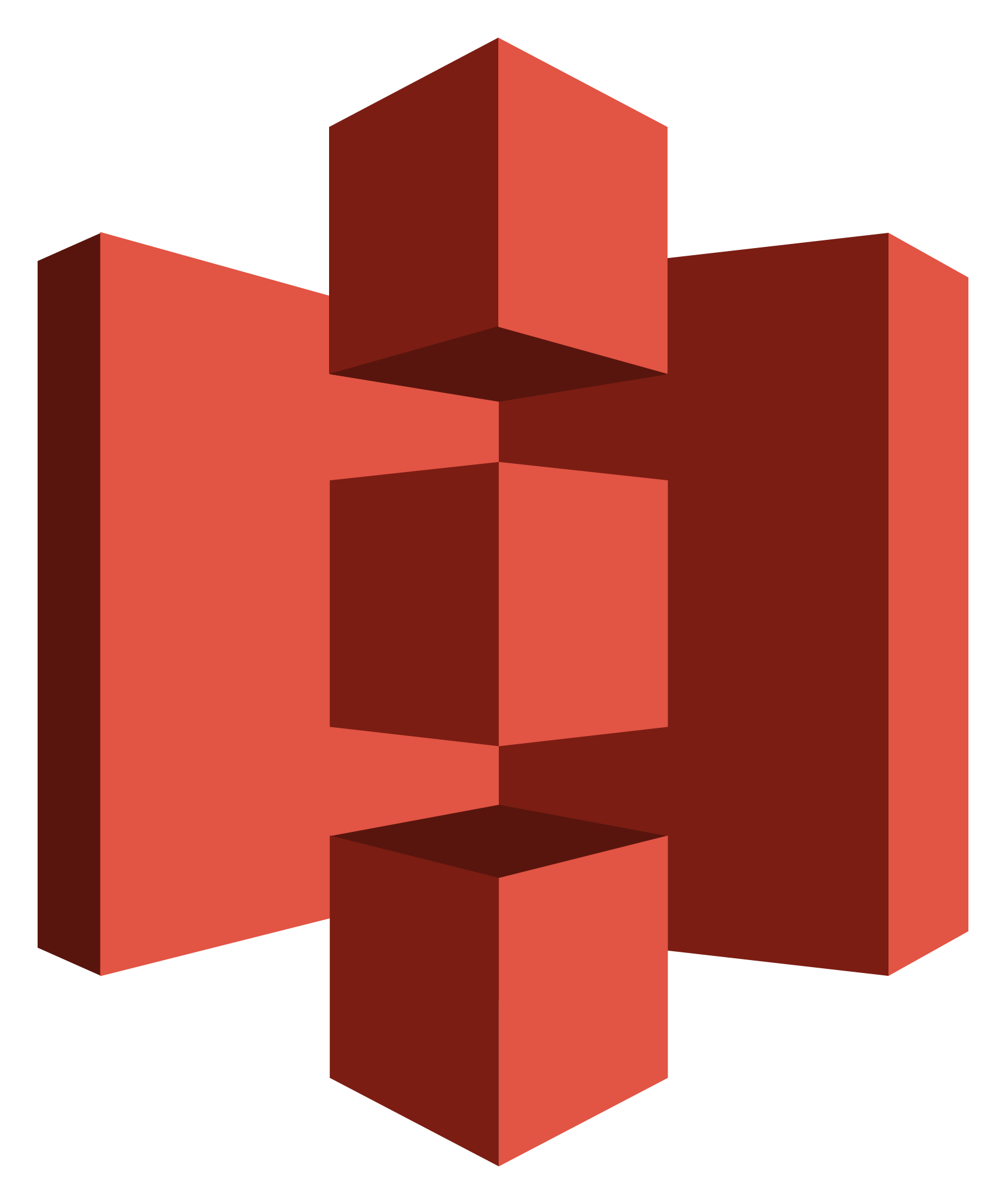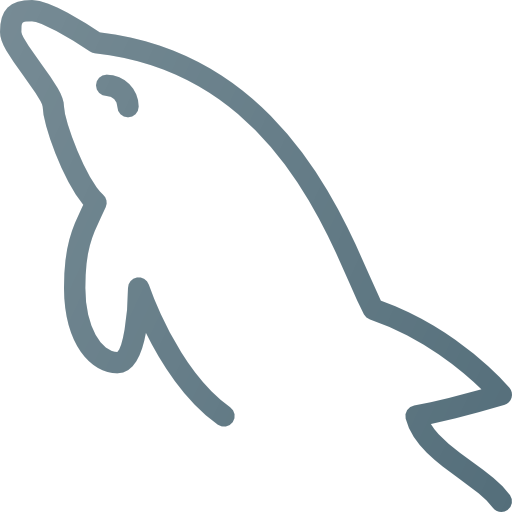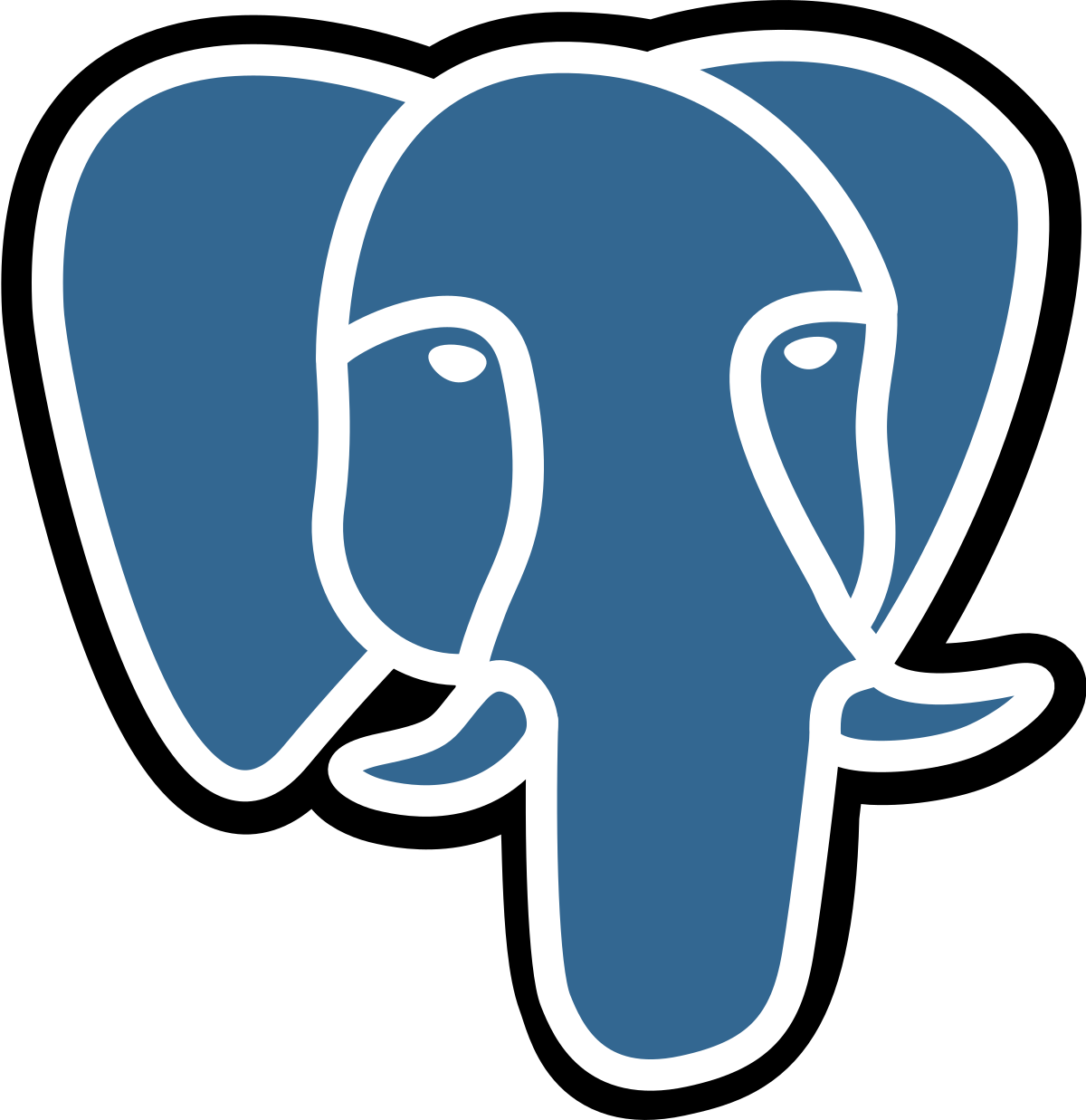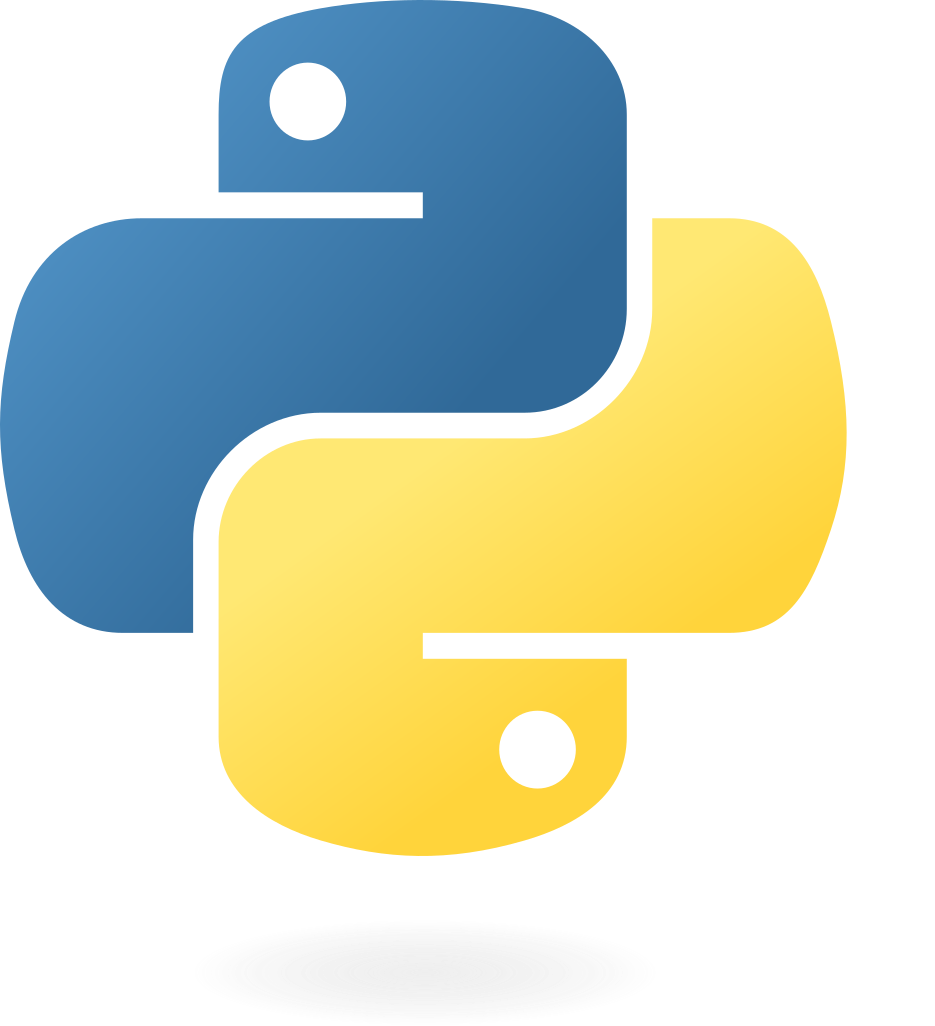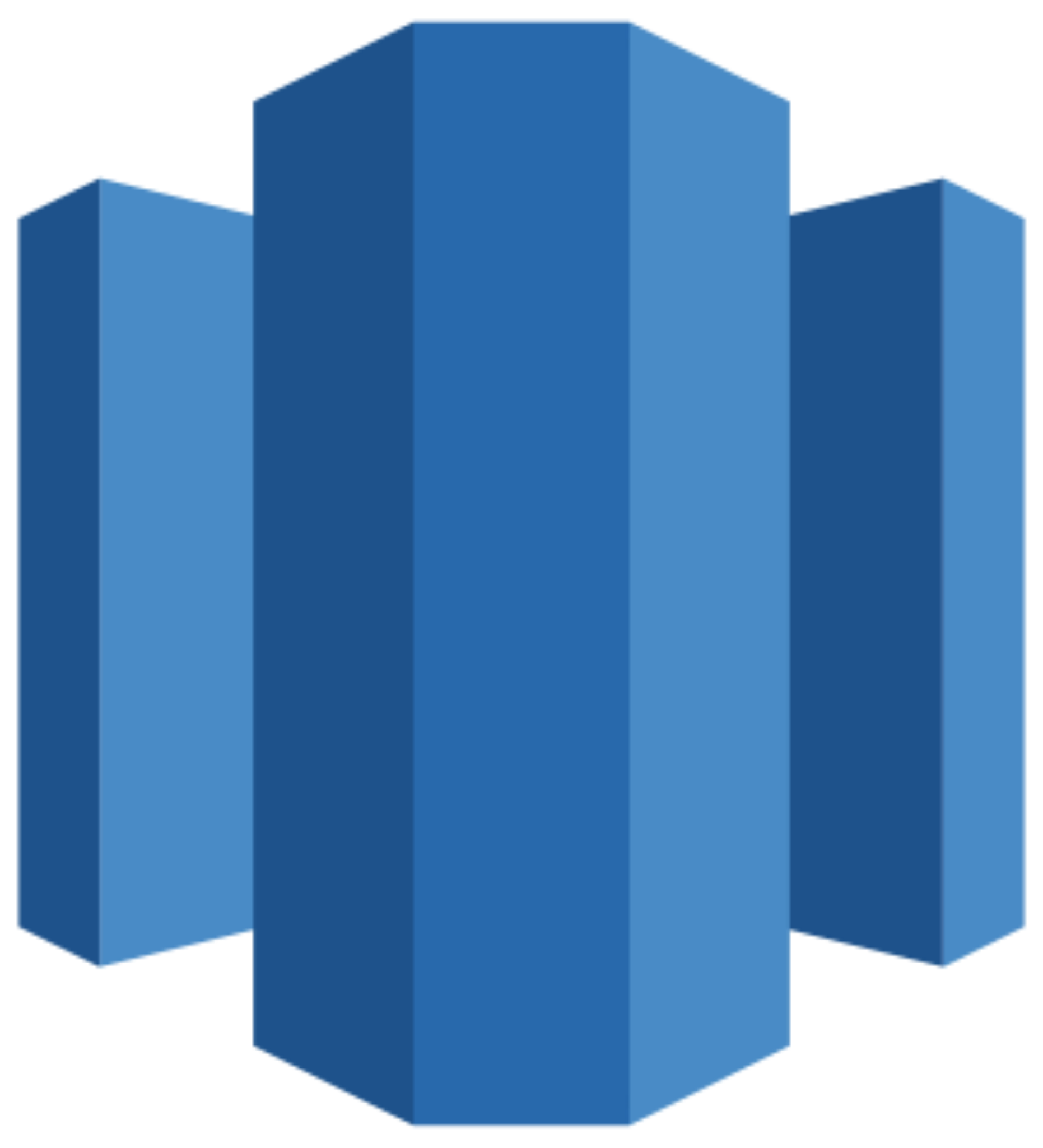Connect Slack to Looker Studio
Automatically sync Slack with Looker Studio using the Windsor.ai no-code ELT connector.
Gain a holistic view of business operations, enhance communication, and analyze client interactions to improve customer experience and satisfaction.
Forget CSVs. Stop copy/paste. Connect data in 2 minutes. No code required.
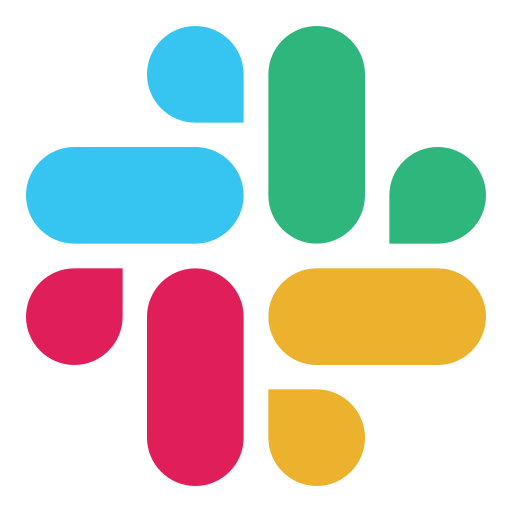
Enhance teamwork and communication with Slack to Looker Studio integration
By integrating Slack with Looker Studio using the Windsor.ai connector, you can quickly create centralized dashboards and reports, uncover correlations across various Slack channels and activities, and streamline your data analysis process. More benefits of this integration include:
Enhanced collaboration
Enhanced collaboration
Windsor.ai seamlessly integrates Looker Studio’s collaboration features with Slack functionalities, such as channels, real-time editing, and file sharing. This integration enables teams to manage data analysis discussions directly within Slack channels, where they can ask questions, share insights, and exchange knowledge, fostering efficient collaboration.
Data-driven decision making
Data-driven decision making
Harness Looker Studio’s customized dashboards and visualization tools to analyze your business’s key performance metrics and communication trends, evaluate the effectiveness of business initiatives, and measure team engagement. Empower your organization with data-driven insights into the performance bottlenecks and implement actionable strategies to boost productivity.
Automated reporting
Automated reporting
Windsor.ai integration streamlines Slack’s workflow automation with Looker Studio’s real-time report generation. This eliminates manual data entry and formatting, saving time and resources while boosting the efficiency of communication data analysis and reporting.
Advanced data security
Advanced data security
Windsor.ai ensures top-tier data protection when syncing Slack with Looker Studio. Benefit from Slack’s governance and risk-management capabilities and security features, such as identity and device management, along with Looker Studio’s identity and access management (IAM) for enhanced data security.
Using Windsor.ai connector to import data from Slack into Looker Studio
Most existing methods of integrating Slack with Looker Studio require manual work, technical skills, or expensive tools. Windsor.ai simplifies this process with the no-code ELT connector, which automatically syncs Slack data with Looker Studio for seamless reporting and analysis.
In just a few minutes, Windsor.ai centralizes your Slack communication metrics and provides actionable data insights, helping you enhance team collaboration, productivity, and decision-making.
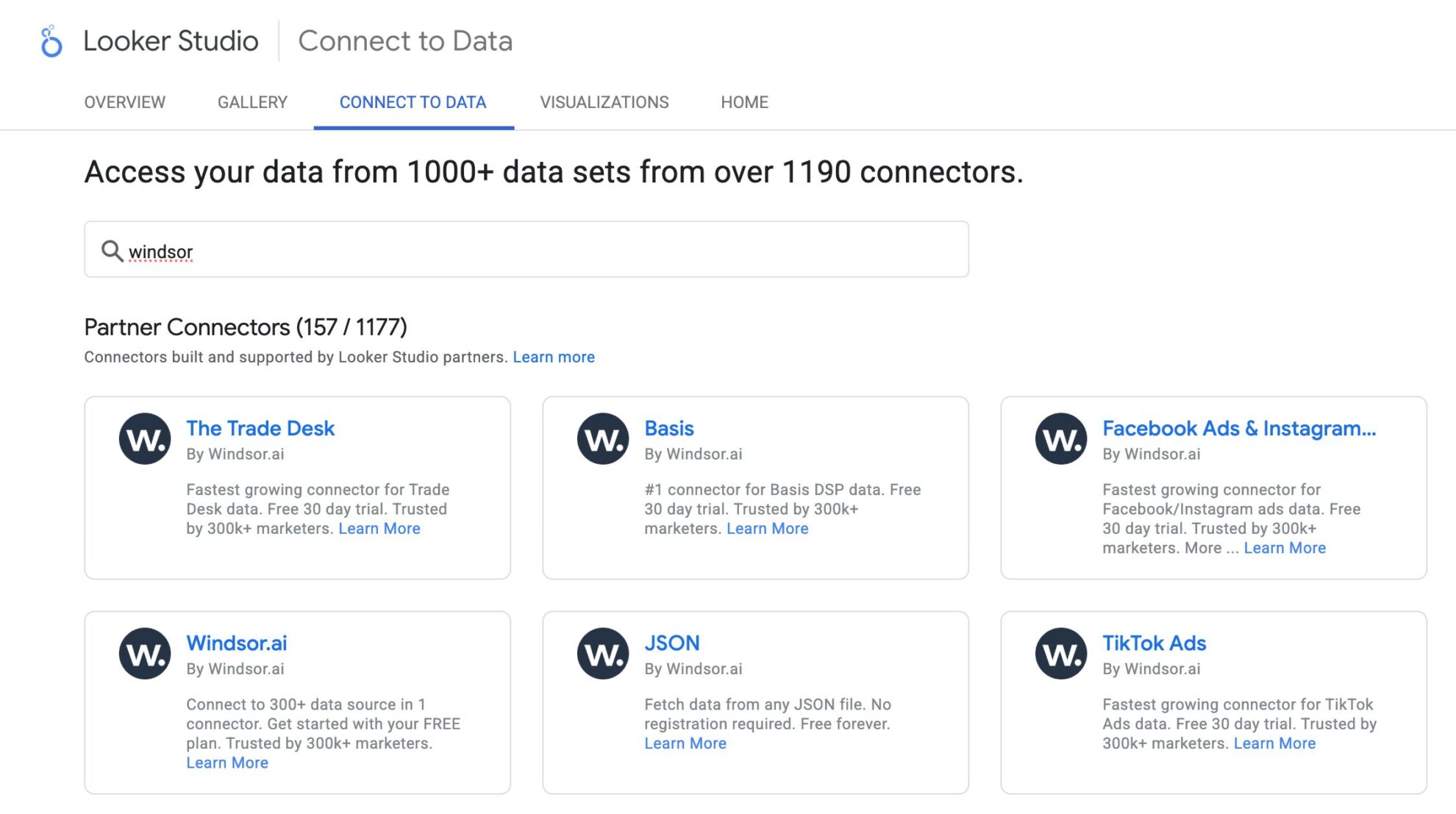

How to connect Slack to Looker Studio in Windsor.ai
To set up the connector, make sure you have the following things in place:
- Slack account (Visit our privacy policy and terms of use)
- Google account for Looker Studio integration
- Active Windsor.ai account
Select your data source
Choose Slack as your data source and grant access to Windsor.ai.
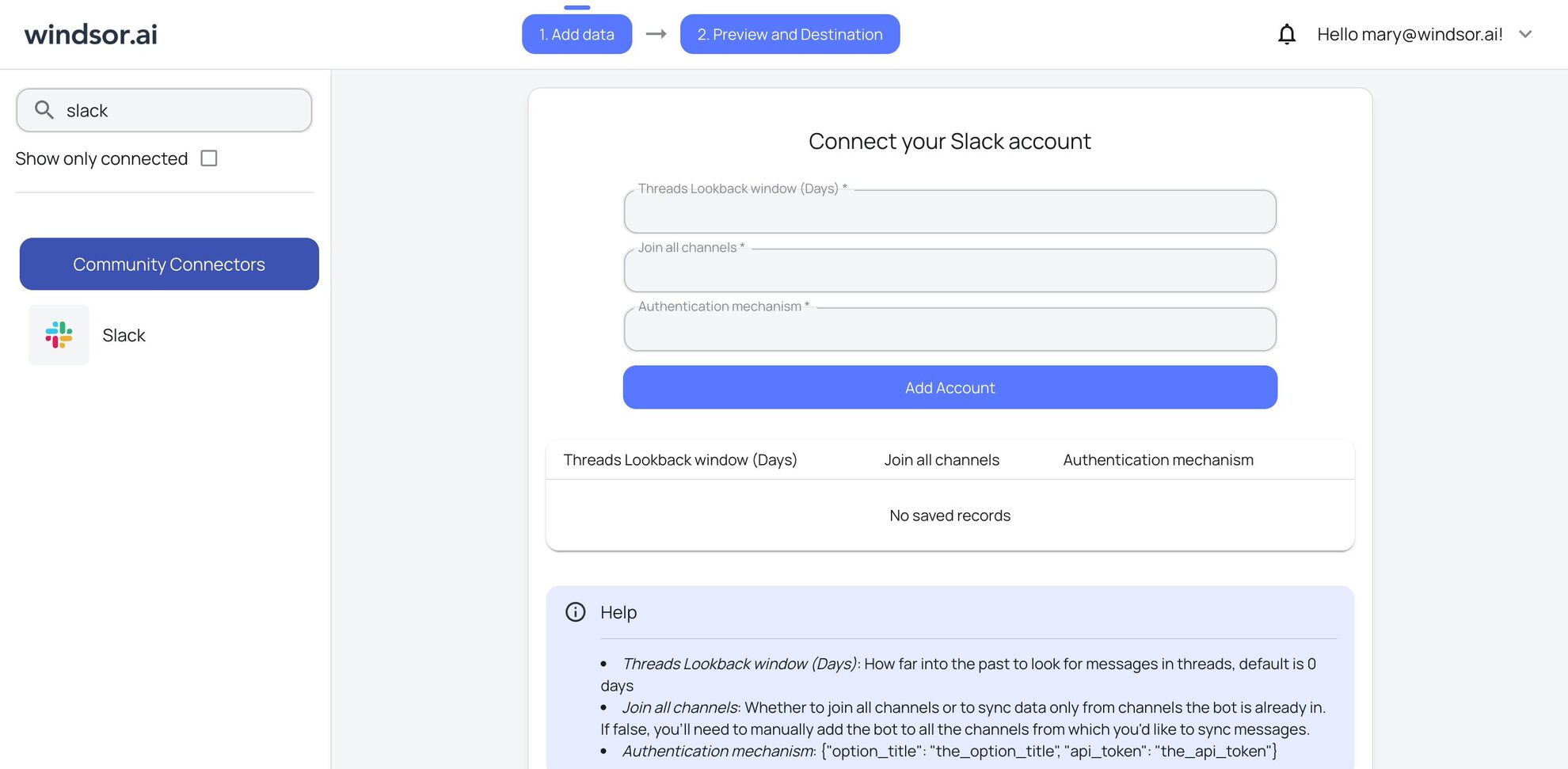
Select the reporting metrics and dimensions
Choose the Slack fields you want to import into Looker Studio on the right side.

Authorize the Looker Studio connector and sync data
Select the Windsor.ai Slack Looker Studio Connector. Click “Authorize” and log in with your Windsor.ai’s credentials. You will be redirected to the Slack connector again. Choose your Slack account and click “Connect.” Then, click “Create Report.”
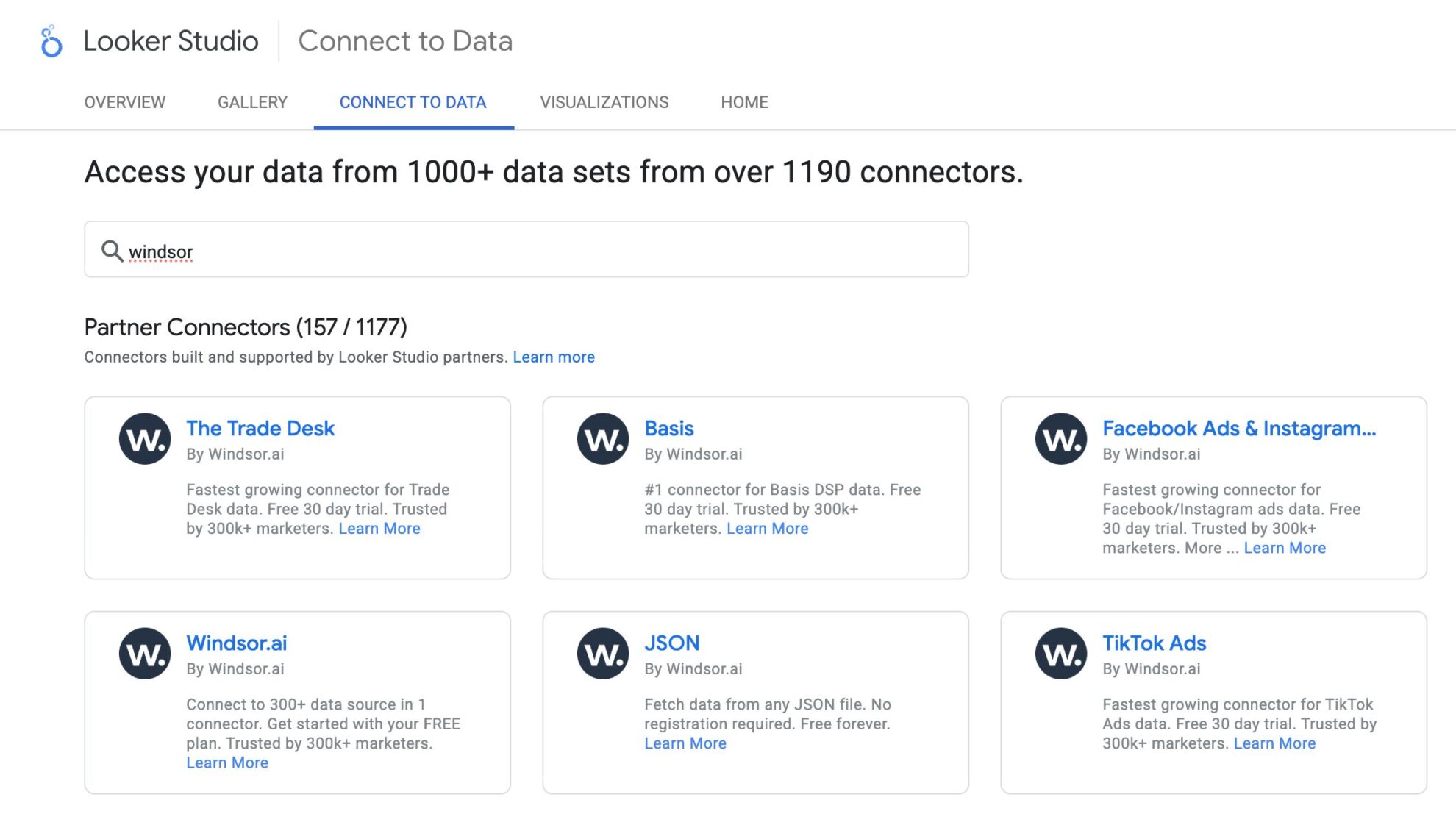
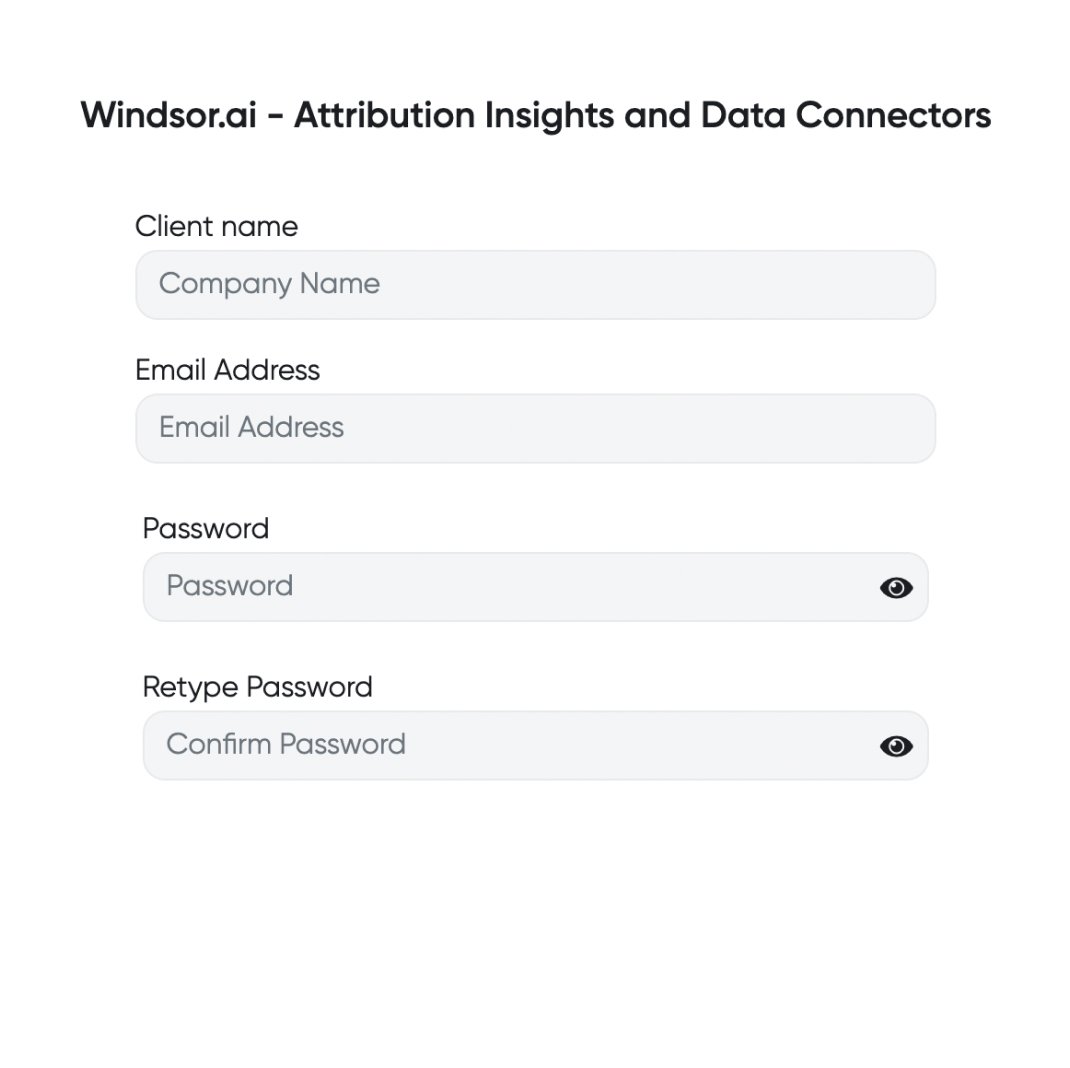
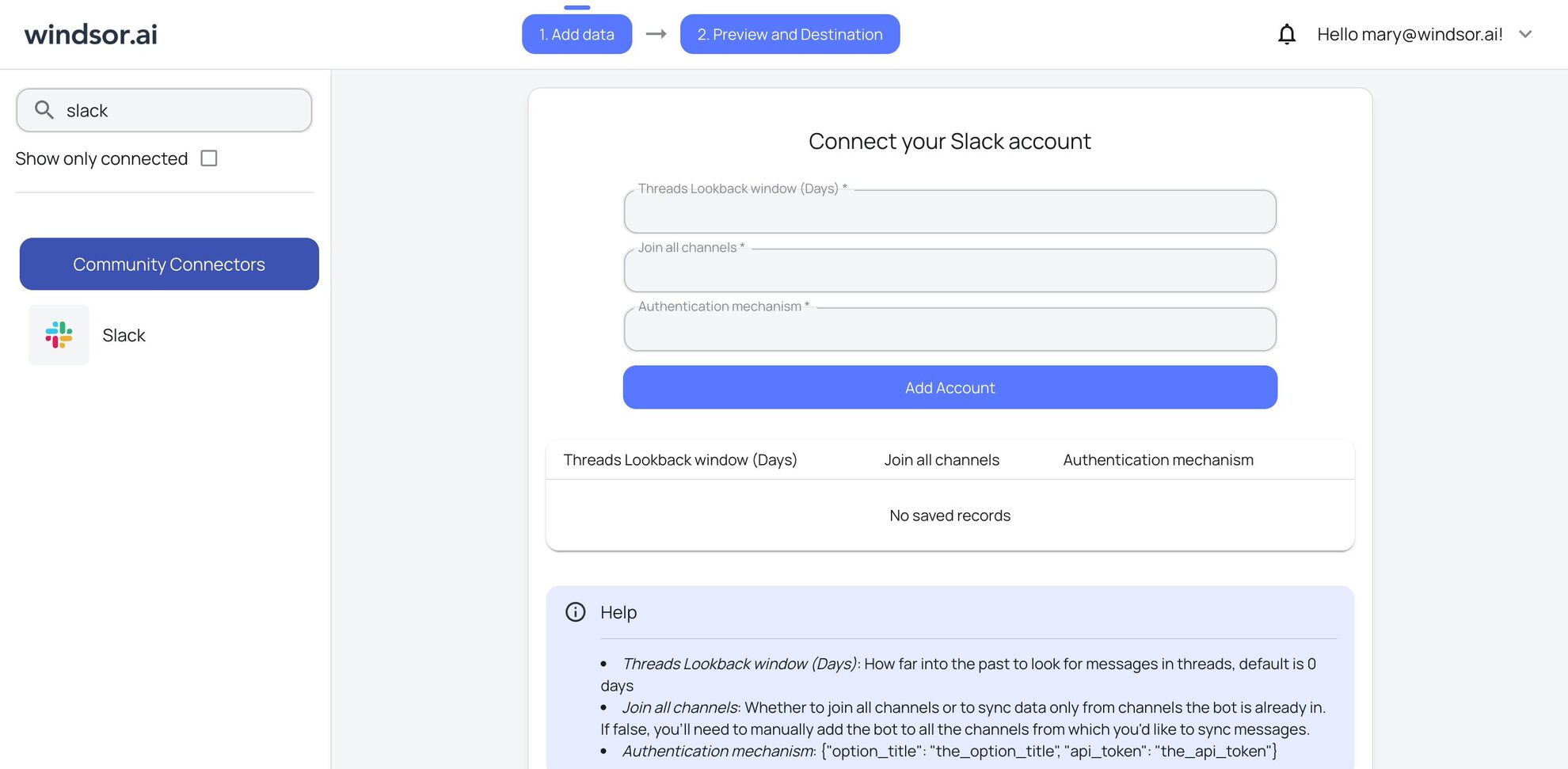

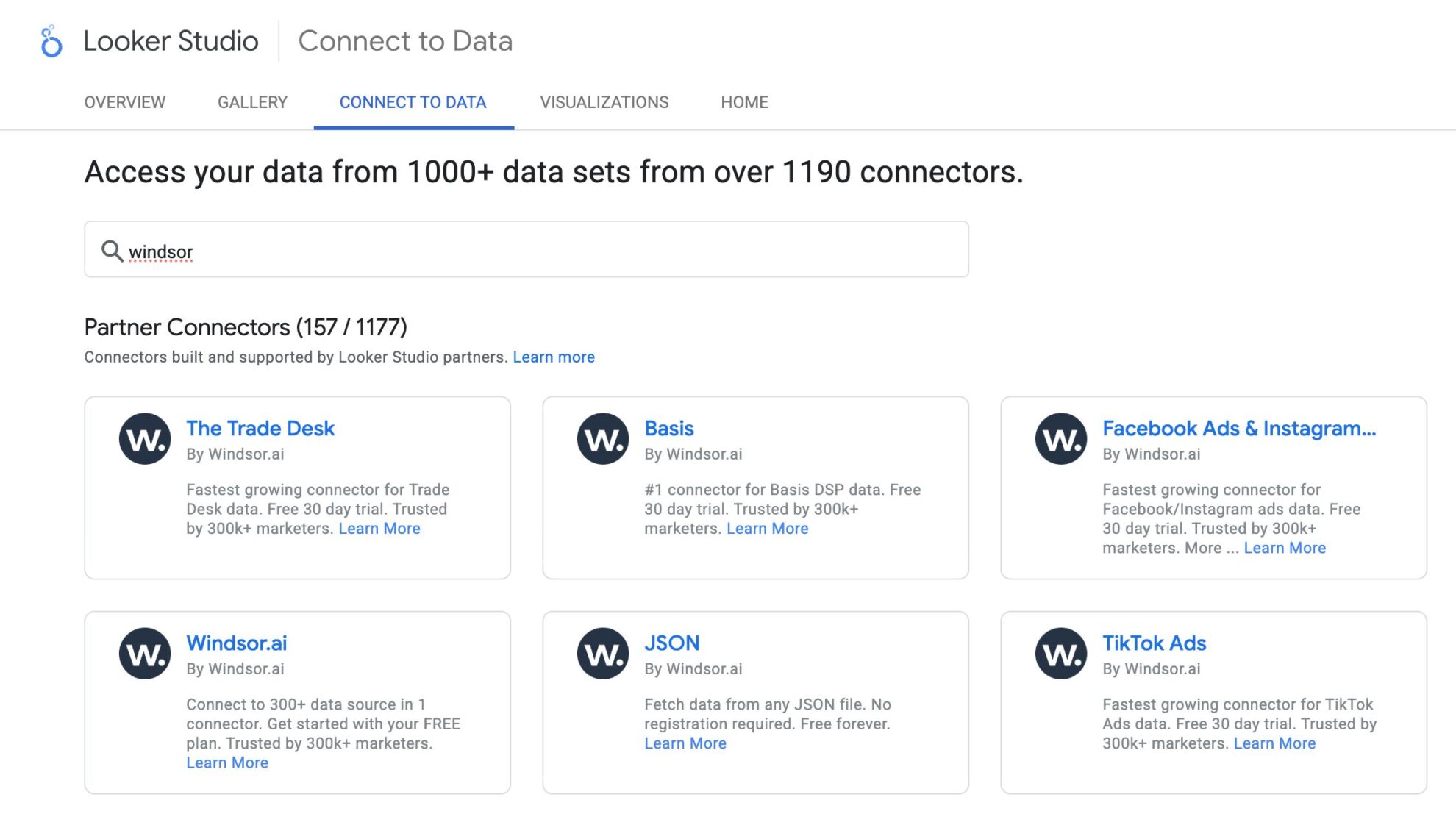
FAQs
What is Looker Studio?
Looker Studio is a free data visualization and business intelligence tool from Google that transforms raw data into clear, customizable dashboards. It allows users to easily share and interpret complex data through intuitive reports. Looker Studio’s robust analytics capabilities help organizations gain deeper insights from their data, making it easier to track performance and make informed decisions. With Windsor.ai’s pre-built Looker Studio templates, data connectors, and API, integrating data into Looker Studio becomes seamless and effortless, simplifying the reporting process.
How much time do I need to create the Slack and Looker Studio integration?
With Windsor.ai’s no-code ELT connector, you can integrate Slack with Looker Studio in under 2 minutes, making the process quick and effortless.
How much does it cost to integrate Slack into Looker Studio with Windsor.ai?
Windsor.ai’s pricing for Slack to Looker Studio data integration can vary depending on your use case and data volume. We offer transparent pricing plans tailored to diverse business needs and budgets.
Popular Slack integrations
Import your Slack data into any destination using Windsor.ai.
Tired of manual Slack data exports? Get started with Windsor.ai today to automate your reporting