Tired of manually transferring data to Excel? Try Windsor.ai today to automate the process

Sync data from 325+ sources to Excel with Windsor.ai’s ELT connectors for efficient calculations, dynamic visualizations, and in-depth analysis. Load large datasets effortlessly and gain real-time business insights—no coding or technical skills required.
Unify data from marketing platforms, CRMs, eCommerce sites, and business tools in Microsoft Excel, presenting it in your preferred format—whether charts, pivot tables, heat maps, or custom dashboards.
Eliminate manual data entry and formatting—Windsor.ai automates Excel data integration, creating a centralized hub for cross-channel analysis and data-driven decision-making.

Windsor.ai provides 325+ data connectors for Microsoft Excel, enabling real-time business and marketing analysis without coding.
Explore our step-by-step guide to seamlessly integrate your data into Excel with the Windsor.ai ELT connector, consolidating your data sources in one place for advanced analytics and insights.
Find the API key provided in the instructions below.
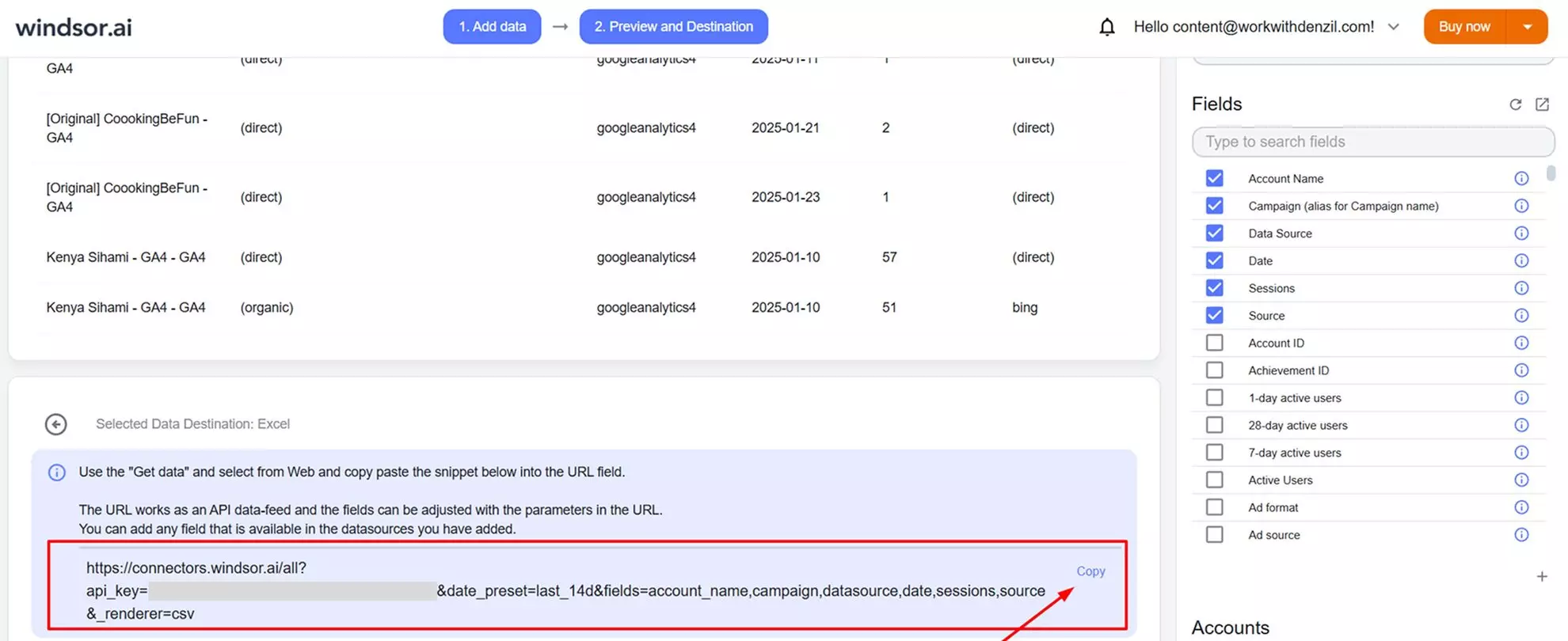
Go to Excel, click “Data” -> “Web,” and paste your previously copied API key URL in the pop-up.
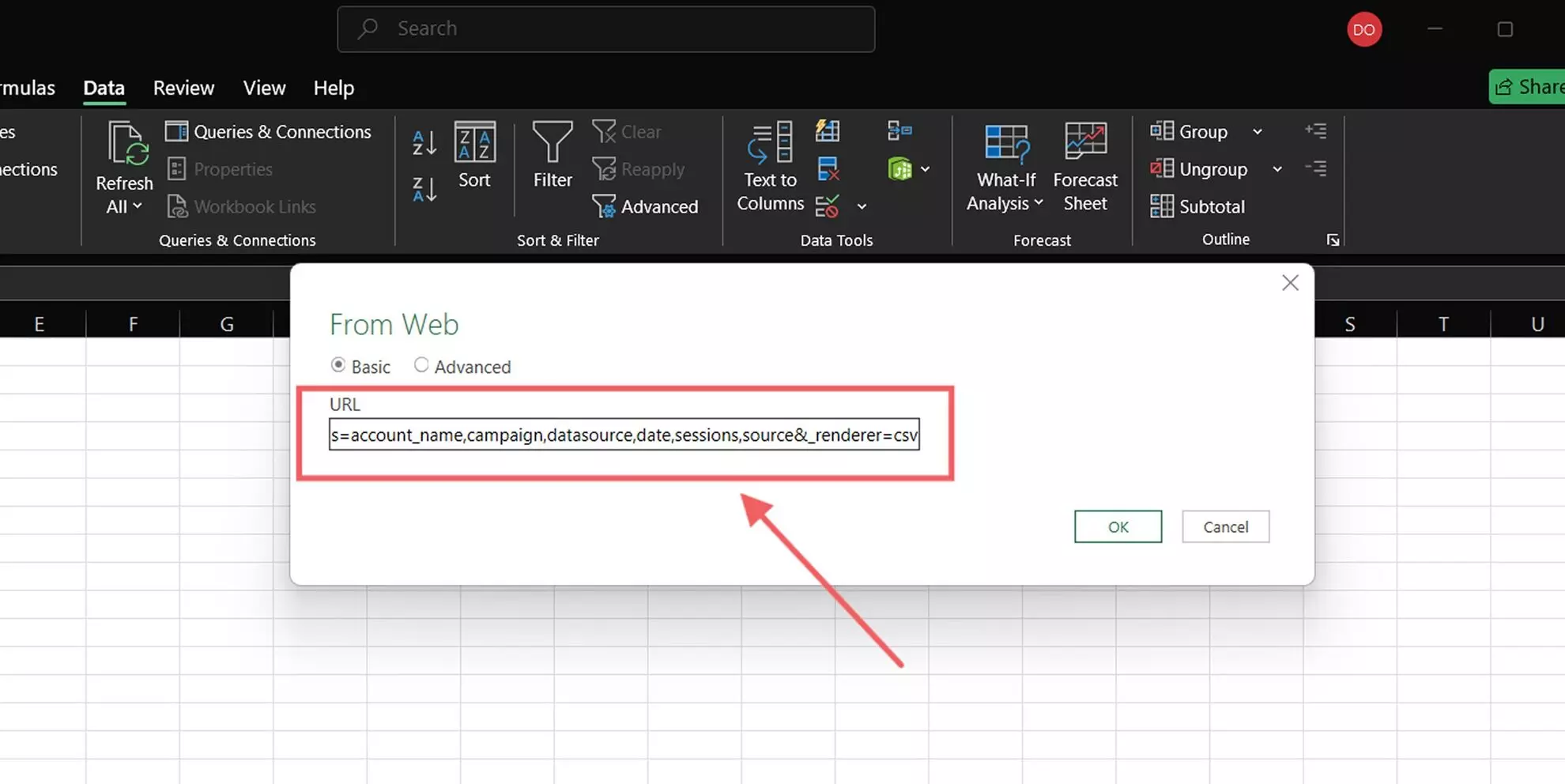
Congratulations, you’ve connected your spreadsheet with Windsor.ai and integrated data into Excel!


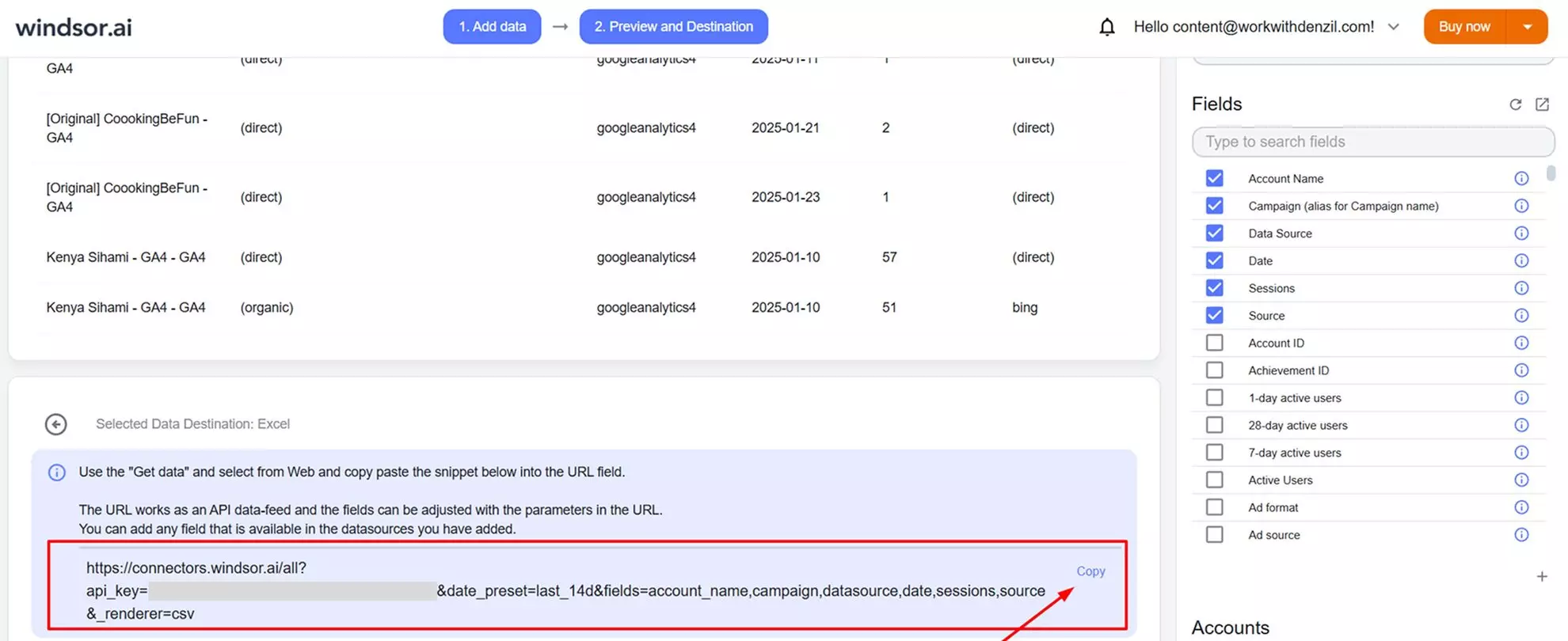
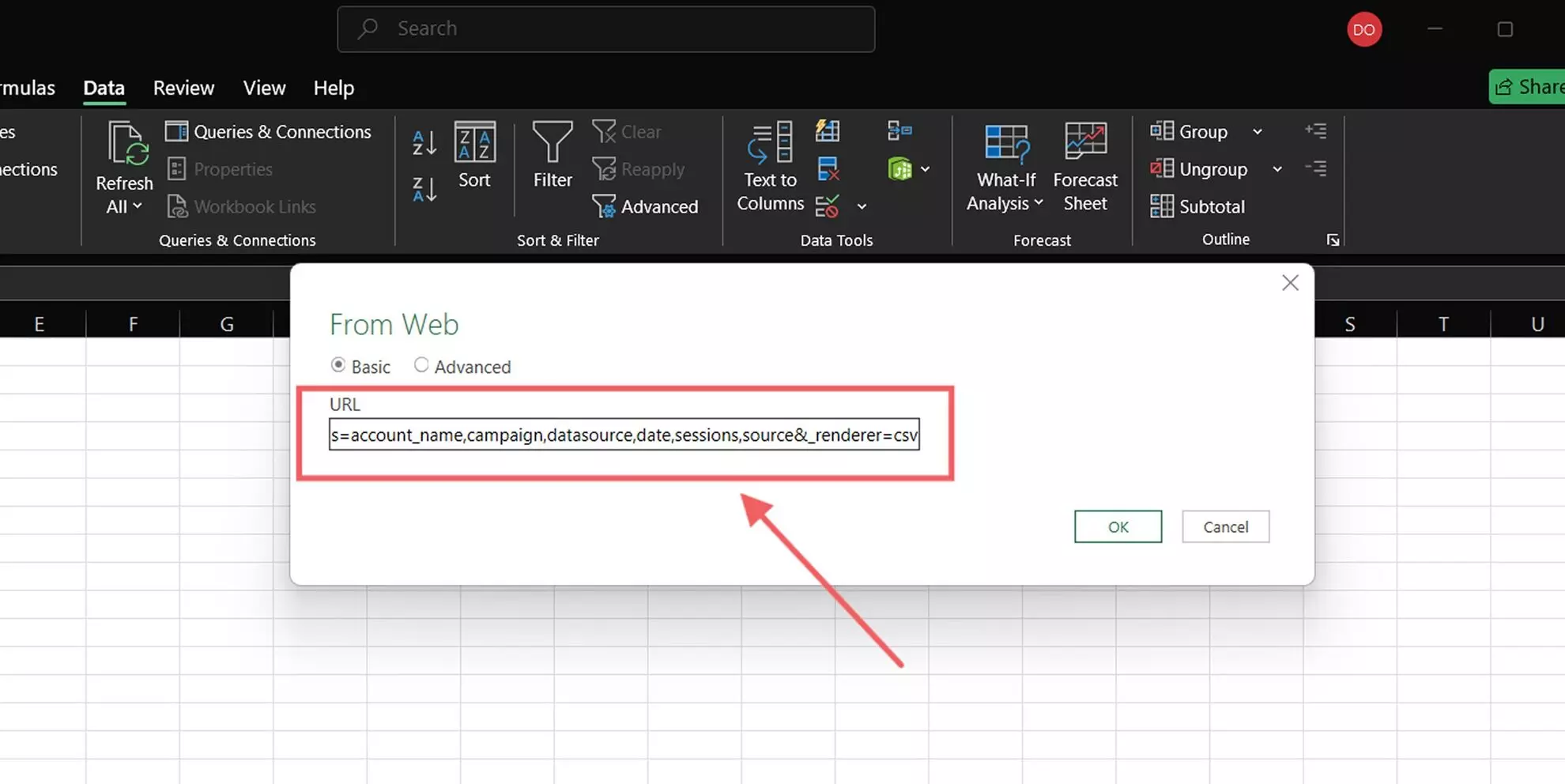

The Windsor.ai to Excel integration streamlines data transfer and analysis, empowering both tech-savvy and non-technical users to efficiently work with scalable datasets and extract actionable business insights. Make the most out of your data with these features:
Incorporating Microsoft Excel integrations through Windsor.ai allows you to tailor and refine imported information to fit your needs. Choose from hundreds of metrics and dimensions or create custom fields to focus on the most relevant insights. Additionally, adjust pre-built Excel dashboards to match your specific business requirements for more precise reporting and decision-making.
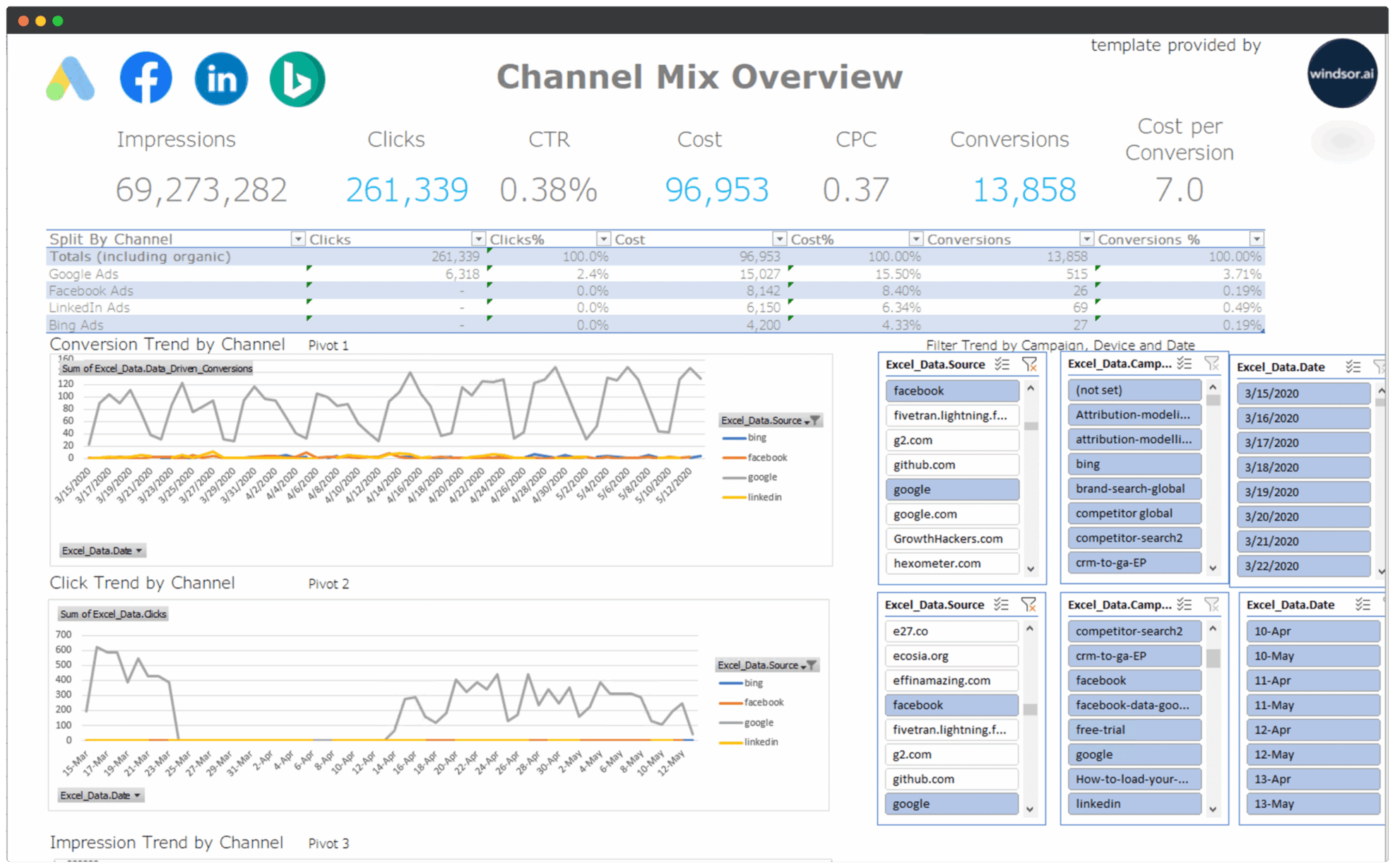
Windsor.ai automatically connects with Excel, keeping your dashboards and reports continuously updated with the latest data. This ensures your teams always have access to real-time insights for informed decision-making. Additionally, you can automate repetitive tasks in Excel to save time and boost workflow efficiency.

Enhance your reporting workflow by utilizing Excel’s robust features like PivotTables and Visual Basic for Applications (VBA). Maintain a reliable backup of your data within spreadsheets while unlocking deeper insights with Power BI and Power Query for additional data transformation and visualization.
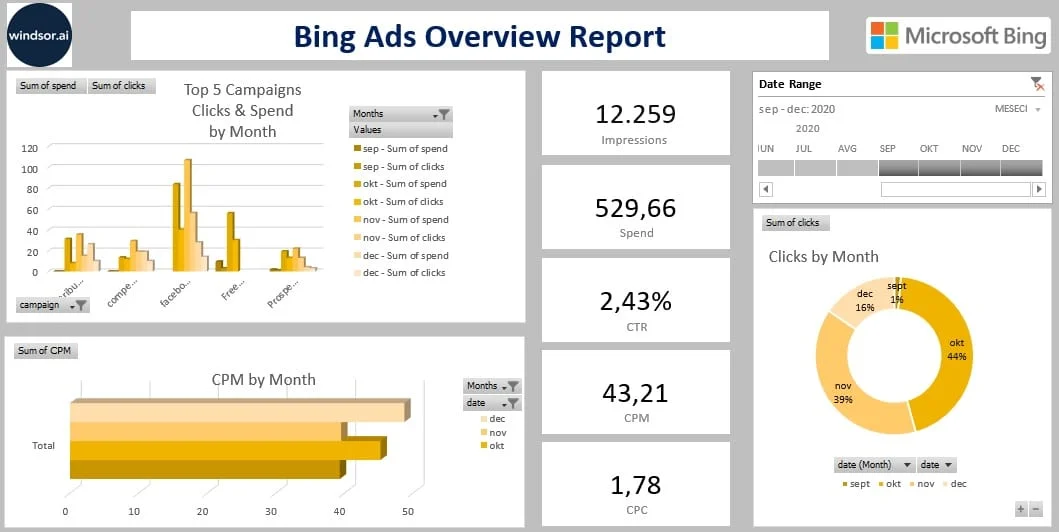
Incorporating Microsoft Excel integrations through Windsor.ai allows you to tailor and refine imported information to fit your needs. Choose from hundreds of metrics and dimensions or create custom fields to focus on the most relevant insights. Additionally, adjust pre-built Excel dashboards to match your specific business requirements for more precise reporting and decision-making.
Windsor.ai automatically connects with Excel, keeping your dashboards and reports continuously updated with the latest data. This ensures your teams always have access to real-time insights for informed decision-making. Additionally, you can automate repetitive tasks in Excel to save time and boost workflow efficiency.
Enhance your reporting workflow by utilizing Excel’s robust features like PivotTables and Visual Basic for Applications (VBA). Maintain a reliable backup of your data within spreadsheets while unlocking deeper insights with Power BI and Power Query for additional data transformation and visualization.
Excel connectors leverage ELT (Extract, Load, Transform) and Reverse ETL technology to integrate data from external sources, APIs, and third-party services directly into Excel.
Windsor.ai no-code connectors allow you to automate data imports from Facebook, LinkedIn, Instagram, Google Ads, PayPal, QuickBooks, and many other platforms with just a few clicks. By automating data transfer, generating custom dashboards, and centralizing information, Windsor.ai’s Excel connectors streamline reporting and analysis, eliminating manual data entry and ensuring real-time insights.
Yes, we have helpful resources to help you get started. You can explore our official documentation and ready-to-use templates for seamless Microsoft Excel data integration with Windsor.ai:
Microsoft Excel dashboards transform complex datasets into a structured, easy-to-read spreadsheet format, making it simpler to identify trends, monitor key metrics, and extract valuable insights for data-driven decision-making. For enhanced and quick visualization, consider using free Excel dashboard templates from Windsor.ai designed to consolidate and analyze data from multiple marketing platforms in a single, streamlined view.
Yes, you can integrate multiple data sources within your Excel workbook. For this, you have to connect each source separately in your Windsor.ai account, allowing you to generate unique URLs for each data connection and seamlessly pull data into Excel.
Data updates require manual refresh in Excel. To get the latest data, go to the “Data” tab and click “Refresh All.” This will pull the most recent information from your Windsor.ai connection.
