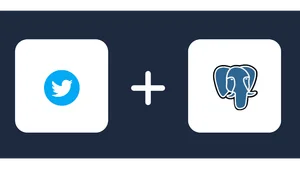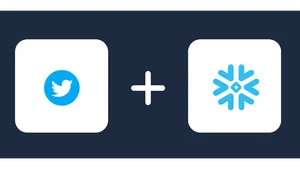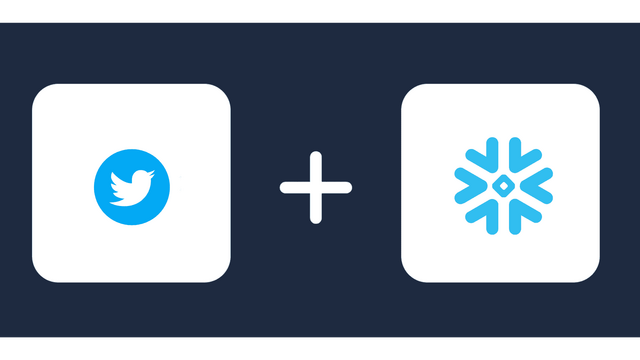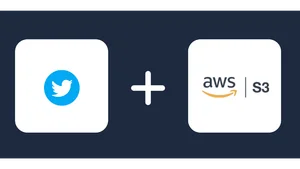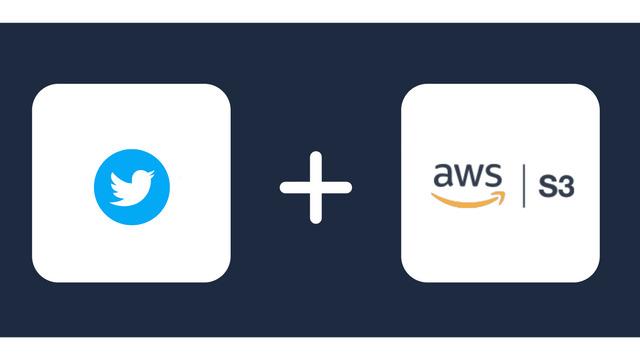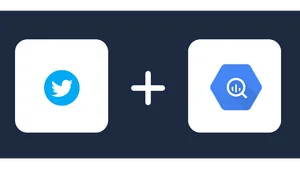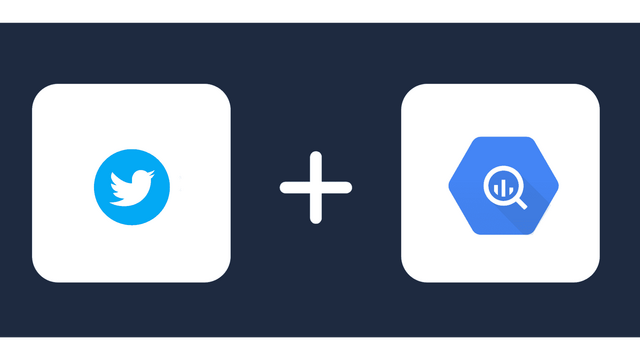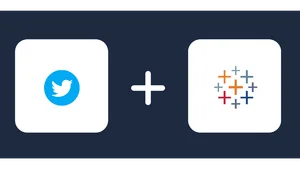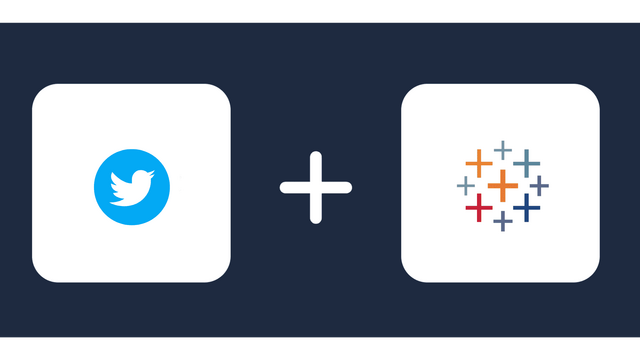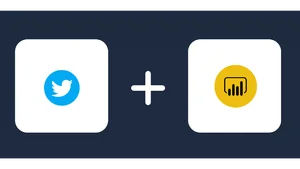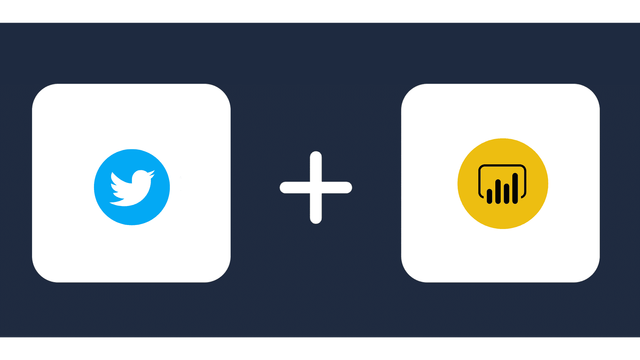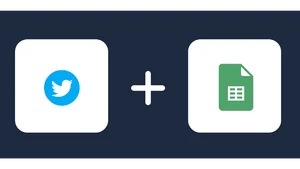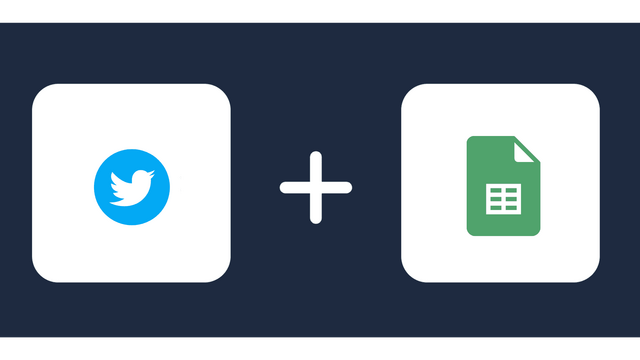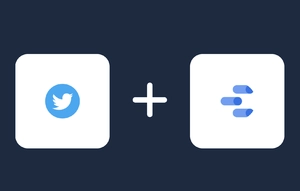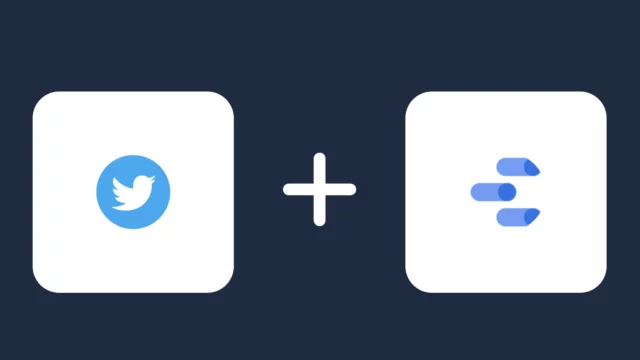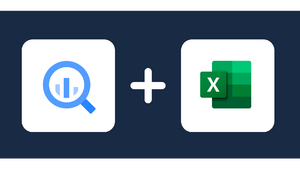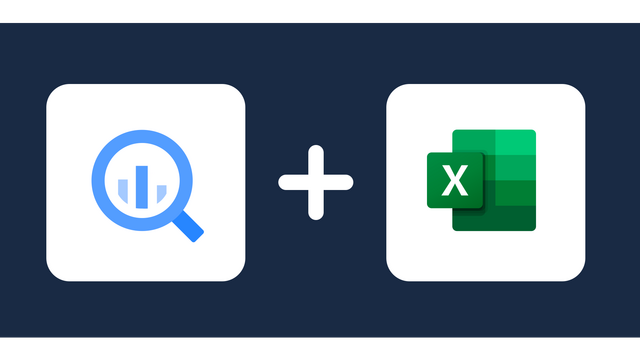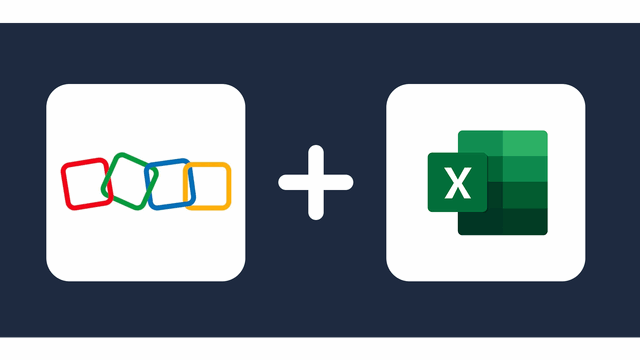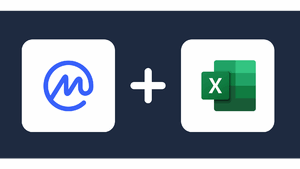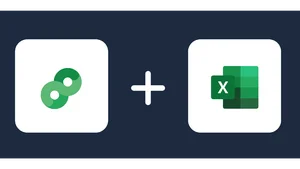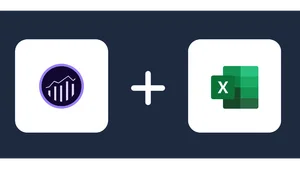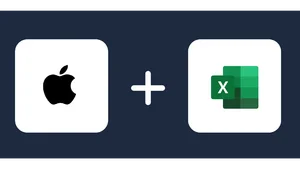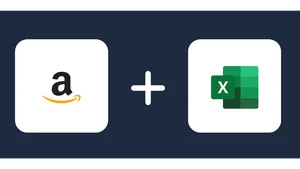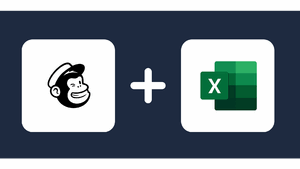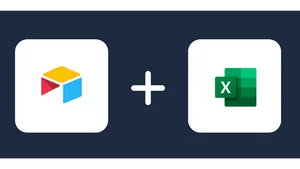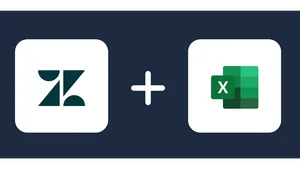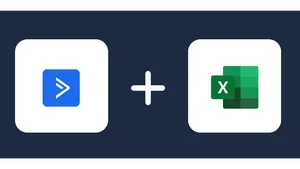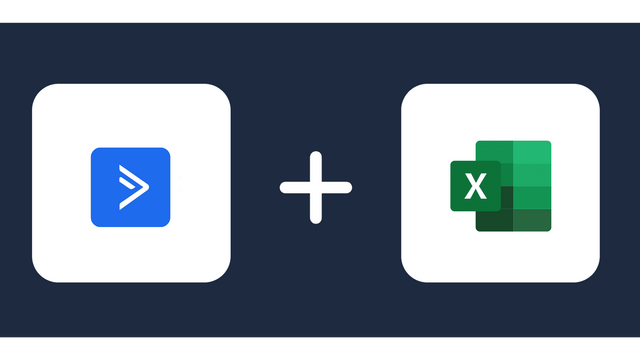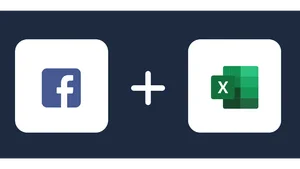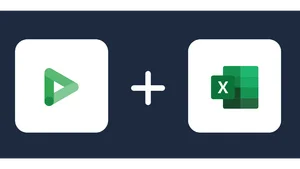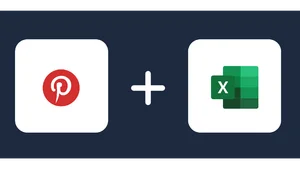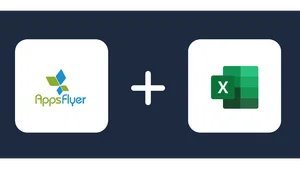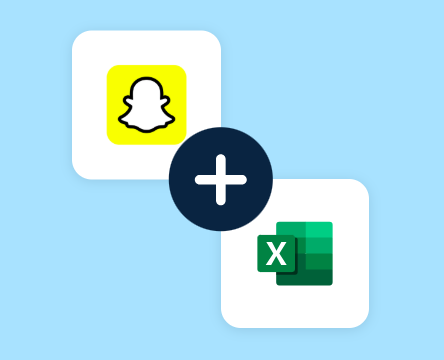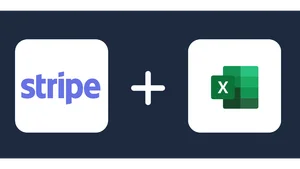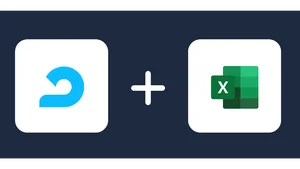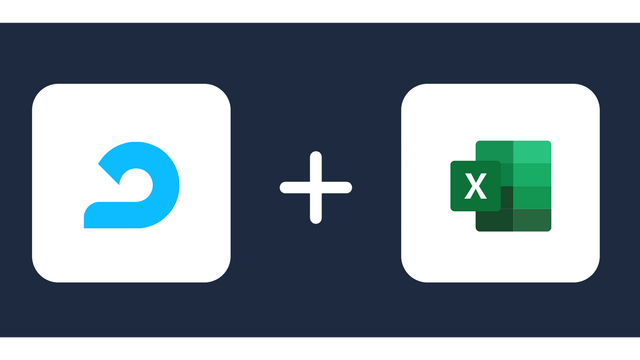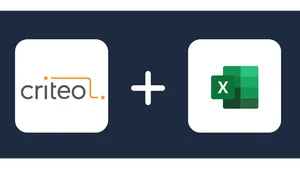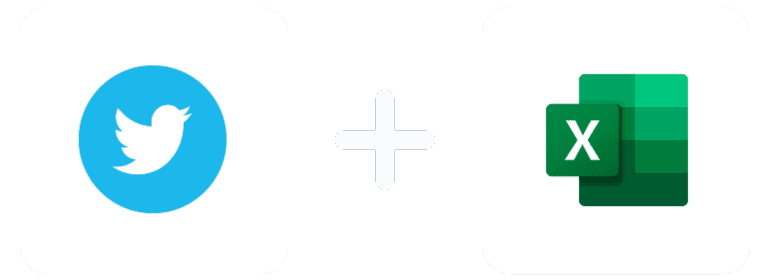
Analyze Your Metrics from Twitter Ads in Excel
About Twitter Ads
About Excel
Connect Twitter Ads to Microsoft Excel
It is very simple to connect Twitter Ads data to Microsoft Excel, it can be done in a fast and easy manner with Windsor.ai.
First step:
You need to select Twitter Ads as a Data Source and Grant Access to Windsor.ai.

Second Step:
In this case Select Excel As A Data Destination
Third step:
Create a new Excel Spreadsheet
Fourth Step:
Head to the Data tab and click on From Web
In the URL box paste the link as shown below:
Fifth Step:
Click on Load
How much time do I need to create a Twitter Ads and Excel integration?
Windsor.ai’s user-friendly interface allows you to create integrations in less than 7 minutes.

Try Windsor.ai today
Access all your data from your favorite sources in one place.
Get started for free with a 30 - day trial.
Twitter Ads metrics and dimensions available for streaming into Excel
Extract Twitter Ads data to Excel with Windsor.ai
See the value and return on every marketing touchpoint

Providing 70+ marketing data streams, we make sure that all the data we integrate is fresh and accessible by marketers, whenever they want.

Spend less time on manual data loading and spreadsheets. Focus on delighting your customers.