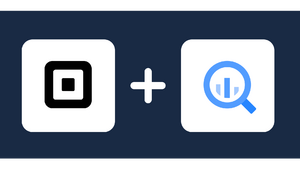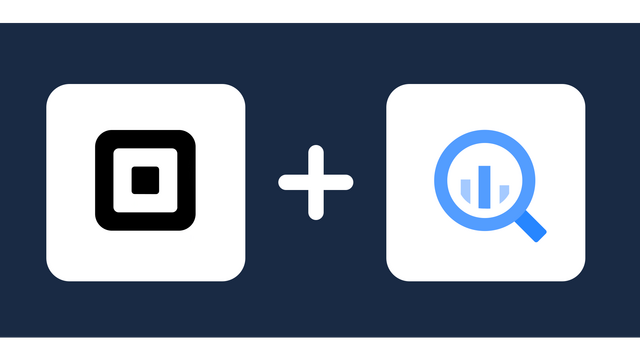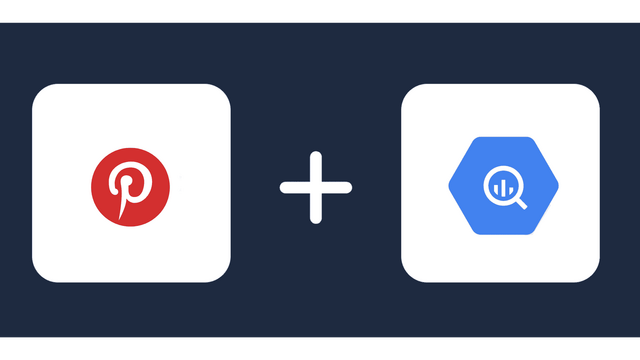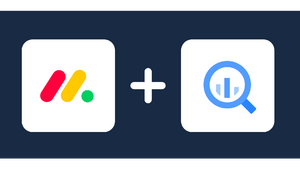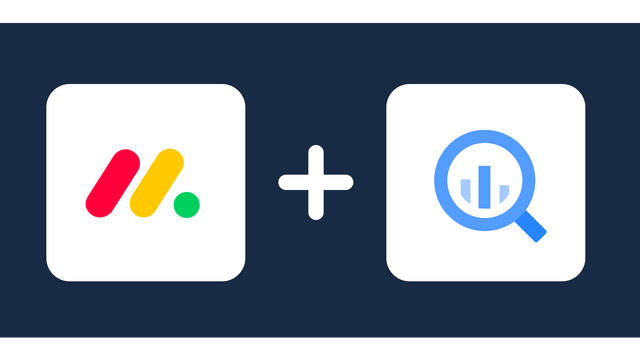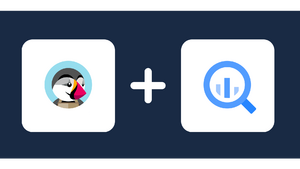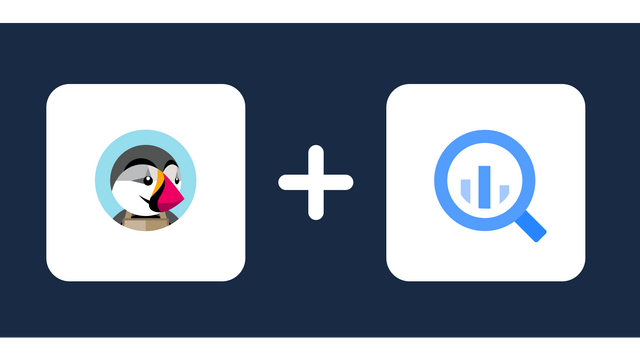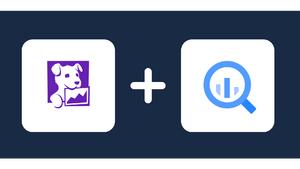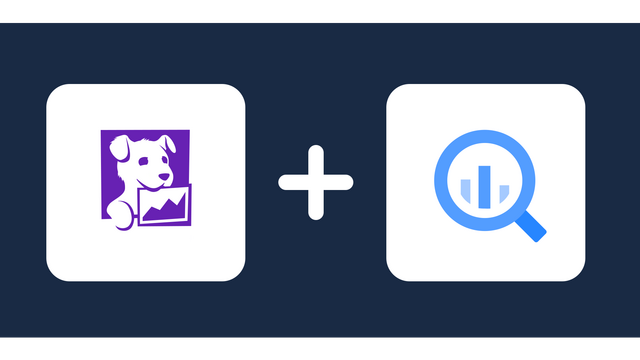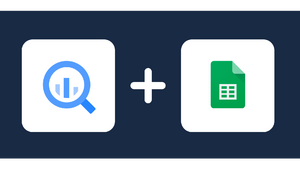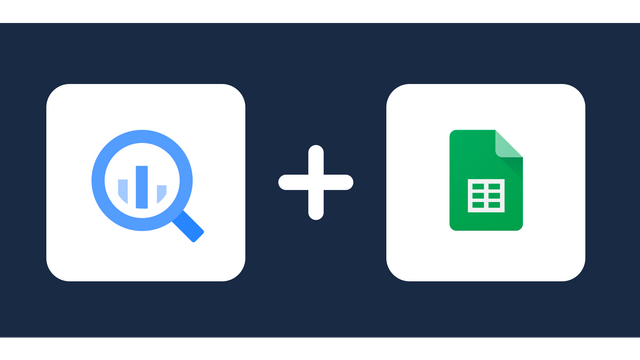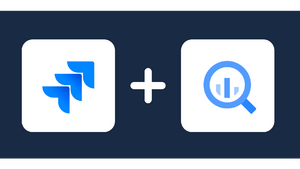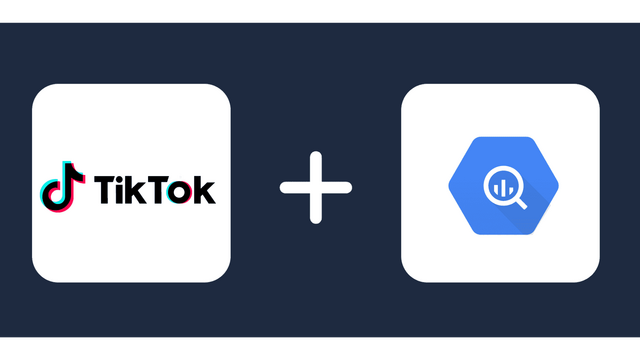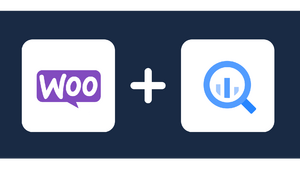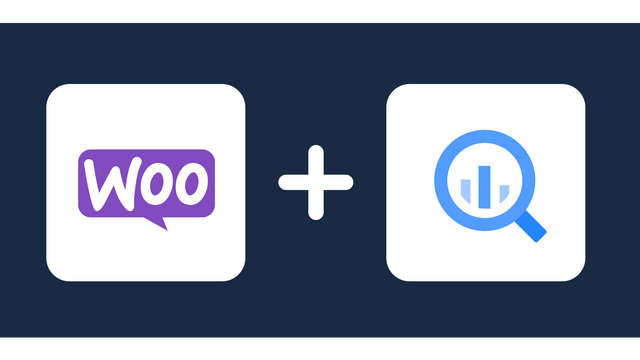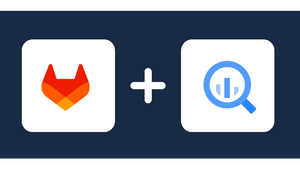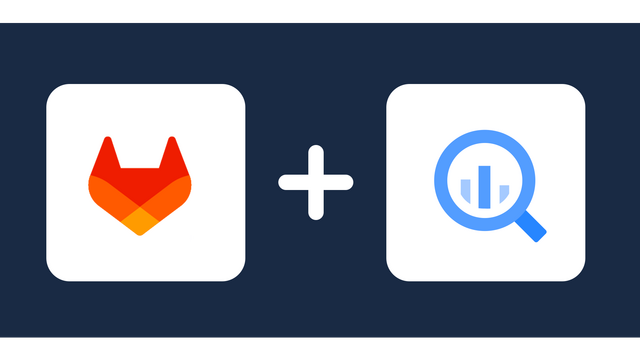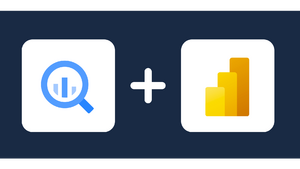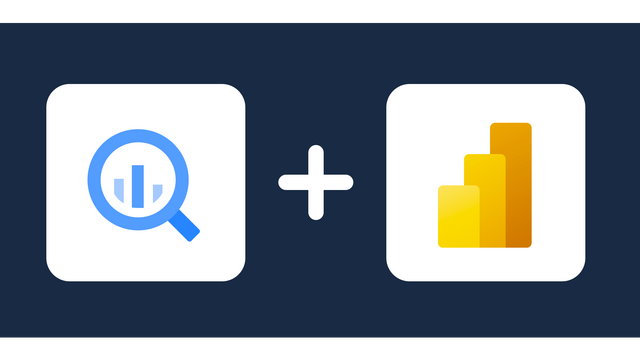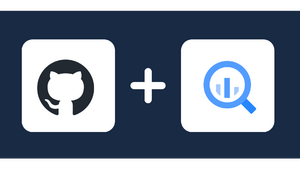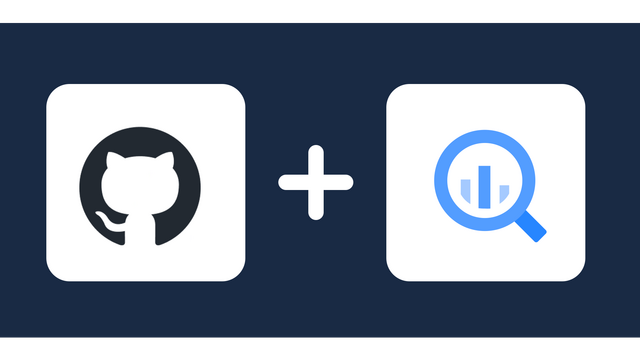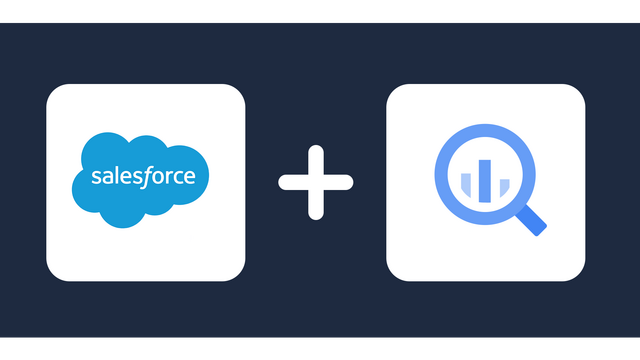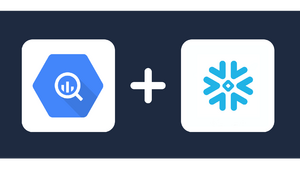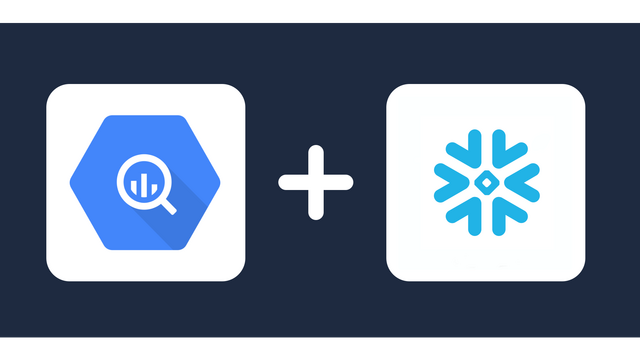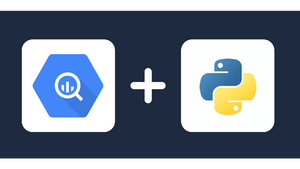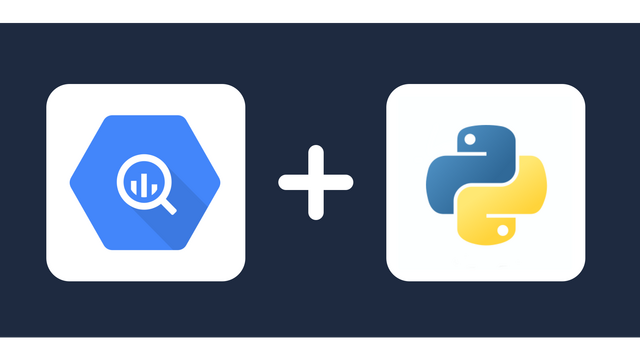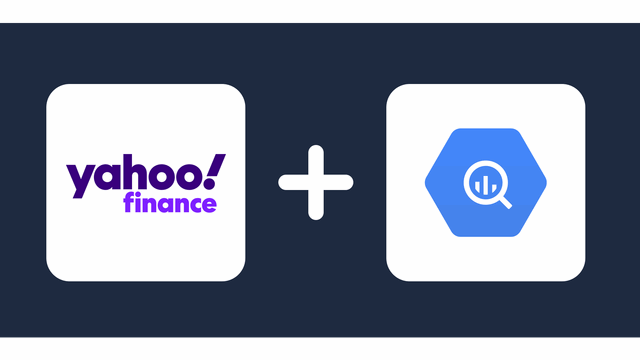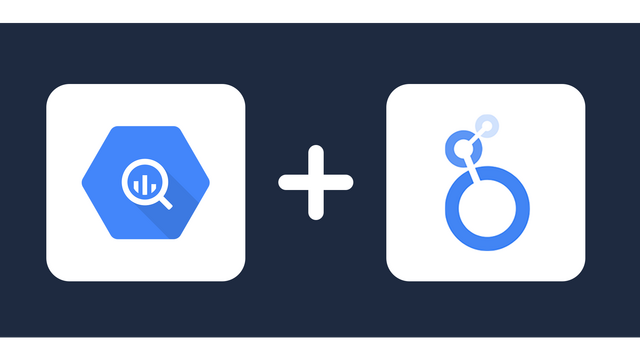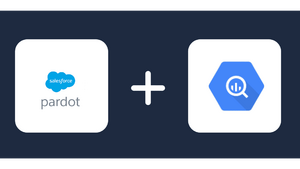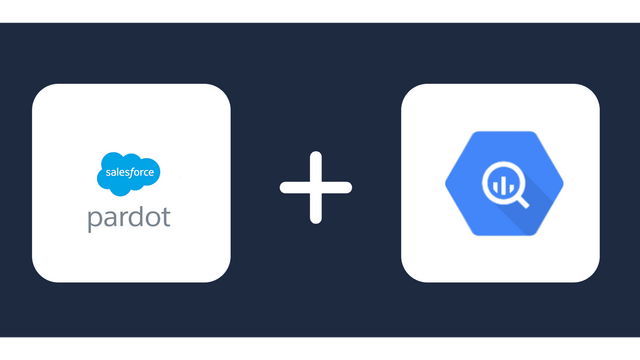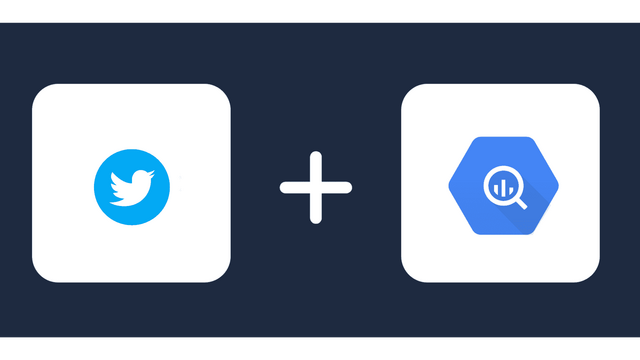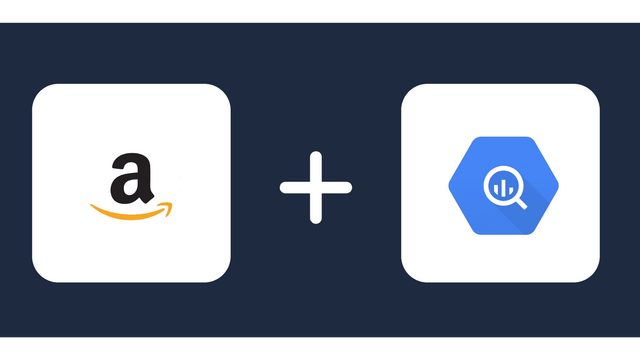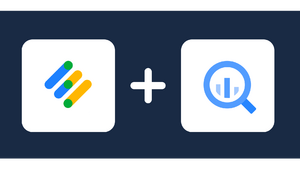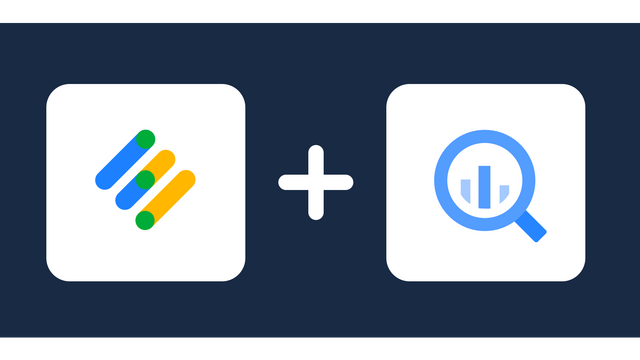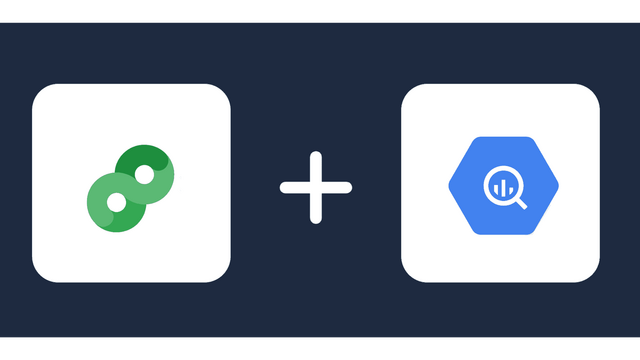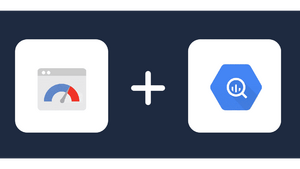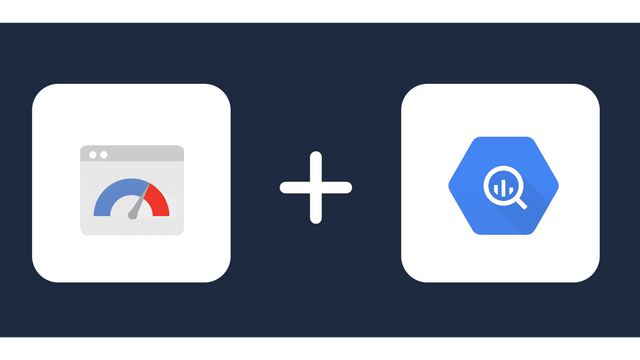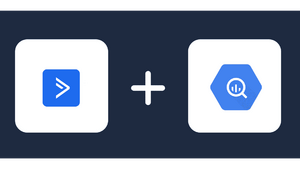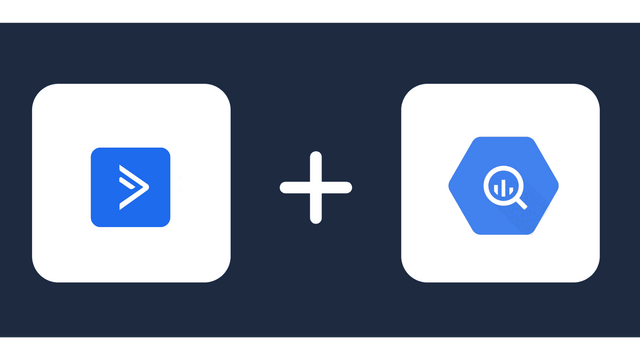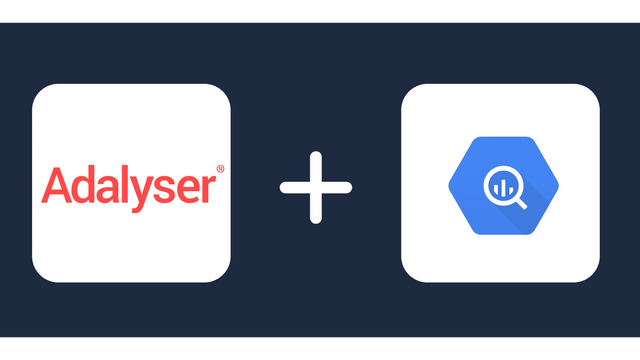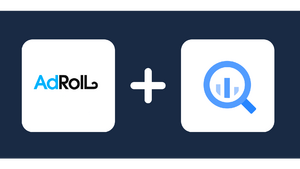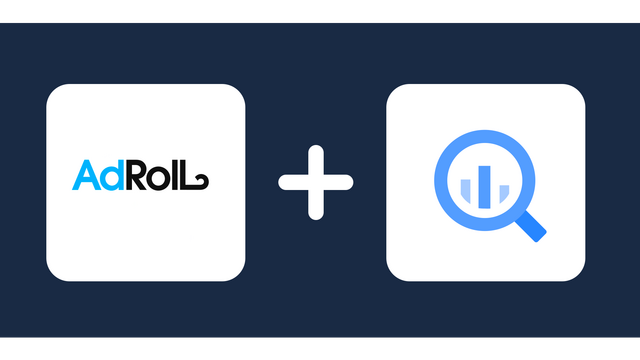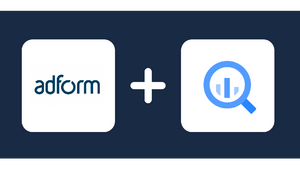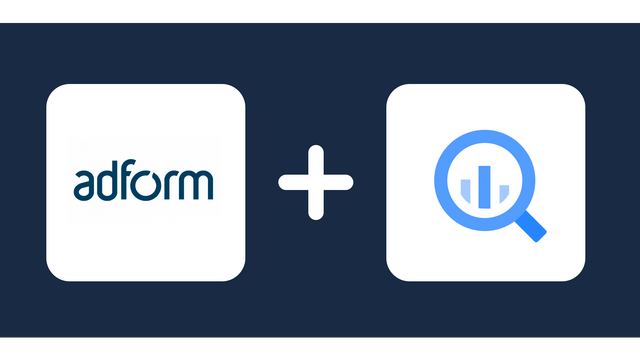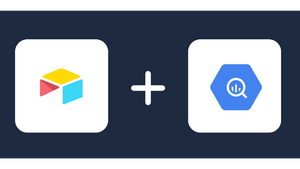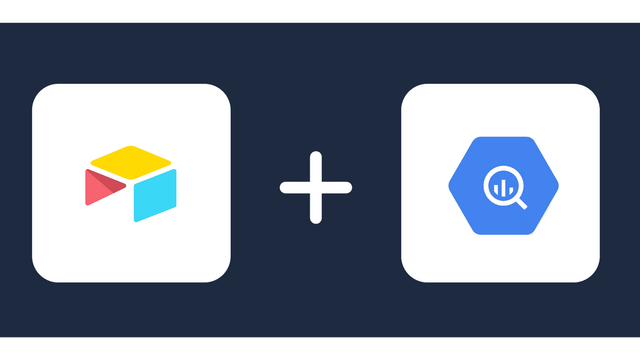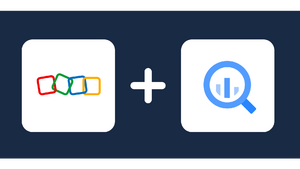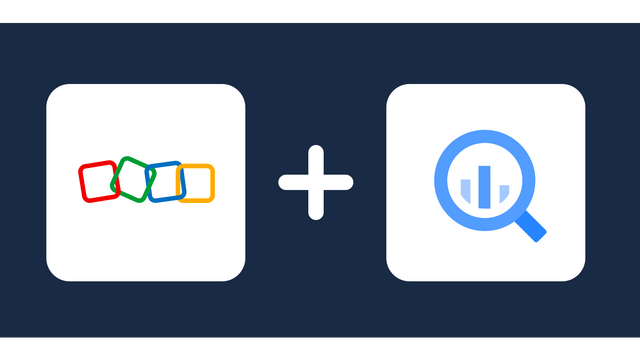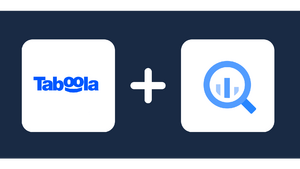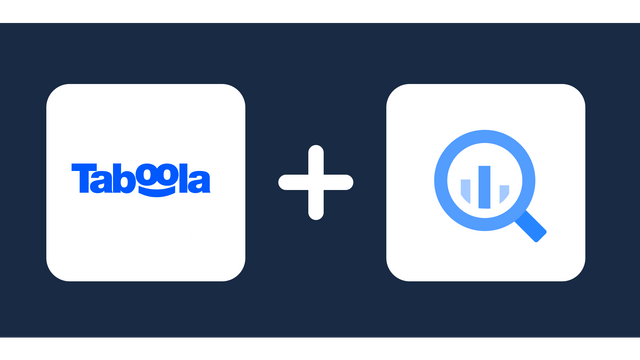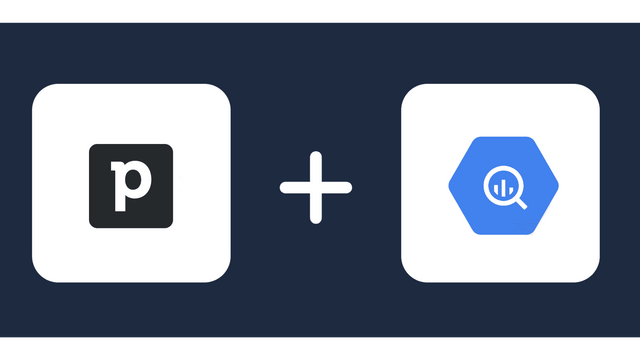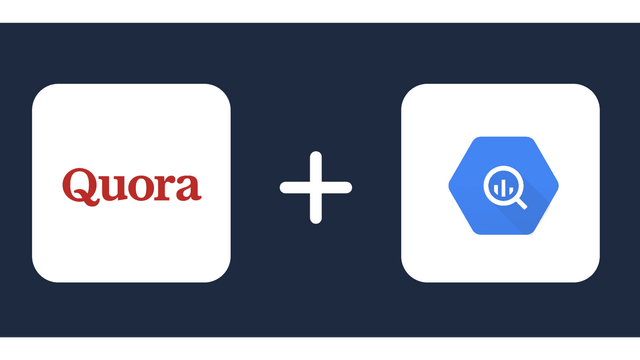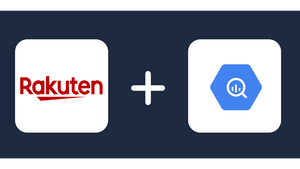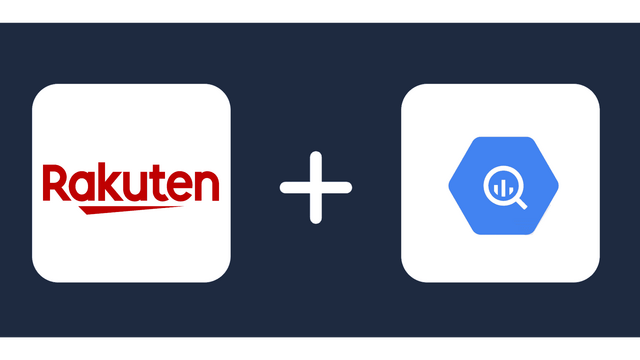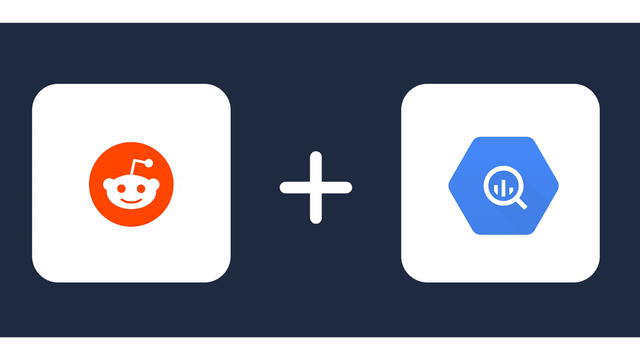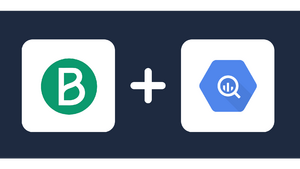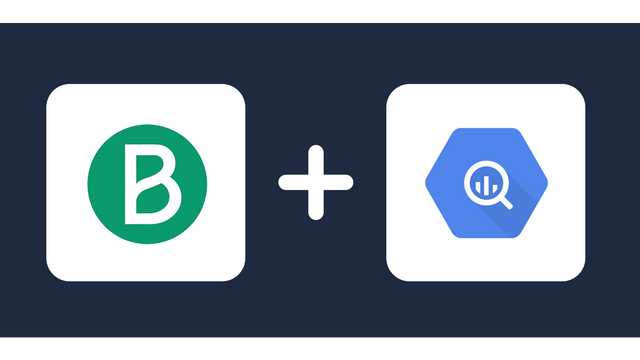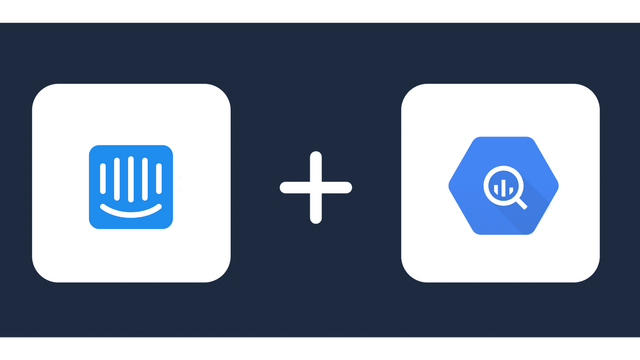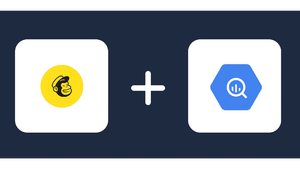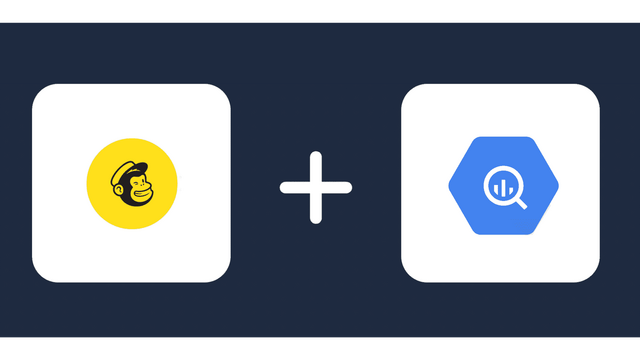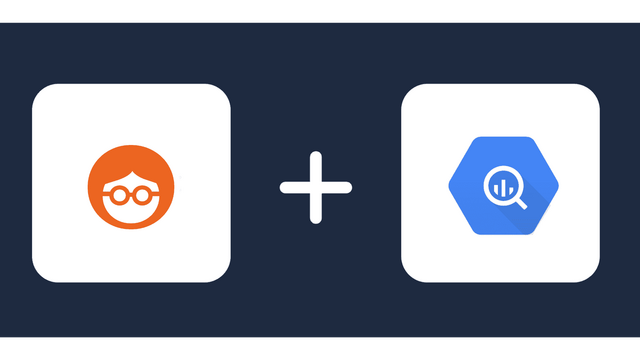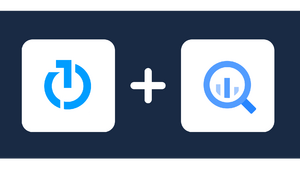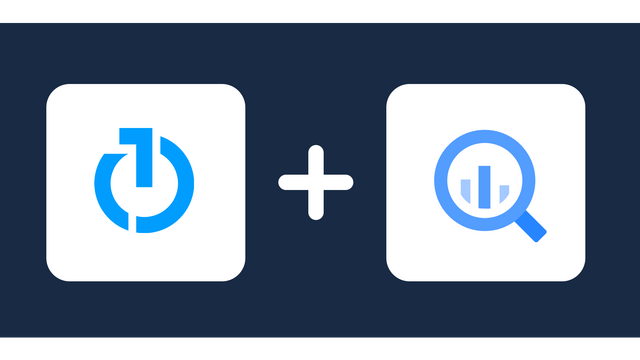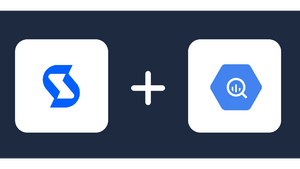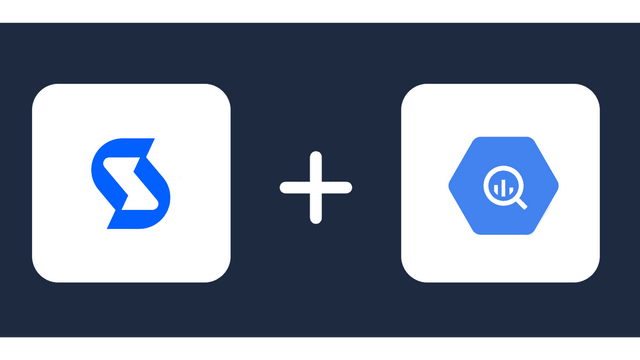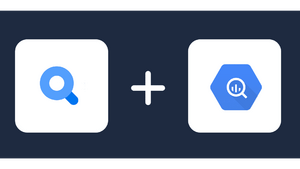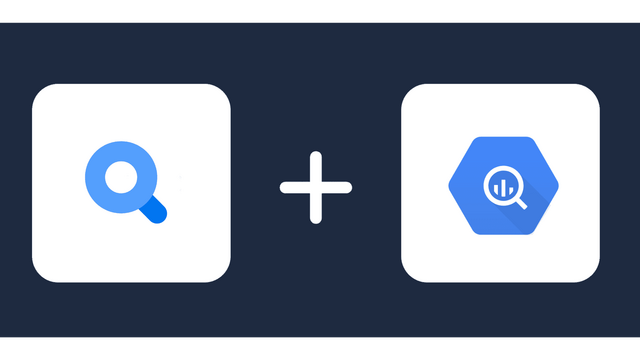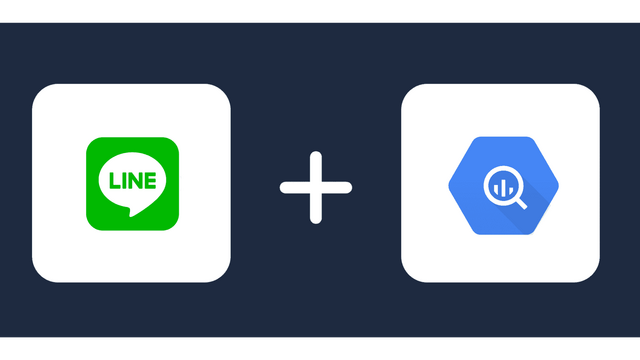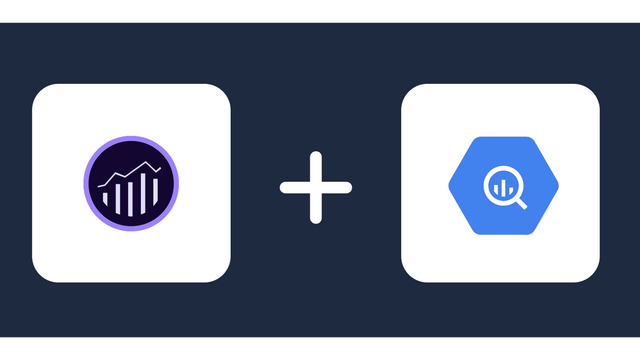Connect BigQuery to Excel
Sync BigQuery with Excel using Windsor.ai no-code connector and tabulate the data stored in your warehouse to deduce valuable insights. Windsor.ai transfers data in five minutes and can automate reporting on key variables.

Why do I need BigQuery and Excel integration?
Excel is a workspace that can tabulate and make calculations on the data in a way that you understand your information with ease. Here are the benefits.
Ease of use and familiarity
Excel is widely used and familiar to most business users. Its user-friendly interface allows individuals with little to no technical expertise to perform data analysis and reporting. Therefore, by transferring data from BigQuery to Excel, your team can visualize it with ease and without requiring additional training.
Quick data manipulation
Excel provides intuitive and easy-to-use tools for data manipulation, such as pivot tables, filters, and sorting. This allows users to quickly rearrange data for better insights. If you need to have quick tables and charts from your data, Excel will do it better than querying the dataset on BigQuery.
In-depth calculations and formulas
Excel has a wide array of built-in mathematical, statistical, and financial functions. Users can apply custom formulas, perform arithmetic operations, and analyze data with IF statements, VLOOKUP, and SUMIF functions easily without needing SQL queries. On the other hand, BigQuery is optimized for querying large datasets but does not offer the same breadth of built-in functions for complex, custom calculations as Excel. Therefore, connecting BigQuery to Excel provides you with the tools you need to work on specific data, like financials, and where you need to provide results in hard figures.
Offline access
Excel files can be used and modified offline. It provides flexibility for users who need to work but do not have an internet connection. You can send data from BigQuery to Excel and have it visualized locally without requiring all users to have access to the data warehouse.
How to connect BigQuery to Excel
1. Register
Register or login if you already have an account.
2. Select your source
You need to select BigQuery as a Data Source and Grant Access to Windsor.ai.
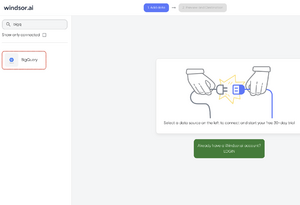
3. Select Destination
Choose Excel as the destination.
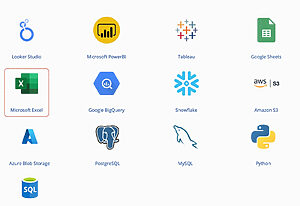
4. Create a new Excel Spreadsheet
5. Sync your Data
Head to the Data tab and click on From Web.
In the URL box, paste the link as shown below:
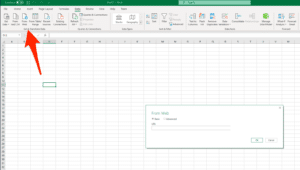
Click on OK or Load.
FAQs
What is BigQuery?
BigQuery is a serverless data warehouse offered by Google Cloud. The data warehouse is highly scalable, and you only pay for the resources you use. It is also fully managed. This means you will only concern yourself with data queries while BigQuery handles security, resource management, and updates. You can use the service to store and query large amounts of data efficiently. For queries, you may use an SQL-based language that does not require a lot of technical knowledge. It also integrates with other cloud-based tools like Excel so that you can streamline your data workflows.
What is Excel?
Excel is a spreadsheet software tool offered by Microsoft. The software is available across devices and the cloud, and you can use it for data analysis, reporting, and visualization. This tool is loved for its user-friendly interface, widespread adoption, and broad functionality. Excel has features like formulas, tables, and graphs that help perform complex arithmetics. You can also connect Excel to external data sources like BigQuery to analyze data from more advanced data processing.

Try Windsor.ai today
Access all your data from your favorite sources in one place.
Get started for free with a 30 - day trial.
Popular BigQuery integrations
Extract BigQuery data to Excel with Windsor.ai
See the value and return on every marketing touchpoint

Providing 50+ marketing data streams, we make sure that all the data we integrate is fresh and accessible by marketers, whenever they want.

Spend less time on manual data loading and spreadsheets. Focus on delighting your customers.