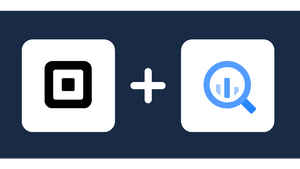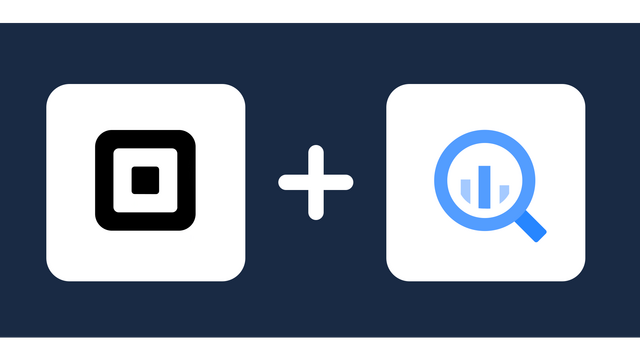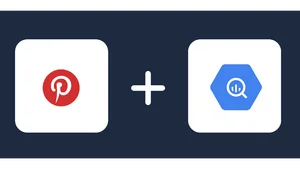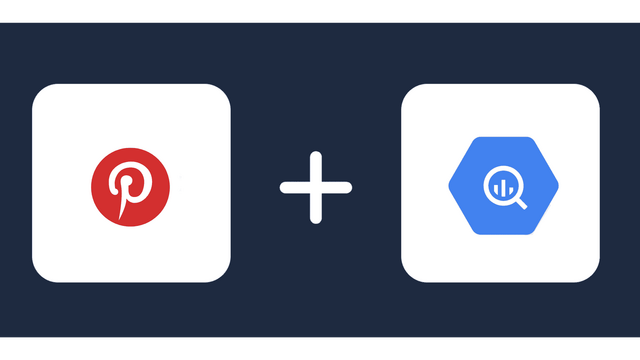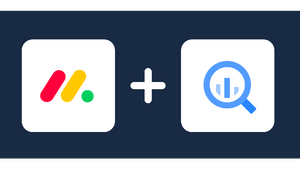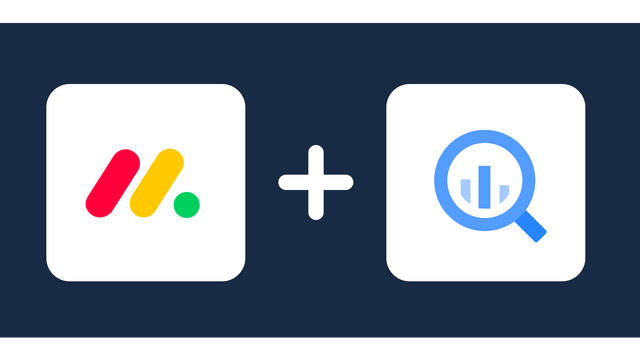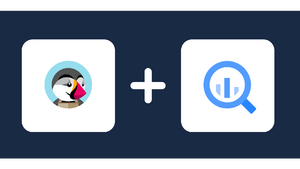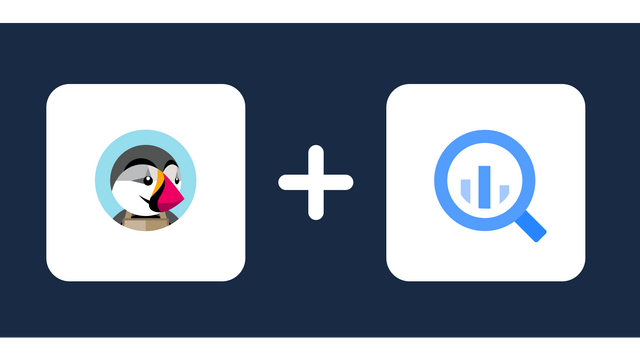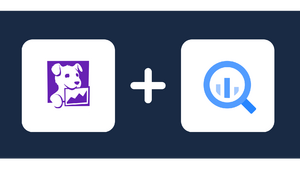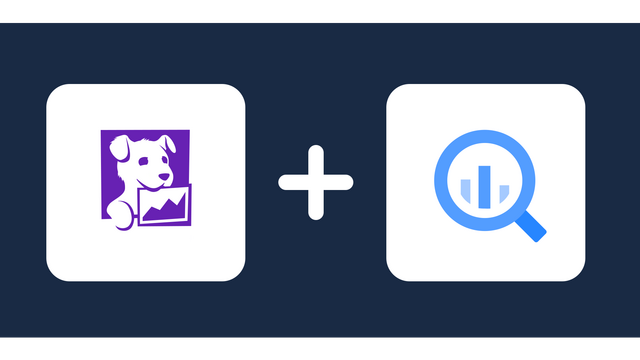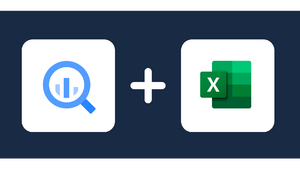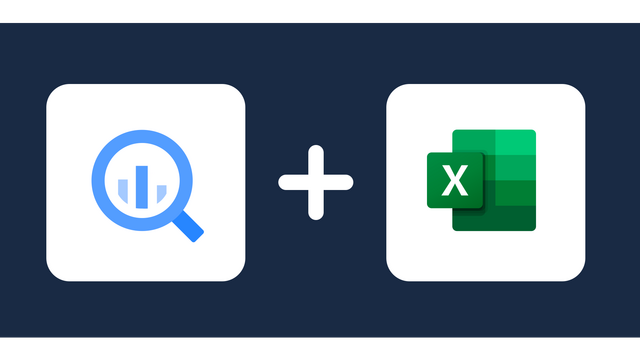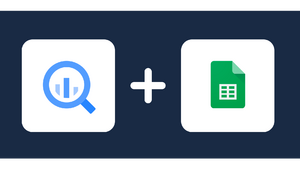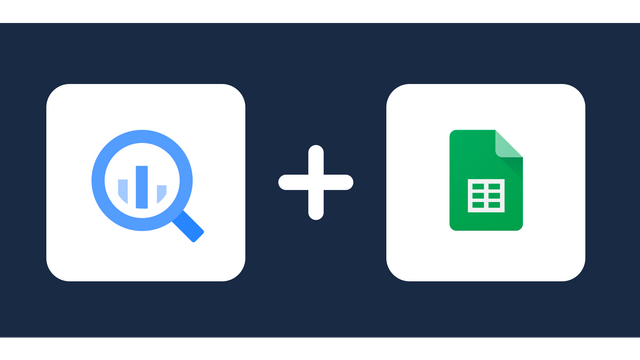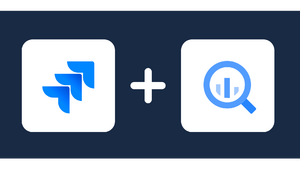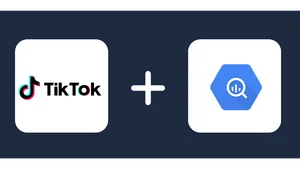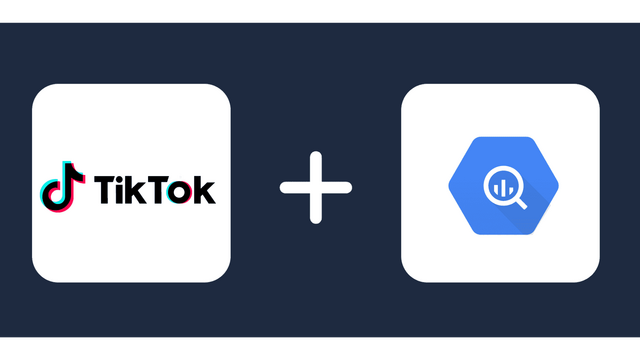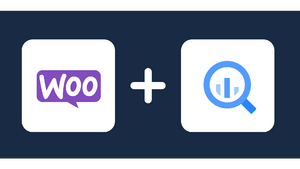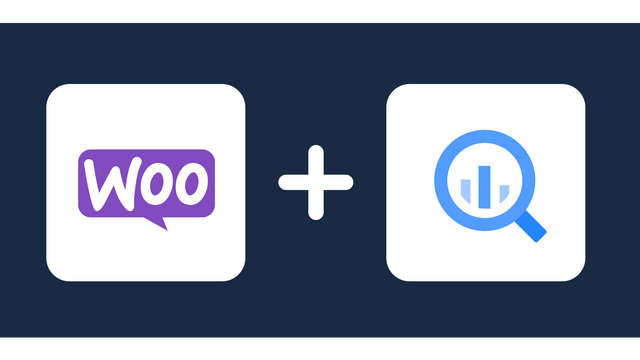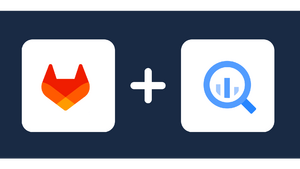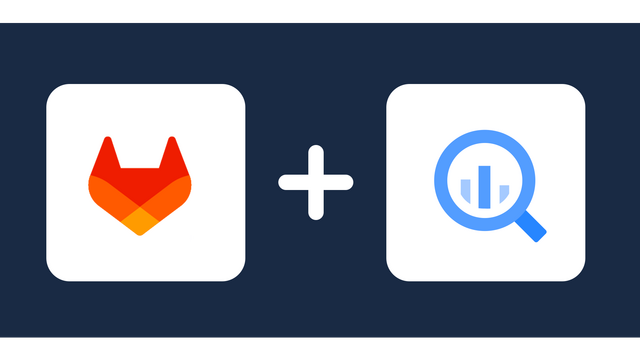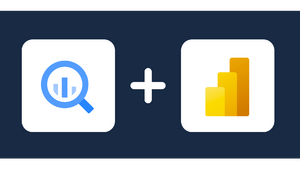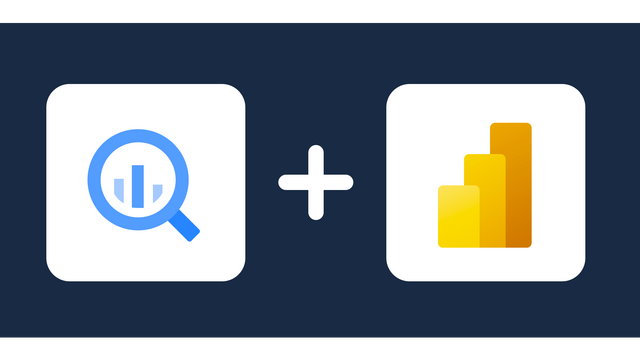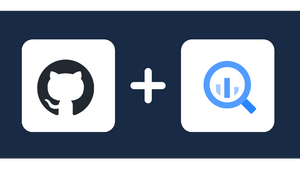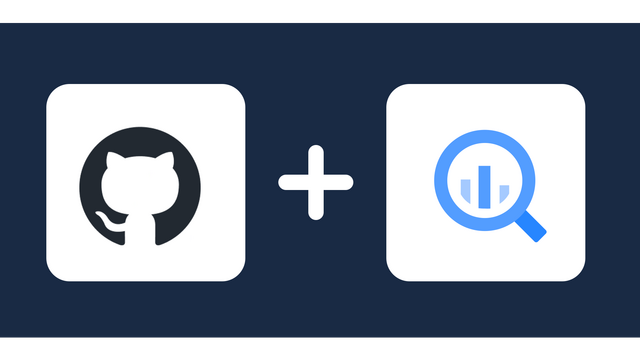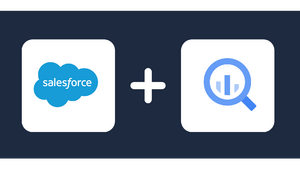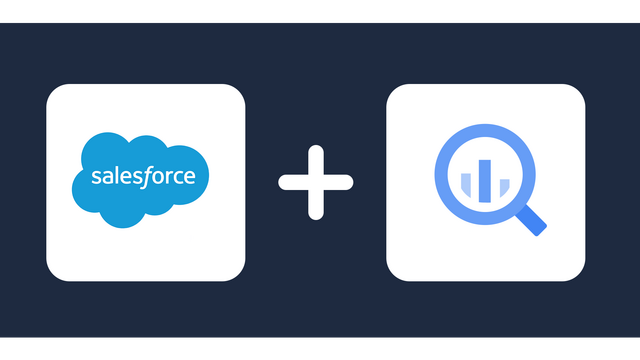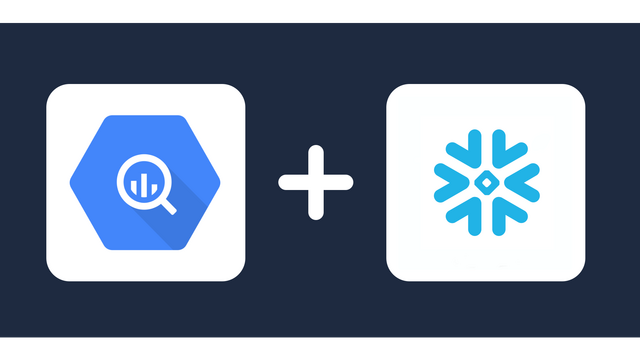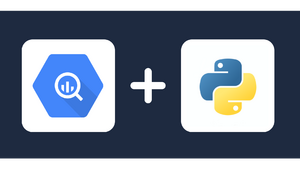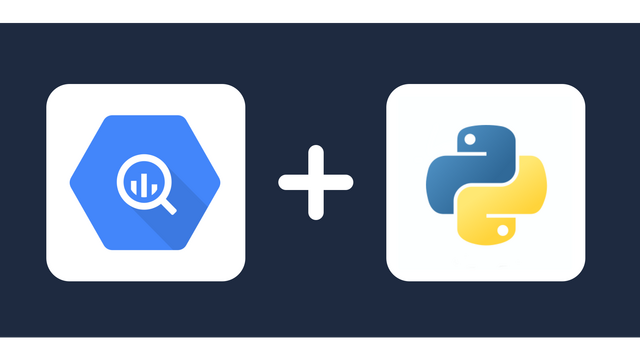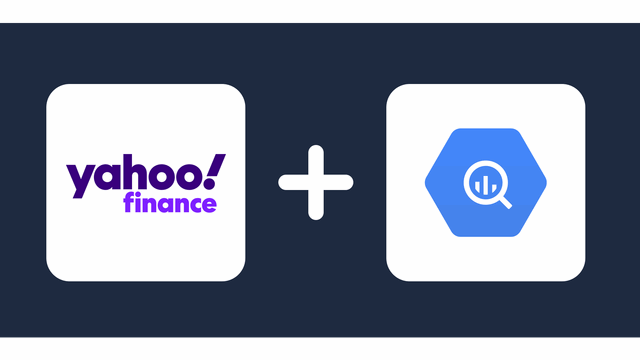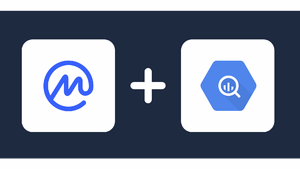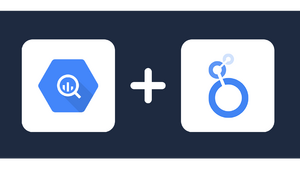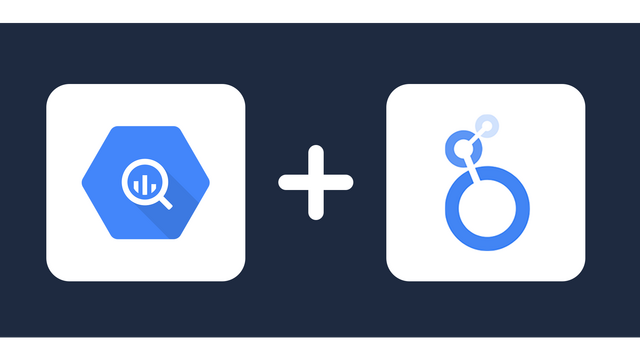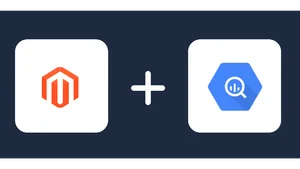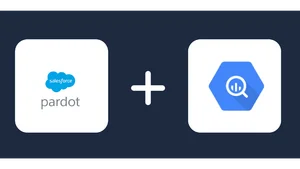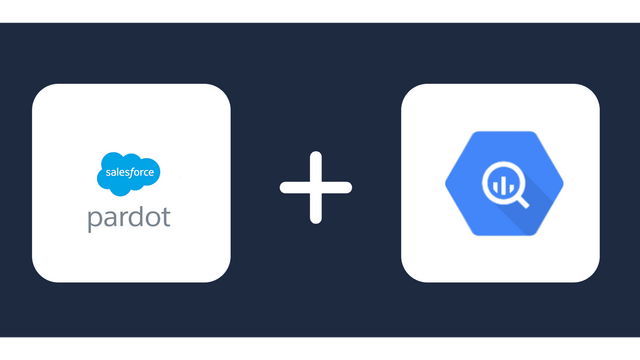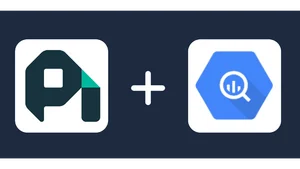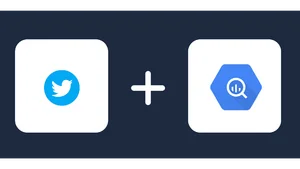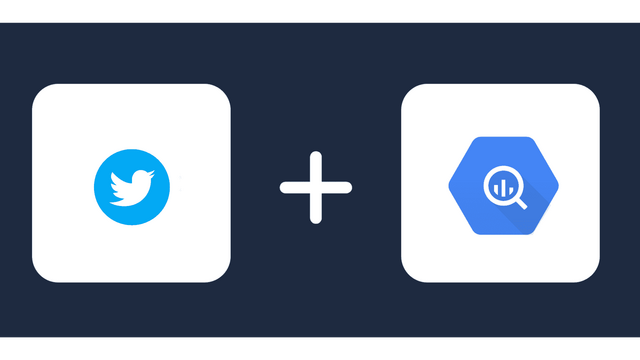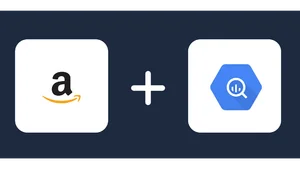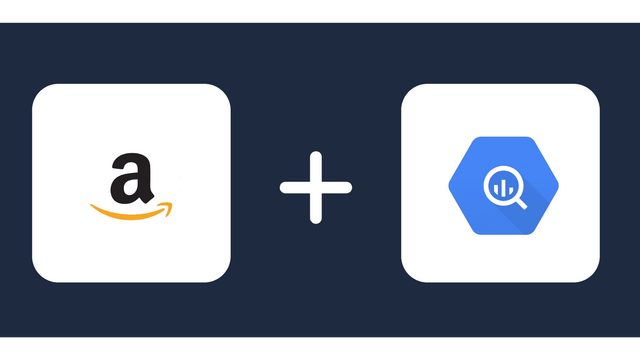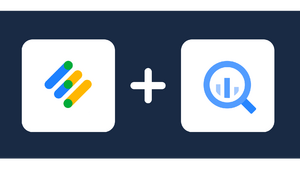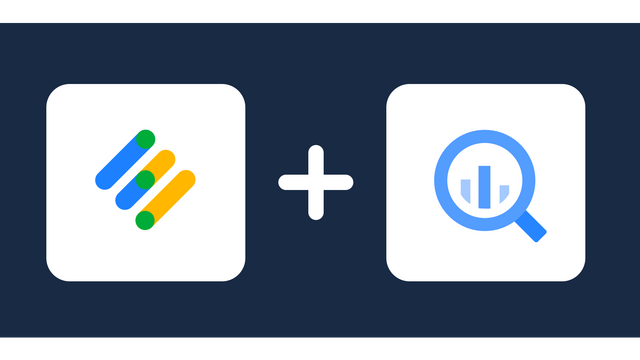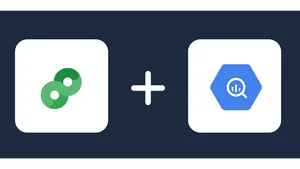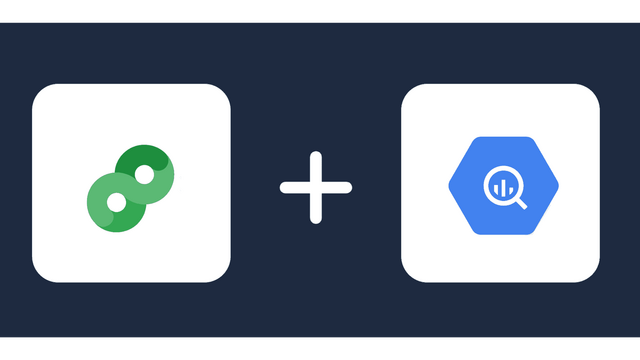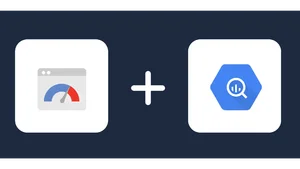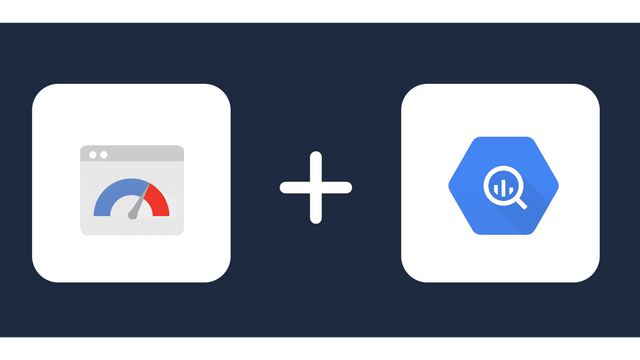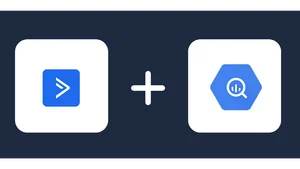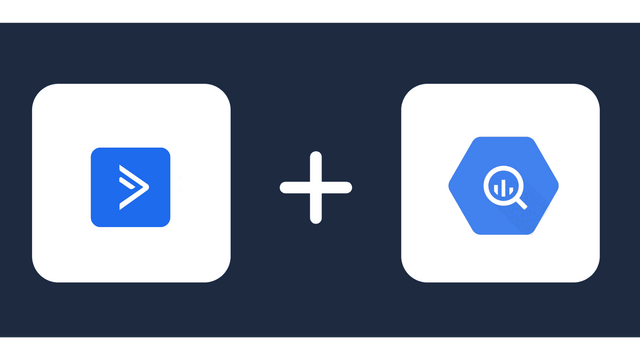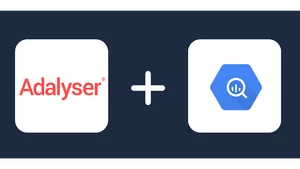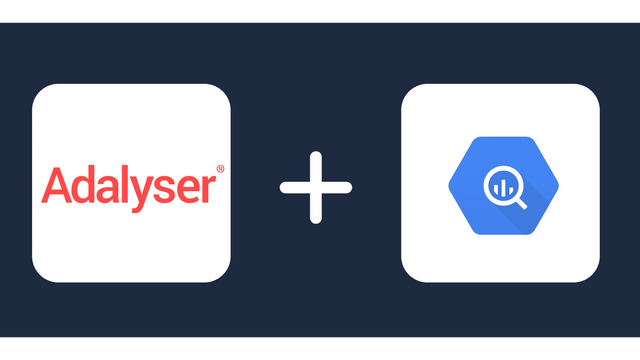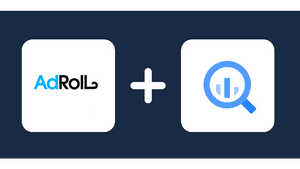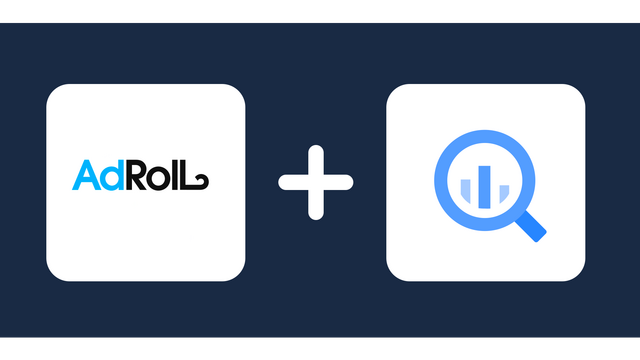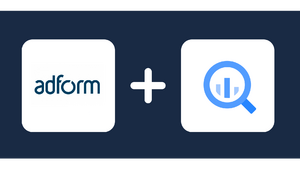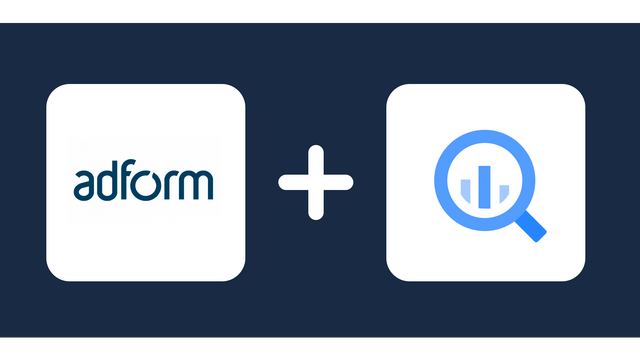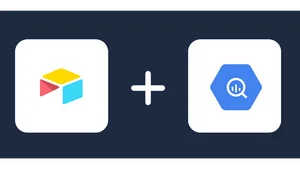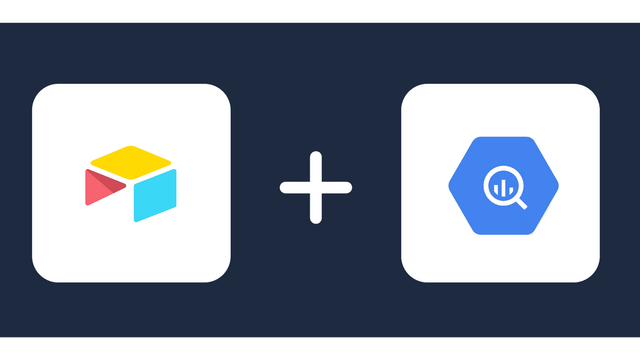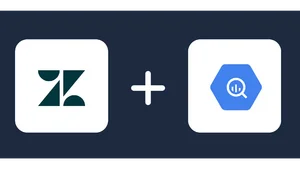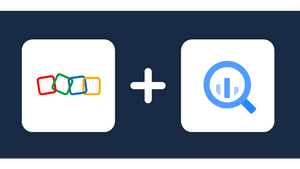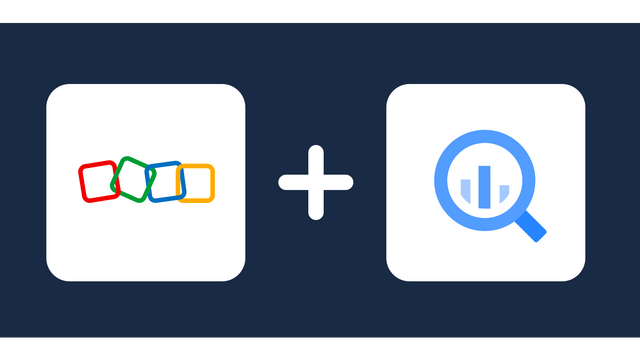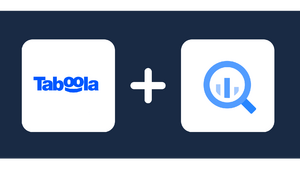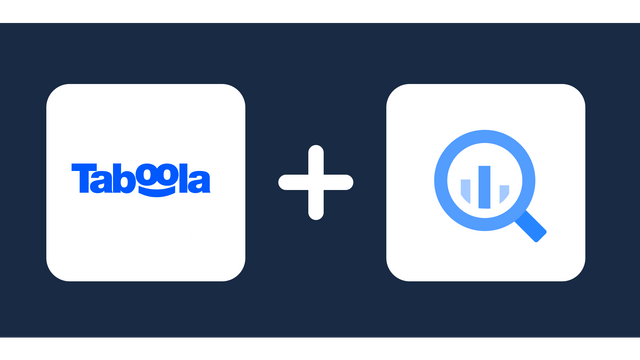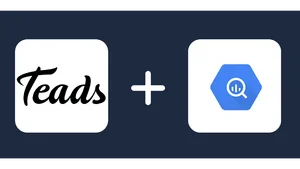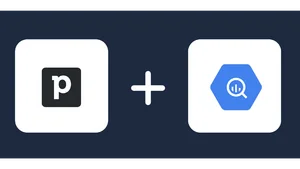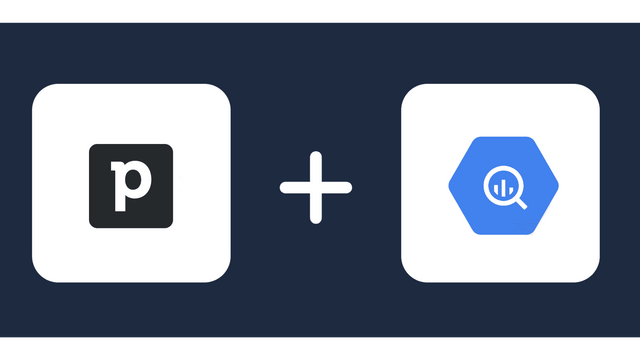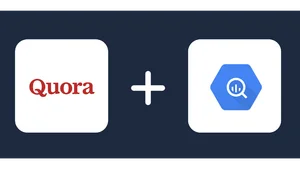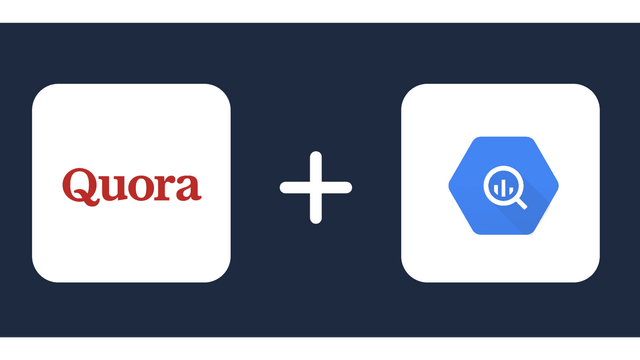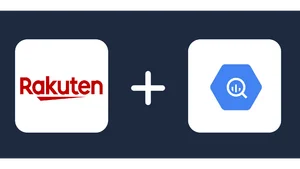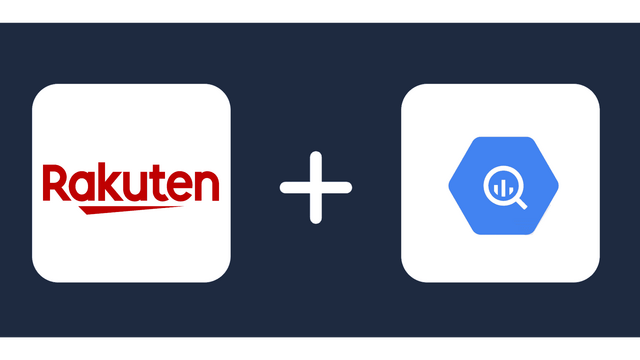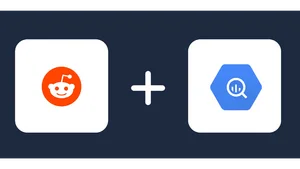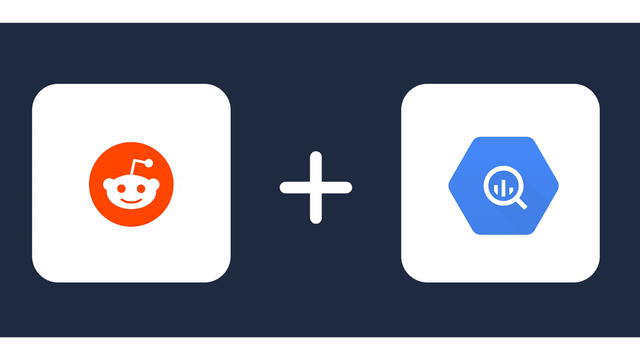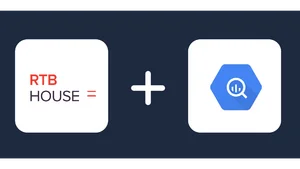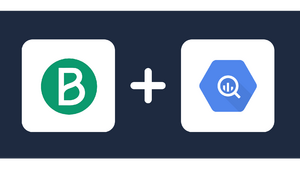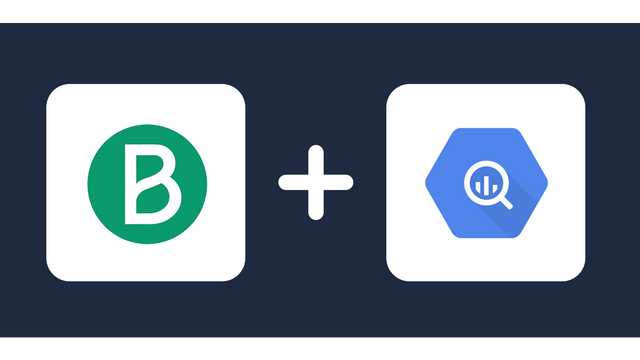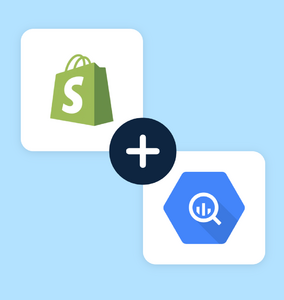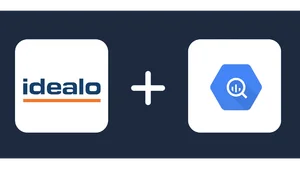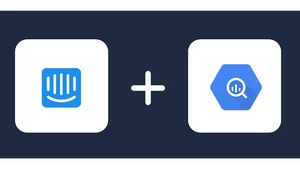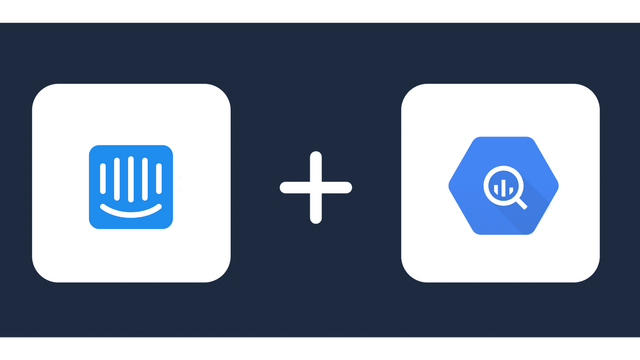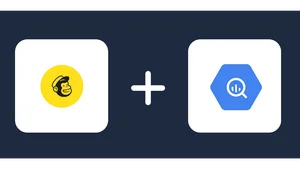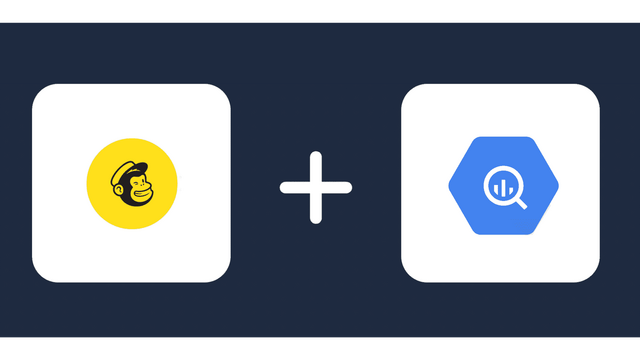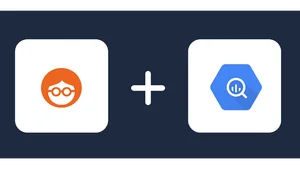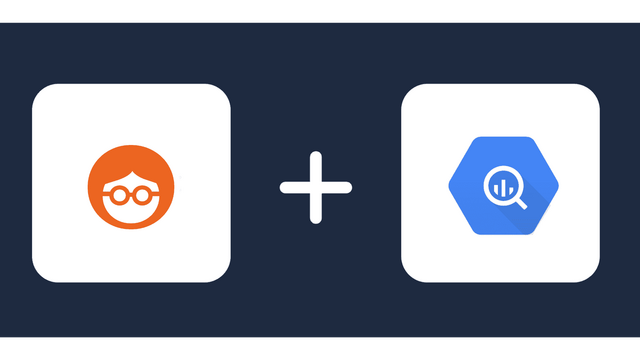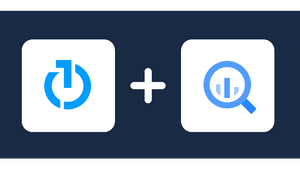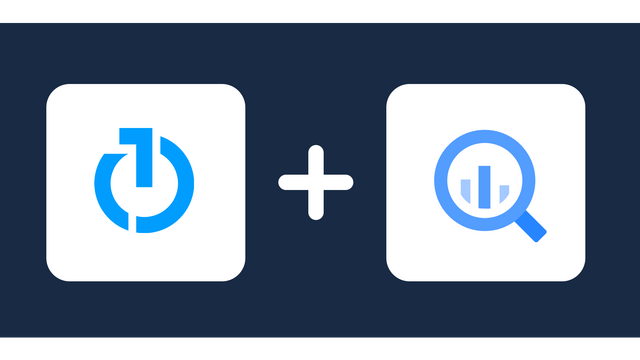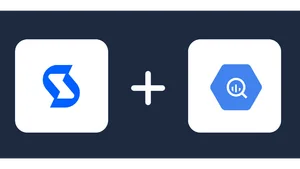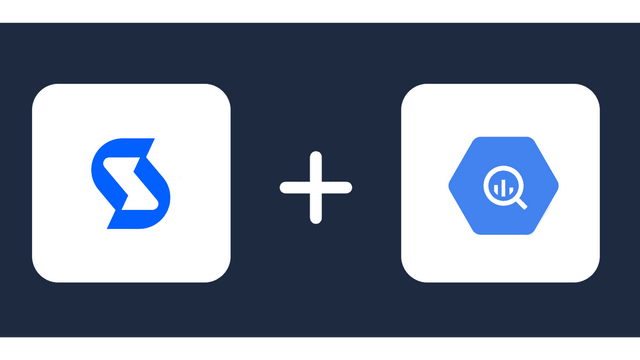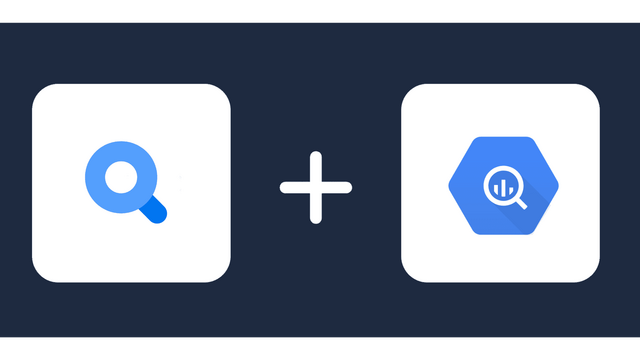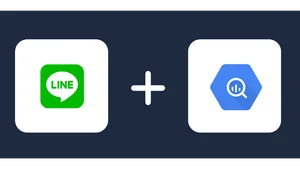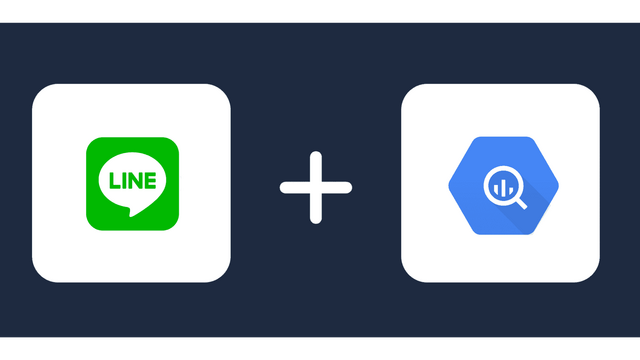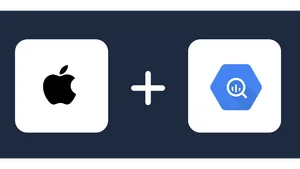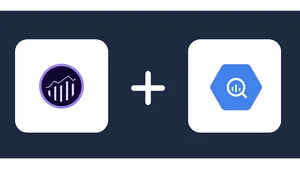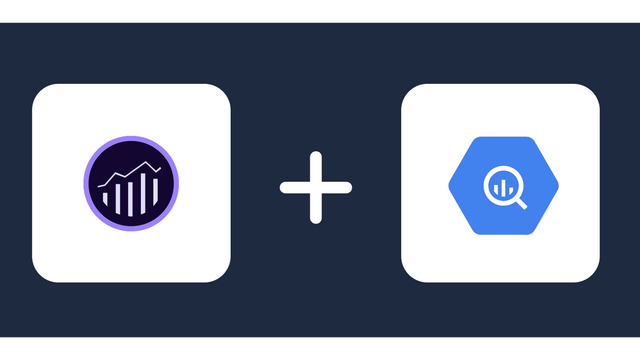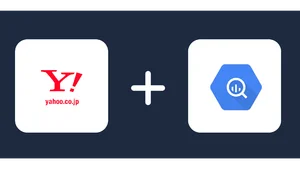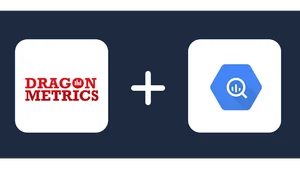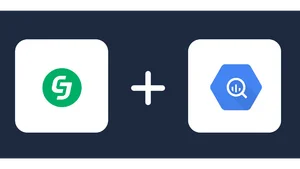Connect BigQuery to Azure MS SQL
Windsor.ai connector integrates BigQuery and Azure MS SQL automatically without any coding. It is fast and easy to use. Simply follow the instructions on the connector page to synchronize data in minutes.

Why do I need BigQuery and Azure MS SQL integration?
The integration of BigQuery and Azure MS SQL helps transfer data between databases. The benefits of this integration include:
Enhanced collaboration on data-driven decision-making
Integrating BigQuery and Azure MS SQL automates dataflows, thereby breaking down the data silos. Automation enhances data sharing and collaboration on data and business decisions. As a result, data collaboration is made possible between teams and entities. The organization can enhance data-driven decisions by integrating BigQuery and Azure MS SQL. Collaboration on data-driven decisions can be improved by integrating data into the platform where you have enabled edge computing and analytics. This is possible when using Azure MS SQL.
Host and run your applications using simple SQL
Integrating BigQuery and Azure MS SQL transfers data so you can use it to host and run your applications on Azure MS SQL. This is possible because Azure MS SQL has an SQL engine that enables users to query data using simple SQL. The data logic also makes running applications from Azure MS SQL easy.
Data and systems migration
Our codeless data integration tool is necessary if you are migrating from BigQuery to Azure MS SQL as part of an organizational change. Integration of BigQuery and Azure MS SQL helps to automatically sync data without the need to write any code. Data migration is essential when one of the platforms limits the applications you can run or host. Automated data integration is supported by dataflow features in the two database management systems.
How to connect BigQuery to Azure MS SQL
1. Register
Register or login if you already have an account.
2. Select your source
You need to select BigQuery as a Data Source and Grant Access to Windsor.ai.

3. Select Destination
In Select Destination select AzureSQL as destination

4. Sync your Data
Enter all the credentials required and click Save.
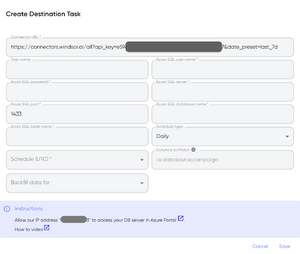
Your data will now be streamed BigQuery data to Azure SQL. In case there is an error, you will be notified.
FAQs
What is BigQuery?
BigQuery is a data warehousing solution provided by Google that enables businesses to handle and manage large datasets. BigQuery is a managed cloud-based platform as a service that allows the storage and querying of large datasets. The two functions are decoupled. As a result, you can store and query data simultaneously without affecting the performance of BigQuery. Additionally, BigQuery is ready for machine learning applications, and it incorporates artificial intelligence to offer insights, especially when querying or analyzing your data off the cloud.
What is Azure MS SQL?
Azure SQL is a suite of database management solutions by Microsoft. It incorporates the SQL server engine and cloud-based data storage. As a result, Azure MS SQL makes it possible to query and analyze data using the familiar SQL language. The integration of the SQL server engine also makes Azure MS SQL suitable for hosting applications since the data can be stored and queried quickly. Azure MS SQL does not require your organization to worry about infrastructure maintenance or updates because it is a managed service.

Try Windsor.ai today
Access all your data from your favorite sources in one place.
Get started for free with a 30 - day trial.
Popular BigQuery integrations
Extract BigQuery data to Azure MS SQL with Windsor.ai
See the value and return on every marketing touchpoint

Providing 50+ marketing data streams, we make sure that all the data we integrate is fresh and accessible by marketers, whenever they want.

Spend less time on manual data loading and spreadsheets. Focus on delighting your customers.