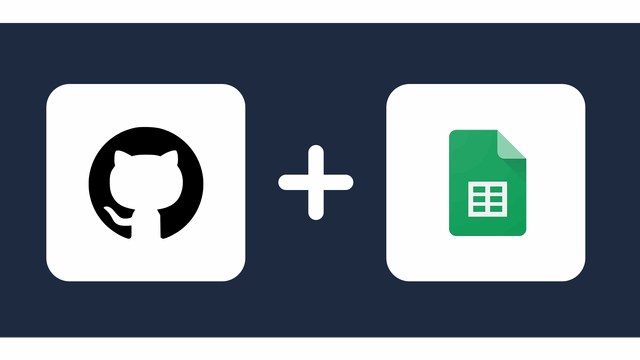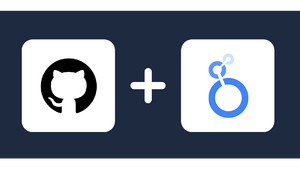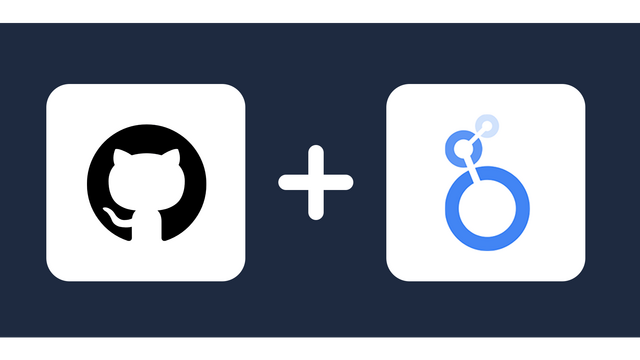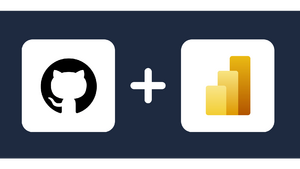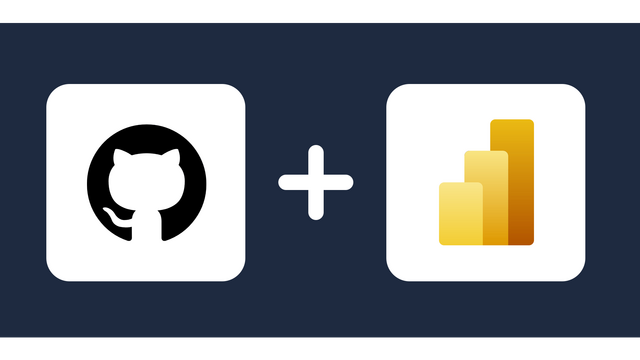Connect GitHub to BigQuery
Extract and load GitHub data to BigQuery in a few easy steps using the Windsor.ai no-code connector. Deliver your coding data to the data warehouse in minutes and keep it updated without the stress of writing and maintaining ETL scripts.

Why do I need GitHub and BigQuery integration?
Connecting GitHub and BigQuery is beneficial, especially for teams who want to optimize workflows and capitalize on advanced analytics. Let’s explore the specific advantages you gain from the integration:
Perform codebase analytics
Assess your repositories to monitor key metrics like pull requests, code contributions, and commit trends over a specific period. Discover the level of productivity among teams, workflow efficiency, project progress, and potential challenges. Make the necessary adjustments to the project approach to enhance the code development process for better outcomes.
Automated reporting
Automatically extract data from GitHub and process it in BigQuery to generate comprehensive reports on contributor performance, repository activity, and project milestones. This ensures stakeholders remain updated on key developments and team efficiency, enhancing transparency and trust in project management.
Gain a comprehensive view of data
When you merge GitHub data with other business data sources stored in BigQuery, you get a detailed view of the effects of your software development efforts on business outcomes. Understand how development cycles, code contributions, and pull requests directly affect key metrics, such as revenue growth, customer satisfaction, or time-to-market for products. Use the insights to streamline development processes and enhance the overall strategy for success.
Data-driven driven CI/CD pipelines
Use BigQuery’s analytics capabilities to explore key CI/CD processes like deployment strategies, automated testing, and code quality checks. Discover success rates for testing and commit, as well as identify inefficiencies to ensure more streamlined and reliable CI/CD workflows. This contributes to faster, higher-quality software releases and more effective development cycles.
Security tracking
Perform queries and analyze data from your repositories using BigQuery to monitor access logs, security alerts, and odd activity patterns. You can identify vulnerabilities and unauthorized access attempts and track changes in permissions. Minimize possible risks before they worsen, ensuring the safety of your codebase and compliance with best practices.
How to connect GitHub to BigQuery
1. Register
Register or login if you already have an account.
2. Select your source
You need to select GitHub as a Data Source and Grant Access to Windsor.ai.

3. Select Destination
Choose BigQuery as the destination.
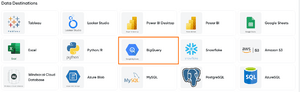
4. Create a destination task
Click the Add Destination Task Button and fill out the necessary fields.

5. Sync your Data
In the final step, grant access to the user: [email protected]. That’s all!
Once you go through these steps, you will see that the data is automatically populated into your BigQuery account.
*Note: As a connector URL, you can use any URL providing a JSON. Either from the connectors or for example a URL with cached and transformed data.
FAQs
What is GitHub?
GitHub is a web-based platform that supports software projects. It helps developers create, store, manage, and collaborate on open-source code projects using features like issue tracking, pull requests, and code reviews. With GitHub, users can develop personal profiles highlighting their own projects and the ones they have contributed to.
What is BigQuery?
BigQuery is a fully managed data warehouse for analytics developed by Google. It’s NoOps, so there’s no need to manage any infrastructure or engage in database administration. This ensures users focus more on data analysis to gain vital insights while utilizing the familiar SQL and built-in machine learning feature. BigQuery is safe, thanks to access management that allows users to assign write or read permissions to specific projects, people, or groups.

Try Windsor.ai today
Access all your data from your favorite sources in one place.
Get started for free with a 30 - day trial.
Popular GitHub integrations
Extract GitHub data to BigQuery with Windsor.ai
See the value and return on every marketing touchpoint

Providing 50+ marketing data streams, we make sure that all the data we integrate is fresh and accessible by marketers, whenever they want.

Spend less time on manual data loading and spreadsheets. Focus on delighting your customers.