Connect GitHub to Looker Studio
Confused about how to connect your GitHub to Looker Studio? Here is Windsor, a no-code connector that lets you integrate the two platforms so you can seamlessly work with Looker Studio, connected to the popular developer platform.
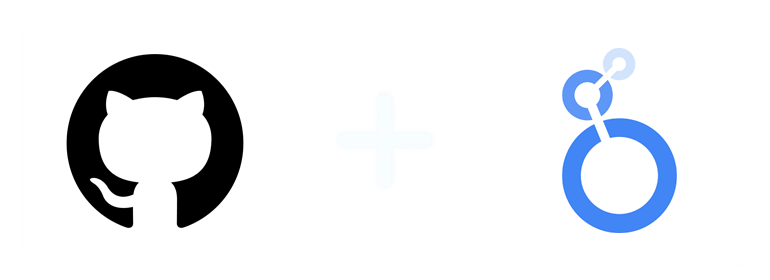
Why do I need GitHub and Looker Studio integration?
By using Windsor as your connector, you can integrate GitHub and Looker Studio to access your Looker modeling language alongside your codebase making it readily available for your team members. You can even work with Looker Studio and use Git for version control allowing for easy requests, and reviews with other team members. This can improve collaboration between developers, saving time and improving the overall efficiency of the team.
Code Version Control
By using GitHub’s version control feature along with the collaboration feature, by integrating Looker Studio, enterprises can now handle Looker Studio data along with their codebase. This allows changes to data models and analytics logic to be tracked and versioned while also being accessible to team members.
Development Workflow Streamline
By using GitHub alongside Looker Studio by integrating the two, developers can streamline their development workflow for data-heavy applications. This allows developers to work with Looker Studio in their preferred code editor and use GitHub for version control enabling teams to collaborate with other teams or team members easily by using pull requests, merge processes, and code reviews.
Development Automation
By integrating GitHub and Looker Studio, enterprises can automate the deployment. By automating it you can maintain uniformity across developing, staging, and producing environments. It also helps in reducing errors that occur due to manual work, thus ensuring the latest data model is available for analysis.
Easy Collaboration
Integration of GitHub and Looker Studio gives collaboration access to data analysts, software developers, and data engineers. It allows teams to work on data modeling, application development in a single environment, visualization, knowledge sharing, alignment of goals, and building communication and relationships among members.
Auditing and version history
Github’s version control features give access to the historical changes made in Looker Studio such as who made the changes, the purpose of those changes, and when they were made. This auditing trail allows for tracking of development progress, ensuring government compliances, troubleshooting issues, and more.
Review and Quality Improvement
By integrating GitHub and Looker Studio, businesses get access to a rich code review system for their Looker Studio. In this team members can review, provide feedback, and name conventions while making sure that the best coding practices are followed before the changes are called into action.
Prerequisites
To set up the connector, the user should have:
- GitHub account (Visit our privacy policy and terms of use)
- Google account for Looker Studio integration.
How to connect GitHub to Looker Studio
1. Register
Register or login if you already have an account.
2. Select your source
You need to select GitHub as a Data Source and Grant Access to Windsor.ai.
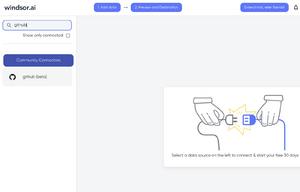
3. Select the fields on the right.
Select the fields on the right to later use in your data source.
4. Select Destination
Go to “Select Destination” and Choose Looker Studio.
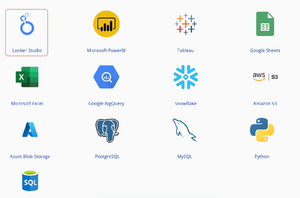
5. Sync and authorize data
Select “connect” and authorize access to your data source.
FAQs
What is GitHub?
GitHub is the world’s leading AI-based developer platform. It lets its users store, track, and collaborate on software projects by making it easy to share coding files for developers. It is also an open social network where developers can collaborate, network, and pitch their work. Since its foundation in 2008, it has facilitated millions of users leading to its establishment as the go-to collaborative platform for software projects among developers.
What is Looker Studio?
Looker Studio (formerly known as Google Data Studio) is an online data analytics tool that converts data into visually appealing reports. It possesses a number of features that allow its users to create analytical reports that can be easy to understand and allow the management to make data-driven decisions. It enables users to import data from multiple sources and export data in the form of interactive and visually appealing reports.

Try Windsor.ai today
Access all your data from your favorite sources in one place.
Get started for free with a 30 - day trial.
Extract GitHub data to Looker Studio with Windsor.ai
See the value and return on every marketing touchpoint

Providing 50+ marketing data streams, we make sure that all the data we integrate is fresh and accessible by marketers, whenever they want.

Spend less time on manual data loading and spreadsheets. Focus on delighting your customers.