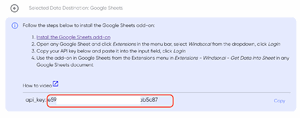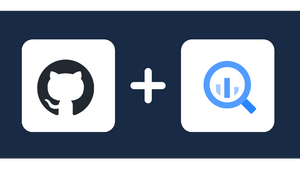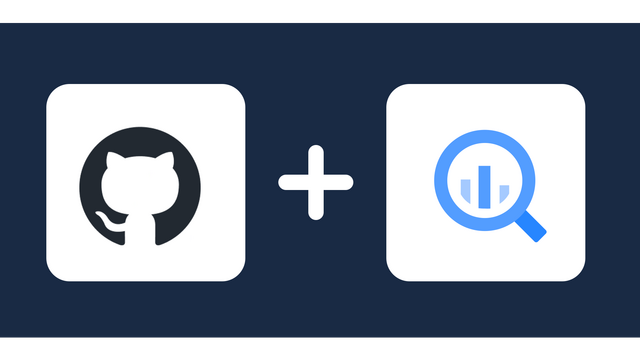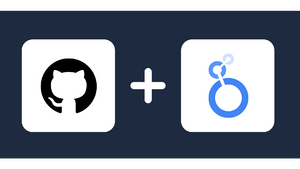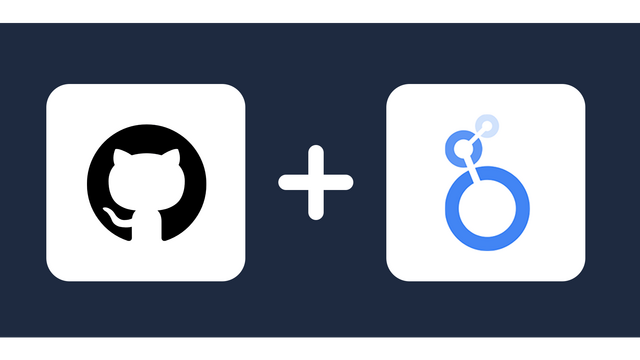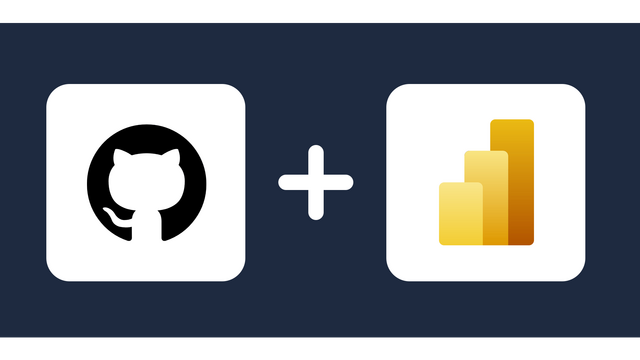Connect GitHub to Google Sheets
Windsor.ai makes it easy for you to integrate GitHub with Google Sheets. By eliminating the tiresome coding process, Windsor.ai allows you to display your GitHub data in Google Sheets within a few minutes. Automate your software project management and make work for teams easier. Enhance your overall efficiency and deepen the team’s impact.
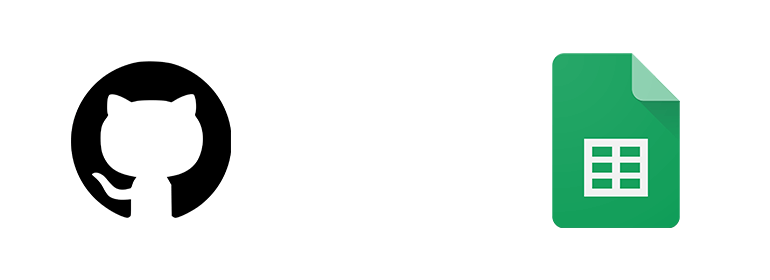
Why do I need GitHub and Google Sheets integration?
Connecting GitHub and Google Sheets is an effective way to manage the data of your ecommerce business. As GitHub helps you build your online business, Google Sheets helps you to manage and analyze the data. The benefits of integrating GitHub and Google Sheets are as follows:
Automate your marketing analytics
The first critical benefit of data integration is the automation of marketing reports. With the integration of GitHub and Google Sheets, you can automate not just the data exports but also the reports. Google Sheets enables you to build express dashboards for your market analytics.
Grow GitHub sales
A unified dataset is key to developing sales growth strategies. Google Sheets helps you create a unified view of your GitHub data. Analyzing the data provides insights for data-driven sales growth. The analysis shows strategies that are effective for sales promotion so your business continues focusing on the growth.
Enhance user engagement
Analyzing GitHub datasets in Google Sheets can improve how your business engages with customers. That is because Google Sheets enables you to build reporting dashboards reflecting different aspects of the business performance, including customer engagement insights. By enhancing user engagement, your business can influence the purchase intentions of new visitors and increase the lifetime values of existing customers. Improved user engagement enhances your business outcomes.
How to connect GitHub to Google Sheets
It is very simple to connect GitHub to Google sheets, it can be done in a fast and easy manner with Windsor.ai.
Connecting GitHub Data Source to Windsor.ai
1. Register
Register or login if you already have an account.
2. Select your source
You need to select GitHub as a Data Source and Grant Access to Windsor.ai.

3. Select Destination
In the Preview & Destination page select Google Sheets Data Destination and Copy your API key.

Next Step:
You can choose between two options:
Option 1: Advanced and for large data volumes
- Click this link to install the Google Sheets add-on
- Go to Extension – Ad Data and Analytics by Windsor.ai – Login
- Enter your API key: [your API Key] and click Login
- Start using the add-on in Google Sheets from the Add-ons menu in Extension – Ad Data and Analytics by Windsor.ai – Get Data into Sheet in Google Sheets document and select your fields
Option 2: Quickstart
- Copy the snippet below into your Google Sheet. Only works for fast queries below 60 seconds, use the add-on in case of issues.
- The URL works as an API data feed and the fields can be adjusted with the parameters in the URL.
- You can add any field that is available in the data sources you have added.
=IMPORTDATA(“https://connectors.windsor.ai/github?api_key=
[your API Key]&date_preset=last_28d&fields=account_name,clicks,date&_renderer=googlesheets")and replace
[your API Key]with your API key. The list of selected fields must contain a date field. The fields which are listed after&fields=are simply a set of standard fields which you can customise. A full list of metrics and dimensions can be found in our GitHub connector documentation. Customise the URL to your liking.
FAQs
What is GitHub?
GitHub is a web-based software that facilitates the development of code, the building of web pages, and the updating of content. It also enables developers to store, manage, and share code, which enhances collaboration and the creation of quality code. With features like issue tracking, pull requests, and project management tools, GitHub streamlines workflow and communication. Although GitHub is not open-source, it’s designed to host and manage open-source projects, making it a versatile platform that can accommodate the needs of different developers.
What is Google Sheets?
Google Sheets is an online program for creating and editing spreadsheets. It doesn’t require the user to purchase any special software to use it, as spreadsheets are stored in the cloud. The platform has more than 400 functions, and many other features like charts, smart chips, pivot tables, collaboration capabilities, and more. Google Sheets is generally free, but to access additional features like custom business emails, priority support, group-level security, and more storage space, users can select the paid option in Google Workspace.

Try Windsor.ai today
Access all your data from your favorite sources in one place.
Get started for free with a 30 - day trial.
Popular GitHub integrations
Extract GitHub data to Google Sheets with Windsor.ai
See the value and return on every marketing touchpoint

Providing 50+ marketing data streams, we make sure that all the data we integrate is fresh and accessible by marketers, whenever they want.

Spend less time on manual data loading and spreadsheets. Focus on delighting your customers.