Connect GitHub to Power BI
Looking for version control for your Power BI reports and dashboards? By integrating GitHub and Power BI using Windsor as your connector, you can gain access to features such as version control and automation of reports for your Power BI data.

Why do I need GitHub and Power BI integration?
By using Windsor you can integrate GitHub and Power BI Integrating the two can help businesses manage their Power BI reports much more efficiently by using GitHub’s version control feature. You can also automate refreshing dashboards and reports based on changes made to GitHub’s data storage. You can further use GitHub’s data storage to gain valuable insights by automating reports and dashboards. This can help save time and eliminate the possibility of errors due to manual work.
Collaboration and Version Control
Using GitHub you can use its popular version control feature and collaborate with your fellow developers in the team. Now by integrating GitHub with Power BI, you can take further advantage of GitHub’s version control feature to make changes to your Power BI dashboard and reports. This allows teams to collaborate efficiently and keep track of changes made to their Power BI easy.
Automate Updating
Power BI allows its users to connect to various sources to import data and create visual reports and dashboards. By integrating Power BI and GitHub, you can automate the refreshing process for your Power BI reports and dashboards. You can automate a new report every time data is released from a specific branch on the GitHub repository.
Automate Workflow
By integrating GitHub and Power BI, you can enable automation in your workflows making processing of data much more efficient. By automating workflow, you only save time and manpower, you also eliminate the probability of human error due to the manual nature of the work. This can help improve efficiency and make reports more readily available when needed.
Key Insights
By integrating the two platforms, organizations can gain valuable insights by combining software development with data analysis. By integrating, we can directly use Power BI to analyze the data within GitHub’s data storage metadata such as change history, issues, pull requests, etc. This can help organizations identify patterns and trends to make data-driven decisions.
Thorough Reporting
By using Power BI, companies gain access to creating robust visual reports and dashboards. Now if we integrate Power BI and GitHub, then companies can take advantage of GitHub’s data storage to create much more comprehensive dashboards and accurate data visuals. This gives the management and the board a clear view of the projects and helps them decide with ease.
Accountability and Transparency
With the integration of GitHub and Power BI, project managers and team leaders gain access to real-time reports which help them keep track of progress. It also helps them in building communication and ensuring the company’s goals and objectives are met on time.
How to connect GitHub to Power BI
1. Register
Register or login if you already have an account.
2. Select your source
You need to select GitHub as a Data Source and Grant Access to Windsor.ai.
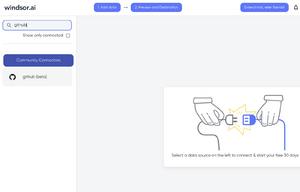
3. Select Destination
Choose Power BI as the destination.

4. Sync your Data
Select the fields on the right, and click on “Get data” from the WEB in Power BI.

Then copy the URL in the box below:

FAQs
What is GitHub?
GitHub is a web-based platform allowing for version control for its users hosting and managing their software development projects. It allows developers to synergize on coding, keeping track of changes made, and managing their project workflow efficiently. GitHub boasts a variety of features such as version history, tracking issues, pulling requests for code reviews, etc. They aim to build relationships among teams and team members by making collaboration easy by offering a centralized code storage location along with easy documentation and project management.
What is Power BI?
Power BI is a Microsoft-developed data visualization software tool to help with business intelligence. It is an analytical tool that converts data into interactive insights with a range of tools such as KPIs, combo charts, graphs, scatter plots, etc, allowing businesses to detect patterns and other info. Power BI lets businesses collect, review, and visualize their data across sources, producing crucial insights to help make accurate and quick decisions. Power BI is designed to be accessible to everyone, from business analysts to professionals without any data expertise.

Try Windsor.ai today
Access all your data from your favorite sources in one place.
Get started for free with a 30 - day trial.
Extract GitHub data to Power BI with Windsor.ai
See the value and return on every marketing touchpoint

Providing 50+ marketing data streams, we make sure that all the data we integrate is fresh and accessible by marketers, whenever they want.

Spend less time on manual data loading and spreadsheets. Focus on delighting your customers.