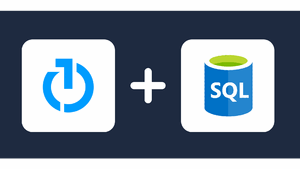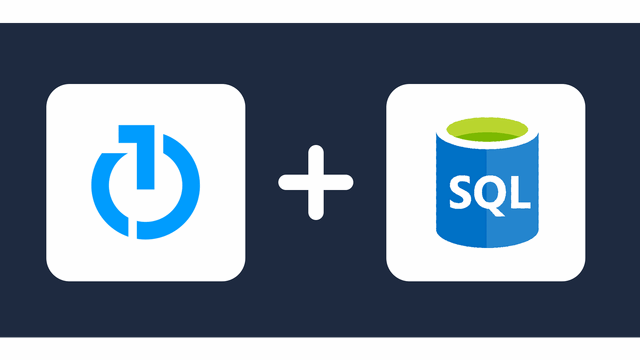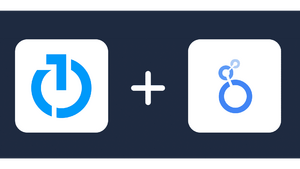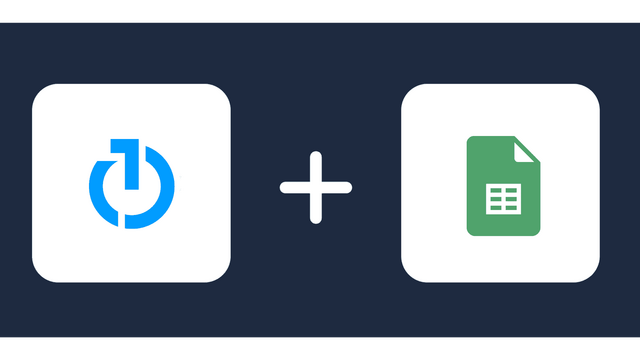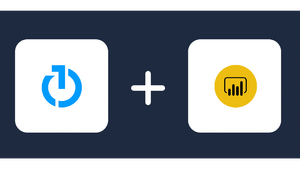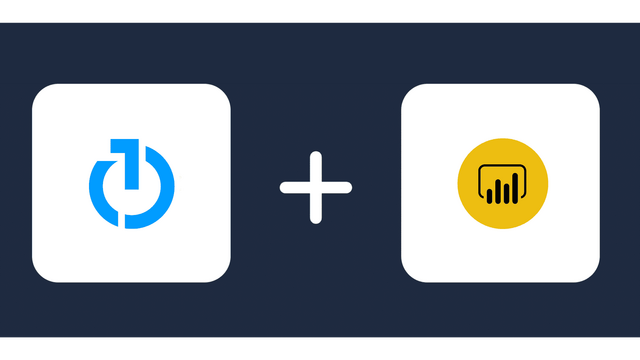Connect The Trade Desk to BigQuery
Send the Trade Desk data to BigQuery with the Windsor.ai connector. Let our no-code solution automate the ETL process and save time. Get more value from your ad campaigns and put your business on the top.

How to connect The Trade Desk to BigQuery
1. Register
Register or login if you already have an account.
2. Select your source
You need to select The Trade Desk as a Data Source and Grant Access to Windsor.ai.
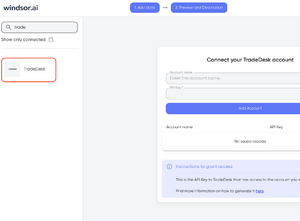
3. Select Destination
Choose BigQuery as the destination.
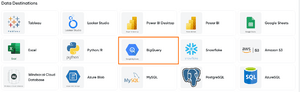
4. Create a destination task
Click the Add Destination Task Button and fill out the necessary fields.

5. Sync your Data
In the final step, grant access to the user: [email protected]. That’s all!
Once you go through these steps, you will see that the data is automatically populated into your BigQuery account.
*Note: As a connector URL, you can use any URL providing a JSON. Either from the connectors or for example a URL with cached and transformed data.
FAQs
What is The Trade Desk?
The Trade Desk is a demand-side platform (DSP) that marketers use to buy digital ad inventory to advertise their products/services on digital media. It includes tools to help users with campaign optimization, audience targeting, and real-time bidding.
What is BigQuery?
BigQuery is a cloud-based data warehouse service by Google Cloud platform. It’s designed to hold large data amounts and process SQL-like queries in seconds or minutes.

Try Windsor.ai today
Access all your data from your favorite sources in one place.
Get started for free with a 30 - day trial.
Popular The Trade Desk integrations
Extract The Trade Desk data to BigQuery with Windsor.ai
See the value and return on every marketing touchpoint

Providing 50+ marketing data streams, we make sure that all the data we integrate is fresh and accessible by marketers, whenever they want.

Spend less time on manual data loading and spreadsheets. Focus on delighting your customers.