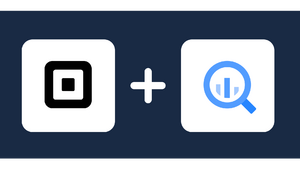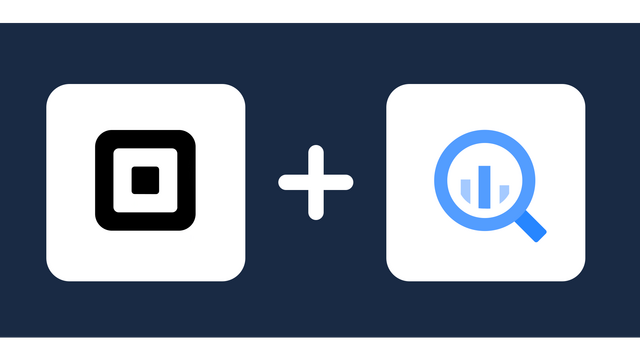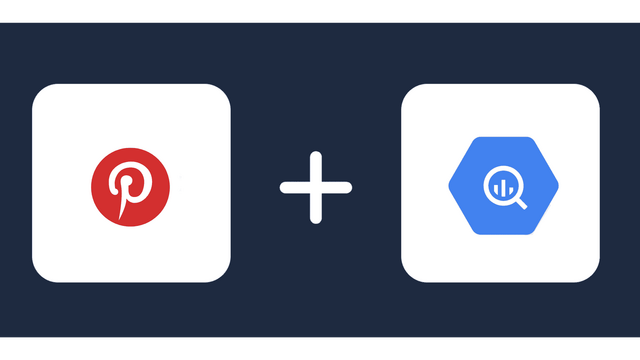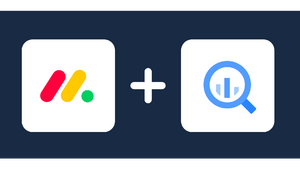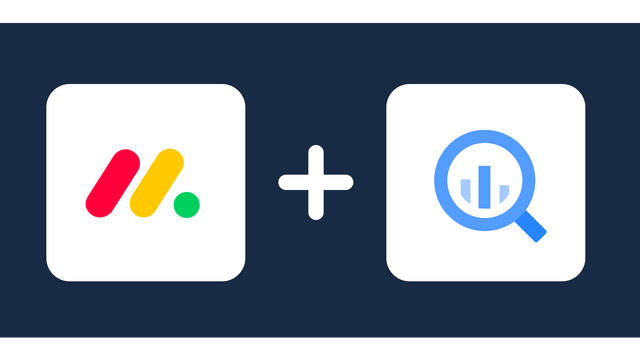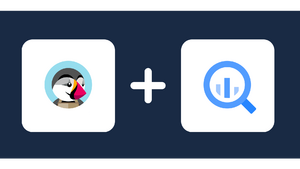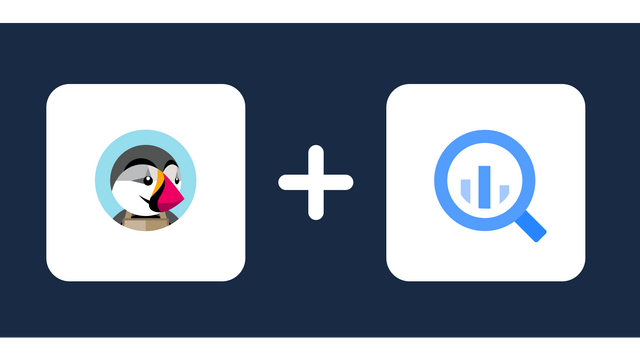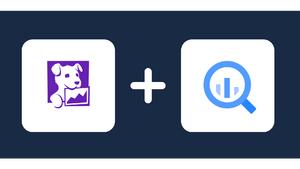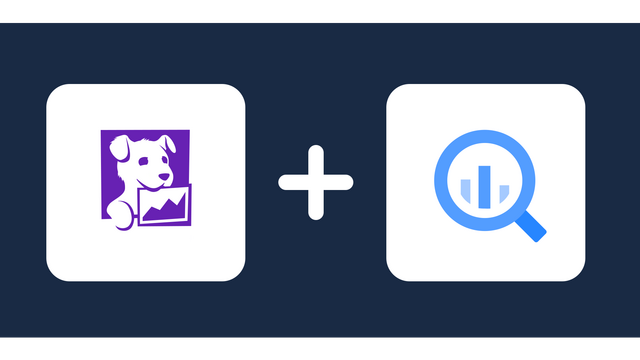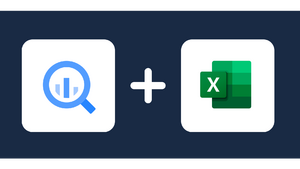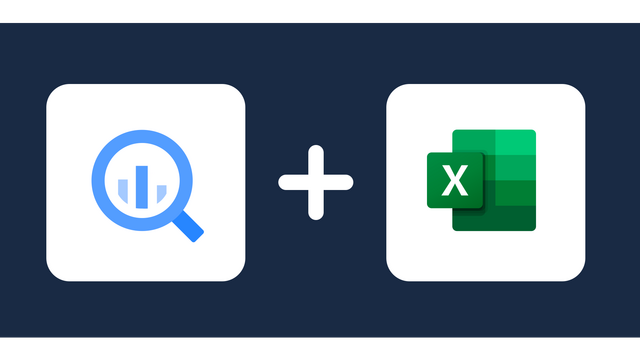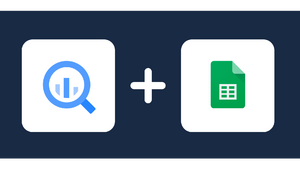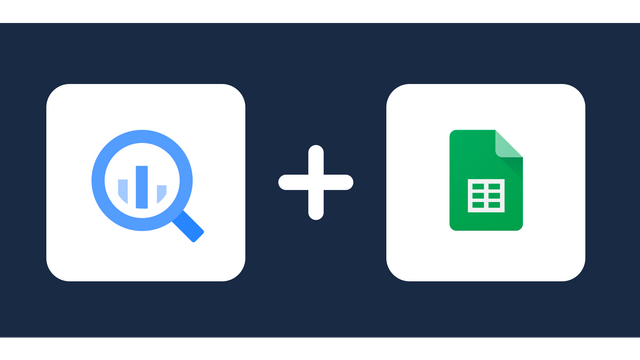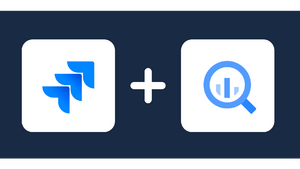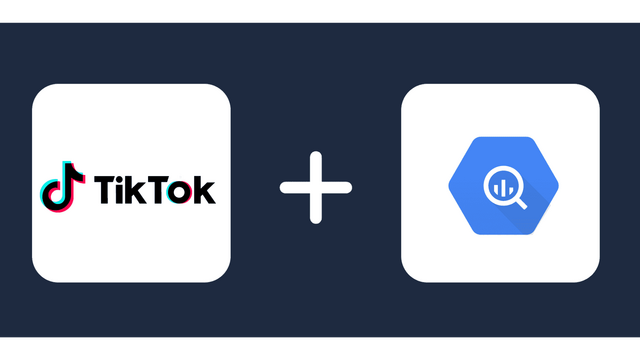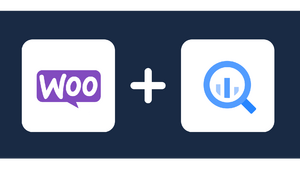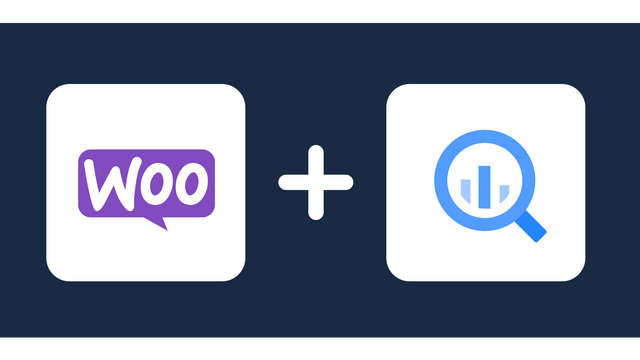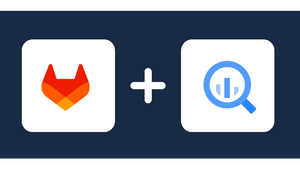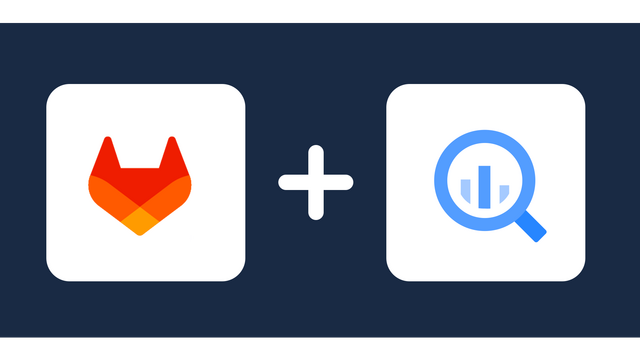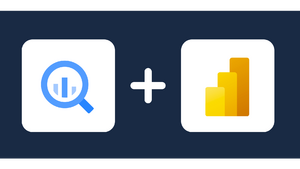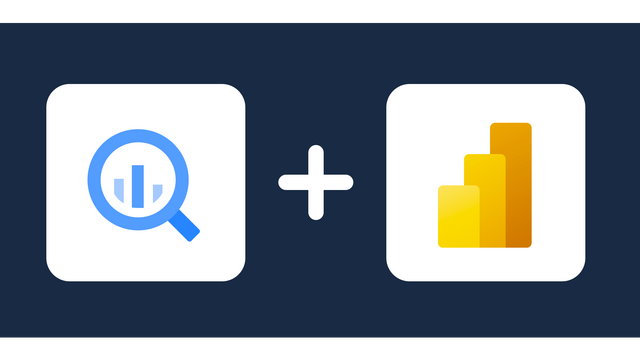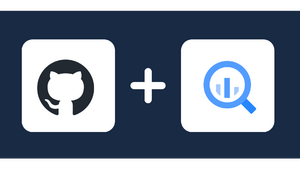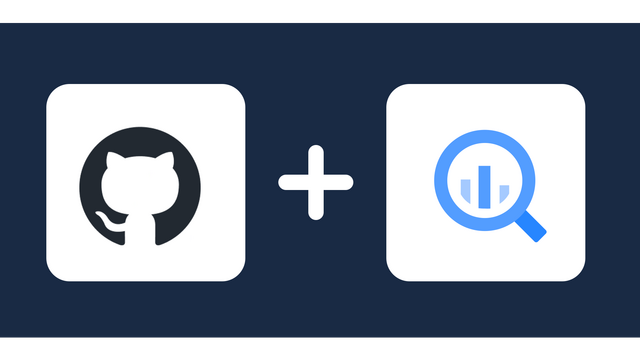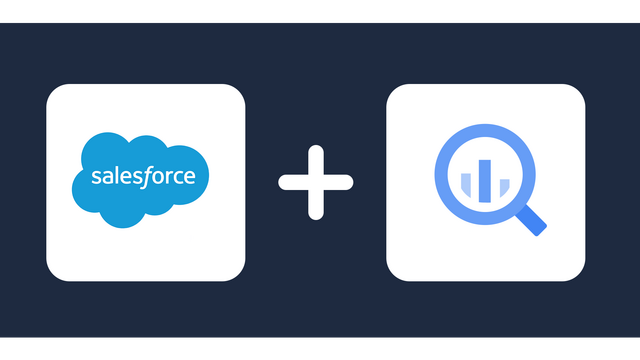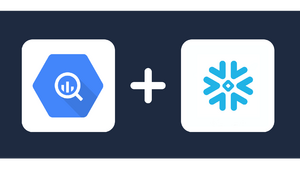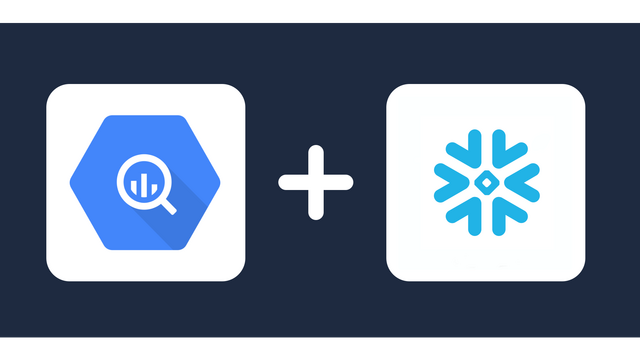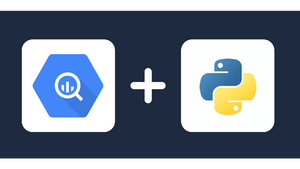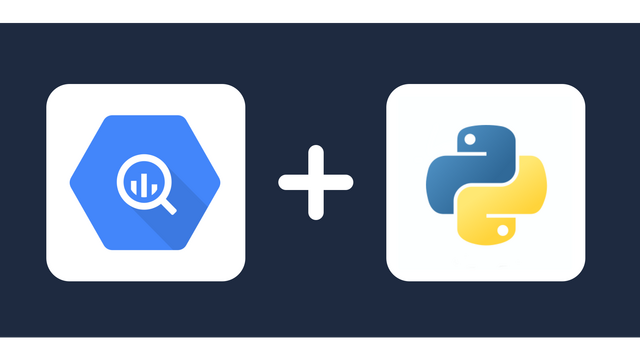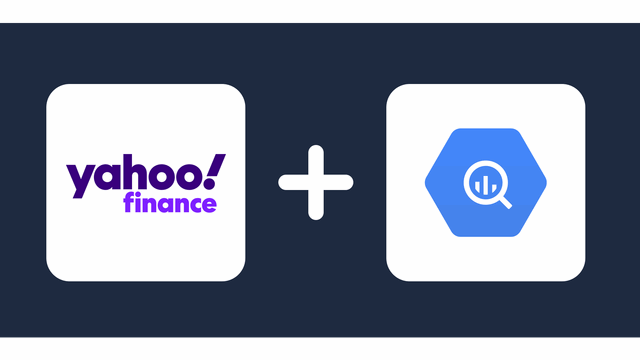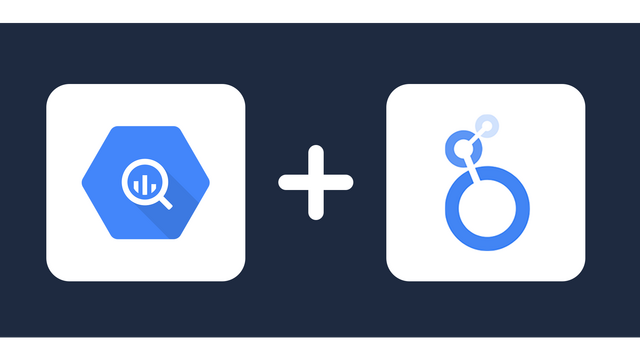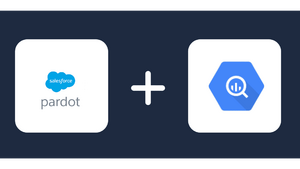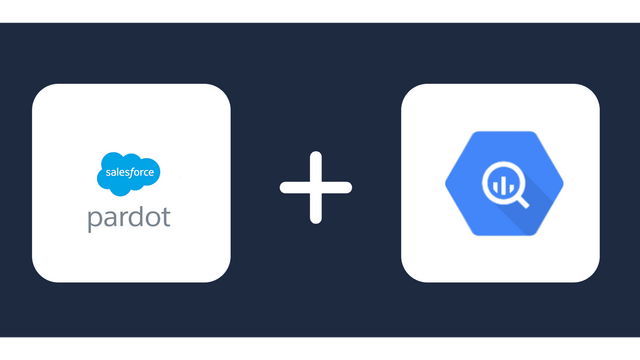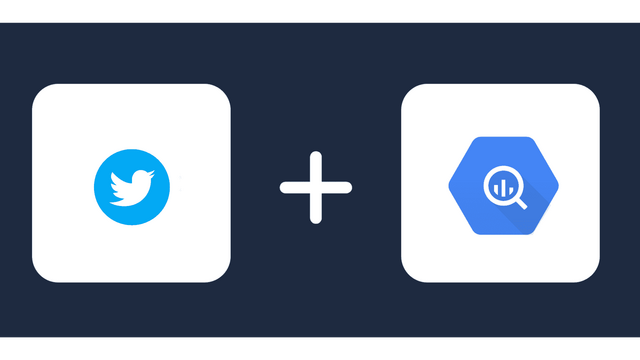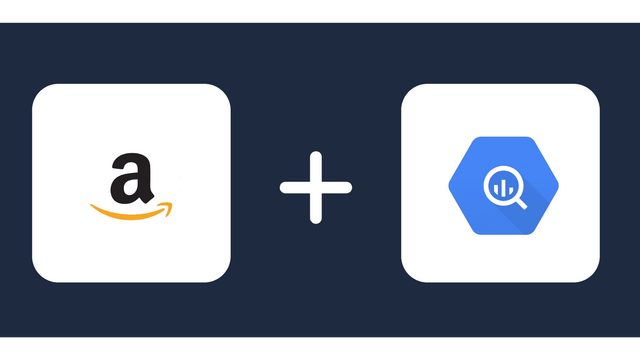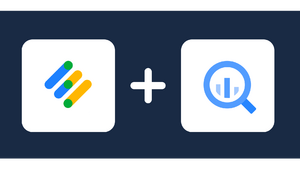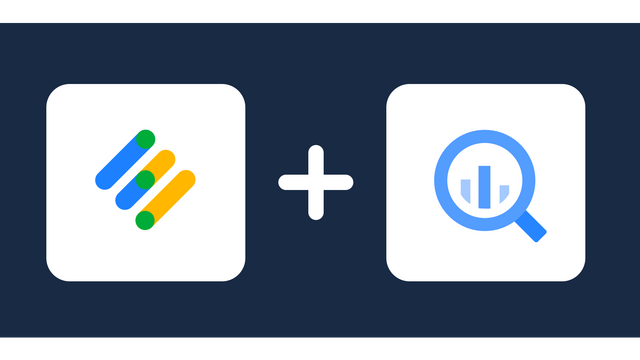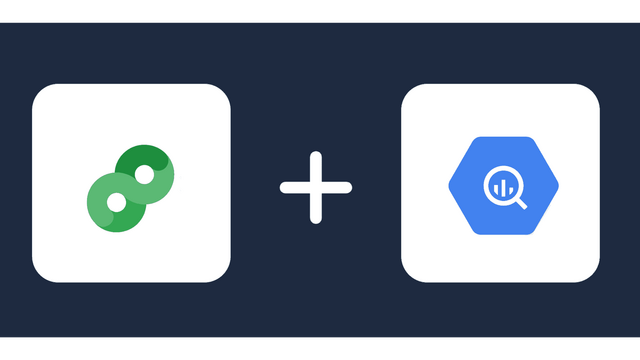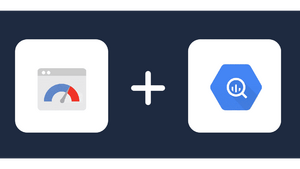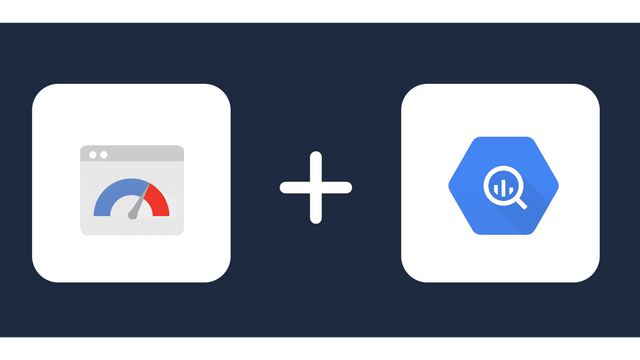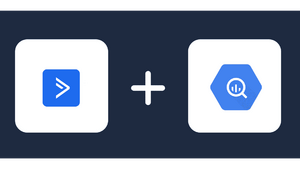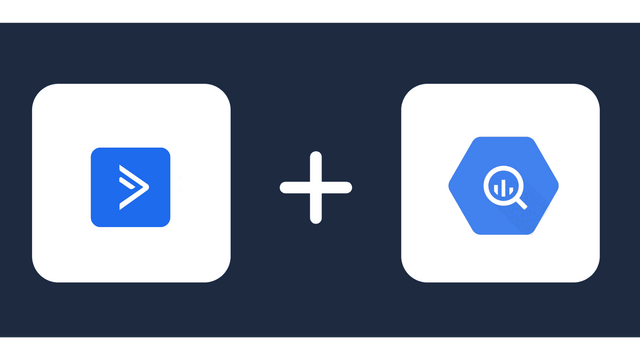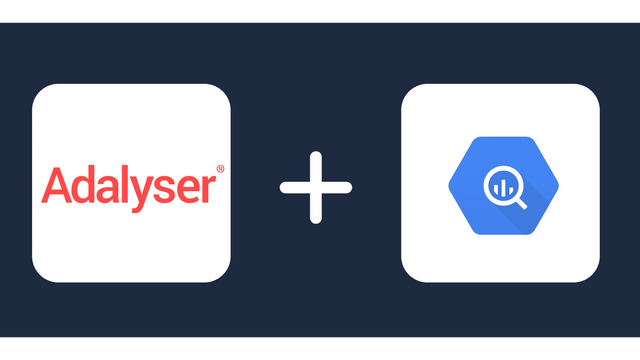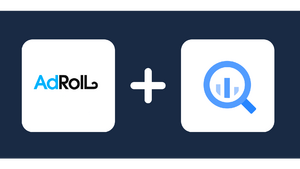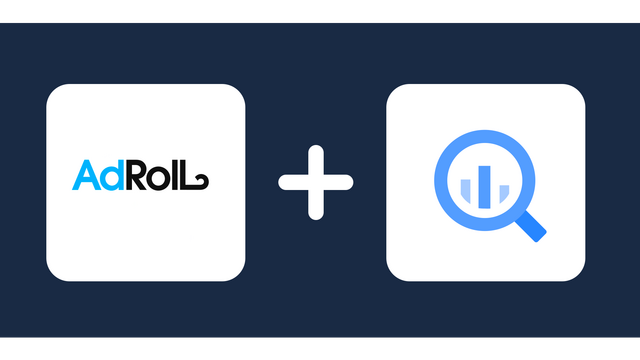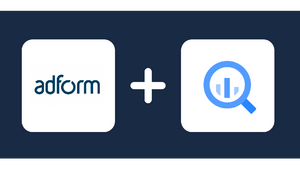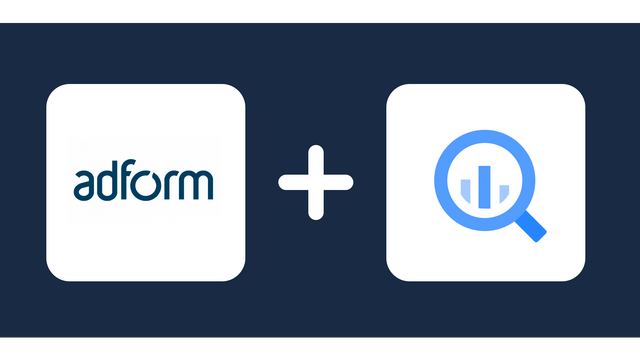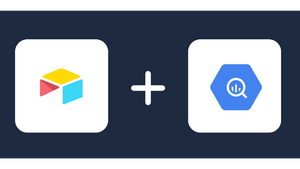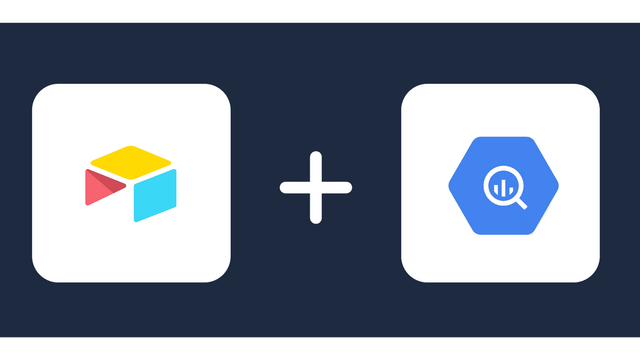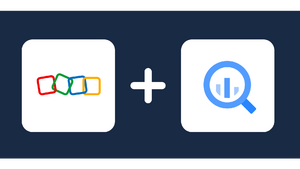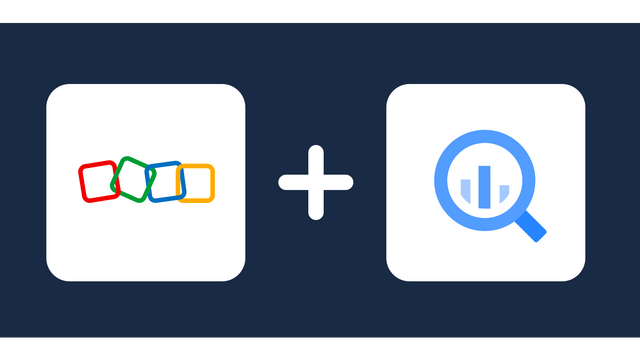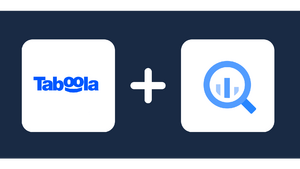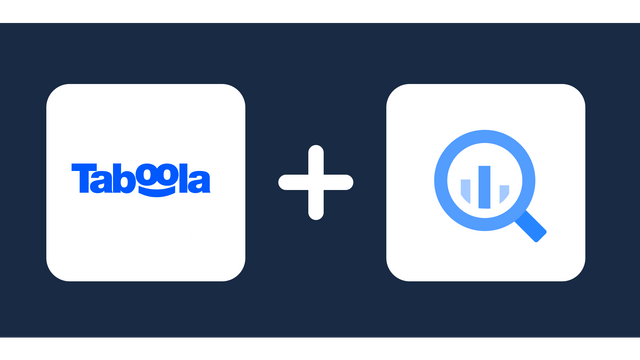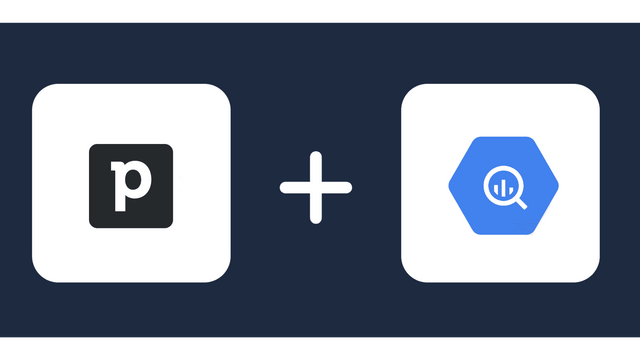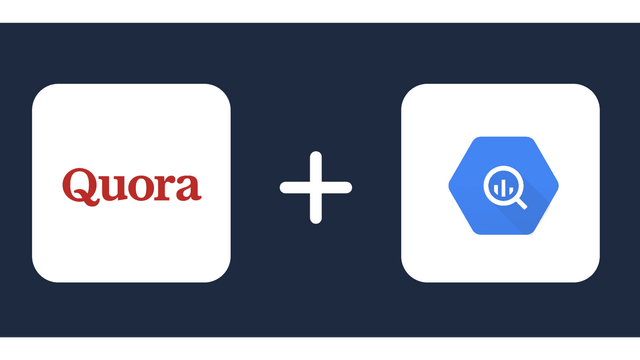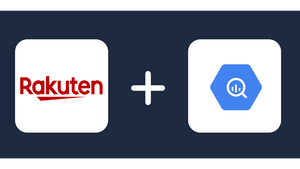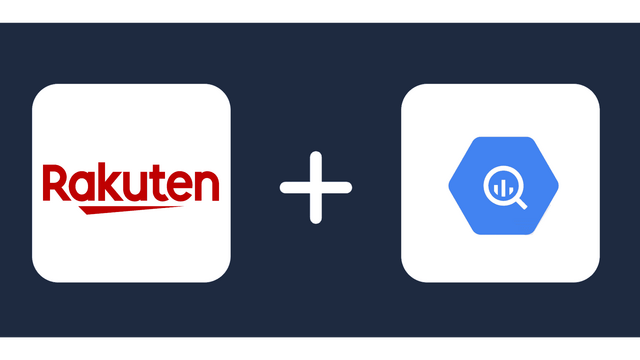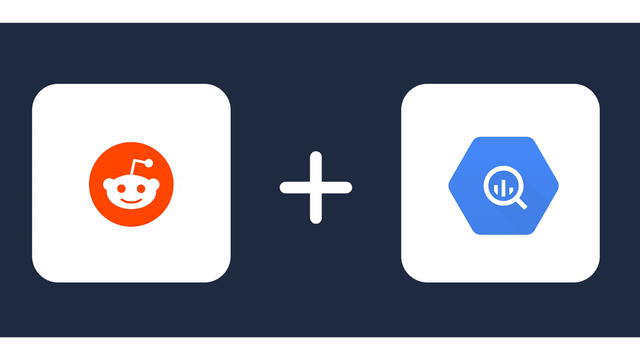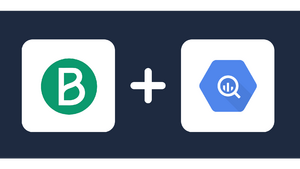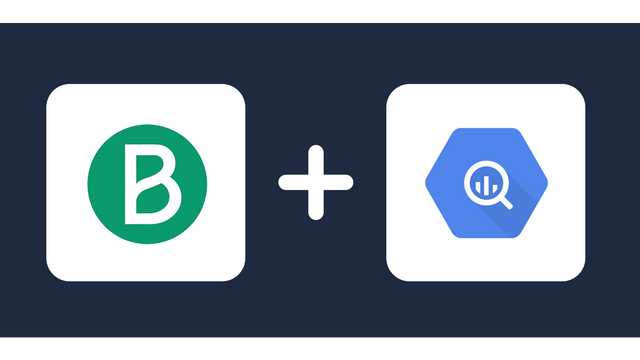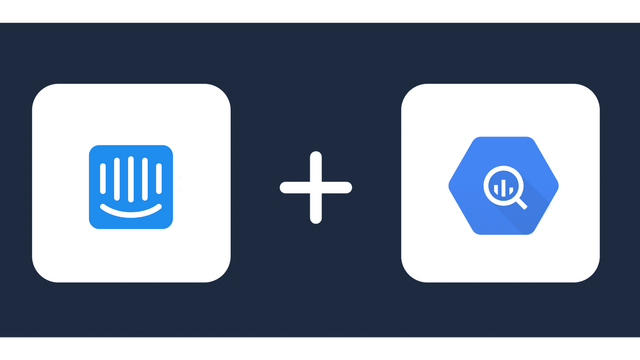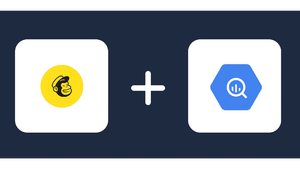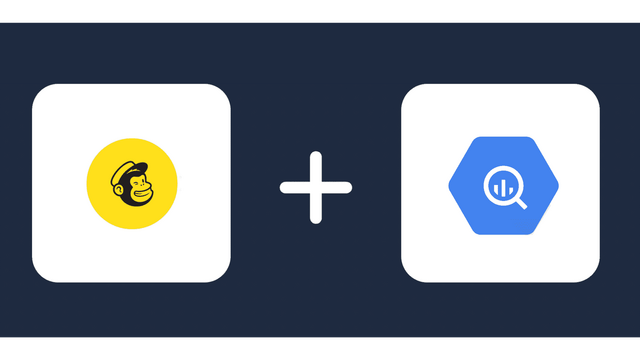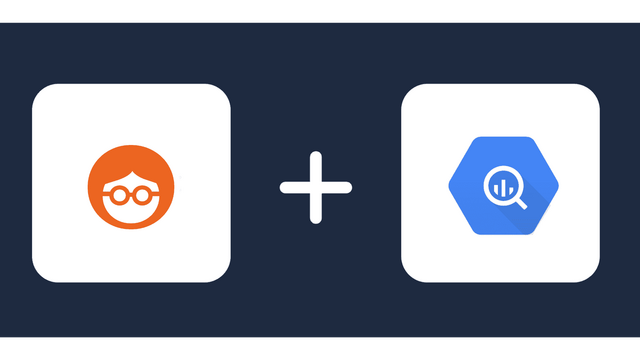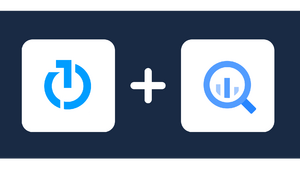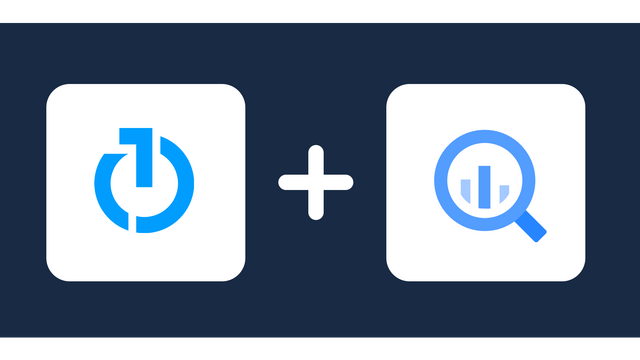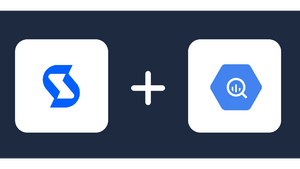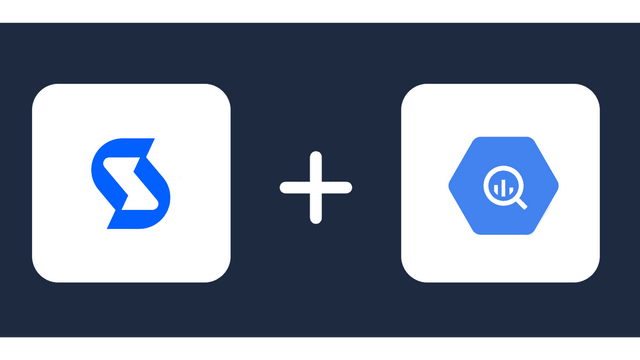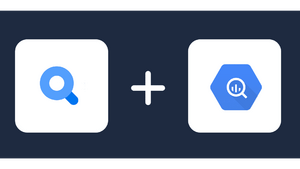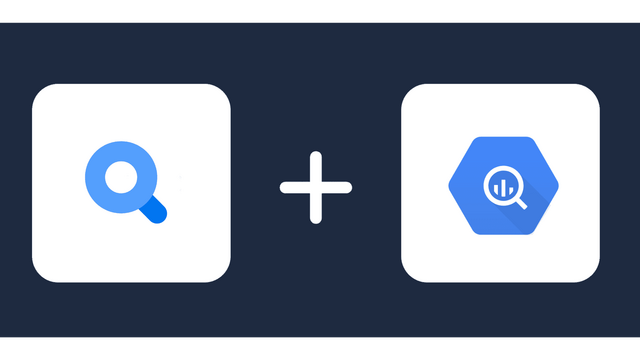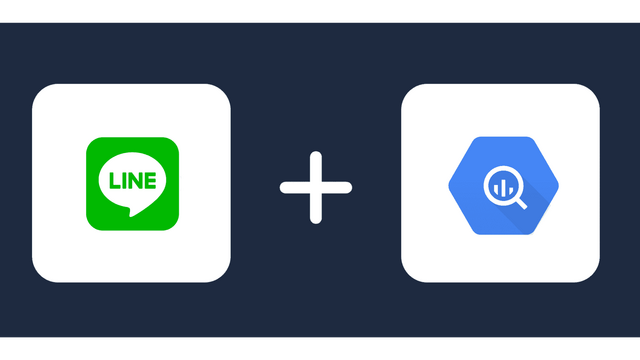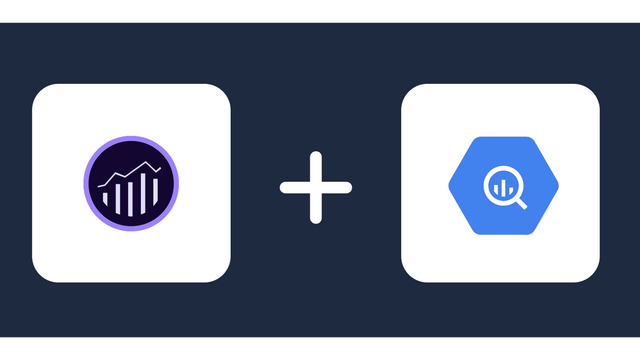Connect BigQuery to Azure Blob Storage
The Windsor.ai connector allows you to automatically sync BigQuery data with Azure Blob Storage hassle-free. Our no-code tools create data pipelines so you can integrate data in minutes.

Why do I need BigQuery and Azure Blob Storage integration?
If you use BigQuery as your main data warehouse, integrating with Azure Blob Storage solves most problems in data management, especially if you handle unstructured data. Check the benefits below.
Store and manage large unstructured data in Azure Blobv
Integration of BigQuery and Azure Blob storage allows you to manage your unstructured data on a warehouse built for that purpose. Azure Blob Storage is a highly capable database for images, videos, and document data types. Further, Azure Blob Storage allows you to use the data in your mobile, web, and cloud-native applications. Note that you can host applications that use or return unstructured data on Azure Blob storage.
Enhance data organization and management
Azure Blob Storage has a hierarchical namespace feature that helps you organize your unstructured data. This allows you to access, manage, and classify large unstructured datasets easily. The feature is particularly useful when you want to perform complex analytical tasks. With the integration of unstructured data from BigQuery to Azure Blob Storage, you minimize query time using the namespace feature and gain insights faster for data-driven decisions.
Access multiple Azure services
Exporting BigQuery data to Azure Blob Storage unlocks the ability to integrate it with multiple Azure services like Azure Machine Learning, Azure Functions, and Azure Data Factory. With access to Azure Functions, you can automate tasks and trigger workflows based on data changes and still perform advanced predictive analytics using the machine learning feature.
Cost-effective data management
Integration of BigQuery and Azure SQL helps you to manage unstructured data in a cost-effective way through Azure Blob Storage’s tiered storage options (Hot, Cool, and Archive). You can choose the Hot tier for frequently accessed data, such as data needed to run your applications and the Cool or Archive option for less accessed data to save costs. Archive historical sales data to reduce storage costs while ensuring the data is accessible when needed.
How to connect BigQuery to Azure Blob Storage
1. Register
Register or login if you already have an account.
2. Select your source
You need to select BigQuery as a Data Source and Grant Access to Windsor.ai.

3. Select Destination
Choose Azure Blob Storage as the destination.
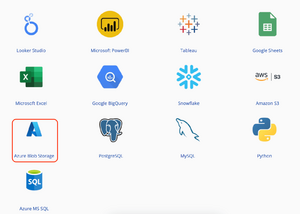
4. Sync your Data
Create an Azure Blob Storage (or an Azure Synapse Analytics) resource on your Azure Portal and provide a connection string for it. Also, you may choose different container and blob names.
Visit Wiki page for details: https://wiki.windsor.ai/azure_blob_storage
FAQs
What is BigQuery?
BigQuery is a fully managed cloud storage service. It’s entirely run by Google, meaning users don’t have to set up anything or employ a database administrator. A simple login into the Google Cloud project should be enough to get one started with the service. BigQuery handles and processes large data amounts up to the petabyte scale.
What is Azure Blob Storage?
Azure Blob Storage is a solution used to store objects on the cloud. Designed by Microsoft, the platform accommodates large amounts of unstructured data (which doesn’t fit a particular definition or model like binary or text data). Azure Blob Storage has multiple use cases, such as streaming, archiving, and serving files directly to users. It’s highly scalable and accessible, making it ideal for apps needing massive storage capacity.

Try Windsor.ai today
Access all your data from your favorite sources in one place.
Get started for free with a 30 - day trial.
Popular BigQuery integrations
Extract BigQuery data to Azure Blob Storage with Windsor.ai
See the value and return on every marketing touchpoint

Providing 50+ marketing data streams, we make sure that all the data we integrate is fresh and accessible by marketers, whenever they want.

Spend less time on manual data loading and spreadsheets. Focus on delighting your customers.